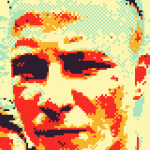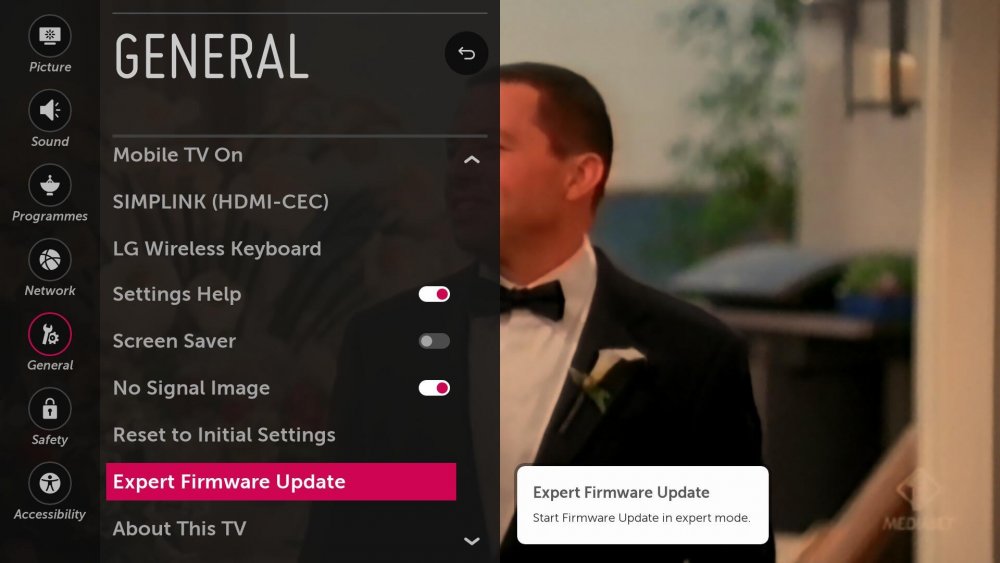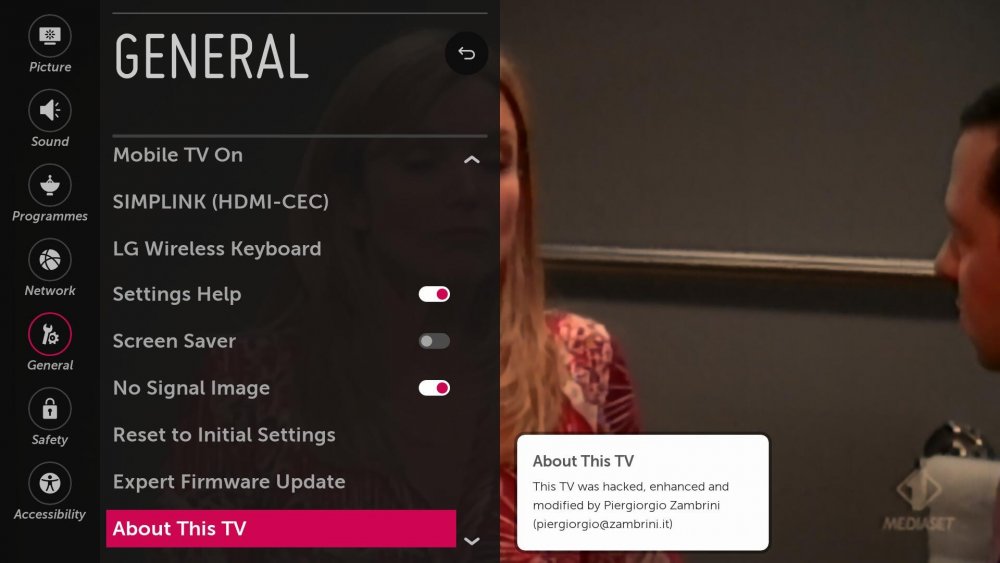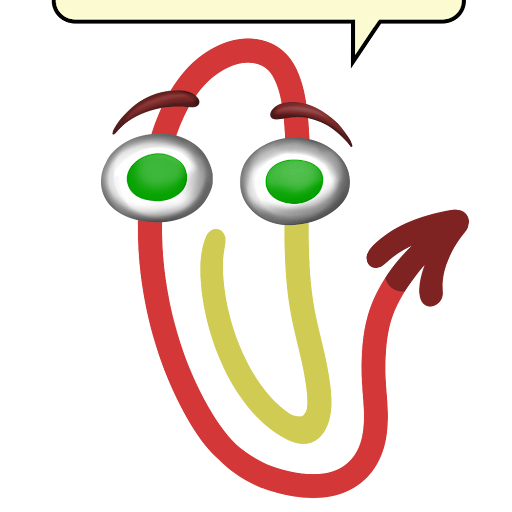Leaderboard
Popular Content
Showing content with the highest reputation since 01/22/2019 in all areas
-
It would be amazing to be able to use the Philips HUE and synchronize the lights with the video and audio of the LG TV. Thanks10 points
-
YES. PLEASE ADD THIS! I can currently do "free" or non-DRM content using Hue Sync from a PC but it would be a HUGE feature to add this natively to WebOS. Application needs to send information about the displayed colors on a given area of the screen to the Hue Bridge over WiFi link. Hue Bridge would then tell the Hue Lights how and when to change color values. As there is no way to output video from the TV, the content providers should not have any DRM concerns. This would be the absolute cleanest solution and at least in the US market and would funnel so many buyers towards LG units. Summary of wish: Feature to be added to the "all settings" menu somewhere under display Selection enables the TV to run Hue Sync software TV then connects to the Hue Bridge on customer premises Whatever content is displayed on the TV screen from whatever source (streaming, cable box, etc.) is analyzed by Hue Sync software for color/placement information TV sends color and screen area information in real time to Hue Bridge Hue Bridge tells Hue Lights the appropriate color adjustments to make Check it out in action:9 points
-
We need steam link app. We could use hardware steam link, but now, when it is discontinued by Valve, this app could be the way. Please respond, thanks!6 points
-
I'd like a fast accessible shortcut to turn off the screen, eg. when pressing settings, a button on the screen. Or even better, the possibility to configure the speaker off button on the remote to turn off the screen instead. It should work independently of the energy saving feature, so that energy saving is not set to off when the screen is turned on again. The existing procedure to turn off screen is to complex press settings, press all settings, press energy saving, press off..... and when the screen is turned on again, the energy saving is set to off, and not to the previous value (eg. auto). OLED65C7V-Z6 points
-
According to the developer site, the Web Engine powering the Apps and I assume the Web Browser on WebOS is built on version 53 of Chromium (for 2018-2019 models) or Chromium 68 (for 2020 models). Version 53 is from 2016, and 68 is from 2018. The current version is 85. The latest version of JavaScript used by modern websites (ES7) is only supported in version 68 and above, and there has been some evidence that although WebOS is using version 53 of Chromium the browser is not fully compatible with the previous JavaScript version (ES6). The result is that by keeping the WebOS browsers locked in older Chromium bases users will find more websites become unusable on our Smart TVs as old sites are upgraded to new versions and new sites come out. This is not an issue for Android based Smart TVs where users can install current web browsers of their choice. LG is supposed to be a leader in technology- I have been incredibly pleased with my LG phones and other appliances but am extremely disappointed with the proprietary WebOS browser on LG Smart TVs. IN 2020 it is unacceptable thar such a fundamental function of a smart device (web browsing) is so out of date.6 points
-
Chatting with LG rep - He said: "The LG servers are currently down for maintenance, LG is currently working on fixing this and should be back up soon". That was a scripted BS answer - who takes down servers for routine maintenance on New Years Day. I dug a little deeper and he confirmed the servers "crashed and LG is trying to fix" I also asked him to pass upstream that a proactive effort from LG to the Community on the status would have helped a lot of people not waste their day trying to fix something that they couldn't.6 points
-
We had the same issue. Unplug your tv and press the on/off button on the tv, hold it in for 10 seconds while the tv is unplugged. Then wait 20 seconds more and plug the tv back in and turn it back on. This solved the problem for us.6 points
-
I would like to be able to access my network drives without using DLNA. It should look just like a USB drive.5 points
-
Hi, LG content store administrators! When will you give us Jio TV on WebOS. You have been left back by almost 2 years by other TV OS. At least compete with others in the present market. In the name of WebOS you are charging your customers heavily but you are not giving them even the minimum. Other TV manufactures e.g. MI, VU, Samsung, etc, are giving the world to their customers for a price as low as 60% of what you are charging. Still you have useless apps in your store which have no meaning at all for a TV and have left the stuffs that are inevitable in market. P K Prabhakar [email protected]5 points
-
5 points
-
Please add the ability to have eye comfort mode turn off / on at set times. (Similar to night shift on iPhone) Or at least move the setting to an easier location to avoid digging through settings menus. I turn it on every evening to stop the light effecting my circadian rhythm, then off when watching TV during the day and this would be very convenient.5 points
-
Please give us the option to remove Live TV from the Launcher and Home Menu, "Today" from the Home menu, and to auto-launch the last running app (like if you were watching Hulu when you turned off the TV. I don't have cable and all of these features are just a nuisance to me. Turning on my tv with the "No signal" or "Scrambled" message because I don't have any live channels is also annoying and looks very unpolished for a $5k TV... Thanks!5 points
-
No problem - I'll post here when I get more info. Hopefully, they will get this resolved quickly5 points
-
5 points
-
The sales person in showroom pushed for LG saying it has better sound and picture richness. But obviously didn't reveal big shortcomings of non-android smart TV in today's ecosystem. This is useless as you are not having freedom to install apps of your choice from playstore. I can't even get Sonyliv. Horrible OS. Now I am trapped for years after buying this TV. Don't buy LG or other non-android TV unless you can affford to throw it in weeks. When will LG grow up?4 points
-
4 points
-
Updated: Download SDK Before you download the SDK, check that you meet the system requirements. Download the installer and/or the SDK package for your computer OS. If you choose to install the SDK with a network installer, you do not need to download the SDK package file. The network installer will do the job for you. Read the Installation Guide for step-by-step instructions on installing the SDK. For information on changes in this SDK release, see Release Notes. Linux Linux 64-bit Installer Installer_linux64.zip (5.41M) Linux 64-bit Package webOS_SDK_linux64.zip (1491.72M) Linux 32-bit Installer Installer_linux32.zip (5.76M) Linux 32-bit Package webOS_SDK_linux32.zip (1494.66M) Mac Mac 64-bit Installer Installer_macosx.zip (5.2M) Mac 64-bit Package webOS_SDK_mac64.zip (1468.86M) Windows Windows 64-bit Installer Installer_win64.zip (5.35M) Windows 64-bit Package webOS_SDK_win64.zip (1487.35M) Windows 32-bit Installer Installer_win32.zip (5.96M) Windows 32-bit Package webOS_SDK_win32.zip (1481.72M) CLI-only installation via network installer is recommended when: You have your own development environment or compact installation is required. Windows 10 is your operating system. Other components (e.g. IDE and Emulator) of webOS TV SDK are not fully tested on Windows 10 yet.4 points
-
Hi, just bought a new LG OLED and pretty fast noticed that I`ve now chance to change the wallpapers ?!? Really pretty strange - even the smallest smartphone offers such a feature. The TV has enough USB interfaces - why is it not able to customize this by an own set of pictures ? Can`t be that big rocket science to implement this , especially for such an expensive device this should be a standard feature !!! Or did I miss something in the settings of the TV ?3 points
-
I output the sound from my LG 75UJ657A to external speakers through a bluetooth connection, but it doesn't automatically connect to the bluetooth device when I turn the TV on. Whenever I cycle the TV off and, then, back on, the TV asks if I want to connect to the bluetooth device, and I have to select "yes" with the remote. My smart phone automatically connects to all the bluetooth devices I've set it up with. When I start my car, my phone connects automatically to the car stereo/phone system, and it does the same with other bluetooth speakers I have. This is what I want my TV to do. How do I get my LG 75UJ657A to automatically connect to the bluetooth device I've set up with it?3 points
-
Try this, and see if it works... Go to Settings / Home Settings / Home Auto launch Turn this setting OFF3 points
-
When will we get the SONYLIV app on WebOS ? Even the WebOS browser doesn't support playing SONYLIV content due to lack of Flash support. Strangely Chromecast also has issues.3 points
-
Good News! LG Support answered me today. There is an update (05.10.15). It cannot be download over-the-air (yet). But from their website: https://www.lg.com/de/support/product/lg-OLED77C9PLA 1. Download 2. unpack the zip file 3. Put the extracted file in a folder named "LG_DTV" on an usb stick. 4. insert the usb stick on the tv usb port 5. start tv 6. "update now?" -> kick "yes" Now Dolby Atmos with 4k 60hz on my OLED C9 (from 2019) works fine with Apple TV 4k (2021 Model) and Denon Receiver just fine! nice!3 points
-
webOS 6 needs to be made available to all existing LG smart tv's. The lack of updates for older models will damage LG in the long run. A tv is not the kind of item people want to buy every year or so. If LG won't support the 2 smart tv's that I've already bought then my next one will be another brand. Also support for developers is pretty bad. The documentation needs a whole lot more information, it is not kept up to date and the component manager can't pull updates as LG's servers are no longer available.3 points
-
It is now 2020, and the WebOS browser in LG Smart TVs (which I believe is Chromium-based) is still massively out of date and doesn't work properly with a ton of websites! The main problem is actually very simple. The browser doesn't support EMCAScript 2015 or ES6. Basically, translated from nerd speak, it doesn't work properly with modern code using new features created since 2015, so any newer websites will break unless they've been written to be compatible with ancient browsers and OSes. This should not be the case on a TV made in the current year. It should be running an up-to-date web browser, if not for convenience, then for SECURITY reasons as well!3 points
-
Hi Sbzz, That is fine, and based on this, LG shall expect less sales as people will move to Android. Another Nokia story! Fair enough. I will do my best to advise anyone NOT to buy a TV with Webos, to avoid spelling his money down the drain.3 points
-
Not everybody are Android fans and I find the apps in the LG Store are perfectly adequate for my needs. I am very happy with my LG, best set I have owned.3 points
-
Model: 2016 55-Inch OLED55B6P Smart OLED TV. Current Software Version: 05.30.60 Just wanted to share my experience relating to what started as a YouTube message that read “We’ll stop supporting this browser soon. For best experience please update your browser”. I don’t consider myself an LG TV expert, so my only motivation is that this might help someone. The bottom line is there is more than one way to access YouTube on your TV. First of all, let me be clear that I am referring to the basic YouTube platform, the one that features ads, which is what I use and care for. You also have YouTube Premium (previously YouTube Red), a paid service that offers an ad-free YouTube experience, and thirdly, YouTube TV, which is another paid service that offers live streaming television to compete with the likes of Sling TV and Hulu with Live TV. For the longest time I watched basic YouTube through the TV’s Web Browser application and it is through this method that I got the “We’ll stop supporting this browser …” message. In trying to resolve this I checked for software updates by going to ‘General’ and ‘About this TV’ where I then selected ‘Check for Updates’ but the system response was ‘No updates found’. My take at this point is that unless LG eventually upgrades the Web Browser application, it looks like this method of accessing YouTube may eventually stop working. It might be a good idea to make sure the “Allow Automatic Updates” option is enabled or checked. A Second Way (and this how I fixed my situation): I went under ‘LG Content Store’ on the TV, searched for the basic YouTube application and installed it. At first it was a bit awkward to figure out how to navigate the app. but after about 20 minutes of playing with the different remote buttons, I was able to figure it out. As it turns out, this LG YouTube application seems to be more feature rich and is actually easier and more practical to use than by using the Web Browser. A Third Way: Some time ago I purchased a Roku Streaming Stick+ which also offers the ability to access YouTube. The only issue with this method is that I don’t believe you can use the TV remote to control it (at least I have not figured it out), and for this reason alone, I believe the LG YouTube application is the best solution.3 points
-
3 points
-
I sent mail to LG support and they answered me Dear Friend Thank you for writing to LG Electronics Middle-East. Please let us express our sincere apologies for the situation you faced and thank you for taking time to contact us Regarding your complaint kindly we would like to inform you that we already escalated to the concerned department and they will take an action regarding this complaint. We are committed to provide you with the level of service you expect from LG. We value you as a customer and appreciate any additional feedback you may have in the future. Best Regards, Customer Service Department [You can also reach us on WhatsApp No +971 54 3939 054]3 points
-
DisneyPlus contacted me through Twitter and stated it will launch on LG WebOS software versions 3+ everywhere 11/12.3 points
-
If you use the voice function on the remote and say "screen off" it will also turn off the screen, this seems to be the most efficient way of doing it I've found so far. There needs to be a shortcut button on the remote!3 points
-
Pick up your magic remote. Shake it until you get a pointer on the tv screen. Press the little scroll wheel button down. This should display the input source in the upper left corner such as "HDMI1". Then motion with the remote until the pointer is over that "HDMI1" and press the little scroll wheel again. That should show the information about that source.3 points
-
Have you approached Jio TV to ask them when they will be producing an app for webOS? This figure of other manufacturers being 60% cheaper than LG makes me wonder why you bothered buying the set you did if you knew that everyone else was cheaper and provided a better range of apps.3 points
-
Hello, It would be a great addition if OLED TVs had more options for subtitles color: like a dark gray, a very dark gray and maybe a transparency setting also. As it currently stands the subtitles ruin the watching experience a bit because they're too bright on HDR content :( The gray option nearly identical to white. Also support for more subtitle formats such as PGS would be great, it would remove the need to have an external device for video playback and improve the overall experience. Regards Luís2 points
-
Signing out of Sling, or deleting the Sling app will allow you to go to the Home Screen like normal but as soon as you sign back-in to Sling, or relaunch the app, the loop starts again. So, it is only a temporary fix. If you launch Netflix from your remote keypad then go to the Home button, that seems to work too - until you relaunch Sling. I think this issue started after the last Sling update.2 points
-
Yes - I tried USB as software update was not happening via networks. The disk was not recognized and after multiple attempts, I gave up. I called LG customer care and they said this is a mother board issue and I've replaced mother board. Now the TV is working fine. Thanks!2 points
-
Excellent post, something LG might finally listen to due to its technical basis. If you agree please reply to the OP’s post because change in this topic is way overdue. LG WE WANT CHANGE!2 points
-
IMO You have a wrong understanding of the capabilities of a smart tv. It is not meant to replace your laptop. Yes they do expect that consumers connect their laptop but not use the tv as a laptop. I am talking in general for any smart tv. The capabilities you are expecting ; even an external box would fail to provide. The closest you can get is an apple tv or an nvidia shield, still they can’t replace a laptop’s capabilites. Second to push the sales of the newer model they omit new features from older models and provide only on new ones.2 points
-
I am using a 42-inch LG Webos TV from 2015. I would request LG to add Hotstar app to the content store. It will help us spend some good time while being lockeddown.2 points
-
I just checked CBS All Access Help Center. According to the help center, "Which LG TV models are supported by CBS All Access? The answer posted is, "We support LG smart TVs running Web OS 4.0 and higher on 2018 to current models." I have a LG OLED55BPUS TV (2018 model using WebOS version 4.1.4-5xxx) . Unfortunately, I am getting the same error message, "update your web browser". Yes, I am able to watch Star Trek Picard using my laptop connected to the TV via an HDMI cable as suggested. But that defeats the purpose of owning a high end OLED smart TV. So far, the discussion above is circular with customers complaining about not being able to watch streaming video from various website and LG saying there's nothing wrong their WebOS. Being that there are a number of website not supporting the current LG WebOS browser, I would suggest that perhaps LG should look into the problem instead of saying to your customers, "too bad - so sad, there is nothing wrong with our WebOS browser. What do you think LG?2 points
-
looks like your tv is from 2017, not that much old. my 55uh850v is from 2016. try cable matters adapter on page 1. it works perfectly on my tv so it can work with your tv too like the others.2 points
-
Thanks Tommy, after spending 2k on new things i was going to hit the bottle grrrrr.... try again tomorrow, Happy New year2 points
-
why can't I upload my own pictures to the samples folder for them to be used as the 'no signal' pictures? this is bonkers wasted 3 hours trying to work out how to a) get the tv to show up as a samba share on my network and b) copy photos to the tv for them to be used as the pictures for no signal (various boxes - my Apple TV and sky box take a few secs to boot up and I'd love a random selection of my OWN photos during this time) - this is such a simple thing I can't believe you restrict me from doing it bonkers its this kind of thing that makes you want to hack a tv2 points
-
Well I'm not so sure if LG are really aware of the cause as an earlier poster lost channel 265 after a software update which leads me to believe it is a software and not something that needs 'New parts' as stated in neversaydie's email he recieved from them. I think this issue is to do with programming of the OS and conflicts. My red button shows carousel failure due to OS often. I have spoken to freeview and the service is running fine and dandy on my 2018 set which runs HBBTV. I will check out that post on Facebook.2 points
-
We too have this issue. None of the suggestions regarding inline attenuation, software updates or resetting will have any bearing here because it is a drop-off with the LG platform (and a major one at that). As far as those who are considering trying for a refund, there are essentially two options:- If the set was ordered online then exercise your 30 day right to reject. If past this point then there is scope for arguing it's either unfit for purpose, not of merchantable quality or, as-is perhaps more likely, reasonably expecting the set be used with such services i.e. the set is meant to work with Freeview[HD] services . There is more than one way to skin this cat... 😵See: Consumer rights with Martin Lewis The problem won't get fixed until LG, and perhaps Freeview et al get their heads together. To get their attention please up-vote this Facebook post on LG's official page: LG Official Facebook page - Invalid service on WebOS TV Hope this helps. 👍2 points
-
https://www.broadcastingcable.com/news/disney-adds-distribution-with-amazon-samsung-lg2 points
-
For all those who bemoan the lack of support from LG when things do not work as expected the following article makes interesting reading: https://www.theatlantic.com/technology/archive/2019/01/smart-tvs-are-dumb/581059/ Personally I have worked in the tech world long enough to already have realised all the points made by the author and have adjusted my expectations accordingly (not just with my LG Smart TV but many other products).2 points
-
Have struggled for more than a year to ensure smooth running of apps and reliable connectivity on my new LG 43" smart TV. Finally, the clouds have started to clear, for me at least, by applying the following solutions helped by others making sensible suggestions here and elsewhere online: 1. Use a TP Powerline kit to kid your TV into thinking it has an ethernet connection (i.e. if it doesn't already, an ethernet cable runs from the router directly into your TV's ethernet socket). This investment is little more than £25 and will give greatly increased internet speed and reliability. I am on Vodafone SuperFibre, so somewhere around 70 to 76. Powerline very easy to set up in around 5 minutes. It requires a traditional electric socket by the TV. For the price, you get two 3-pin plugs and two short ethernet cables. One socket needs to be by your TV, so that one ethernet cable can run from the first plug to the TV's ethernet socket. The second plug is put into another electric socket on the same ring in the same room. The second ethernet cable runs from the second plug directly into the router, and is paired with the first plug simply by pressing the button on it. Bob's your uncle if both Powerline plugs are showing 3 green lights. These plugs are never switched off. Your TV now assumes it has an ethernet connection and stops wasting memory trying to look for a wi-fi signal. 2. Disable permanently the TV's wi-fi connection by going into the general settings. My 670UV TV's internet settings indicate WIRED CONNECTION thanks to the Powerline kit, as I cannot locate the TV conveniently near the router in my living room in order to benefit from using an ethernet cable. In addition, I have grown convinced my TV's wi-fi reception is its biggest Achilles heel, as it has never worked from Day One. 3. Disable FAST START in the general settings so that TV performs a cold start (will cost an extra 2 seconds, I reckon) with empty memory every time it is switched on with the remote. It is a fallacy that this wastes any extra electricity, and seems to be an essential part of the solution suggested here. The apparent result of applying the above three steps: 1. No buffering and no stalling or crashing of any of the TV's apps, notably iPlayer, which has up till now been dreadful and pretty much unusable. Apps generally also load quickly and smoothly. 2. Seamless YouTube play including all 4K content which was crashing all the time after a few minutes' play. 3. Better and more stable ITV HUB and Channel 5 apps, which have also hitherto often frozen or crashed. These steps have given my TV a new lease of life, as I had often toyed with returning it to John Lewis on the grounds that it doesn't work. Now, a month into the TV's new regime, I have a TV properly performing as a SMART tv, and can keep what hair I have left after tearing so much out.2 points
-
It's on the Launcher screen. Watch this, for example: https://www.youtube.com/watch?v=48jgyug-58s2 points
-
We purchased and LG UHD SmartTV with WebOS at end of July 2018. The following messages continuously alternate re. the Wired Ethernet connection whenever the LAN cable is plugged in, i.e. "Wired network is connected" followed immediately by "Wired Lan cable disconnected". However, the router is stable and there is a trouble-free, continous Wi-fi connnection to the same Smart TV. There are also no failures for other devices connected via a Wired Ethernet connection to the same router. Dear LG ... is this a WebOS software issue or is it a SmartTV network card issue ? If this is not resolved very quickly we will dump this TV and buy SAMSUNG instead.2 points
This leaderboard is set to New York/GMT-04:00