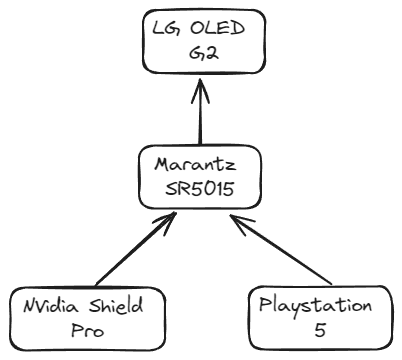All Activity
- Today
-
mahdi alborzi joined the community
-
55SJ850V USB files for updated 06.10.30
mahdi alborzi posted a question in LG webOS Smart TV Questions
Hi I need to update this TV Model : 55SJ850V-TA Serial number : 707CGKWMJ215 Device name : [LG] webOS TV SJ850V_TA webOS TV Version: 3.9.0-62705 (dreadlocks2-dudhwa ESN : LGTV20171=11001816919 VSN : 1F580793 Widevine: LGTV17CLGE002389488 -
Djj joined the community
- Yesterday
-
Arshia started following Can't turn off Fireworks screen saver
-
Even if the eco and power-saving modes are turned off, the screen saver might activate based on other settings or inputs not being detected. you should first check your TV's screen saver settings to ensure it isn't set to activate too quickly. These settings are usually found in the "General" or "Picture" section of your menu. Also, verify that your TV is recognizing input signals properly; sometimes, if the TV doesn't sense an active input, it might default to a screen saver.
- 64 replies
-
- screensaver
- screen
-
(and 4 more)
Tagged with:
-
Arshia joined the community
-
tuananhzippy joined the community
-
OliverRC started following Latest software update broke HDMI on my LG OLED G2? and Latest Web OS Screwed my Soundbar
-
Latest Web OS Screwed my Soundbar
OliverRC replied to Beushaw's question in LG webOS Smart TV Questions
I hear you! Latest update made HDMI connectivity super-flaky on my G2 -
marqueelimoc joined the community
-
Up until a few days ago my TV and AVR have been working perfectly since I bought it. Zero hassles with HDMI and connectivity. Then I was prompted to update to the latest software version which I did and now often when I switch HDMI (running on 1) it picks up the device name, CEC works but I get “No Signal”… and then nothing. Just stays on “No Signal”. It is almost as if some HDMI handshake breaks and now the driver is in a broken state. I’ve found that if I hard power off and power on the device sometimes works but I don’t want to do that every time especially since it’s hard to get to the power. This really strikes me as a software issue with the latest update as absolutely nothing else has changed in my setup. I’ve tried: Different HDMI cables (high quality) Deep colour settings Reset the TV to factory default Different HDMI ports TV Model: OLED65G26LA / OLED65G26LA.HFBQLWK WebOS TV Version: 8.3.0.2301 Software Version: 13.30.56 AVR & Devices Marantz SR5015 Nvidia Shield Pro PS5 The setup is the conventional AVR installation as shown in the attached file Has anyone else experienced this? Is it possible to revert the software update?
-
OliverRC joined the community
-
xao joined the community
-
binksey started following Lg to marantz cinema 40
-
Issues sorted factory reset everything, working how it should
-
jose carreiro joined the community
-
how to turn on my cookies on LGsmart TV
-
Last year, the company successfully welcomed back LG Showcase 2023, the renowned event in the Middle East and Africa (MEA) region after a four-year break. This year, LG Middle East and Africa hosted the event once again to introduce the company’s latest offering in the MEA market. Held in Abu Dhabi from April 24-25 under the theme of “Reinventing Together,” LG Showcase 2024 spotlighted the latest innovations, serving as the ultimate venue for engaging with stakeholders. The event featured four distinct zones – Cinema, Camping, Café and ThinQ Home – each showing how LG’s innovative products and solutions enhance convenience and entertainment in everyday life. This year’s event largely focused on LG’s lineup of home entertainment products, ranging from TVs to audio and gaming products, offering hands-on experience to over 500 visitors. Upon entrance, visitors were welcomed by the flagship 97-inch LG SIGNATURE OLED M, the world’s first consumer TV featuring Zero Connect technology, which enables the transfer of 4K video and audio wirelessly at 120Hz. This iconic feature resolves all cable management nightmares and allows for an uncluttered space by having all devices connected to the Zero Connect Box and positioned away from the TV. Also on display was the innovative LG StanbyME, the 27-inch movable smart screen with a unique flexible design, allowing users to easily take it from room to room to watch content as they please. Designed with mobility in mind, it features a base with 5 hidden wheels and a built-in battery offering up to three hours of screen time. Beyond its display capabilities, the LG StanbyME functions as a smart screen, offering various connectivity options such as wireless mirroring and NFC, which can be activated with a simple tap. In addition, it supports a range of streaming services and applications, all pre-installed for convenience. To top it off, it also comes with touch screen capabilities, as well as a remote for easy use. LG also showcased its improved LG webOS, which brings to the table a completely revamped home screen with wider title cards and smoother tiles for categories such as Game, Music and Home Office. The smart operating system, now celebrating its 10th anniversary, expanded into 300 TV brands and 3,500 content partners, including local partners. Over the past decade, the number of active users in the MEA region has surged by twentyfold. During the event, the company also highlighted its new α (Alpha) 11 processor that will be used in its flagship TVs, which will deliver powerful AI capabilities and enhance the overall viewing experience. This new processor, found in the LG SIGNATURE OLED M4 and LG OLED G4 TVs, is four times more powerful than its predecessor and will refine clarity, color and sharpness, as well as providing a 70 percent improvement in graphics performance and a 30 percent faster processing speed. LG also put on display its range XBOOM speakers, which deliver bold and loud sounds with strong bass and massive sound. For instance, the LG XBOOM XL9T and its smaller variant LG XBOOM XL5S is the optimal speaker for any party, produces immense sound with booming base and high notes with pixel art and multi color ring lights to bring life to any space. Also on display was XBOOM Go XG8T, an on-the-go speaker that not only packs a powerful punch in audio but can also boost sound further and turns up the party with its studio light feature. LG also showcased the LG TONE Fit TF7, an earbud that focuses primarily on comfort, convenience and immersive sound. The LG TONE Fit TF7 offers a superior fit for fitness enthusiasts, ensuring customers can focus solely on their workout without any distractions. And, in the ‘Gaming’ zone, the company unveiled its latest innovations designed for productivity and entertainment. The latest lineup of LG UltraGear OLED gaming monitors is a true testament to LG’s commitment to the gaming industry. Available in sizes of 32-inch (model 32GS95UE), 34-inch (model 34GS95QE) and 45-inch (model 45GS95QE), these OLED gaming monitors are the pinnacle of gaming displays, bringing in a true immersive experience. Also showcased is the LG MyView Smart Monitor, a must-have for productivity and entertainment, even without having to connect to a PC. Designed for multi-tasking, this monitor will allow you to do your daily work, control home gadgets and even stream your favorite content, all from one display. What’s more, in the ‘Cinema’ zone, the company showcased various products, including the LG MAGNIT (model LSAL006) and LG Soundbar (model MR11 and S94P2), which can create immersive viewing experiences in the home. With a stunning 118-inch, 4K (3840 x 2160) resolution Micro LED display, LG MAGNIT delivers unparalleled picture quality through the brilliance of Micro LED technology. Moving over to the ‘ThinQ Home’ zone, LG also showcased its diverse range of home appliances that not only enhance daily life, but also provide functionality, unique upgradability and personalization. This includes the ever-popular refrigerator with MoodUP, which can transform the vibes of any kitchen with LED panel doors that can have their colors customized through the LG ThinQ app; the LG Styler, a premium steam cleaning solution that can refresh garments in minutes; and the ARTCOOL air conditioner lineup which features the LG DUAL Inverter Compressor, a critical element that brings powerful cooling without compromising on efficiency. LG Showcase 2024 was a great opportunity to introduce how the company is continuously pushing innovation with its diverse range of products and services that enhance the overall customer experience. Contributed by LG Middle East and Africa # # # View the full article
- Last week
-
binksey joined the community
-
Hi have a problem with the sound clipping every now and again with virgin tv and ps5 conect to tv then to my marantz cinema 40 but when I conect amp then to tv it's fine ,I'd like to use the alexa feature for source swop ect
-
Ray Díaz changed their profile photo
-
Company Pushes Boundaries With Innovative Business Models While Balancing Core Operations and Future Growth to Create New Opportunities SEOUL, April 25, 2024 — LG Electronics Inc. (LG) announced first-quarter 2024 consolidated revenue of KRW 21.09 trillion and operating profit of KRW 1.33 trillion. The company’s home appliance sector demonstrated global leadership, achieving record-breaking revenue and double-digit operating profit margins. The EV components sector, a key driver of future growth, continued its steady expansion. Both the TV and business solutions sectors experienced year-on-year sales growth and returned profits compared to the previous quarter. Despite navigating challenging macroeconomic conditions such as high commodity prices, volatile exchange rates, rising interest rates and delayed demand recovery, LG achieved its highest-ever total revenue for a first quarter. This milestone underscores the effectiveness of implementing sustainable business models like subscription services and leveraging growth opportunities in the promising B2B sector. LG’s emphasis on differentiating features such as AI, energy efficiency and customer-centric design has strengthened its competitiveness in the premium market. Furthermore, the strategic approach of offering diverse product lineups and flexible pricing structures enabled the company to successfully navigate polarized demand trends. Operating profit surpassed KRW 1 trillion for the fifth consecutive year, showcasing LG’s strong performance in the face of intensifying market competition. The company’s focus on content/service businesses and direct-to-consumer sales via the Online Brand Shop (OBS) has fueled qualitative growth. Efforts to stabilize raw material and logistics costs, coupled with production location flexibility, have further bolstered profitability. The LG Home Appliance & Air Solution Company generated first-quarter revenue of KRW 8.6 trillion and an operating profit of KRW 940.3 billion. This represents a notable 7.2 percent increase in revenue compared to the same period last year, setting a new record for first-quarter performance. Operating profits reached the second-highest level in the company’s history, with an operating profit margin of 10.9 percent, underscoring the company’s exceptional global competitiveness. Driven by its core technologies, particularly in motors and compressors, LG’s home appliance business continues to innovate within a mature market landscape. With a commitment to industry leadership, LG is pioneering transformative initiatives such as product subscription services and advancing the concept of ‘Affectionate Intelligence’ appliances. These innovations are tailored to empathize with and address customer needs effectively. Moreover, LG is strategically expanding its B2B ventures, including HVAC and built-in solutions, to capitalize on emerging growth opportunities. The LG Vehicle component Solutions Company reported first-quarter revenue of KRW 2.66 trillion and an operating profit of KRW 52 billion, reflecting an 11.5 percent year-on-year revenue increase. The ongoing conversion of backlog orders into revenue is progressing steadily. Despite ongoing investments in overseas production sites to fulfill new orders and meet OEM demands, the company has maintained stable profitability, benefiting from economies of scale resulting from revenue expansion. While there are expectations of a slight slowdown in the recent growth of EV demand, the demand for high-value-added EV components continues to rise steadily. LG is proactively addressing these market dynamics by developing a balanced portfolio, spanning from in-vehicle infotainment to powertrains and headlamps. The company aims to ensure sustained revenue growth and a stable profit base by actively adapting to these market shifts. The LG Home Entertainment Company reported first-quarter revenue of KRW 3.49 trillion and an operating profit of KRW 132.2 billion. This represents a 4.2 percent increase in revenue compared to the same period last year, driven by a resurgence in TV demand in Europe and the successful launch of new 2024 models. The positive operating profit was fueled by the robust performance of the webOS content/service business, alongside traditional product sales. Despite challenges such as rising LCD panel prices, the company effectively managed profitability. Looking ahead, a gradual recovery in the TV market demand is anticipated in the second half of the year. LG’s strategy focuses on leveraging its globally leading OLED TV and premium LCD QNED TV offerings while continuously enhancing the profitability of the webOS platform business, which is poised for rapid growth. The LG Business Solutions Company reported first-quarter revenue of KRW 1.57 trillion, marking a 6.5 percent increase year-over-year, and an operating profit of KRW 12.8 billion. The launch of new LG gram laptops, featuring on-device AI and timed for graduation and enrollment seasons, garnered positive market feedback. In addition, sales of commercial display products, including electronic whiteboards and LED signage, experienced growth. While operating profit returned to positive territory from the previous quarter, there was a slight decrease compared to the same period last year, attributed to factors such as rising component prices and intensified competition. This year, the overall IT market is expected to maintain similar demand levels to the previous year, with a slight growth anticipated in the commercial display segment. There is an expected increase in demand for high-spec IT products like gaming monitors and LED signage. LG aims to lead the market with strategic IT products tailored to customer needs, integrating gaming-specific features and OLED displays, alongside premium LED products. Efforts to proactively develop promising new businesses such as robotics and EV charging continue to drive future growth prospects. Earnings Conference and Conference Call LG Electronics will hold a Korean / English conference call on April 25, 2024, at 16:00 Korea Standard Time (07:00 GMT/UTC). Conference call participants should pre-register online to receive a private PIN. The corresponding presentation file will be available for download at the LG Electronics website before the call. # # # View the full article
-
Earth Day – celebrated annually on April 22 – is a great opportunity for people around all parts of the globe to demonstrate support for environmental protection. Shared earlier this week, LG USA hosted the ‘Life’s Good Earth Day Fair,’ an event with diverse activities highlighting the importance of sustainable practices. Let’s take a look at how other LG offices around the world shared the positive message of creating a ‘Better Life for All’ in time for Earth Day. To start off in Germany, the company turned Earth Day into a week-long event through Earth Week on its online brand shop. From April 22 to 28, German consumers will receive a 10 percent discount on all LG household appliances with a green energy label purchased on LG.com/de, not only saving money but also energy at the same time. LG Germany wanted to fully do its part to contribute to a more sustainable future, which is why it partnered with the local initiative Herzenswald Schmitten, a non-profit association that advocates sustainable environment protection and nature conservation. As a part of this partnership, LG Germany will donate 10 percent of revenue from the energy efficient home appliances purchased between April 22-28 to the organization. Aligned with Herzenswald Schmitten’s mission, LG Germany proudly supports regional afforestation and providing newly planted trees with individual protection against poaching. And, to boost sustainable practices within the company, LG Germany celebrated Earth Day in its Eschborn office. Employees received a reusable coffee cup, featuring the Life’s Good logo, reducing waste on single-use cups and even further promoting the brand message in public. Also, to motivate employees to reduce their carbon footprint, the company awarded employees who came to the office by either bike or public transportation with a voucher from a coffee bar located in the building – providing an opportunity for employees to use their brand new Life’s Good cups and spread the message. The company is excited to see how many employees make the morning bike ride their daily routine! Reducing disposable wastes is an important task, one that LG’s headquarters in Korea is also paying great attention to. In time for this year’s Earth Day, LG CEO William Cho joined in on the “Zero Disposables Challenge,” a nation-wide environmental initiative launched by South Korea’s Ministry of Environment last year to encourage the use of reusable items in public. In line with this, the company called on all its employees to boost efforts to reduce the use of single-use products and increase the use of reusable products. In Taiwan, the company deliberated on ways to make a difference for the planet through small daily actions. LG believes that doing one little thing every day has the power to have a great impact when accumulated over time. To highlight this message, LG Taiwan unveiled a challenge on its official social media page, inviting users to reshare their Instagram story template, selecting what good things – no matter how big or small – they do to show that they love the earth! Running from April 22 to May 5, the company will select six winners who will receive a gift card. Last but not least, LG Spain created a video outlining their on-going efforts to create a better planet. In the video shared via its social channels, the company introduces their Smart Green movement, an initiative that uses technology as a means to regenerate the ecosystem. The movement’s goals include planting 47 million trees; repopulating 47 million Iberian bees to ensure the pollination of countless endemic plants; and restoring the seabed, which is home to thousands of plant and animal species. Already seeing great results, LG Spain reiterated its commitment to work with its local partners to change the world for the better. LG believes Life’s Good but also understands that true enjoyment requires care and attention. The company is committed to not only crafting sustainable products but also to participating in initiatives that foster a better, cleaner future. Contributed by LG Germany, Taiwan and Spain # # # View the full article
-
SergeNault joined the community
-
Hello all, quick question, I have an LG Smart TV, with the latest firmware ( 04.50.56), that is connected to a PVR ( Cisco). That PVR, via a cable company called Videotron, has about 50 of exercise videos of 20 minutes recorded over that past years. I wish to move away from my existing TV provider, but before doing so, I'm trying to figure out how to export the videos into an external drive ( USB, cloud) , so that I can re-use them. Some people have suggested to remove the hard drive from the PVR and export to a USB, but those files are encrypted. So outside of using my Iphone and actually record the shows, is there a better quality way of doiing it? I'm thinking some sort of app, that the TV can download, and then record to a USB drive for example. Thanks for sharing any positive outcome. Serge
-
Clareys Safety Equipment changed their profile photo
-
In a Europe First, LG Channels Launches Flagship Channel ‘LG 1’ With First-Window Exclusive Content SEOUL, April 24, 2024 — This week, LG TV owners across European countries gain access to exciting new free ad-supported streaming television (FAST) channels, including Sony Pictures’ Sony One Channels, and an expansive suite of channels from Lionsgate. With Sony One Channels now available in the UK, France, Italy, Germany, Spain, Sweden, Denmark, Norway and Finland, and Lionsgate channels available in the UK, Germany and France, LG Channels and LG Smart TV owners will be able to enjoy more high-quality content. Available Sony Channels will include Sony One Comedy featuring fan-favorite Seinfeld; Sony One Thriller TV with shows including Breaking Bad; Sony One Faves with timeless classics including Bewitched; Sony One Comedy HITS with classic comedies such as Step Brothers and Jerry Maguire; Sony One Action HITS dedicated to action and adventure movies from box office hits to critically acclaimed films like District 9 and Men in Black; Sony One Shark Tank,1 one of the most successful reality shows in the world; Sony One Dragons’ Den,2 the juggernaut reality format behind Shark Tank; and Sony One Blacklist,3 a dedicated channel featuring the crime thriller series. Thanks to our partnership with Lionsgate, UK and German viewers will be able to enjoy first-window4 content licensed for the newly launching LG 1 premium channel, operated under the company’s own brand. This will include exclusive rights to such acclaimed series as Wong & Winchester and Paul T. Goldman5. Other premium shows offered will include Critics Choice Television Award winning series Nashville and Boss, starring Golden Globe winner Kelsey Grammer. The newly added Lionsgate channels will include: MovieSphere, Wicked Tuna, Are We There Yet, Anger Management, Ghost Hunters, Grace & Frankie and Nashville. Loaded with a wide range of fantastic film channels (like Great!, Popflix, MovieSphere, Netzkino, Moviedome, WeDo Movies, Rakuten TV and Pluto TV) and movies to watch on demand, LG Channels has something for everyone. Beyond movie magic, LG Channels’ sports channels cover fan favorites such as international football brought by FIFA+, great tennis brought by Tennis Channel or live motor racing from MTRSPT1. Additionally, viewers can watch chess grandmasters battling it out on Chess TV, with more content to be continually added. LG Channels is available on LG Smart TVs (models 2016-present) and can easily be accessed by pressing the dedicated key on the LG Magic Remote or via home screen. LG Channels has consistently ranked among the top-five most accessed apps on LG Smart TVs across all regions where the service is offered, attracting an increasing number of viewers. With its newly added channels, the service is now set to provide more high-quality content for users to discover and enjoy. # # # 1 Available in Italy and Spain. 2 Available in the UK, Finland, Sweden, Norway and Denmark. 3 Available in France and Spain. 4 First-window exclusive: first time on any SVOD, AVOD, Free TV, Pay TV and Basic TV service. 5 “Wong & Winchester” and “Paul T. Goldman” are available on LG Channels in the UK. View the full article
-
Dive into a thought-provoking expedition of artistic narratives with LG OLED and widely respected artist and filmmaker Sir John Akomfrah at the 60th International Art Exhibition at La Biennale di Venezia 2024. Underscoring LG’s commitment to inspiring audiences and empowering artists, this collaboration with Akomfrah captivates visitors with an exemplary illustration of the fusion of art and technology. “I’ve never had the chance to work with screens on a scale like this – more than sixty displays,” said Akomfrah, sharing his excitement and enthusiasm regarding the exhibition. “I’m truly delighted to collaborate with LG OLED to bring my artistic vision to life.” Akomfrah’s artwork promises an immersive exploration of multifaceted topics from the historical portrayal of racialized bodies to species extinction, colonial narratives, urban rewilding, the auditory landscape of climate justice and the evolution of music. His evocative works serve as a manifesto for listening as a form of activism and explore postcolonial stories of how humans have adapted throughout history. Akomfrah’s choice of LG OLED sets the stage for his boldest and most ambitious commission to date, ‘Listening All Night To The Rain,’ a contemplative digital art experience featuring audiovisual narratives from human history. The exhibition compels the audience to engage in an active relationship with the artwork, to look beyond the surface and truly listen to the message the artist aims to convey. “The show is impossible without LG OLED because I cannot achieve the balance of light and color and proportions in this place in any other way,” Akomfrah explains as he describes the instrumental role of the display in the exhibition. “LG OLED allows for a certain kind of intimacy with my show in a way that couldn’t have been accomplished in another way.” Comprised of both newly filmed and archival moving-image fragments, newsreel footage, audio and text pieces, the featured artwork adopts Akomfrah’s signature multi-layered ‘bricolage’ style, filling the exhibition space to create a richly immersive experience. Showcasing his distinctive style, LG OLED exquisitely presents Akomfrah’s artwork through film, sound and time-based works across multiple OLED displays. Attendees are sure to be mesmerized by the realistic landscapes showcased as interlocking, multi-media installations and stand-alone displays. He also notes that using LG OLED allows for more control over light and color than ever before. LG OLED ideally enhances the final ensemble of the installation; the image, sound and advanced audiovisual capabilities of LG OLED enrich the depth and realism of the artworks’ sensory elements, guiding viewers as they navigate through the visually stunning and intellectually stimulating experience. “LG OLED is thrilled to collaborate with the esteemed artist, Sir John Akomfrah, who through the medium of video, evokes sincere emotions and communicates with the world,” says Kate Oh, vice president of the Brand Communication Division at LG Home Entertainment Company. “We are committed to supporting artists like Akomfrah who inspire and captivate audiences with a deep understanding of the intersection between art and technology. By continuing to partner with globally acclaimed artists, we aim to elevate LG OLED’s prominence and pioneer more achievements as the ultimate digital canvas that inspires the world of art.” Visitors to the Venice Biennale can experience “Listening All Night To The Rain” at the British Pavilion from April 20 to November 24. Explore the exciting realm of LG OLED ART by visiting the website for all the brand’s latest captivating collaborations. # # # View the full article
-
RussS started following Guide Improvement
-
Similar to what TIVO offers in there guide I would like to see "First Aired" date. That way I know if something is a repeat or not. Thanks, Russell
-
Robert Lee Adside IV changed their profile photo
-
Earth Day, observed annually on April 22, serves as an essential call to action for the preservation of our planet for future generations. LG is dedicated to promoting this cause through local initiatives, underlining the impact of every action in protecting our environment. LG USA aims to foster a greater appreciation for our environment and promote sustainable practices, with the goal of instigating positive change and contributing to the long-term health of our planet. The company is actively seeking to make a real difference by inspiring the next generation of conservationists and addressing urgent issues such as the extinction crisis and climate change. To reinforce its commitment to sustainability and environmental stewardship, and to reflect its ‘Life’s Good’ ethos, LG organized the ‘Life’s Good Earth Day Fair’ on April 22 at its Englewood Cliffs, New Jersey campus. This public event featured a range of activities emphasizing the importance of sustainable practices. In collaboration with the National Wildlife Federation (NWF), the fair provided useful information on sustainable best practices and guidance on creating a Certified Wildlife Habitat® in living, working and recreational spaces. A key component of the event was the e-Waste Drive, which, like the previous year, provided attendees with the opportunity to responsibly discard unwanted electronics. Participants who brought e-waste for recycling were granted a ticket to join the campus activities. LG also unveiled a new pollinator garden at its headquarters. The garden, which has been recognized as a Certified Wildlife Habitat® by the NWF, features native plants designed to attract a variety of pollinators such as bees, butterflies, moths and beetles. LG anticipates that this initiative will boost biodiversity, stimulate plant growth, enhance air quality and support wildlife. Attendees were encouraged to plant a flower in the garden, contributing to a healthier ecosystem. Additionally, LG offered tours of the Inspiration Lab to students, teachers and local community members, showcasing its innovative technologies and sustainability initiatives. Visitors had the opportunity to participate in scavenger hunts organized by the NWF, enjoy food vendors and giveaways, and meet Ranger Rick® and NWF Naturalist Dave Mizejewski. The Life’s Good Earth Day Fair is just one of LG’s initiatives to commemorate Earth Day. Last week, the company unveiled a 3D anamorphic experience on its Times Square billboard in New York City, showcasing content that highlighted some of the world’s most vulnerable and endangered as well as recovered species in need of ongoing protection. Beginning with the snow leopard and followed by the bald eagle, Galapagos sea lion and reindeer later this year, the series will portray each animal in stunning 3D that appears to be extending out of the actual display. And, through partnerships with global edtech leader Discovery Education and the NWF, LG will host a K-12 educational series about vulnerable and endangered species. The LG Endangered Species Series will provide K-12 students with a deeper understanding of the unique qualities of endangered animals, and the role they play in maintaining a healthy ecosystem while fostering an appreciation of what makes each species special. Educators and students may access the free, standards-aligned digital resources created with Discovery Education at endangered-species-series.discoveryeducation.com. In addition to these activations, LG is working to make Earth Day every day by developing the most innovative products that help provide consumers with significant savings through energy efficiency. As a nine-time ENERGY STAR® Partner of the Year, LG launched a special Earth Day 2024 home appliance promotion, showing the company’s commitment to helping U.S. consumers make energy choices that make a difference, from cutting household utility bills to reducing impact on the environment. Contributed by LG USA # # # View the full article
-
Leader in Mobility Sector Innovation, Company Exhibits Its Cutting-edge Technologies, Provides Insights into Evolution of Software-defined Vehicle at EVS37 SEOUL, April 23, 2024 — LG Electronics (LG), a respected mobility sector innovator, is participating in the 37th Electric Vehicle Symposium & Exhibition (EVS) at COEX in Seoul, South Korea, from April 23–26. Hosted by the World Electric Vehicle Association (WEVA), EVS has a proud 55-year history and continues to attract top manufacturers, academics and thought leaders from around the globe. At EVS37, themed ‘Electric Waves to Future Mobility,’ LG will showcase its latest electric vehicle (EV) technologies and solutions, including batteries, charging systems and EV components. This year’s event will play host to more than 600 booths, with an anticipated attendance of more than 1,500 EV experts and approximately 250 companies. LG Electronics, in conjunction with its sister companies LG Energy Solution, LG Innotek and LG Display, is presenting an array of cutting-edge technologies across key areas of innovation. These range from core EV parts and systems to safe and efficient batteries and chargers. With its diverse portfolio of interrelated and complementary solutions, LG aims to play a significant role in driving the future of mobility. Visitors to LG’s booth at EVS37 will have the opportunity to see the company’s premium in-vehicle infotainment (IVI) system. Employing plastic-OLED (P-OLED) display technology, LG’s system seamlessly unites three displays – an instrument panel, center information display (CID) and co-driver display (CDD) – to create a futuristic and elegantly curved panoramic screen. The much-in-demand system, which also incorporates LG’s exclusive curved glass molding, surface treatment and display bonding technologies, can already be found in a premium EV model from one of world’s top automakers. LG is also introducing its Automotive Content Platform (ACP) powered by webOS. Designed to elevate the in-vehicle experience, the new platform enables front and backseat passengers to enjoy high-quality video, game and music content while travelling to their destination. Based on the acclaimed webOS platform for LG Smart TV and tailored for in-vehicle use, the ACP powered by webOS offers easy access to a variety of popular OTT apps as well as convenient control and personalized content recommendations. Launched at the end of last year, the LG ACP was initially integrated into Hyundai Motor and Kia’s new Genesis GV80 and GV80 Coupe. LG Magna e-Powertrain, a joint venture between LG and Magna, is showcasing its innovative products to the public for the first time at EVS37. Among its offerings are an 800V high-speed hairpin motor capable of producing a 250kW output, an 800V SiC inverter that controls motor with electric energy from the battery and an 800V IPGM drive system integrating a motor, inverter and gearbox. As part of the lecture and discussion series taking place at EVS37, LG will present its insights into the challenges of realizing the software-defined vehicle (SDV) – and introduce its technological solutions for overcoming them. Among the scheduled speakers are research fellows from the R&D laboratory at the LG Vehicle component Solutions Company Hong Hyun-taek, Park Young-kyung and software business leader Lee Jun-nyung. Additionally, LG’s R&D experts will demonstrate how the company is developing vehicle-interior sensing technology that will enhance the overall SDV user experience. “A recognized leader in advanced vehicle components, LG is excited to unveil its flagship solutions to the public, and share its considerable insight at EVS in Seoul,” said Lee Sang-yong, senior vice president of the R&D laboratory at LG Vehicle component Solutions Company. “Through our cutting-edge technologies, and via strategic collaboration with affiliates and industry partners, we will continue to meet the needs and exceed the expectations of OEMs and end-users.” # # # View the full article
-
Possible To Turn Off Screen When Listening To Youtube Videos ??
Low Grade replied to Low Grade's question in LG webOS Smart TV Questions
thanks anyway............😃 -
Low Grade started following Screen off
-
mind telling me how you did it ? i couldn't do that from day 1.............my tv is a few months old...........it says certain apps won't allow turning off of the screen.........
-
Attached is a video showing the craziness. IMG_6903.mp4
-
https://gist.github.com/throwaway96/e811b0f7cc2a705a5a476a8dfa45e09f
- 64 replies
-
- screensaver
- screen
-
(and 4 more)
Tagged with:
-
Thanks for your advices. Testing with only one device connected does not resolve the issue. The discord link to root is unclear. I haven't looked into this solution further. The screen saver is only set up with certain films launched via Kodi... weird
- 64 replies
-
- screensaver
- screen
-
(and 4 more)
Tagged with:
-
There is a new procedure listed. Take a look at the FAQs Not FAQs, the pins
- 64 replies
-
- screensaver
- screen
-
(and 4 more)
Tagged with:
-

Sky News stopped working after the webOS update
Roy Brown replied to Roy Brown's question in LG webOS Smart TV Questions
webOS updated again on my C2, but the Sky News app News option still always times out. -
RussS started following Smart Remote Uncontrollable
-
When using the Fubo app with my magic remote the app goes wildly crazy as I move the remote around. If I do not press the center button to activate the pointer navigation works using left right up down .