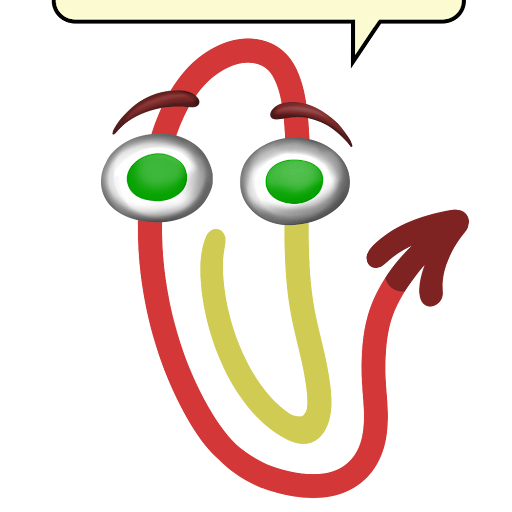Leaderboard
Popular Content
Showing content with the highest reputation since 05/13/2020 in Posts
-
According to the developer site, the Web Engine powering the Apps and I assume the Web Browser on WebOS is built on version 53 of Chromium (for 2018-2019 models) or Chromium 68 (for 2020 models). Version 53 is from 2016, and 68 is from 2018. The current version is 85. The latest version of JavaScript used by modern websites (ES7) is only supported in version 68 and above, and there has been some evidence that although WebOS is using version 53 of Chromium the browser is not fully compatible with the previous JavaScript version (ES6). The result is that by keeping the WebOS browsers locked in older Chromium bases users will find more websites become unusable on our Smart TVs as old sites are upgraded to new versions and new sites come out. This is not an issue for Android based Smart TVs where users can install current web browsers of their choice. LG is supposed to be a leader in technology- I have been incredibly pleased with my LG phones and other appliances but am extremely disappointed with the proprietary WebOS browser on LG Smart TVs. IN 2020 it is unacceptable thar such a fundamental function of a smart device (web browsing) is so out of date.6 points
-
The sales person in showroom pushed for LG saying it has better sound and picture richness. But obviously didn't reveal big shortcomings of non-android smart TV in today's ecosystem. This is useless as you are not having freedom to install apps of your choice from playstore. I can't even get Sonyliv. Horrible OS. Now I am trapped for years after buying this TV. Don't buy LG or other non-android TV unless you can affford to throw it in weeks. When will LG grow up?4 points
-
4 points
-
Try this, and see if it works... Go to Settings / Home Settings / Home Auto launch Turn this setting OFF3 points
-
Good News! LG Support answered me today. There is an update (05.10.15). It cannot be download over-the-air (yet). But from their website: https://www.lg.com/de/support/product/lg-OLED77C9PLA 1. Download 2. unpack the zip file 3. Put the extracted file in a folder named "LG_DTV" on an usb stick. 4. insert the usb stick on the tv usb port 5. start tv 6. "update now?" -> kick "yes" Now Dolby Atmos with 4k 60hz on my OLED C9 (from 2019) works fine with Apple TV 4k (2021 Model) and Denon Receiver just fine! nice!3 points
-
I'd like a fast accessible shortcut to turn off the screen, eg. when pressing settings, a button on the screen. Or even better, the possibility to configure the speaker off button on the remote to turn off the screen instead. It should work independently of the energy saving feature, so that energy saving is not set to off when the screen is turned on again. The existing procedure to turn off screen is to complex press settings, press all settings, press energy saving, press off..... and when the screen is turned on again, the energy saving is set to off, and not to the previous value (eg. auto). OLED65C7V-Z3 points
-
webOS 6 needs to be made available to all existing LG smart tv's. The lack of updates for older models will damage LG in the long run. A tv is not the kind of item people want to buy every year or so. If LG won't support the 2 smart tv's that I've already bought then my next one will be another brand. Also support for developers is pretty bad. The documentation needs a whole lot more information, it is not kept up to date and the component manager can't pull updates as LG's servers are no longer available.3 points
-
Please add the ability to have eye comfort mode turn off / on at set times. (Similar to night shift on iPhone) Or at least move the setting to an easier location to avoid digging through settings menus. I turn it on every evening to stop the light effecting my circadian rhythm, then off when watching TV during the day and this would be very convenient.3 points
-
Hi Sbzz, That is fine, and based on this, LG shall expect less sales as people will move to Android. Another Nokia story! Fair enough. I will do my best to advise anyone NOT to buy a TV with Webos, to avoid spelling his money down the drain.3 points
-
Not everybody are Android fans and I find the apps in the LG Store are perfectly adequate for my needs. I am very happy with my LG, best set I have owned.3 points
-
We had the same issue. Unplug your tv and press the on/off button on the tv, hold it in for 10 seconds while the tv is unplugged. Then wait 20 seconds more and plug the tv back in and turn it back on. This solved the problem for us.3 points
-
I output the sound from my LG 75UJ657A to external speakers through a bluetooth connection, but it doesn't automatically connect to the bluetooth device when I turn the TV on. Whenever I cycle the TV off and, then, back on, the TV asks if I want to connect to the bluetooth device, and I have to select "yes" with the remote. My smart phone automatically connects to all the bluetooth devices I've set it up with. When I start my car, my phone connects automatically to the car stereo/phone system, and it does the same with other bluetooth speakers I have. This is what I want my TV to do. How do I get my LG 75UJ657A to automatically connect to the bluetooth device I've set up with it?2 points
-
webOS TV SDK V1.2.0 Download Installer Download the proper installer. With the installer, you can choose whether to install with network installer or SDK package. Available packages: Windows 32-bit Installer_win32.zip (8.13M) Windows 64-bit Installer_win64.zip (7.52M) MacOS 64-bit Installer_maxosx.zip (7.38M) Linux 32-bit Installer_linux32.zip (7.94M) Linux 64-bit Installer_linux64.zip (7.59M) SDK Package Download the proper SDK package. To use network installer, you don't need to download the SDK package. Available packages: Windows 32-bit webOS_SDK_win32.zip (1462.29M) Windows 64-bit webOS_SDK_win64.zip (1466.67M) MacOS 64-bit webOS_SDK_mac64.zip (1451.31M) Linux 32-bit webOS_SDK_linux32.zip (1463.35M) Linux 64-bit webOS_SDK_linux64.zip (1462.28M) Please visit the LG site for complete download instructions. See the Installation Guide for step-by-step instructions.2 points
-
Hi everyone, I wish LG would consider updating their Codecs list or at least give us a way of installing this codecs in our TV manually. i know my TV is capable of playing a lot of stuff but i'm always stuck with "not supported" for most of the media i have. One of the most wished stuff i'd love to see is Added support for H.264 10bit (still very popular and used a lot) as well as Opus codecs (its a Free codec and its getting a lot use recently especially with H.265 MKV videos) Like i said, please add this codecs and more or at least give us a way of doing it ourselves. i know there might be legal issues and some codecs are payed, so just let us install it ourselves instead. Thanks.2 points
-
I called Amazon CS and they said it is a known problem and has to do with a bug in the latest release of the app. "They are working on it". I don't now why they don't re-release the old version until they get their act together2 points
-
Found multiplex application that use letsencrypt stop working in 30 September 2021 on LG WebOS 3.5. This appear to be wide spread multiplex version of WEBOS. See https://letsencrypt.org/docs/dst-root-ca-x3-expiration-september-2021/ AND https://support.plex.tv/articles/204080173-which-smart-tv-models-are-supported/ As PLEX blaming to be LG fault. LG please provide solution to only 2 year old TV LG Our current app is available on 4K/UHD LG television models running the following system software: webOS 3.0 webOS 3.5 webOS 4.0 webOS 5.0 No 720p or 1080p (“full HD”) sets are supported for our current app at this time. Note: Due to root certificate limitations with the device OS itself, only webOS 5.0+ devices support secure connections with a personal Plex Media Server. To allow connections to a personal server, devices running earlier webOS versions must be set to Allow Insecure Connections in the TV app settings and the Plex Media Server must be set to Preferred for the Secure Connections preference.2 points
-
2 points
-
Would you please add one or two shades of gray to the subtitle colour selection in the inbuilt video player (Photos and Videos app ) ? White is blinding on the OLED screen in a dark room while watching dark scenes. Also a bit thicker shadow/outline would be nice. I own LG-OLED65G6V2 points
-
Hello, It would be a great addition if OLED TVs had more options for subtitles color: like a dark gray, a very dark gray and maybe a transparency setting also. As it currently stands the subtitles ruin the watching experience a bit because they're too bright on HDR content :( The gray option nearly identical to white. Also support for more subtitle formats such as PGS would be great, it would remove the need to have an external device for video playback and improve the overall experience. Regards Luís2 points
-
2 points
-
I called LG today. The tech had me change the location in settings to Canada, restart, and then back to US. That did not help. Then he was going to have me do a factory reset (which I already had done twice before the call), and so I asked him what he would have me do next if the factory reset did not work. He said he didn't know, upon which I asked him to please check if others were reporting this issue (it did not help that he never heard of SlingTV). After about 5 minutes on hold, he came back and said other customers have complained about this issue and factory reset (which includes signing out of SlingTV) did not help either. The technician said they will elevate the problem to the LG software engineers to work this out with SlingTV. Bottomline: LG tech support was not able to resolve the issue for me. Hopefully a future update will resolve the problem.2 points
-
Signing out of Sling, or deleting the Sling app will allow you to go to the Home Screen like normal but as soon as you sign back-in to Sling, or relaunch the app, the loop starts again. So, it is only a temporary fix. If you launch Netflix from your remote keypad then go to the Home button, that seems to work too - until you relaunch Sling. I think this issue started after the last Sling update.2 points
-
Nobody knows if LG is going to fix it, but honestly, the community already has. I'll summarize what I did which was based on everyone's helpful instructions above, meant for someone who knows little to nothing about telnet, ssh, etc. (If you are familiar with those applications, this will be a breeze. If not, just follow the instructions and search the web if you'd like to learn more about the commands used.) Note that most of these instructions are taken from https://github.com/RootMyTV/RootMyTV.github.io and may be slightly different depending on your TV. On your TV... Turn on your TV Open the web browser app Browse to rootmy.tv Slide the little "Slide to root" bar to the right if you have the kind of remote that lets you use an on-screen pointer or just press the number 5 on your remote Accept the security prompt The exploit will proceed automatically and the TV will reboot itself; choose to reboot a second time to finalize the installation of the Homebrew Channel (the TV may turn off instead of rebooting - if this happens, just turn the TV back on again) Your TV should now have Homebrew Channel app installed, and an unauthenticated(!) root telnet service exposed Go to the TV's network settings and write down its IP address Note that your TV must be turned on in order to connect to it remotely; when it's off, it's all the way off (although there may be a non-power-saving setting you can enable to keep the TV's operating system running when it's off so that it will turn on faster, in which case you might be able to connect to it even when it's off). On your computer... Enable telnet (sorry Mac users, you'll need to figure this out on your own) Click on the Windows Start Menu Type "Windows Features" and click on "Turn Windows features on and off" Scroll down to Telnet client and check the box Click OK Open a command prompt (Win+R then type "cmd") Generate an encryption key pair that will be used to connect securely to the TV Type "mkdir .ssh" to create the secure shell directory if it's not there already Type "ssh-keygen -t rsa -f .\.ssh\lgtv_rsa" (the file name can be anything you want, but that's what I used) Type "notepad .ssh\config" Paste the following contents into the newly created file: Host 1.2.3.4 User root IdentityFile C:\Users\yourusername\.ssh\lgtv_rsa Replace "1.2.3.4" with your TV's IP address you wrote down in step 8 above Replace "yourusername" with the directory name where your user data is stored Save the file and quit Notepad Type "type .ssh\lgtv_rsa.pub" (it will spit out some ugly text - this is your public encryption key) Select all the text and copy it to your clipboard - you'll need this shortly Type "telnet 1.2.3.4", where 1.2.3.4 is your TV's IP address you wrote down in step 8 above, to connect to your TV (No username or password is required to connect as the "root" user - we'll fix this security hole in a moment) Type "vi /home/root/.ssh/authorized_keys" Once the new empty file opens, type the letter "i" to enter insert mode Press Ctrl-V to paste in the clipboard contents, which is the public key generated in step 3 Press the "Esc" (Escape) key to exit insert mode Type ":wq!" and press Enter to write the file and then quit the editor immediately Type "exit" to exit the telnet application Type "exit" again to exit the command prompt Back on your TV... Open the Homebrew Channel Go to Settings (the Gear icon) Disable Telnet Enable SSH Server Enable Block system updates Reboot the TV Back on your computer, apply Tam's SSL fix... Disable telnet (follow the instructions in "On your computer" above but uncheck the box next to Telnet client instead of checking it this time) Open a command prompt (Win+R then type "cmd") Type "ssh 1.2.3.4" (not telnet this time!), where 1.2.3.4 is your TV's IP address, to connect to your TV (again, no username or password is required, but it's still secure since the encryption key you generated above is used) Follow Tam's instructions above, repeated here (I suggest copy/pasting the "wget" line from the browser into your command prompt window): (Now, if you're like me, the "wget" command will fail because the version running on the TV doesn't have the capability of connecting to secure HTTPS web sites. Skip to the Alternate Instructions if you have the same issue with the "wget" command.) cd /tmp wget https://raw.githubusercontent.com/tf318/lg/main/update-ca-certs.sh chmod +x update-ca-certs.sh ./update-ca-certs.sh Alternate instructions If the "wget" command failed, follow these steps instead: Open Tam's script file in this browser in another tab: https://raw.githubusercontent.com/tf318/lg/main/update-ca-certs.sh Copy the text and then close that tab Return to the command prompt... Type "vi /tmp/update-ca-certs.sh" Once the new empty file opens, type the letter "i" to enter insert mode Press Ctrl-V to paste in the clipboard contents, which is the Tam's script Press the "Esc" (Escape) key to exit insert mode Type ":wq!" and press Enter to write the file and then quit the editor immediately Type the following two commands: chmod +x update-ca-certs.sh ./update-ca-certs.sh Whether using Tam's original instructions or my Alternate version, the TV will reboot (twice, maybe) and Plex should now open and be happy. At least mine was. Thanks again, RootMy.TV team and Tam, for all your research and hard work!2 points
-
After updating to the latest web browser with new user interface on LG C9, subtitles on all streaming websites disappears every 2-3mins. Video continues to play without subs. The subtitles will re-appear if I move the magic remote but disappears again after 3mins. Should be a widespread issue as it's also happening on Youtube.com videos with subs. Un-related but Play/Stop button on magic remote also stop working on the new browser.2 points
-
2 points
-
LG needs to fix the broken Dolby Vision when connecting via an AVR. Seems that Pioneer issued an update. Connection Denon/Marantz is broken. @LG test your updates before pushing them to aTV. We do not need crapy updates. We can wait until the tests are done2 points
-
Hello, Is it possible to add the driver for external usb 3 gigabit ethernet adapters in the firmware to support them and get more network bandwith like on the oled TV C9 and CX (see https://www.youtube.com/watch?v=RgJUUNCsHao) to give to the product the ability to play 4K hdr mkv remux of high bit rate blurays without stuttering (like gemini man or billy lynn for example streamed from Plex server with giga network) ? If you play the same file on direct attached usb drive, no stuttering at all and it's ultra fast to load and fast forward for example. It already supports external usb2 FastEthernet adapters with ASIX AX88772 chipset and work well on both type A and type C ports, I have tested it, but it is also a 100Mbit/s adapter like the integrated one, so same bandwith, and stuttering is always here. The driver that need to be added to the firmware is the one for the usb 3 gigabit ethernet adapters with ASIX AX88179 chipset like on oled C9 and CX, but no luck, at least with firmware 3.0.0.8 it is not supported, eihter with type A ports or with the type C port (I have tested both, RJ45 leds stay OFF, the same with a power usb 3 hub in between, driver not included in the firmware). I have also tesed usb3 gigabit ethernet adapter with realtek RT L8153 chipset, wich is seems to be supported on older oled C7 and C8, but it is also not supported (blinking leds this time but no connection, driver not included in the firmware). This is very frustrating for a 1800$ product !2 points
-
Hey, I had some compatibility problems with REACTJS and ENACTJS, with the older versions of Webos, for example 3.0. I had to abandon these frameworks and rewrite much of the code in pure Javascript. For this reason the progress of the project is a little slow. I hope to launch a functional version in the second half of this year. I appreciate the remembrance and encouragement.2 points
-
Hi, My previous posts - mainly from July/August last year show that after all the aggro I had I returned my set to Curry's. The things that really made me fed up were that: LG Customer Services denied any knowledge of the issue - and stated that they would forward my complaint to their Technical Services Team - but that they never reply to any Customers on any issues that are raised! GREAT Customer Service!!! Freeserve Customer Services denied any knowledge of the issue! Racing TV Customer Services (the Channel I pay a Monthly Subscription to and could not receive on my new LG SET!!) denied any knowledge of the issue! Currys Staff at their Cambridge Store denied any knowledge of the issue! Currys Customer Services denied any knowledge of the issue on the phone (and never replied to my letter!). The BBC Transmission Services Team (responsible for the transmssion Transmitters) denied any knowledge of the issue! Which? Magazine TV Testing Team who award LG Voluminous numbers of "Best Buy" TV's - they had not heard of the issue - and then said it would not affect their "Best Buy" Statu for the "Best Buy" sets with this problem as receiving ALL Freeview Channels is not part of their testing criteria!!! Is it any surprise I gave up and took my set back for a refund on my LG Set!! Then we get to the next LG Scandal - Their large number of 2020 "New Sets" that have "Lost" a large number of their Catch Up Aps that their sets had in 2019!! These include ITV Hub, More 4, My 5 ... again!! Again they do nothing about it - stuff the customers! I am informed by a TV Trader that the "Lost Apps" are due to LG having allowed their Licences for these Aps to lapse. They say they are going to be restored - Presumably LG just decided to miss out a complete year and renew the Aps in 2021? Again - many 2020 LG Sets continue to get "Which Best Buy" Status - with the comment that - it's a pity these popular are missing! LG really have a cavalier attitude to UK Customers!!2 points
-
LG Opens Popular Platform and Integrated Content Services to Manufacturers to Deliver Better TV Experience to Even More Consumers SEOUL, Feb. 24, 2021 — LG Electronics (LG) announces the availability of its popular webOS TV platform ecosystem to other TV brand partners, disrupting the status quo in an industry known for its proprietary operating systems across different manufacturers. LG is now expanding its expertise beyond TV manufacturing to encompass webOS TV software platform development and adoption by other TV brands. This has the potential to reshape the TV business for both technology and content providers while significantly growing LG’s presence and prominence in the global home entertainment market. As an integral component of LG’s preeminent home entertainment ecosystem, webOS has delivered exceptional ease of use for LG TV owners through its intuitive interface design since 2014. Licensees of webOS TV receive the familiar and highly acclaimed UX design along with a rich pool of features such as voice search and control, integrated AI algorithms and easy connectivity that have earned webOS positive industry and consumer accolades. With LG webOS TV, partners also get a diversity of content options including access to global streaming service apps such as Netflix, YouTube, Amazon Prime Video and sports streaming service DAZN as well as LG Channels, the company’s free premium content streaming service.* Compatible TV models also include the dedicated Magic Motion remote controller. Over twenty TV manufacturers from around the world have already committed to the webOS partnership, including brands such as RCA, Ayonz and Konka with more partners expected to join in the future. The webOS ecosystem is supported by technology partners such as Realtek, Nuance, Gracenote, CEVA and Universal Electronics, among many others. “The webOS platform is one of the easiest and most convenient way to access millions of hours of movies and TV shows,” said Park Hyoung-sei, president of the LG Home Entertainment Company. “By welcoming other manufacturers to join the webOS TV ecosystem, we are embarking on a new path that allows many new TV owners to experience the same great UX and features that are available on LG TVs. We look forward to bringing these new customers into the incredible world of webOS TV.” # # # * Content app availability vary by region. View the full article2 points
-
It is unbelievable that there is still no solution and no apps for ITV and Channel5 in the UK. In this day in age you would think buying a smart TV would grand you access to your local stations, seems not. I would avoid buying LG again. Anyone looking for reviews - be aware the TVs are effectively software crippled. And no comment / plan from LG.2 points
-
It is tempting to think that all the manufacturer needs to do is recompile for a new platform and they could update my slightly older TV. However the reality is that any new software update needs to be quality assurance tested on any and all platforms it may be deployed on. So even if the same binary would run on the older platform they (LG) will not take the risk of bricking thousands of TV's if anything goes wrong. So there is a significant cost to supporting older platforms that can't always be justified. No disrespect but hobbyist programmers that can read a spec sheet often overlook this.2 points
-
Yes - I tried USB as software update was not happening via networks. The disk was not recognized and after multiple attempts, I gave up. I called LG customer care and they said this is a mother board issue and I've replaced mother board. Now the TV is working fine. Thanks!2 points
-
I figured it out. After some packet monitoring, the LG TV's reach out to 136.166.4.75. After creating a rule to deny traffic to this address from my network, the TV can no longer reach the services required to check and apply updates.2 points
-
2 points
-
@mohanad Ibrahim From what I can see so far, the cause is that the Vestel manufactured LED backlight strips turn blue after some time, and can then fail completely. These are what produces the white brightness behind the coloured pixel leds. These were supplied to MANY TV manufacturers for a time, so many brands and models may get this. If you are from the UK, you might be able to claim on the Consumer Rights Act 2015 (the item must be fit for purpose for 6 years). See: https://www.ifixit.com/Answers/View/445366/Why+does+everything+have+a+blue+tint for background. See this site for replacements, but be warned, the TV will need a very complex strip-down to get at the screen internal "guts" where these bars are that will need replacing (see the Youtube video - you will need some good expertise and care to do it). The parts are around £65, more for genuine LG, so could easily be £150 - £250 plus for an TV tech to do it. BARS: https://tvledbars.com/?s=43uj630v-ta&post_type=product TYPICAL HOW-TO: https://www.youtube.com/watch?v=h5Zyqowl6zg2 points
-
Sorry to disappoint you but your tv won’t be receiving any updates. As for smart tv updates and blaming LG that it has stopped providing updates, its the same with every manufacturer. Even android tvs stop getting updates in 2-3 years. Its always better to buy an external device for this purpose. They last longer and can be upgraded when needed. Buy a firestick or an apple tv whichever suits you. There are many more options. Firestick is just 2000 INR. Does your android phone receive updates for more than 3 years? No, however expensive it may be. Its the same case here. I am not defending LG just providing the solution and wanting you to accept the reality.2 points
-
Excellent post, something LG might finally listen to due to its technical basis. If you agree please reply to the OP’s post because change in this topic is way overdue. LG WE WANT CHANGE!2 points
-
@td47 I got it working! A new 4K Hdmi Premium cable did the trick. Its odd the other cable also states its 4K but it did not work. I am happy its going good now as I just received my SVS Atmos Height speakers today.2 points
-
I would like to have a torrent client app (utorrent or bit torrent) in my LG tv, and download files to an external hard disk connected to the tv.2 points
-
When are we finally getting the option to turn off the ridiculous "fireworks" screensaver? I didn't spend thousands on a new TV to watch this screen every 2 minutes, and especially not when I am playing Spotify songs and can't see what songs are up next or even follow lyrics! It's one thing to build features to prevent build-in, but another if they make using the TV properly a problem. Give us the ability to choose for ourselves if we want this protection or not, and don't force our hands please.2 points
-
It is now 2020, and the WebOS browser in LG Smart TVs (which I believe is Chromium-based) is still massively out of date and doesn't work properly with a ton of websites! The main problem is actually very simple. The browser doesn't support EMCAScript 2015 or ES6. Basically, translated from nerd speak, it doesn't work properly with modern code using new features created since 2015, so any newer websites will break unless they've been written to be compatible with ancient browsers and OSes. This should not be the case on a TV made in the current year. It should be running an up-to-date web browser, if not for convenience, then for SECURITY reasons as well!2 points
-
As davexnet said, there is no option or solution for updating or even changing your Web browser. I have looked at this very same thing several times, because in their total disregard and contempt for their paying customers LG have blocked anything that they can not monetarise or anything that might in any way actually enhance your use of their sub par products. Ohhh ......and they have also started to not support certain web sites and pages that up until now have been available through the web browser, like Youtube, you now have to install the app and thats money in the bank for LG. Do not waste your time and energy contacting LG about anything, they will just ignore you. My advise to you, get an Android TV box and use that to download any apps you want and any web brower you like and as soon as you get the chance, get rid of your LG TV and buy one that actually does what it is supposed to do.2 points
-
OLED65B8 webOS browser won't accept password for Amazon.com account. Winows Chrome on desktop or Android phone both sign in normally. I have several other account sign-ins that do the same thing -- work on desktop but not on TV. What's going on?2 points
-
you are so correct about I should have researched everybody should due the research, Most of the research I did said the LG's tv's are great, which is true if you only want to watch TV. LGOS web is so restick' tive It is not fun. One buys a smart tv to do more than just watch TV. I would never buy another one2 points
-
Just bought 70’ and 82’ LG smart TVs and adding Spectrum app would make the smart TV a better product. Hopefully LG adds Spectrum app to WebOS...2 points
-
2 points
-
This is very annoying. This firework screensaver comes on when you play the heart radio app or Deezer etc. They have features such as karaoke where you can read the words but the screensaver kicks in! You should be able to turn this off.2 points
-
I agree. I´m trying to use IPTV apps and I have problems with some channels because use codecs like H.265, not present in my TV (49UJ6560 with WebOs 3.5)2 points
-
2 points
This leaderboard is set to New York/GMT-04:00