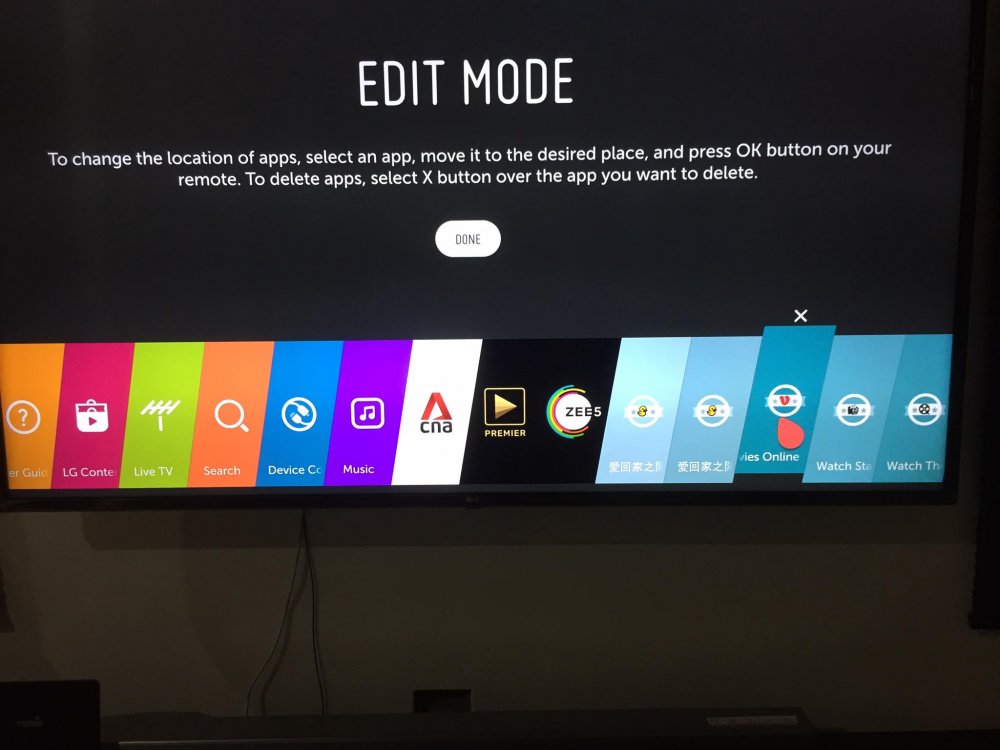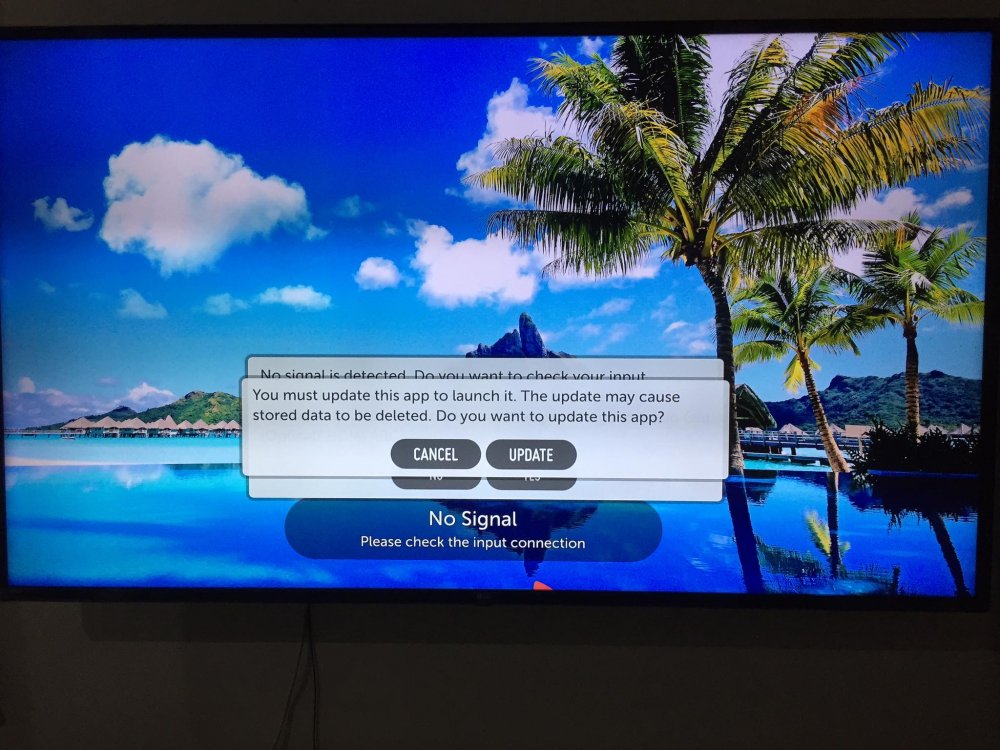ironmonkey
Members-
Posts
44 -
Joined
-
Last visited
-
Days Won
5
ironmonkey last won the day on May 3 2021
ironmonkey had the most liked content!
Recent Profile Visitors
The recent visitors block is disabled and is not being shown to other users.
ironmonkey's Achievements
-
Updated 11 Dec 2022 Ok so against my better judgement we contacted LG Malaysia and spoke to their customer support to ask them about the issue with the screen dimming. Without needing to give any real information, other than saying that the screen was a lot darker and i could not change any settings to fix this, the support girl said that this is 100% an issue with the LCD lights inside the TV. So we asked if this can be fixed and she said yes it can be fixed. She then sent an LG technician to my home to fix the TV. However when he turned up he took the TV away and placed it in an old cardboard box that was falling to pieces. Then he said that he would need to keep the TV for 2 - 3 days while he ordered the parts that he needed. I was a little surprised because i would have thought that he would already have the parts in stock, given that he knew what the issues was and had two or three weeks notice from our first conversation to order the parts. Anyway the 2 - 3 days turned into 2 - 3 weeks. After taking the TV away, he could not get the parts because they were "out of stock" then after he replaced the LCD lights he told me that there "was a strange line" on the edge of the screen. This line was not there before he took the TV away and i turned the TV on while he was here in my home to show him the dimming scree issue and it was definitely not present then and it has never been present before he took my TV apart to "fix it". So he brings the TV back and there is now a very noticeable bright space around the edge of the screen that was not there before this idiot took the TV apart and now he is acting like its no big deal, just standing there in my front room like i should be grateful that he has "fixed the dimming issue with my TV" even though, no matter what i do with the TV settings, the colors and contrast are horrible and i just cant get the picture to look right and i now have this horrible bright pixilation/tearing around the whole of the inside of the screen and its getting worse all the time. . This "fix" cost me over $120US and the TV is more broken than it was before i called LG support and i am shocked that this guy, who is supposed to be an LG approved technician could mess this up so badly.
-
I have posted here before about how disappointed i am with the LG TV that i paid a lot of money for. About how the TV did not really do most of the things that i was led to believe that it could do before i purchased the TV. I ended up then paying extra for a TV box to actually get the TV to do what i was led to believe that the TV could do and how i effectively paid for a very expensive monitor. Now 4 years after buying this TV and not actually using it much, maybe 3 - 4 hours each day, i turn on the TV and low and behold, there is another issue. This time the screen is very dim with the very low brightness, like the brightness setting is turned down to around 30 - 40%. After trying to change all the settings, including energy saving, turning off the TV and disconnecting it from the wall, waiting 15 minutes and turning it back on (yes that was advised) and resetting the TV back to the default factory settings, the screen is still very dark. After searching around the internet, it looks like there is an issue with either the power supply to the TV (LED) or an issue with the backlights inside the TV not lighting up. So it looks like its now going to cost me at least another $100 plus to fix this already expensive TV after only a few years of very minor use. I was hoping that there might be someone here that might have some information that i might have missed and that might help with this problem, i have pretty much tried most things but with no fix (changing the picture settings slightly change the brightness, but its totally washed out, or the colors are just nasty). Anyway thank you in advance.
-
Nvidia’s cloud gaming service arrives on LG TVs
ironmonkey replied to Alex's topic in LG TV and LG webOS Smart TV Discussion
This part made me laugh "Although it’s previously been possible to access Nvidia’s streaming service on the Nvidia Shield, being able to access the service directly from a TV itself is a much more streamlined solution. Naturally, it’s also the cheaper option" I paid a lot of money for your "Smart TV" i could have paid less than half the price for a normal TV and a Nvidia Shield. Now you are saying that my expensive LG TV is not even compatible with this Nvidia app and i now need to buy another LG TV just to use this app........ Please explain how that is the cheaper option? I have had nothing but problem after problem with my LG TV. They have actively downgraded my TV and stopped support for anything useful, you can not even update Chrome or change to anything other than the three worst search engines. I have about half a Gig of onboard memory.... for everything. The app store is a disgrace. I can not stream without the TV closing down to "save memory" i have constant problems with pages loading, the list is endless. I made a promise to myself that i would never fall for the LG BS and ever buy another LG TV. -
This app will now restart to free up more memory
ironmonkey replied to ironmonkey's question in LG webOS Smart TV Questions
Good for you, if you have some improvement thats great. I did an update for the OS a little while ago ( 3.9.0-62905 dreadlocks2-dudhwa ) and i did another check ant further update just now, but there was not new update. Nothing has changed for my TV. I still have the same options for web browsers and no option to change from either Chrome, Bing or some other rubbish. The version of Chrome that i have is just the same as before, nothing has changed with that. The only thing that i noticed that changed with the last update, was that LG downloaded three totally useless apps that i can not even install.... unless i delete other things first. Thing is that i dont have anything else installed so i cant even install the apps anyway.- 57 replies
-
- restart
- app closing
-
(and 1 more)
Tagged with:
-
This app will now restart to free up more memory
ironmonkey replied to ironmonkey's question in LG webOS Smart TV Questions
Haha the LG app store is a joke. They have about 6 apps that dont even work. Or the apps are sub standard, cut down versions of sub standard cut down versions of really shit apps from the 1930's. Get an Android TV box, download something like Kodi and bypass the LG brick.- 57 replies
-
- restart
- app closing
-
(and 1 more)
Tagged with:
-
This app will now restart to free up more memory
ironmonkey replied to ironmonkey's question in LG webOS Smart TV Questions
No i am really sorry to say that i never got a fix for the "App will now close" issue. Too be honest i kind of gave up on this TV. When i bought the TV it was a very big investment and i was really excited to get this kind of "Smart" TV. But the problems are just too many and just too constant and the support is just too non existent. I did notice that one of the biggest offenders was YouTube through the browser. Since LG scrapped their support for watching anything at all outside of their paid for app, its now impossible to use YouTube without using the app, i dont seem to get so many close downs as i did before. But i was getting a close down on average within the hour, now i might get a few hours of viewing (only through the app). I ended up getting an Android TV box to bypass the TV. I can watch pretty much anything i want and download pretty much any app i want, not just the rubbish pay to view apps that LG have baked into their OS. I really wish that i had just got a normal large screen TV and an Android box in the first place, it works a lot better and it would have been a lot cheaper.- 57 replies
-
- restart
- app closing
-
(and 1 more)
Tagged with:
-
This app will now restart to free up more memory
ironmonkey replied to ironmonkey's question in LG webOS Smart TV Questions
Yes i agree with you 100%. LG are even planning to put their OS into Smart driverless cars....... Can you imagine that....... Every 30 minutes "This car needs to stop to refresh the memory" .- 57 replies
-
- restart
- app closing
-
(and 1 more)
Tagged with:
-
This app will now restart to free up more memory
ironmonkey replied to ironmonkey's question in LG webOS Smart TV Questions
I watch my TV through an Android TV box. Its the only way too actually get it to work and not close down. As far as i am concerned the "Smart TV" i paid a lot of money for is not fit for purpose and i do not regard it as a "Smart TV" at all. It just a big monitor and nothing else.- 57 replies
-
- restart
- app closing
-
(and 1 more)
Tagged with:
-
This app will now restart to free up more memory
ironmonkey replied to ironmonkey's question in LG webOS Smart TV Questions
Hi Charline, i am honestly really happy that you got a good result from the method that mentioned. I actually did try that, i always close down apps that i opened, because they do still run in the back round. But this did not solve anything for me, i still got the error message regardless. I also deleted every single app that came pre installed, or that i personally installed. I even (out of desperation) turned off every single setting that i did not need or that i thought might be using the extremely small amount of internal memory, i did all the things that other people have mentioned, like closing the TV and waiting, then turn it back on too clear the cache, or turning the TV off by just pulling the electric plug out of the wall, still got the error message and the close down. The strange thing is that either you are correct and your method works, so that's all people need to do to fix this problem, or everyone else who has tried that method and many other methods all have faulty TV's and LG have sold a load of broken TV's and don't want to admit that they have done that. Even i quick search for answers to this problem, shows how much LG dont care about this issue and how much they try to blame everything else apart from their TV's https://internet-access-guide.com/lg-smart-tv-slow-internet/ Not ne mention of their products being behind this problem, always the IP provider, the internet speed, data cap and neighbors. This is all nonsense. Personally i think that this is intentional on LG's part, they use sub standard processors and cheap internal hardware parts. They could quite easily upgrade the internal components, install more memory, maybe even include a way to use an external hard drive as a internal storage. and maybe a faster CPU/GPU- 57 replies
-
- 1
-

-
- restart
- app closing
-
(and 1 more)
Tagged with:
-
This app will now restart to free up more memory
ironmonkey replied to ironmonkey's question in LG webOS Smart TV Questions
I agree with you that the internal storage is disgraceful. Mine is about the same as you quoted about 1/2 gig is nothing. Thats either total greed or total incomitance by LG. They have a contract with the companies whose apps they push you to use, so i would say that this is intentional. This is partly where the problem lies, the internal components are pretty substandard hardware and that memory cache fills up very quickly. I actually tried to change the region for my TV, but i seem to remember that i had a problem with my IP provider and the LAN connection for the TV, i will have another look at that. I have never had any advice from anyone that i have talked to about this TV and its many problems, i have a lot of other problems with my LG TV, not just this problem. LG have never even answered a single email or support message that i have sent to them and i have sent a few. This company is seriously one of the worst i have ever encountered.- 57 replies
-
- restart
- app closing
-
(and 1 more)
Tagged with:
-
This app will now restart to free up more memory
ironmonkey replied to ironmonkey's question in LG webOS Smart TV Questions
Yes its crazy that we have to trawl the internet looking for hacks to get our expensive TV to actually work to an acceptable standard. I actually tried that method and i got the same result that i got from just turning the TV off normally. I dont seem to get the "This app needs to close" problem as much if i am just looking at normal content through the browser. It closes pretty quickly if i am streaming content, or watching YouTube for a while, even the YouTube app is not exempt from this. I ended up getting an Adroid TV box to get around this problem. But this just makes me hate myself for not just getting an Android TV in the first place.- 57 replies
-
- restart
- app closing
-
(and 1 more)
Tagged with:
-
This app will now restart to free up more memory
ironmonkey replied to ironmonkey's question in LG webOS Smart TV Questions
Sorry that you also have this problem. Actually this is not a random issue that only affects certain % of people. This problem is something that affects every single LG TV owner, its baked into their products and its a hardware issue. The real problem is the miniscule onboard memory that LG have in their "Smart TV's" they seem to think that 500 megabytes is enough to run a "Smart TV" and their OS, plus some pretty demanding Apps, that's laughable. Also the other hardware that they use is sub standard and extremely basic, so no amount of refreshing the apps or deleting the memory cache is going to fix hardware issues. LG recommends that you close the TV down and this clears the internal memory and clears the cache, leave the TV off for 10 minutes. Again this is clearly nonsense and is insulting. The fact is that the only real solution to this problem is to not buy LG TV's in the first place.- 57 replies
-
- restart
- app closing
-
(and 1 more)
Tagged with:
-
Lg WebOS Tv out of memory error
ironmonkey replied to Ajay's question in LG webOS Smart TV Questions
I posted about this problem about two years ago. This problem is never going to be fixed. LG dont have a fix for this problem because its a hardware issue, its baked into their system. The onboard memory is only half a Gig and this fills up very fast, the hardware is rubbish also, so its no good for read and write ahead while watching anything online. Ignore all the hacks and supposed fixes that LG and other users talk about, its a total waste of time and will last at the most a few days, before you get the problem back. I wish that i had not listened to those liars in the LG store where i bought this expensive brick. They all gave me the BS about being able to stream this and stream that. I wish that i had bought that Android TV that i really wanted to buy. They dont have this problem, because they have 16 gigs of onboard memory, not 500 megabytes. If you really can not get a refund for this TV, buy an Android TV box and that will at least allow you to install some decent apps and watch what you want without LG systematically closing down your TV because you want to watch something that they can not monetarise. Thats the real reason why your TV is closing down, because LG dont want you watching anything without paying through their pay for view apps.- 152 replies
-
- lg webOS memory outofmemory
- memory error
-
(and 2 more)
Tagged with:
-
Lg WebOS Tv out of memory error
ironmonkey replied to Ajay's question in LG webOS Smart TV Questions
If you can, take the TV back to the store that you bought it from and get a refund. LG TV's are not fit for purpose. This problem is intentional and they dont care if you can not use your TV. Believe me, this has been going on for a long time and they are never going to fix this problem.- 152 replies
-
- lg webOS memory outofmemory
- memory error
-
(and 2 more)
Tagged with:
-
Lg WebOS Tv out of memory error
ironmonkey replied to Ajay's question in LG webOS Smart TV Questions
Good to hear that you got a good result. If you are talking about unplugging the TV from the wall socket, i can not possibly see how that can change anything. If you are talking about turning off the TV to clear the cache, i have tried Closing down the TV because it is one of the many work arounds that i have heard other people mention. This is also something that LG say that you need to do to clear the cache. But the real problem is the amount of onboard memory, its tiny.- 152 replies
-
- lg webOS memory outofmemory
- memory error
-
(and 2 more)
Tagged with: