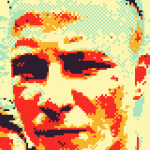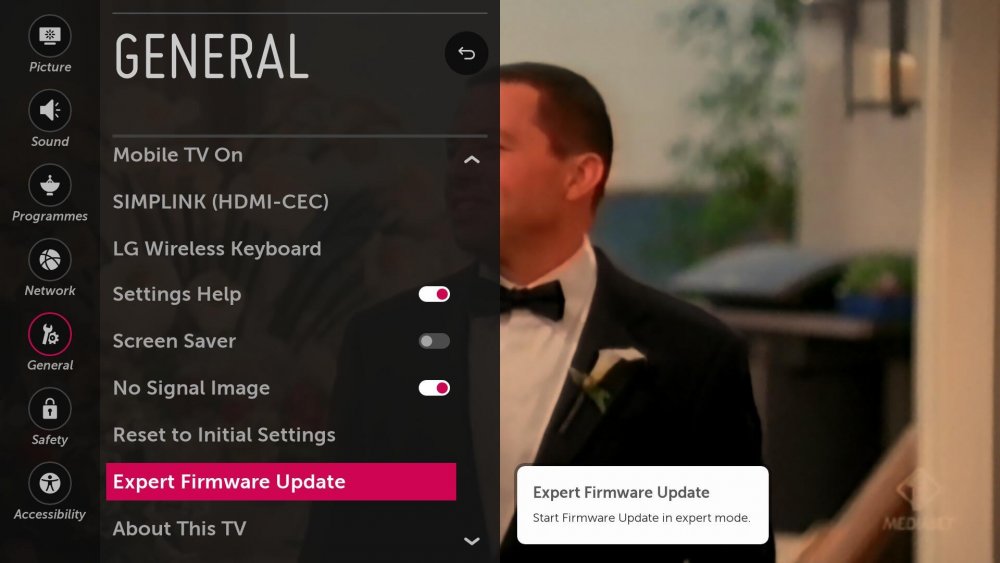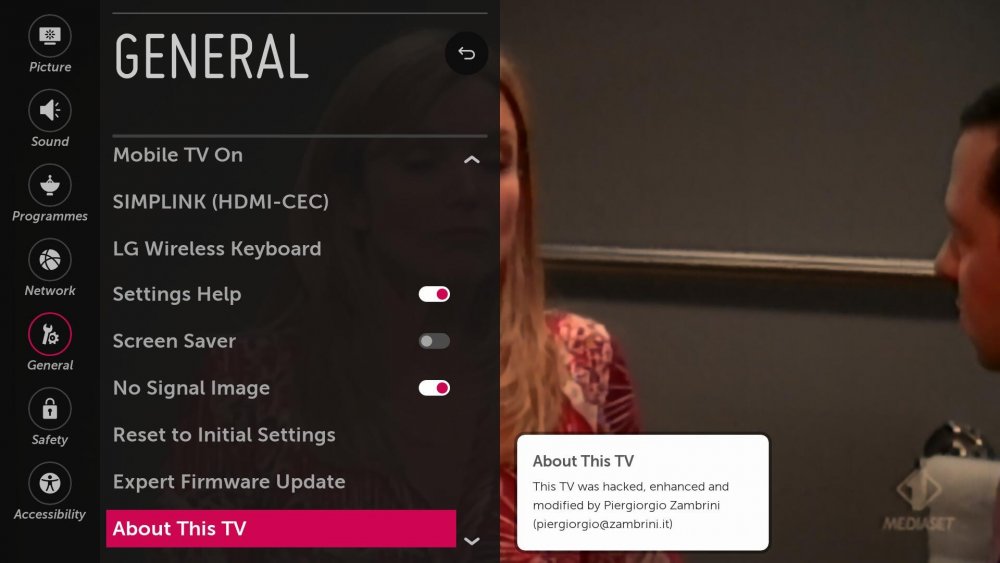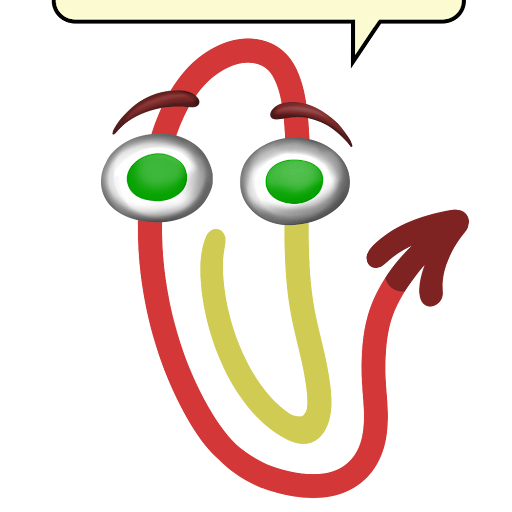Leaderboard
Popular Content
Showing content with the highest reputation since 02/15/2019 in all areas
-
It would be amazing to be able to use the Philips HUE and synchronize the lights with the video and audio of the LG TV. Thanks8 points
-
YES. PLEASE ADD THIS! I can currently do "free" or non-DRM content using Hue Sync from a PC but it would be a HUGE feature to add this natively to WebOS. Application needs to send information about the displayed colors on a given area of the screen to the Hue Bridge over WiFi link. Hue Bridge would then tell the Hue Lights how and when to change color values. As there is no way to output video from the TV, the content providers should not have any DRM concerns. This would be the absolute cleanest solution and at least in the US market and would funnel so many buyers towards LG units. Summary of wish: Feature to be added to the "all settings" menu somewhere under display Selection enables the TV to run Hue Sync software TV then connects to the Hue Bridge on customer premises Whatever content is displayed on the TV screen from whatever source (streaming, cable box, etc.) is analyzed by Hue Sync software for color/placement information TV sends color and screen area information in real time to Hue Bridge Hue Bridge tells Hue Lights the appropriate color adjustments to make Check it out in action:8 points
-
We need steam link app. We could use hardware steam link, but now, when it is discontinued by Valve, this app could be the way. Please respond, thanks!6 points
-
According to the developer site, the Web Engine powering the Apps and I assume the Web Browser on WebOS is built on version 53 of Chromium (for 2018-2019 models) or Chromium 68 (for 2020 models). Version 53 is from 2016, and 68 is from 2018. The current version is 85. The latest version of JavaScript used by modern websites (ES7) is only supported in version 68 and above, and there has been some evidence that although WebOS is using version 53 of Chromium the browser is not fully compatible with the previous JavaScript version (ES6). The result is that by keeping the WebOS browsers locked in older Chromium bases users will find more websites become unusable on our Smart TVs as old sites are upgraded to new versions and new sites come out. This is not an issue for Android based Smart TVs where users can install current web browsers of their choice. LG is supposed to be a leader in technology- I have been incredibly pleased with my LG phones and other appliances but am extremely disappointed with the proprietary WebOS browser on LG Smart TVs. IN 2020 it is unacceptable thar such a fundamental function of a smart device (web browsing) is so out of date.6 points
-
Chatting with LG rep - He said: "The LG servers are currently down for maintenance, LG is currently working on fixing this and should be back up soon". That was a scripted BS answer - who takes down servers for routine maintenance on New Years Day. I dug a little deeper and he confirmed the servers "crashed and LG is trying to fix" I also asked him to pass upstream that a proactive effort from LG to the Community on the status would have helped a lot of people not waste their day trying to fix something that they couldn't.6 points
-
We had the same issue. Unplug your tv and press the on/off button on the tv, hold it in for 10 seconds while the tv is unplugged. Then wait 20 seconds more and plug the tv back in and turn it back on. This solved the problem for us.6 points
-
I would like to be able to access my network drives without using DLNA. It should look just like a USB drive.5 points
-
Hi, LG content store administrators! When will you give us Jio TV on WebOS. You have been left back by almost 2 years by other TV OS. At least compete with others in the present market. In the name of WebOS you are charging your customers heavily but you are not giving them even the minimum. Other TV manufactures e.g. MI, VU, Samsung, etc, are giving the world to their customers for a price as low as 60% of what you are charging. Still you have useless apps in your store which have no meaning at all for a TV and have left the stuffs that are inevitable in market. P K Prabhakar [email protected]5 points
-
I'd like a fast accessible shortcut to turn off the screen, eg. when pressing settings, a button on the screen. Or even better, the possibility to configure the speaker off button on the remote to turn off the screen instead. It should work independently of the energy saving feature, so that energy saving is not set to off when the screen is turned on again. The existing procedure to turn off screen is to complex press settings, press all settings, press energy saving, press off..... and when the screen is turned on again, the energy saving is set to off, and not to the previous value (eg. auto). OLED65C7V-Z5 points
-
Please add the ability to have eye comfort mode turn off / on at set times. (Similar to night shift on iPhone) Or at least move the setting to an easier location to avoid digging through settings menus. I turn it on every evening to stop the light effecting my circadian rhythm, then off when watching TV during the day and this would be very convenient.5 points
-
Please give us the option to remove Live TV from the Launcher and Home Menu, "Today" from the Home menu, and to auto-launch the last running app (like if you were watching Hulu when you turned off the TV. I don't have cable and all of these features are just a nuisance to me. Turning on my tv with the "No signal" or "Scrambled" message because I don't have any live channels is also annoying and looks very unpolished for a $5k TV... Thanks!5 points
-
No problem - I'll post here when I get more info. Hopefully, they will get this resolved quickly5 points
-
5 points
-
The sales person in showroom pushed for LG saying it has better sound and picture richness. But obviously didn't reveal big shortcomings of non-android smart TV in today's ecosystem. This is useless as you are not having freedom to install apps of your choice from playstore. I can't even get Sonyliv. Horrible OS. Now I am trapped for years after buying this TV. Don't buy LG or other non-android TV unless you can affford to throw it in weeks. When will LG grow up?4 points
-
4 points
-
4 points
-
Updated: Download SDK Before you download the SDK, check that you meet the system requirements. Download the installer and/or the SDK package for your computer OS. If you choose to install the SDK with a network installer, you do not need to download the SDK package file. The network installer will do the job for you. Read the Installation Guide for step-by-step instructions on installing the SDK. For information on changes in this SDK release, see Release Notes. Linux Linux 64-bit Installer Installer_linux64.zip (5.41M) Linux 64-bit Package webOS_SDK_linux64.zip (1491.72M) Linux 32-bit Installer Installer_linux32.zip (5.76M) Linux 32-bit Package webOS_SDK_linux32.zip (1494.66M) Mac Mac 64-bit Installer Installer_macosx.zip (5.2M) Mac 64-bit Package webOS_SDK_mac64.zip (1468.86M) Windows Windows 64-bit Installer Installer_win64.zip (5.35M) Windows 64-bit Package webOS_SDK_win64.zip (1487.35M) Windows 32-bit Installer Installer_win32.zip (5.96M) Windows 32-bit Package webOS_SDK_win32.zip (1481.72M) CLI-only installation via network installer is recommended when: You have your own development environment or compact installation is required. Windows 10 is your operating system. Other components (e.g. IDE and Emulator) of webOS TV SDK are not fully tested on Windows 10 yet.4 points
-
Hi, just bought a new LG OLED and pretty fast noticed that I`ve now chance to change the wallpapers ?!? Really pretty strange - even the smallest smartphone offers such a feature. The TV has enough USB interfaces - why is it not able to customize this by an own set of pictures ? Can`t be that big rocket science to implement this , especially for such an expensive device this should be a standard feature !!! Or did I miss something in the settings of the TV ?3 points
-
I output the sound from my LG 75UJ657A to external speakers through a bluetooth connection, but it doesn't automatically connect to the bluetooth device when I turn the TV on. Whenever I cycle the TV off and, then, back on, the TV asks if I want to connect to the bluetooth device, and I have to select "yes" with the remote. My smart phone automatically connects to all the bluetooth devices I've set it up with. When I start my car, my phone connects automatically to the car stereo/phone system, and it does the same with other bluetooth speakers I have. This is what I want my TV to do. How do I get my LG 75UJ657A to automatically connect to the bluetooth device I've set up with it?3 points
-
Try this, and see if it works... Go to Settings / Home Settings / Home Auto launch Turn this setting OFF3 points
-
When will we get the SONYLIV app on WebOS ? Even the WebOS browser doesn't support playing SONYLIV content due to lack of Flash support. Strangely Chromecast also has issues.3 points
-
Good News! LG Support answered me today. There is an update (05.10.15). It cannot be download over-the-air (yet). But from their website: https://www.lg.com/de/support/product/lg-OLED77C9PLA 1. Download 2. unpack the zip file 3. Put the extracted file in a folder named "LG_DTV" on an usb stick. 4. insert the usb stick on the tv usb port 5. start tv 6. "update now?" -> kick "yes" Now Dolby Atmos with 4k 60hz on my OLED C9 (from 2019) works fine with Apple TV 4k (2021 Model) and Denon Receiver just fine! nice!3 points
-
webOS 6 needs to be made available to all existing LG smart tv's. The lack of updates for older models will damage LG in the long run. A tv is not the kind of item people want to buy every year or so. If LG won't support the 2 smart tv's that I've already bought then my next one will be another brand. Also support for developers is pretty bad. The documentation needs a whole lot more information, it is not kept up to date and the component manager can't pull updates as LG's servers are no longer available.3 points
-
It is now 2020, and the WebOS browser in LG Smart TVs (which I believe is Chromium-based) is still massively out of date and doesn't work properly with a ton of websites! The main problem is actually very simple. The browser doesn't support EMCAScript 2015 or ES6. Basically, translated from nerd speak, it doesn't work properly with modern code using new features created since 2015, so any newer websites will break unless they've been written to be compatible with ancient browsers and OSes. This should not be the case on a TV made in the current year. It should be running an up-to-date web browser, if not for convenience, then for SECURITY reasons as well!3 points
-
Hi Sbzz, That is fine, and based on this, LG shall expect less sales as people will move to Android. Another Nokia story! Fair enough. I will do my best to advise anyone NOT to buy a TV with Webos, to avoid spelling his money down the drain.3 points
-
Not everybody are Android fans and I find the apps in the LG Store are perfectly adequate for my needs. I am very happy with my LG, best set I have owned.3 points
-
Model: 2016 55-Inch OLED55B6P Smart OLED TV. Current Software Version: 05.30.60 Just wanted to share my experience relating to what started as a YouTube message that read “We’ll stop supporting this browser soon. For best experience please update your browser”. I don’t consider myself an LG TV expert, so my only motivation is that this might help someone. The bottom line is there is more than one way to access YouTube on your TV. First of all, let me be clear that I am referring to the basic YouTube platform, the one that features ads, which is what I use and care for. You also have YouTube Premium (previously YouTube Red), a paid service that offers an ad-free YouTube experience, and thirdly, YouTube TV, which is another paid service that offers live streaming television to compete with the likes of Sling TV and Hulu with Live TV. For the longest time I watched basic YouTube through the TV’s Web Browser application and it is through this method that I got the “We’ll stop supporting this browser …” message. In trying to resolve this I checked for software updates by going to ‘General’ and ‘About this TV’ where I then selected ‘Check for Updates’ but the system response was ‘No updates found’. My take at this point is that unless LG eventually upgrades the Web Browser application, it looks like this method of accessing YouTube may eventually stop working. It might be a good idea to make sure the “Allow Automatic Updates” option is enabled or checked. A Second Way (and this how I fixed my situation): I went under ‘LG Content Store’ on the TV, searched for the basic YouTube application and installed it. At first it was a bit awkward to figure out how to navigate the app. but after about 20 minutes of playing with the different remote buttons, I was able to figure it out. As it turns out, this LG YouTube application seems to be more feature rich and is actually easier and more practical to use than by using the Web Browser. A Third Way: Some time ago I purchased a Roku Streaming Stick+ which also offers the ability to access YouTube. The only issue with this method is that I don’t believe you can use the TV remote to control it (at least I have not figured it out), and for this reason alone, I believe the LG YouTube application is the best solution.3 points
-
3 points
-
I sent mail to LG support and they answered me Dear Friend Thank you for writing to LG Electronics Middle-East. Please let us express our sincere apologies for the situation you faced and thank you for taking time to contact us Regarding your complaint kindly we would like to inform you that we already escalated to the concerned department and they will take an action regarding this complaint. We are committed to provide you with the level of service you expect from LG. We value you as a customer and appreciate any additional feedback you may have in the future. Best Regards, Customer Service Department [You can also reach us on WhatsApp No +971 54 3939 054]3 points
-
DisneyPlus contacted me through Twitter and stated it will launch on LG WebOS software versions 3+ everywhere 11/12.3 points
-
If you use the voice function on the remote and say "screen off" it will also turn off the screen, this seems to be the most efficient way of doing it I've found so far. There needs to be a shortcut button on the remote!3 points
-
Pick up your magic remote. Shake it until you get a pointer on the tv screen. Press the little scroll wheel button down. This should display the input source in the upper left corner such as "HDMI1". Then motion with the remote until the pointer is over that "HDMI1" and press the little scroll wheel again. That should show the information about that source.3 points
-
Have you approached Jio TV to ask them when they will be producing an app for webOS? This figure of other manufacturers being 60% cheaper than LG makes me wonder why you bothered buying the set you did if you knew that everyone else was cheaper and provided a better range of apps.3 points
-
2 points
-
Disappointed in Smart TV. Other than OTA TV through Tablo, most TV we watch is on Sling. On the Roku app we can use the Sling DVR. But on the LG TVOS app, we can not. I confirmed this with Sling and LG. Now when someone asks me about the TV I am tempted to suggest they get a UHD TV, but not bother with SMART. Am I wrong? Something to be done?2 points
-
LG needs to fix the broken Dolby Vision when connecting via an AVR. Seems that Pioneer issued an update. Connection Denon/Marantz is broken. @LG test your updates before pushing them to aTV. We do not need crapy updates. We can wait until the tests are done2 points
-
I have the same issue. I have a LG OLED65C8P and a Synology DiskStation DS218j NAS. I am sure that the TV is cacheing the DLNA contents because when I add a video file on the NAS side, I see immediate updates from other DLNA clients (e.g. Windows Media Player and a Samsung TV) but the LG TV LG WebOS doesn't show the new file and there is no refresh button in the TV to force it to update from the NAS. I found one workaround which works every time is to disconnect the network cable going to the TV while on the "Photo & Video" menu on the TV where you see your NAS device listed. After a couple seconds you see a message "Wired network cable disconnected" in the top-right corner of the screen, and about 5-10 seconds after that you see the NAS device disappear from the screen. Now reconnect the cable and you see the NAS device reappear and viola, it refreshed its cache. I've tested this many times and it works every time, both for adding new files and removing old files. Next step to simply the process I added a powered network hub/switch in between the TV and its internet connection that is plugged into a power bar (i.e. surge protector) that has a On/Off switch (no other devices connected to it). So when I need to refresh the DLNA cache I just turn the switch Off which powers off the hub/switch which causes the TV to lose its network connection, wait 10 seconds then flip it back On. I hope LG fixes this problem in the next LG WebOS update. The behavior like other DLNA client devices should be that it re-queries the contents of the current folder you are looking in real-time. Or at a minimum it should provide a refresh button that will let the user force refresh the current folder.2 points
-
2 points
-
@mohanad Ibrahim From what I can see so far, the cause is that the Vestel manufactured LED backlight strips turn blue after some time, and can then fail completely. These are what produces the white brightness behind the coloured pixel leds. These were supplied to MANY TV manufacturers for a time, so many brands and models may get this. If you are from the UK, you might be able to claim on the Consumer Rights Act 2015 (the item must be fit for purpose for 6 years). See: https://www.ifixit.com/Answers/View/445366/Why+does+everything+have+a+blue+tint for background. See this site for replacements, but be warned, the TV will need a very complex strip-down to get at the screen internal "guts" where these bars are that will need replacing (see the Youtube video - you will need some good expertise and care to do it). The parts are around £65, more for genuine LG, so could easily be £150 - £250 plus for an TV tech to do it. BARS: https://tvledbars.com/?s=43uj630v-ta&post_type=product TYPICAL HOW-TO: https://www.youtube.com/watch?v=h5Zyqowl6zg2 points
-
@td47 I got it working! A new 4K Hdmi Premium cable did the trick. Its odd the other cable also states its 4K but it did not work. I am happy its going good now as I just received my SVS Atmos Height speakers today.2 points
-
I would like to have a torrent client app (utorrent or bit torrent) in my LG tv, and download files to an external hard disk connected to the tv.2 points
-
When are we finally getting the option to turn off the ridiculous "fireworks" screensaver? I didn't spend thousands on a new TV to watch this screen every 2 minutes, and especially not when I am playing Spotify songs and can't see what songs are up next or even follow lyrics! It's one thing to build features to prevent build-in, but another if they make using the TV properly a problem. Give us the ability to choose for ourselves if we want this protection or not, and don't force our hands please.2 points
-
I am only using my LG SmartTV as a SmartTV, no traditional cable/antenna-input at all, only internet and other devices. But still it seems to default to expecting old fashioned TV signals, always starting up on a "dead" TV channel with no input, and always ruins the nice screensavers with a big black box saying "not programmed". Any idea how to get rid of this?2 points
-
It seems the servers are down internationally at the moment. I just bought a new TV today in Ireland and I'm having the same problem, as are many others on the forums I've checked. Hopefully it gets fixed soon.2 points
-
It is down to content providers to produce an app for the platform as LG would not have access to APIs, server settings etc. Of course you can contact LG directly using the suggesting form link elsewhere on the forum to voice your desire for a Disney app.2 points
-
Please add Apple Airplay 2 Support to WebOS back to 2018/2017 models (where HW allows to). For audio steaming to Apple HomePods this is essential; although I‘m mostly using AppleTV with my LG OLED TV, for other apps or live TV I can‘t get the HomePods to use. I‘ve seen this request in various forums but not here in the WishList - hence this post: it‘s fair to say that there is legitimate and popular demand.2 points
-
As with all operating systems the majority of the apps/programmes are not written by the platform manufacturers. Apple, Google, Microsoft et al do not produce every single programme for their operating systems, so why do users think that LG is any different? If you want a Smart TV with the largest amount of apps available then look for an Android based system. LG's webOS is one of, if not the easiest, to produce apps for utilising HTML5 and JavaScript, the problem of lack of apps comes down to a couple of issues. The first is market share with Samsung being one of the largest in the sector, this leads to them having more resources (money) to pull in content providers to their Tizen platform, thus more earning potential for the provider. The second is that many content providers rely heavily on proprietary back-ends that do not support open standards making it harder to programme for webOS, if you reach more market share through another platform which are you going to programme for? Hotstar was one example of this with no app still available users were left to try and watch content via the webOS browser, however they were unable to do so until very recently when the site was updated to both recognise the browser ID string and serve the media in a format that could be used by said browser. Rant over.2 points
-
Hi, i have webos 4.0 on my tv. LG media player has lowest subtitle position "-2", but i would like them even lower (in black bars when letterbox movie is played). Is there a way or tweak to do that? I noticed that position -2 is higher in webos 4.0 compared to webos 3.5 Unfortunately kodi is not for webos, Is there other media player for webos that plays video files from usb? i cant find none.2 points
-
You would be better off asking where Steam Link for webOS is on the Steam forum as they are the ones who produce the software. If they can make it for multiple platform including competitors' TVs then they should be capable of porting it to webOS. https://steamcommunity.com/app/353380/discussions/0/1692669912400498996/2 points
-
This is very annoying. This firework screensaver comes on when you play the heart radio app or Deezer etc. They have features such as karaoke where you can read the words but the screensaver kicks in! You should be able to turn this off.2 points
This leaderboard is set to New York/GMT-04:00