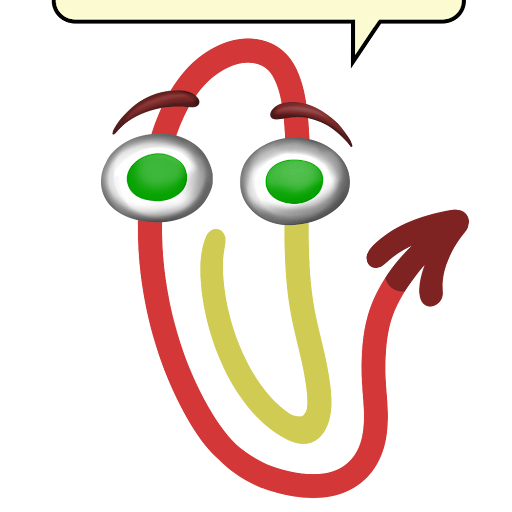Leaderboard
Popular Content
Showing content with the highest reputation since 12/02/2019 in Posts
-
According to the developer site, the Web Engine powering the Apps and I assume the Web Browser on WebOS is built on version 53 of Chromium (for 2018-2019 models) or Chromium 68 (for 2020 models). Version 53 is from 2016, and 68 is from 2018. The current version is 85. The latest version of JavaScript used by modern websites (ES7) is only supported in version 68 and above, and there has been some evidence that although WebOS is using version 53 of Chromium the browser is not fully compatible with the previous JavaScript version (ES6). The result is that by keeping the WebOS browsers locked in older Chromium bases users will find more websites become unusable on our Smart TVs as old sites are upgraded to new versions and new sites come out. This is not an issue for Android based Smart TVs where users can install current web browsers of their choice. LG is supposed to be a leader in technology- I have been incredibly pleased with my LG phones and other appliances but am extremely disappointed with the proprietary WebOS browser on LG Smart TVs. IN 2020 it is unacceptable thar such a fundamental function of a smart device (web browsing) is so out of date.6 points
-
Chatting with LG rep - He said: "The LG servers are currently down for maintenance, LG is currently working on fixing this and should be back up soon". That was a scripted BS answer - who takes down servers for routine maintenance on New Years Day. I dug a little deeper and he confirmed the servers "crashed and LG is trying to fix" I also asked him to pass upstream that a proactive effort from LG to the Community on the status would have helped a lot of people not waste their day trying to fix something that they couldn't.6 points
-
No problem - I'll post here when I get more info. Hopefully, they will get this resolved quickly5 points
-
We had the same issue. Unplug your tv and press the on/off button on the tv, hold it in for 10 seconds while the tv is unplugged. Then wait 20 seconds more and plug the tv back in and turn it back on. This solved the problem for us.5 points
-
The sales person in showroom pushed for LG saying it has better sound and picture richness. But obviously didn't reveal big shortcomings of non-android smart TV in today's ecosystem. This is useless as you are not having freedom to install apps of your choice from playstore. I can't even get Sonyliv. Horrible OS. Now I am trapped for years after buying this TV. Don't buy LG or other non-android TV unless you can affford to throw it in weeks. When will LG grow up?4 points
-
I'd like a fast accessible shortcut to turn off the screen, eg. when pressing settings, a button on the screen. Or even better, the possibility to configure the speaker off button on the remote to turn off the screen instead. It should work independently of the energy saving feature, so that energy saving is not set to off when the screen is turned on again. The existing procedure to turn off screen is to complex press settings, press all settings, press energy saving, press off..... and when the screen is turned on again, the energy saving is set to off, and not to the previous value (eg. auto). OLED65C7V-Z4 points
-
4 points
-
Please add the ability to have eye comfort mode turn off / on at set times. (Similar to night shift on iPhone) Or at least move the setting to an easier location to avoid digging through settings menus. I turn it on every evening to stop the light effecting my circadian rhythm, then off when watching TV during the day and this would be very convenient.4 points
-
YES. PLEASE ADD THIS! I can currently do "free" or non-DRM content using Hue Sync from a PC but it would be a HUGE feature to add this natively to WebOS. Application needs to send information about the displayed colors on a given area of the screen to the Hue Bridge over WiFi link. Hue Bridge would then tell the Hue Lights how and when to change color values. As there is no way to output video from the TV, the content providers should not have any DRM concerns. This would be the absolute cleanest solution and at least in the US market and would funnel so many buyers towards LG units. Summary of wish: Feature to be added to the "all settings" menu somewhere under display Selection enables the TV to run Hue Sync software TV then connects to the Hue Bridge on customer premises Whatever content is displayed on the TV screen from whatever source (streaming, cable box, etc.) is analyzed by Hue Sync software for color/placement information TV sends color and screen area information in real time to Hue Bridge Hue Bridge tells Hue Lights the appropriate color adjustments to make Check it out in action:4 points
-
Hi, just bought a new LG OLED and pretty fast noticed that I`ve now chance to change the wallpapers ?!? Really pretty strange - even the smallest smartphone offers such a feature. The TV has enough USB interfaces - why is it not able to customize this by an own set of pictures ? Can`t be that big rocket science to implement this , especially for such an expensive device this should be a standard feature !!! Or did I miss something in the settings of the TV ?3 points
-
I output the sound from my LG 75UJ657A to external speakers through a bluetooth connection, but it doesn't automatically connect to the bluetooth device when I turn the TV on. Whenever I cycle the TV off and, then, back on, the TV asks if I want to connect to the bluetooth device, and I have to select "yes" with the remote. My smart phone automatically connects to all the bluetooth devices I've set it up with. When I start my car, my phone connects automatically to the car stereo/phone system, and it does the same with other bluetooth speakers I have. This is what I want my TV to do. How do I get my LG 75UJ657A to automatically connect to the bluetooth device I've set up with it?3 points
-
It would be amazing to be able to use the Philips HUE and synchronize the lights with the video and audio of the LG TV. Thanks3 points
-
Try this, and see if it works... Go to Settings / Home Settings / Home Auto launch Turn this setting OFF3 points
-
I would like to be able to access my network drives without using DLNA. It should look just like a USB drive.3 points
-
Good News! LG Support answered me today. There is an update (05.10.15). It cannot be download over-the-air (yet). But from their website: https://www.lg.com/de/support/product/lg-OLED77C9PLA 1. Download 2. unpack the zip file 3. Put the extracted file in a folder named "LG_DTV" on an usb stick. 4. insert the usb stick on the tv usb port 5. start tv 6. "update now?" -> kick "yes" Now Dolby Atmos with 4k 60hz on my OLED C9 (from 2019) works fine with Apple TV 4k (2021 Model) and Denon Receiver just fine! nice!3 points
-
webOS 6 needs to be made available to all existing LG smart tv's. The lack of updates for older models will damage LG in the long run. A tv is not the kind of item people want to buy every year or so. If LG won't support the 2 smart tv's that I've already bought then my next one will be another brand. Also support for developers is pretty bad. The documentation needs a whole lot more information, it is not kept up to date and the component manager can't pull updates as LG's servers are no longer available.3 points
-
It is now 2020, and the WebOS browser in LG Smart TVs (which I believe is Chromium-based) is still massively out of date and doesn't work properly with a ton of websites! The main problem is actually very simple. The browser doesn't support EMCAScript 2015 or ES6. Basically, translated from nerd speak, it doesn't work properly with modern code using new features created since 2015, so any newer websites will break unless they've been written to be compatible with ancient browsers and OSes. This should not be the case on a TV made in the current year. It should be running an up-to-date web browser, if not for convenience, then for SECURITY reasons as well!3 points
-
Hi Sbzz, That is fine, and based on this, LG shall expect less sales as people will move to Android. Another Nokia story! Fair enough. I will do my best to advise anyone NOT to buy a TV with Webos, to avoid spelling his money down the drain.3 points
-
Not everybody are Android fans and I find the apps in the LG Store are perfectly adequate for my needs. I am very happy with my LG, best set I have owned.3 points
-
Model: 2016 55-Inch OLED55B6P Smart OLED TV. Current Software Version: 05.30.60 Just wanted to share my experience relating to what started as a YouTube message that read “We’ll stop supporting this browser soon. For best experience please update your browser”. I don’t consider myself an LG TV expert, so my only motivation is that this might help someone. The bottom line is there is more than one way to access YouTube on your TV. First of all, let me be clear that I am referring to the basic YouTube platform, the one that features ads, which is what I use and care for. You also have YouTube Premium (previously YouTube Red), a paid service that offers an ad-free YouTube experience, and thirdly, YouTube TV, which is another paid service that offers live streaming television to compete with the likes of Sling TV and Hulu with Live TV. For the longest time I watched basic YouTube through the TV’s Web Browser application and it is through this method that I got the “We’ll stop supporting this browser …” message. In trying to resolve this I checked for software updates by going to ‘General’ and ‘About this TV’ where I then selected ‘Check for Updates’ but the system response was ‘No updates found’. My take at this point is that unless LG eventually upgrades the Web Browser application, it looks like this method of accessing YouTube may eventually stop working. It might be a good idea to make sure the “Allow Automatic Updates” option is enabled or checked. A Second Way (and this how I fixed my situation): I went under ‘LG Content Store’ on the TV, searched for the basic YouTube application and installed it. At first it was a bit awkward to figure out how to navigate the app. but after about 20 minutes of playing with the different remote buttons, I was able to figure it out. As it turns out, this LG YouTube application seems to be more feature rich and is actually easier and more practical to use than by using the Web Browser. A Third Way: Some time ago I purchased a Roku Streaming Stick+ which also offers the ability to access YouTube. The only issue with this method is that I don’t believe you can use the TV remote to control it (at least I have not figured it out), and for this reason alone, I believe the LG YouTube application is the best solution.3 points
-
If you use the voice function on the remote and say "screen off" it will also turn off the screen, this seems to be the most efficient way of doing it I've found so far. There needs to be a shortcut button on the remote!3 points
-
Pick up your magic remote. Shake it until you get a pointer on the tv screen. Press the little scroll wheel button down. This should display the input source in the upper left corner such as "HDMI1". Then motion with the remote until the pointer is over that "HDMI1" and press the little scroll wheel again. That should show the information about that source.3 points
-
Updated: Download SDK Before you download the SDK, check that you meet the system requirements. Download the installer and/or the SDK package for your computer OS. If you choose to install the SDK with a network installer, you do not need to download the SDK package file. The network installer will do the job for you. Read the Installation Guide for step-by-step instructions on installing the SDK. For information on changes in this SDK release, see Release Notes. Linux Linux 64-bit Installer Installer_linux64.zip (5.41M) Linux 64-bit Package webOS_SDK_linux64.zip (1491.72M) Linux 32-bit Installer Installer_linux32.zip (5.76M) Linux 32-bit Package webOS_SDK_linux32.zip (1494.66M) Mac Mac 64-bit Installer Installer_macosx.zip (5.2M) Mac 64-bit Package webOS_SDK_mac64.zip (1468.86M) Windows Windows 64-bit Installer Installer_win64.zip (5.35M) Windows 64-bit Package webOS_SDK_win64.zip (1487.35M) Windows 32-bit Installer Installer_win32.zip (5.96M) Windows 32-bit Package webOS_SDK_win32.zip (1481.72M) CLI-only installation via network installer is recommended when: You have your own development environment or compact installation is required. Windows 10 is your operating system. Other components (e.g. IDE and Emulator) of webOS TV SDK are not fully tested on Windows 10 yet.3 points
-
Hi everyone, I wish LG would consider updating their Codecs list or at least give us a way of installing this codecs in our TV manually. i know my TV is capable of playing a lot of stuff but i'm always stuck with "not supported" for most of the media i have. One of the most wished stuff i'd love to see is Added support for H.264 10bit (still very popular and used a lot) as well as Opus codecs (its a Free codec and its getting a lot use recently especially with H.265 MKV videos) Like i said, please add this codecs and more or at least give us a way of doing it ourselves. i know there might be legal issues and some codecs are payed, so just let us install it ourselves instead. Thanks.2 points
-
Hi. What can I do to get my TV to use the full broadband speed that I've got available. My tv is a 55EC930V and is using a wired connection to my router. My broadband is currently running at 125Mbps. When I use any other devices such as a laptop, mobile phone, etc the speed using fast.com returns anything between 120 to 130 MBps. But, when I use the web browser on the TV, it always maxes out at 33Mbps. This value is reported by fast.com. If I use the speed test in the Netflix app, this returns approx 29Mbps. I never get anything higher, so what's limiting it? The same problem occurs for YouTube and that's the only other App that I've got installed. If the network board in the TV is supposed to be 10-100Mbps, why don't I get 100 Mbps? I know I won't get 125Mbps because LG never puts 1Gbps in any of it's TVs.2 points
-
2 points
-
Found multiplex application that use letsencrypt stop working in 30 September 2021 on LG WebOS 3.5. This appear to be wide spread multiplex version of WEBOS. See https://letsencrypt.org/docs/dst-root-ca-x3-expiration-september-2021/ AND https://support.plex.tv/articles/204080173-which-smart-tv-models-are-supported/ As PLEX blaming to be LG fault. LG please provide solution to only 2 year old TV LG Our current app is available on 4K/UHD LG television models running the following system software: webOS 3.0 webOS 3.5 webOS 4.0 webOS 5.0 No 720p or 1080p (“full HD”) sets are supported for our current app at this time. Note: Due to root certificate limitations with the device OS itself, only webOS 5.0+ devices support secure connections with a personal Plex Media Server. To allow connections to a personal server, devices running earlier webOS versions must be set to Allow Insecure Connections in the TV app settings and the Plex Media Server must be set to Preferred for the Secure Connections preference.2 points
-
2 points
-
Would you please add one or two shades of gray to the subtitle colour selection in the inbuilt video player (Photos and Videos app ) ? White is blinding on the OLED screen in a dark room while watching dark scenes. Also a bit thicker shadow/outline would be nice. I own LG-OLED65G6V2 points
-
Signing out of Sling, or deleting the Sling app will allow you to go to the Home Screen like normal but as soon as you sign back-in to Sling, or relaunch the app, the loop starts again. So, it is only a temporary fix. If you launch Netflix from your remote keypad then go to the Home button, that seems to work too - until you relaunch Sling. I think this issue started after the last Sling update.2 points
-
Nobody knows if LG is going to fix it, but honestly, the community already has. I'll summarize what I did which was based on everyone's helpful instructions above, meant for someone who knows little to nothing about telnet, ssh, etc. (If you are familiar with those applications, this will be a breeze. If not, just follow the instructions and search the web if you'd like to learn more about the commands used.) Note that most of these instructions are taken from https://github.com/RootMyTV/RootMyTV.github.io and may be slightly different depending on your TV. On your TV... Turn on your TV Open the web browser app Browse to rootmy.tv Slide the little "Slide to root" bar to the right if you have the kind of remote that lets you use an on-screen pointer or just press the number 5 on your remote Accept the security prompt The exploit will proceed automatically and the TV will reboot itself; choose to reboot a second time to finalize the installation of the Homebrew Channel (the TV may turn off instead of rebooting - if this happens, just turn the TV back on again) Your TV should now have Homebrew Channel app installed, and an unauthenticated(!) root telnet service exposed Go to the TV's network settings and write down its IP address Note that your TV must be turned on in order to connect to it remotely; when it's off, it's all the way off (although there may be a non-power-saving setting you can enable to keep the TV's operating system running when it's off so that it will turn on faster, in which case you might be able to connect to it even when it's off). On your computer... Enable telnet (sorry Mac users, you'll need to figure this out on your own) Click on the Windows Start Menu Type "Windows Features" and click on "Turn Windows features on and off" Scroll down to Telnet client and check the box Click OK Open a command prompt (Win+R then type "cmd") Generate an encryption key pair that will be used to connect securely to the TV Type "mkdir .ssh" to create the secure shell directory if it's not there already Type "ssh-keygen -t rsa -f .\.ssh\lgtv_rsa" (the file name can be anything you want, but that's what I used) Type "notepad .ssh\config" Paste the following contents into the newly created file: Host 1.2.3.4 User root IdentityFile C:\Users\yourusername\.ssh\lgtv_rsa Replace "1.2.3.4" with your TV's IP address you wrote down in step 8 above Replace "yourusername" with the directory name where your user data is stored Save the file and quit Notepad Type "type .ssh\lgtv_rsa.pub" (it will spit out some ugly text - this is your public encryption key) Select all the text and copy it to your clipboard - you'll need this shortly Type "telnet 1.2.3.4", where 1.2.3.4 is your TV's IP address you wrote down in step 8 above, to connect to your TV (No username or password is required to connect as the "root" user - we'll fix this security hole in a moment) Type "vi /home/root/.ssh/authorized_keys" Once the new empty file opens, type the letter "i" to enter insert mode Press Ctrl-V to paste in the clipboard contents, which is the public key generated in step 3 Press the "Esc" (Escape) key to exit insert mode Type ":wq!" and press Enter to write the file and then quit the editor immediately Type "exit" to exit the telnet application Type "exit" again to exit the command prompt Back on your TV... Open the Homebrew Channel Go to Settings (the Gear icon) Disable Telnet Enable SSH Server Enable Block system updates Reboot the TV Back on your computer, apply Tam's SSL fix... Disable telnet (follow the instructions in "On your computer" above but uncheck the box next to Telnet client instead of checking it this time) Open a command prompt (Win+R then type "cmd") Type "ssh 1.2.3.4" (not telnet this time!), where 1.2.3.4 is your TV's IP address, to connect to your TV (again, no username or password is required, but it's still secure since the encryption key you generated above is used) Follow Tam's instructions above, repeated here (I suggest copy/pasting the "wget" line from the browser into your command prompt window): (Now, if you're like me, the "wget" command will fail because the version running on the TV doesn't have the capability of connecting to secure HTTPS web sites. Skip to the Alternate Instructions if you have the same issue with the "wget" command.) cd /tmp wget https://raw.githubusercontent.com/tf318/lg/main/update-ca-certs.sh chmod +x update-ca-certs.sh ./update-ca-certs.sh Alternate instructions If the "wget" command failed, follow these steps instead: Open Tam's script file in this browser in another tab: https://raw.githubusercontent.com/tf318/lg/main/update-ca-certs.sh Copy the text and then close that tab Return to the command prompt... Type "vi /tmp/update-ca-certs.sh" Once the new empty file opens, type the letter "i" to enter insert mode Press Ctrl-V to paste in the clipboard contents, which is the Tam's script Press the "Esc" (Escape) key to exit insert mode Type ":wq!" and press Enter to write the file and then quit the editor immediately Type the following two commands: chmod +x update-ca-certs.sh ./update-ca-certs.sh Whether using Tam's original instructions or my Alternate version, the TV will reboot (twice, maybe) and Plex should now open and be happy. At least mine was. Thanks again, RootMy.TV team and Tam, for all your research and hard work!2 points
-
Press the mute button 5 times in a row with your magic remote Disable screen saver It's a hidden menu..... yup...2 points
-
After updating to the latest web browser with new user interface on LG C9, subtitles on all streaming websites disappears every 2-3mins. Video continues to play without subs. The subtitles will re-appear if I move the magic remote but disappears again after 3mins. Should be a widespread issue as it's also happening on Youtube.com videos with subs. Un-related but Play/Stop button on magic remote also stop working on the new browser.2 points
-
Hi, I have the exact same issue with my LG CX. Please LG release an update that allows the user to select which audio output to use by default when the bluetooth audio device is turned off!2 points
-
Just bought an LGLED-65UJ630 65INCH TV. Right away I started to get the message "This app will now restart to free up more memory". After searching the internet and forums, I now understand that this problem is huge, it has been going on for years now and it is right across many models of LG TV's. I have tried everything to fix this problem. It has the latest firmware. I did the factory reset and that lasted 4 hours before I got the message back. I turn off the TV and leave it for 10 minutes, maybe one hour later I get the message. I delete browsing history, maybe 10 minutes and I get the message..... you get the message. As I understand it, the problem is that LG TV's don't have enough internal memory, but they have shipped a ton of their "smart" TV's with this problem. My question is, has anybody heard anything from anybody, anywhere about a solution to this problem. I really want to keep this TV, but it is not fit for purpose in this state.2 points
-
Hello, Is it possible to add the driver for external usb 3 gigabit ethernet adapters in the firmware to support them and get more network bandwith like on the oled TV C9 and CX (see https://www.youtube.com/watch?v=RgJUUNCsHao) to give to the product the ability to play 4K hdr mkv remux of high bit rate blurays without stuttering (like gemini man or billy lynn for example streamed from Plex server with giga network) ? If you play the same file on direct attached usb drive, no stuttering at all and it's ultra fast to load and fast forward for example. It already supports external usb2 FastEthernet adapters with ASIX AX88772 chipset and work well on both type A and type C ports, I have tested it, but it is also a 100Mbit/s adapter like the integrated one, so same bandwith, and stuttering is always here. The driver that need to be added to the firmware is the one for the usb 3 gigabit ethernet adapters with ASIX AX88179 chipset like on oled C9 and CX, but no luck, at least with firmware 3.0.0.8 it is not supported, eihter with type A ports or with the type C port (I have tested both, RJ45 leds stay OFF, the same with a power usb 3 hub in between, driver not included in the firmware). I have also tesed usb3 gigabit ethernet adapter with realtek RT L8153 chipset, wich is seems to be supported on older oled C7 and C8, but it is also not supported (blinking leds this time but no connection, driver not included in the firmware). This is very frustrating for a 1800$ product !2 points
-
Hey, I had some compatibility problems with REACTJS and ENACTJS, with the older versions of Webos, for example 3.0. I had to abandon these frameworks and rewrite much of the code in pure Javascript. For this reason the progress of the project is a little slow. I hope to launch a functional version in the second half of this year. I appreciate the remembrance and encouragement.2 points
-
I am rather network savvy. I have software running on my LAN that shows what IP addresses and MAC addresses (devices) that are connected. I can see that when I power off my LG 49UN7300PUB LG TV it disconnects from the network. It doesn’t matter whether the connection is via ethernet or WiFI (2.4G or 5G). Well if the TV is not connected to the network Apple Homekit will show the device as “no response” and you won’t be able to turn on the TV via an app either. I have tried several settings including Quick Start on/off and Mobile Device Management on/off. I have tried a variety of power settings. Everything to no avail. If an LG technician could advise on how to keep the network connection active, it would resolve this issue. I believe it to be a software / firmware issue with the LG TV. So, any guidance here?2 points
-
I had a similar problem that my LG store was empty. There were no apps any more. It has been working for years but not any more. Other apps still worked fine, could use Netflix and YouTube. Could use the web browser without problems. The LG TV was using a wired connection and I could see it in the network. After a long search on the internet I decided to change the Network setting. Instead of DHCP (automatic) I gave it a fixed IP address and used 8.8.8.8 as DNS server and.....the store started to work again. Very strange but maybe this story could help you update your apps. Good luck.2 points
-
2 points
-
Excellent post, something LG might finally listen to due to its technical basis. If you agree please reply to the OP’s post because change in this topic is way overdue. LG WE WANT CHANGE!2 points
-
Bought 65" LG was very disappointed i had to purchase Roku device to stream My spectrum TV. Will we be seeing a Spectrum APP in the near future?2 points
-
OLED65B8 webOS browser won't accept password for Amazon.com account. Winows Chrome on desktop or Android phone both sign in normally. I have several other account sign-ins that do the same thing -- work on desktop but not on TV. What's going on?2 points
-
I’ll tell you what whenever you get time go and try out the things you want from a smart tv on an android tv and samsung smart tv. None is capable of what you want. Android has chrome so it might be better at browsing but there are chances of memory overflow . You know it took an year more for Sony to get Dolby Vision working properly. I would trade away All the smart functionality for Dolby Vision if it had come to a choice. As far as OLED is concerned its not for everyone and one should consider usage before buying. LG Sony or Panasonic all are similarly susceptible to burn in. yes I also want my smart tv to be future proof but none is. So keep patience and think of your tv as a display and get additional hardware whether firestick or anything you like. Down the line everyone may have to get one.2 points
-
I just checked CBS All Access Help Center. According to the help center, "Which LG TV models are supported by CBS All Access? The answer posted is, "We support LG smart TVs running Web OS 4.0 and higher on 2018 to current models." I have a LG OLED55BPUS TV (2018 model using WebOS version 4.1.4-5xxx) . Unfortunately, I am getting the same error message, "update your web browser". Yes, I am able to watch Star Trek Picard using my laptop connected to the TV via an HDMI cable as suggested. But that defeats the purpose of owning a high end OLED smart TV. So far, the discussion above is circular with customers complaining about not being able to watch streaming video from various website and LG saying there's nothing wrong their WebOS. Being that there are a number of website not supporting the current LG WebOS browser, I would suggest that perhaps LG should look into the problem instead of saying to your customers, "too bad - so sad, there is nothing wrong with our WebOS browser. What do you think LG?2 points
-
I just checked and my TV was able to communicate with the LG servers for the User Agreement - yay!2 points
-
Thanks Tommy, after spending 2k on new things i was going to hit the bottle grrrrr.... try again tomorrow, Happy New year2 points
-
We agree - it almost certainly is a firmware issue. For anyone else following this thread: Please do check out the Facebook post and give the oxygen of 'likes' if you're able to. Thanks.2 points
-
Well I'm not so sure if LG are really aware of the cause as an earlier poster lost channel 265 after a software update which leads me to believe it is a software and not something that needs 'New parts' as stated in neversaydie's email he recieved from them. I think this issue is to do with programming of the OS and conflicts. My red button shows carousel failure due to OS often. I have spoken to freeview and the service is running fine and dandy on my 2018 set which runs HBBTV. I will check out that post on Facebook.2 points
-
We purchased and LG UHD SmartTV with WebOS at end of July 2018. The following messages continuously alternate re. the Wired Ethernet connection whenever the LAN cable is plugged in, i.e. "Wired network is connected" followed immediately by "Wired Lan cable disconnected". However, the router is stable and there is a trouble-free, continous Wi-fi connnection to the same Smart TV. There are also no failures for other devices connected via a Wired Ethernet connection to the same router. Dear LG ... is this a WebOS software issue or is it a SmartTV network card issue ? If this is not resolved very quickly we will dump this TV and buy SAMSUNG instead.2 points
This leaderboard is set to New York/GMT-04:00