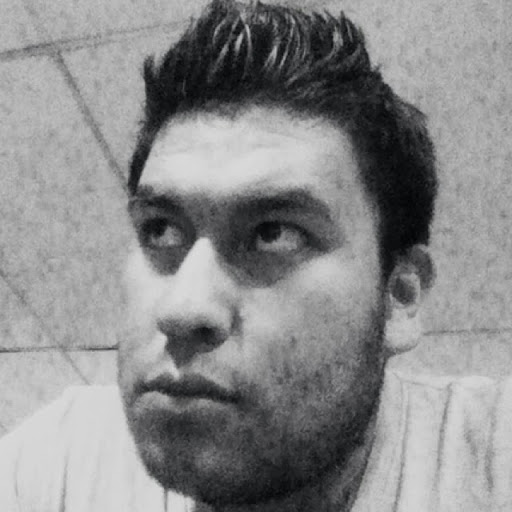Search the Community
Showing results for tags 'webos'.
-

webos Issues with LG TV and weird WiFi behaviour
Guest posted a question in LG webOS Smart TV Questions
I recently bought a new router (Unify Dream Router) and after a couple of weeks of struggle, I managed to set it up with my ISP's VDSL connection (FFTC) using a third party modem in bridge mode (NETGEAR D6400). Everything seemed to be working fine until I realised I couldn't open the Netflix app on my LG Smart TV. After a bit of investigation, I realised nothing except for YouTube and the Browser was working. Just to make this clear: the WiFi connects fine, I can access all websites through the LG Browser, and I have no issues with YouTube, but nothing else works. All the regular streaming apps fail to open and, most importantly, the LG Content Store fails to load. Before I fixed my network, the tv was working fine. If I switch to my phone's hotspot, everything works fine. Things that I've tried: factory resetting the tv leaving the tv unplugged to delete cache using google's DNS on the TV using a wired connection Having said so, I am so lost that I would be happy to try anything again. -
Would love to auto start the Alexa app so my smart home can connect to it automatically when I turn it on from a plug since you can't turn on the tv with the hubs. One small workaround instead of trying to figure out how to turn on the tv from a hub since it disconnects from the wifi when it powers off.
-
Please post here firmware number for your WebOS set including your country or the country where you downloaded the firmware and the model of your tv set: - 3.23.24 - Romania- 47LB730v - 3.23.34 - Romania -47LB730v - 21.08.2014 by USB - 4.30.09 - Romania - 47LB730v - 29.08.2014 - OTA
-
So LG has put webOS on TVs, projectors, and now cars with webos auto. Does anyone thing LG will ever produce a webos powered smartphone or tablet? I know samsung has tried with tizen and it was only with the palm pre 2 and touchpad from HP that we saw webos on these types of devices. Just curious on what everyone thingks. Here's what webos used to look like.. HP Touchpad
-
UPDATING YOUR FIRMWARE The firmware that powers your LG Ultra HD 4K Smart TV with webOS should be updated from time to time to enhance your experience and improve its operation. Thankfully, this can be done easily and quickly, right at home. Watch this quick video to learn more. Or follow the easy steps below to get started. HOW OFTEN DO I NEED TO UPDATE MY FIRMWARE? Firmware updates don't happen frequently, so you should be fine checking for updates every other month. HOW DO I CHECK FOR, AND DOWNLOAD, AVAILABLE FIRMWARE UPDATES? Before you do anything, make sure you have an Ethernet cord connected directly from your router to your television. Wireless Internet connections are not reliable enough for firmware updates. Use this diagram if you need help getting set up: http://www.lg.com/us/support/answers/tvs2014/uhd/images/nonsmart3dtv_article_updatefirmware_11.gif ONCE YOUR TV HAS A WIRED CONNECTION, DO THE FOLLOWING: Press the MENU Click SYSTEM SETTINGS Then ABOUT Then SYSTEM UPDATES You'll be advised that your system is currently up to date or requested to select CHECK NOW for the latest update. If a new version is available, it downloads automatically. FIRMWARE UPDATES WILL ALSO UPDATE LG ULTRA HD 4K SMART TV AND LG APPS AT THE SAME TIME.
-
I want to tell u that please add the Playstore app on webos software. In LG official store there are less of app is here in it. If you were add playstore in webos users get many features related to apps. Hopefully you understand our concern. Thanks
-
Hello I have login issue on a brand new LG TV 55UR640S0ZD there I want to create content with content manager and create Groups with Group Manager 2.0. I´m trying to login to Dashboard with chrome and Internet Explorer browser which is connected to wlan with IP address: https://192.168.xxx.xxx. Here it says to Input Password and I have tested 0000 000000 00000000 1157 admin Without success, what is the default password? I have reset the TV from Hotell mode menu and ordinary Menu to factory default but does it exist any other way to reset TV? How can I get access to my TV? All help is appreciated BR. Filip
-
Hi i have a problem, i can not download the app of fox, because i can not find on lg content, my model of tv is 32lj550m i need help please
-
Please provide airtel x stream app on webos platform whereas this app is available in Google Play Store.
-
LGDTVUPDATER 1. Download LgDTVUpDater [ MEGA | MediaFire ] Updated 19 OCT 2015 2. Unrar and put LgDTVUpDater folder in C:\ 3. Open C:\LgDTVUpDater\dns\AcrylicHosts.txt 4. Change 192.168.0.11 with your local IP address 5. Save and exit 6. Go back to C:\LgDTVUpDater folder 7. Run startDNS.bat and don´t close it 8. Run startHTTP.bat and don´t close it 9. Go to TV Menu > Network Settings > Ethernet/WiFi > Edit > Uncheck Set Automatically > Change DNS IP to your local IP address > Connect 10. Go to General > About This TV > Check For Updates 11. Accept downgrade to the first firmware TV 12. Restart TV 13. Back to TV Menu > Network Settings > Ethernet/WiFi > Edit > Check Set Automatically 14. Go to General > About This TV > Check For Updates and follow TV instructions OR download available Software_File dedicated for your TV, unrar and put *.epk file in LG_DTV folder at USB stick 15. Mount USB stick to USB port at your TV then accept upgrade when message prompt on the screen 16. Restart TV and follow TV instructions For best performances go to TV Menu > General > Reset to Initial Settings Voila! NSU EMU BY SMX If your attempt to downgrade your TV with LgDTVUpDater for some reason was not successful, you can try to use tool prepared by SMX. Everything you need - NSU Emu by SMX and how to use it - you can found here.
-
if anyone maybe knows a idea to resolve this, please share, thanx.. in Turkey.. oled55c1 media player can not play english audio track in the m2ts movie file from usb.. it will sound funny but, it seems like WebOs or its built-in Media Player is against english.. : (( it plays the m2TS audio track within the file with russian, spanish or italian but wierdly not english.. ¿¿?? when you go to audio tracks list setting there are no language titles.. the list only shows "song languages" or something like that.. and under that menu there are listings as 1, 2, 3.. it should list language audio tracks formally as it should be.. 1: English 2: Russian 3: Spanish or whatever listed in the file.. this is not only one-file problem.. As far as I know this issue exists in every 2021 and 2022 LG oled smartTVs WEBOS models and built-in media players for every m2TS file movies... if anyone would ask; for these movie files on PC windows OS there's no problem at all.. english audio track is there.. and plus; Samsung plays this file with english audio track without any problems.. : (((( what about installing mpc-hc on WebOs? would that resolve this issue ? possible someday ? hope this issue will be resolved with updates soon..
-
Hi, I was tying to change the settings on our LG TV to enable it for HD channel reception. We found instructions on the net to configure the "area option" in the hidden menu, however, they did not work. So, we thought that we need to change the country group to be able to receive the HD channels. Although we could not change the "country group code" from 20 to an arbitrary number, we change it to 10. After that, we have not been able to change it anymore. It is struck there. I know this is ridiculous, but an LG TV expert who is working in LG customer services told us that I could not change it either and we need to replace the IC. I shocked why with a simple change in one of the TV parameters, everything is got complicated. In details, here is the picture of the parameters currently set on the LG TV with the model number of 49LH549V-TD: Please tell me why I could not set the "country group code" to 20 once again? It is gray meaning that is unchangeable. Any ideas will be appreciated. Best regards Alizadeh
-
Web SDK webOS TV SDK is a tool that provides developers with tools for webOS TV web app development and emulator for testing. For the supported webOS TV platform version, see Supported Platform Version for each SDK System Requirements Operating System Microsoft® Windows 7 (32-bit and 64-bit) Mac OS X Lion or later (64-bit) Ubuntu 10.04, 12.04 / Ubuntu Mint 13 (Maya) (32-bit and 64-bit) Processor: Intel® Pentium® 4 2.0 GHz or faster Memory: 3 GB or more of RAM Display: 1280 x 1024 or higher of screen resolution Graphic Card: 256 MB or more of video memory Additional Software Oracle® VirtualBox 4.2.x or higher (4.2.x is recommended) https://www.virtualbox.org/wiki/Download_Old_Builds_4_2 Oracle JDK 1.7.0_45 or later http://www.oracle.com/technetwork/java/javase/downloads/index.html For version downloads, visit: http://developer.lge.com/webOSTV/sdk/web-sdk/
-
Paramount plus app is pretty sad, hardly ever works
DWINKS49 posted a question in LG webOS Smart TV App Questions
Given that other channel apps work reasonably well, i.e. HBOMax, Disney+, AppleTV+, Hulu, etc. Is it too much to ask to get a working Paramount+ app? We have to resort to using a roku stick to get to our Paramount+ subscription on our 55Nano WebOS LG tv. We have the latest version of WebOS installed as well as the latest version of the Paramount+ app. It still doesn't work correctly. More often than not, program content does not load. It displays a vague error message. I have tried uninstalling and reinstalling the app to no avail. To be fair, the roku app has its own hiccups but it works more often than it fails. -
Of course PDF files can't be downloaded, but the WebOS version 4.4.0-9 browser can't even display them! Previous versions of the bowser displayed them just fine. Now I have a bunch of browser bookmarks that are useless. Also, there is no way to rearrange the bookmarks anymore. So version 4 also killed bookmark management. And while I'm on a rant, I can no longer drag and drop text between tabs. I have to write down or remember things like URLs and retype them into the new location. That's something else that got killed in the update. I'm calling it a downgrade. Can I go back?
-

Why don't I see the Spotify app on LG smart TV
jaculson posted a question in LG webOS Smart TV Questions
I have a LG TV model: 47LB652V-ZA, webOS version 1.4.0-2523 (afro-ashley). Why isn't Spotify supported for this TV if its from 2014 and it says that devices from 2013 and onwards will be supported -
55EC930T smartshare video folder 1000 file limit.
Dejan posted a question in LG webOS Smart TV Questions
I have the 55ec930t in Australia with the latest firmware. When I access my synology NAS via smartshare I go to my videos folder and I can only see the first 1000 files in the folder and it won't load the rest or let me somehow go to the next lot of 1000 etc. is this a bug and could the capability to load all files in any folder no matter what the number of files is be added please in the next firmware update. I haven't checked this with a photos folder yet. DJ.- 2 replies
-
- 1
-

-
- Smartshare
- File limit
-
(and 3 more)
Tagged with:
-
I have lg smart tv model lh55959v suddenly its stuck on lg logo no reboot nothing except stuck on logo If it a firmware problem how to solve it !!
-
Open topic for discussion as we learn more with the announcement yesterday of LG Ads River OS tv operating system and how it differentiates with webOS. Is webOS being replaced? 🤨 VS
-
We have signage projects, all over GCC. We are facing issue with Webos tv especially on model 49sm5ke-bj. It is losing connectivity overnight, the displays are left switched on at stores. But on the next day it wouldn't be connected to the Internet and hence the contents are getting corrupted. Always we need to restart the display again or exit and start the app again.
-
- webos
- connection
-
(and 1 more)
Tagged with:
-
Hi, I need help to open Microsoft Teams on my LG Webos TV.. I have LG WebOS TV OLED55C8PTA. My software version is 5.10.45. When I open Microsoft Teams browser version from the browser on TV, I get the error message that "Hmm. Your browser version isn't supported. Here's what works: Microsoft Edge, Google Chrome, Mozilla Firefox."