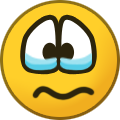Search the Community
Showing results for tags 'update'.
-
UPDATING YOUR FIRMWARE The firmware that powers your LG Ultra HD 4K Smart TV with webOS should be updated from time to time to enhance your experience and improve its operation. Thankfully, this can be done easily and quickly, right at home. Watch this quick video to learn more. Or follow the easy steps below to get started. HOW OFTEN DO I NEED TO UPDATE MY FIRMWARE? Firmware updates don't happen frequently, so you should be fine checking for updates every other month. HOW DO I CHECK FOR, AND DOWNLOAD, AVAILABLE FIRMWARE UPDATES? Before you do anything, make sure you have an Ethernet cord connected directly from your router to your television. Wireless Internet connections are not reliable enough for firmware updates. Use this diagram if you need help getting set up: http://www.lg.com/us/support/answers/tvs2014/uhd/images/nonsmart3dtv_article_updatefirmware_11.gif ONCE YOUR TV HAS A WIRED CONNECTION, DO THE FOLLOWING: Press the MENU Click SYSTEM SETTINGS Then ABOUT Then SYSTEM UPDATES You'll be advised that your system is currently up to date or requested to select CHECK NOW for the latest update. If a new version is available, it downloads automatically. FIRMWARE UPDATES WILL ALSO UPDATE LG ULTRA HD 4K SMART TV AND LG APPS AT THE SAME TIME.
-
Hello I have a 2020 LG oled 65 inch tv and I am connected to internet via wifi. I checked connections and they are all good and working. I have standard apps that came with TV installed Netflix, Disney plus ect. And now TV is saying they both need to be updated to have access to those apps. Everytime I go to update and click on update it says the app is not installed so it won't update when I look to make sure app is installed it shows they are. I am confused on what's going on and how to update these apps and get access to them again. Any help would be greatly appreciated thx Tobin
-
Updated my LG 55UK6360PTE to version 05.10.10 a few weeks ago. Few days after the update the television has trouble booting up, it gets stuck on the lg logo, then I have to switch the tv off by holding the power logo for a few seconds, then boot it up again only to find it getting stuck on the lg logo again, after repeating this process a few times I am finally able to boot the tv and proceed smoothly until I dare turn it off to face the whole issue all over again. Anyone else witnessed the same problems, is there anyway to downgrade the webos, tried the lgdtvupdater but it doesn't work, I guess it only works for models upto 2017. Correct me if I am wrong
-
hello my tv does not give me more updates, I would like to update it to the last WebOS, there is some manual process via USB attached model image sorry if my english is bad
-
Hallo, i am trying to update my LG 55UF850T to webOS 3.x due to UHDTV and HDR compatibility. Update via menu not possible. It shows 2.2.1 as the most current version. I downloaded 3.x via the website and copied it to a USB stick as mentioned in the guideline. Now the problem: USB stick is recognized as a Smart Share device but the firmware and folder do not trigger the update process. Question: is there a technical guideline on how to proceed, e.g. Via the hidden Support menu? Any other ideas or procedures that I can trigger? please advice. Rob
-
OK after being misled by false advertising and disappointed to find my 2017 LG 'smart' TV only has one USB drive and that is incapable of recording to a USB flash stick like my six years old Toshiba could easily do I went ahead and purchased a 1 Tb USB 2.0 Hard Disk - as recommended by LG Support. Well guess what, shortly after recording about a dozen movies and programs on this disk the TV WebOs wiped the disk forcing me to take it out and reformat it again on my PC. As usual with this LG rubbish I sighed and reinstalled the disk. For two weeks it worked fine then, yesterday, LG issued a WebOs 'update' and yup, you guessed it, this wiped my hard disk yet again. This time I ran disk check utilities and certified the drive and cable is fine, no errors found. So if anyone has any knowledge of why the TV keeps corrupting the drive I would appreciate it.
-
firmware Updating firmware with another country version
AmrDesign87 posted a question in LG webOS Smart TV Questions
Hello Dears, I have an LG smart TV 43LH590V which has the most updated firmware in m country but I found a newer update for the same model at another country and I need to ask If I used this update will it harm my TV or not. Appreciating your reply -
I recently bought an 50LB650V-ZN and as they have been out for a while i assumed it woukd need updating straight away. ive connected it to the internet and when i click check for update i get the message 'Unable to check for updates' i also bought a magic remote and after about 5 minutes of using it a pop up will appear saying 'failed to update magic remote' then the magic remote will turn off and stop working until i remove the batteries and put them back in again. ive asked at the shop where i bought it and they say the TV should need updating straight away as its been available for about 8 months and that the magic remote doesnt actually update, only the software on the tv will update to support the magic remote. ive tried to download the software update from the lg website but cant get the files to unzip so my tv doesnt recognise the files. anyone come accross this problem before or know how to fix it? any help would be appreciated thanks