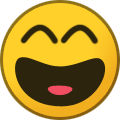-
Posts
951 -
Joined
-
Last visited
-
Days Won
60
Everything posted by George Hofmeister
-

WEBOS to Andriod
George Hofmeister replied to lg42f6500's question in LG webOS Smart TV App Questions
Highly unlikely as it would mean someone would need to factor AOSP to works on that specific model. Better to look at adding something in the line of a Roku or Fire device. -
But unfortunately they do not produce a version for webOS.
-

How to add Google Play to your webos TV?
George Hofmeister replied to michael zepp's question in LG webOS Smart TV App Questions
That is not going to be possible as Android apps do not run on webOS. -

Hotstar
George Hofmeister replied to safiyullah mohamed's question in LG webOS Smart TV App Questions
Use the email link on Hotstar's website and request that they produce an app for webOS: http://www.hotstar.com/feedback -
The TV can happily support a Hotstar app, it just needs Hotstar to produce one for it.
-

How can I keep a static webpage on my TV without screensaver
George Hofmeister replied to StephB's question in LG webOS Smart TV Questions
There does not appear to be a way, currently, of disabling the screen saver. Basically LG do not want you do so in case you end up with screen burn... -

How to seek (rewind) video file via DLNA?
George Hofmeister replied to Michal Římal's question in LG webOS Smart TV Questions
Plex is a popular media server, your WD can be made to run it but it is not ideal as it cannot transcode (going by various forum posts). If you are able to change your hardware then there are many NAS units that can run Plex, or you could be re-purposed a desktop to be your Plex server. It depends on your IT skills as to whether you go for an out of the box solution or brew your own. My Plex server is Dell server with an Intel Xeon E3-1225 CPU, 4GB RAM, a 240GB SDD for the OS and a pair of 4TB WD Red drives with RAID in a ZFS configuration. -

iowlsa38
George Hofmeister replied to Lou Scott-Attrill's question in LG webOS Smart TV App Questions
Currently Terrarium TV is not available as a webOS app. If you really want the app then you will have to bug the people at Terrarium to produce one. -
Currently there does not appear to be a way to have iPlayer select 'Start from the beginning' (on my TV) instead of 'Resume' which it defaults to. If it makes any difference I have a UH650V which is a 2016 model.
-

smart tv Airtel Tv App and HotStar
George Hofmeister replied to AquaAero's topic in LG webOS Wish List
As with all apps they need to be produced by the content provider: http://www.airtel.in/partnerworld/feedback.htm http://www.hotstar.com/feedback -
As Flixster officially shut in February of this year an app is not going to happen. https://en.wikipedia.org/wiki/Flixster
-

webOS apps always crash
George Hofmeister replied to Ryan001's question in LG webOS Smart TV App Questions
Is this a new TV? If not new and you are experiencing the same issues with your Chromecast have you looked at your network setup? -
An interesting article on the slow and steady demise of Adobe's Flash: http://www.alphr.com/software/1009184/adobe-flash-dead-websites-ditch-software
-

FREEZE PROBLEMS WITH SLINGTV
George Hofmeister replied to jbird's question in LG webOS Smart TV Questions
WiFi channel overlap can indeed cause issues, a neighbouring property's network set up could be using the same channel as your router/access points. Even if your router/access point claims to have automatic channel selection to prevent this happening I would not, in my experience, trust it. Get a smart phone app such as this one to see what may be causing problems: https://play.google.com/store/apps/details?id=com.farproc.wifi.analyzer Yes, if you can run a cable to test it is the best way to see if the issue is or isn't WiFi related. -

MultiView App
George Hofmeister replied to Scott Bowles's topic in LG TV and LG webOS Smart TV Discussion
Apparently not all models have multiview, others have posted on this elsewhere on the forum. -

FREEZE PROBLEMS WITH SLINGTV
George Hofmeister replied to jbird's question in LG webOS Smart TV Questions
Your UJ6300 has 802.11ac Wi-Fi built in which should be fast enough to stream pretty much anything thrown at it. The problem may be in other parts of your network, the fault may be with the wireless point the TV connects to. -
I did trying contacting BBC America, and got this in reply: [email protected] 11 Apr (11 days ago) to me Dear George, Thank you for taking the time to contact us. Unfortunately at this time we are unable to provide you with the information you are requesting. We thank you again for your inquiry. Regards, Robert Viewer Relations BBC America Please do not respond to this email. If you would like to follow-up, please submit your comments through bbcamerica.com. Thank you! ------ I would suggest that any user interested in getting a BBC America app contacts them at the address shown and voice you interest.
-

gigabit ethernet gigabit ethernet on smart TV
George Hofmeister replied to Mihai B.'s question in LG webOS Smart TV Questions
A fair point, services like Netflix while streaming 4K do so at a lower bitrate. A quick internet search shows this is a issue perceived by users with other manufacturers, not just LG, going back to at least 2011. But, I wonder how many users are actually going to rip their Ultra HD Blu-rays to a Plex server, verses those who just put it in to their Ultra HD Blu-ray player? The market share of users who run a full gigabit network, with a Plex server capable of ripping the disk (which could take days at full quality) then rendering it for streaming is, I imagine, going to be pretty small. Until larger bandwidths are required by the majority of users who stream media from the outside world, I doubt things are going to change be it on LG products or anyone elses. -
Apologies, I thought my first answer was self explanatory. If something is only available in certain geographical location and it does not appear in the user's content store then logic would dictate that the app is not available in that geographical location.
-
No it is not possible to upgrade from NetCast to webOS.
-

gigabit ethernet gigabit ethernet on smart TV
George Hofmeister replied to Mihai B.'s question in LG webOS Smart TV Questions
That sounds about right, Amazon 4K HDR steams quite happily over WiFi on my network. I do not have any 4K content on Plex to test how well that works. -
That's because I am unaware of which countries it is available in, the likelihood is that if you do not see it in your content store it is not available to you.
-
The answer is possibly. There is an HBO app, but its availability is dependant on your locale.
-

gigabit ethernet gigabit ethernet on smart TV
George Hofmeister replied to Mihai B.'s question in LG webOS Smart TV Questions
Hi Mihai B, A gigabit connection is not required for streaming 4K to a local device: https://www.lgwebos.com/topic/3206-dvb-t-dvb-s-as-one-program-list/?tab=comments#comment-8935 Even if it required 100Mbps a properly set up network would handle it fine. Depending on how much data you are slinging around the network, whether you have a managed/smart network hub, how you have your Plex server set up and many other factors can cause issues. -
If Kodi do not produce an app for webOS then the answer is no.