-
Posts
951 -
Joined
-
Last visited
-
Days Won
60
Everything posted by George Hofmeister
-

Amazon prime video app for LG smart tv in India
George Hofmeister replied to mvsrinivas's topic in LG webOS Wish List
Hi Zaks, Your TV is listed as being a UAE model running NetCast, not webOS. Apps for the two platforms are incompatible but I believe there is a version for NetCast. If you are in the UAE unfortunately Amazon Prime Video is not available in your region, hence why it is not in the app store, this is probably down to licencing issues out of LG's control. https://thevpn.guru/unblock-us-amazon-prime-video-uae/ This issue has I believe been touched on elsewhere on the forum. -
Yes I know how customer support works, but this isn't a customer support forum, this is a user to user forum. So I went and did some due diligence by going to the Kodi website and forum to see the state of play of an app for webOS. Basically it is not going to happen: https://forum.kodi.tv/showthread.php?tid=320052 https://forum.kodi.tv/showthread.php?tid=224594 https://forum.kodi.tv/showthread.php?tid=293978 So according to Kodi team members unless you want to purchase hardware (TV) for them to test on they are not really interested in webOS or any other smart TV platform. LG themselves are not going to bother creating one as it is a relatively niche product that would probably not generate a huge amount of extra sales.
-

Hotstar
George Hofmeister replied to safiyullah mohamed's question in LG webOS Smart TV App Questions
Please see my preceding answer. The fault lies squarely with Hotstar who have said they will produce an app but do not appear to have done so. -

India App not available
George Hofmeister replied to Saurabh YADAV (Sau1212)'s question in LG webOS Smart TV App Questions
The LG webOS browser is unrelated to Google Chrome browser. Apps for the webOS platform are not (generally speaking) created by LG but by the content provider themselves, in much the same way that Apple and Google do not create all the apps for their respective platforms. If a website is not working in the webOS browser again this is something the content provider needs to look in to. -
Just like Google and Apple do not create every single app for their respective platforms neither does LG. Hotstar have reported they are working on an app for webOS but as of the current moment they have not release one. Please see the many other Hotstar threads on this forum: https://www.lgwebos.com/search/?q=hotstar
-
Welcome to the forum, please note there is a search facility... https://www.lgwebos.com/search/?q=hotstar
- 1 reply
-
- 1
-
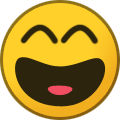
-
To set up iflix on webOS you first need iflix to produce the app, submit it to LG for approval for inclusion to the app store.
-
You would have to approach the producers of HOOQ and ask them to release a webOS app. LG generally do not produce apps for webOS in the same way that Google & Apple do not produce all the apps for their respective platforms. You can of course use the official LG Feedback form to request apps, but do not hold your breath... https://www.lgwebos.com/topic/2550-lg-has-a-feedback-and-suggestions-form/
-
https://www.lgwebos.com/search/?q=hotstar
-
You would have to approach the producers of Kodi and ask them to release a webOS version. LG generally do not produce apps for webOS in the same way that Google & Apple do not produce all the apps for their respective platforms. You can of course use the official LG Feedback form to request apps, but do not hold your breath... https://www.lgwebos.com/topic/2550-lg-has-a-feedback-and-suggestions-form/
-

Hotstar
George Hofmeister replied to safiyullah mohamed's question in LG webOS Smart TV App Questions
The reason a Hotstar app is not available for LG webOS is because they, Hotstar, have not yet release one. Generally speaking LG themselves do not produce apps for the eco-system, in much the same way that Google and Apple do not create all the apps available on their respective platforms. If you want a Hotstar app then it is they that you have to request it from. If you look through the forum the issue of a Hotstar app has been raised before an someone has quoted that Hotstar has said they were working on one due for release (I think from memory) in April 2018, but as yet it has not appeared in the app store. -
It would help if you could tell us which app you are having problems with.
-

Unable to load user agreement
George Hofmeister replied to Shauntell Durant's question in LG webOS Smart TV Questions
Please see this forum thread: https://www.lgwebos.com/topic/2524-unable-to-load-user-agreements/ -
Please see this thread on the forum: https://www.lgwebos.com/topic/2524-unable-to-load-user-agreements/
-
Hi Mohamed, Have a look at this forum thread: https://www.lgwebos.com/topic/2524-unable-to-load-user-agreements/
-

Instalation
George Hofmeister replied to Hector Martinez's topic in LG TV and LG webOS Smart TV Discussion
Unfortunately Mobdro is not available for webOS. -

Launch app on startup?
George Hofmeister replied to Raphael Cohen (רפאל כהן)'s question in LG webOS Smart TV App Questions
As of now this cannot be done on webOS. -
Hi Vish, Sorry I cannot give you a step-by-step as getting in to service mode is not something I have tried myself, all I can do is point you towards possible tutorials. Here are some more: https://www.askvg.com/secret-service-codes-for-sony-and-lg-tv/ https://www.askvg.com/secret-service-codes-for-sony-and-lg-tv/ http://openlgtv.org.ru/wiki/index.php/Access_hidden_service_menus_/_modes
-

LG TV in how to chrome app download
George Hofmeister replied to siva star89's question in LG webOS Smart TV App Questions
I am guessing that you are trying to install Mozilla Firefox and/or Google Chrome from the Play Store (or similar). It is not possible to install Android APKs as webOS is not Android. -

Bluetooth audio
George Hofmeister replied to Vishwanath S's topic in LG TV and LG webOS Smart TV Discussion
https://www.lgwebos.com/topic/3485-vish/ -
Hi, You could have a look at these tutorials, although I cannot vouch for how relevant they are going to be: https://www.wikihow.com/Display-the-Secret-Menu-in-LG-TVs https://factory-reset.com/wiki/LG_Service_Menu
-
Hi, How did you solve the problem?
-
From a purely IT background I have always found Western Digital to be on of the most reliable brands, currently I have a 2TB My Passport Ultra which gets the job done.

