- 11
Update Chrome
-
-
Similar Topics
-
By Stephen Davies
As above! All4 & My5 will no longer work. Also, how do you update the browser? My LG nano TV is just over 3 years old.
-
By WLSI
I would like to update the OS on a relatively old TV (manufactured in 2015). So there are questions: how to find your version, where to download a new one and check its compatibility with my TV?
-
By Flavio_S
On LG OLEDs. You go on and disable SIMPLINK. Fine. But everytime you turn on your HDMI device it enables itself back again. This happens because they have disables two key features that were present in previous OSs, as you can see clearly here
link hidden, please login to view (they even put screencaps of the menus where you see the missing options in the 23) These functions are Auto Power Sync and Auto Device Detection.
Man updates are supposed to add functionalities not the other way around. It's very annoying to turn on your TV and have your AVR turn on without you wanting to.
Anyone found a solution for this problem?
-
By Low Grade
i was prompted to update the tv software.............lucky thing that i turned off automatic updates couple days beforehand...............the update will be over 1 GB but the free space on the tv internal storage is less than 1 GB ............🤣
so any harm if i DON'T update the tv software from now on.......?🤔
i will update Youtube app though...........
-
-
By Roy Brown
webOS updated, I think to 2023, on my C2 a couple of days ago. Since then the News option on the Sky News app no longer works, instead timing out. The Weather and Climate options still work, though.
I have deleted and reloaded the Sky News app, but the problem remains.
Does anybody have any suggestions of what I might try to get this working again, or is this something for LG, or Sky, to fix?
-
-
-
Similar Tagged Content
-
- 4 answers
- 28,012 views
-
- 4 replies
- 13,871 views
-
- 1 reply
- 4,350 views
-
- 3 answers
- 4,191 views
-





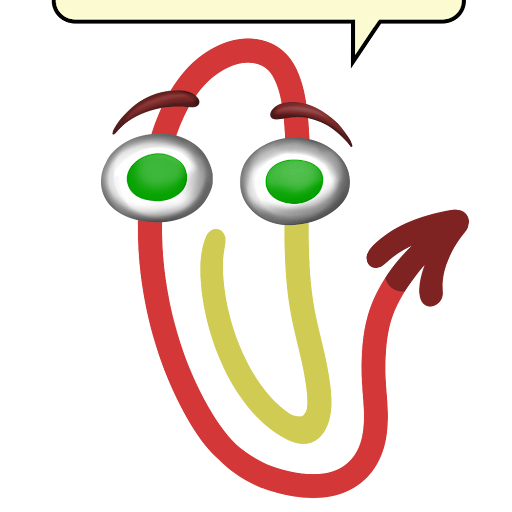

Question
Robert J Lafayette
How to Update Chrome which is embedded within the LG Web OS?
Link to comment
Share on other sites
9 answers to this question
Recommended Posts
Join the conversation
You can post now and register later. If you have an account, sign in now to post with your account.