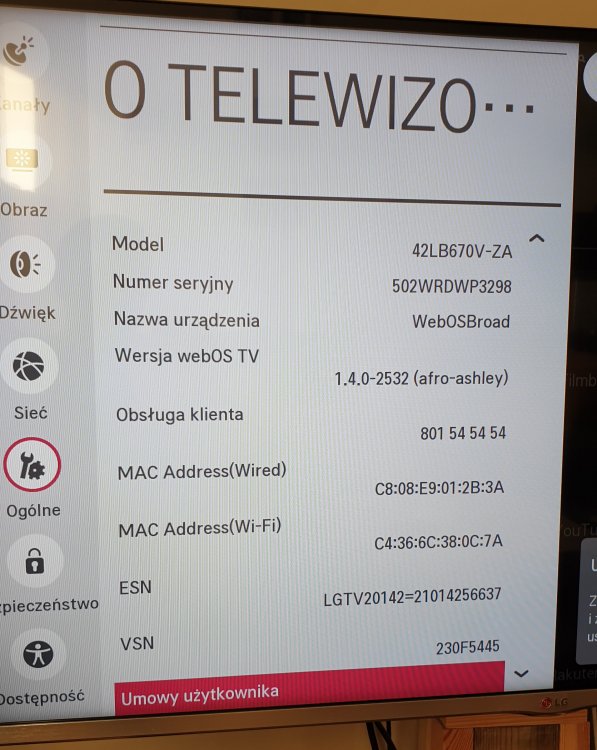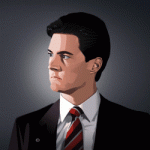Search the Community
Showing results for tags 'Firmware'.
-
UPDATING YOUR FIRMWARE The firmware that powers your LG Ultra HD 4K Smart TV with webOS should be updated from time to time to enhance your experience and improve its operation. Thankfully, this can be done easily and quickly, right at home. Watch this quick video to learn more. Or follow the easy steps below to get started. HOW OFTEN DO I NEED TO UPDATE MY FIRMWARE? Firmware updates don't happen frequently, so you should be fine checking for updates every other month. HOW DO I CHECK FOR, AND DOWNLOAD, AVAILABLE FIRMWARE UPDATES? Before you do anything, make sure you have an Ethernet cord connected directly from your router to your television. Wireless Internet connections are not reliable enough for firmware updates. Use this diagram if you need help getting set up: http://www.lg.com/us/support/answers/tvs2014/uhd/images/nonsmart3dtv_article_updatefirmware_11.gif ONCE YOUR TV HAS A WIRED CONNECTION, DO THE FOLLOWING: Press the MENU Click SYSTEM SETTINGS Then ABOUT Then SYSTEM UPDATES You'll be advised that your system is currently up to date or requested to select CHECK NOW for the latest update. If a new version is available, it downloads automatically. FIRMWARE UPDATES WILL ALSO UPDATE LG ULTRA HD 4K SMART TV AND LG APPS AT THE SAME TIME.
-
Hi all, My LG OLED55E7N just updated to firmware 06.00.25. I must have wronged the god of Google, because I fail to find any whatsnew. Anyone? Thx
-
LGDTVUPDATER 1. Download LgDTVUpDater [ MEGA | MediaFire ] Updated 19 OCT 2015 2. Unrar and put LgDTVUpDater folder in C:\ 3. Open C:\LgDTVUpDater\dns\AcrylicHosts.txt 4. Change 192.168.0.11 with your local IP address 5. Save and exit 6. Go back to C:\LgDTVUpDater folder 7. Run startDNS.bat and don´t close it 8. Run startHTTP.bat and don´t close it 9. Go to TV Menu > Network Settings > Ethernet/WiFi > Edit > Uncheck Set Automatically > Change DNS IP to your local IP address > Connect 10. Go to General > About This TV > Check For Updates 11. Accept downgrade to the first firmware TV 12. Restart TV 13. Back to TV Menu > Network Settings > Ethernet/WiFi > Edit > Check Set Automatically 14. Go to General > About This TV > Check For Updates and follow TV instructions OR download available Software_File dedicated for your TV, unrar and put *.epk file in LG_DTV folder at USB stick 15. Mount USB stick to USB port at your TV then accept upgrade when message prompt on the screen 16. Restart TV and follow TV instructions For best performances go to TV Menu > General > Reset to Initial Settings Voila! NSU EMU BY SMX If your attempt to downgrade your TV with LgDTVUpDater for some reason was not successful, you can try to use tool prepared by SMX. Everything you need - NSU Emu by SMX and how to use it - you can found here.
-
I have lg smart tv model lh55959v suddenly its stuck on lg logo no reboot nothing except stuck on logo If it a firmware problem how to solve it !!
-

WebOS 1.4 how to upgrade to any upper OS
Adam Broda posted a question in LG webOS Smart TV Questions
Hello I have 42B670V-ZA tv bought in 2014. This model has different numbers/letters depending from the distribution area. Mine is for Poland. Software version is 05.05.70, WebOS version is 1.4.0-2532 afro-ashley. This model was made with the intention of upgrading to WebOS 2 and so it was manufactured. In late 2014, once the tv was still on market, European and US (with a different name), LG Korea has announced that this model would not have upgrade. Nevertheless I think it STILL IS a way to make it higher or at least faster, as it was on a very beginning. Now it coughs after using 45 mins on Netflix or 30 mins on WWW app when watching film online. When instslling new app, it shows such data: Version of the app i.e. 1.1.1 Date of last update of the app i.e. 20.04.2015 Size of the app i.e. 105 KB Rating i.e. "everything" (???) Internal memory i.e. 850MB/973MB And this INTERNAL MEMORY REMAINS THE SAME 850MB Does anybody know, how to do this either using service mode or Installing some software from a memory card or in any other way? The problem is that the tv has not enough memory to operate apps. I cannot release the memory without loosing my settings. I live in Warsaw, Poland, but I have additional apps like HULU and Amazon Prime US which enables me watching US content (I pay for them in USD). Uninstalling other useless apps didnt work. Now I have only system apps and 3 more like Netflix, HULU and Amazon. I cannot even install anything more. LG support told me to return to factory settings which wipes all memory out. I dont want to return to WebOS 1.0. I just want my tv to work faster BACK AGAIN and maybe to use some other apps which cannot be installed due to insufficient space on card/disc and to install some apps that are compatible with WebOS 2. (Now they are not apperaing neither in Polish LG store nor in US store, once I change the region to US/CANADA/MEXICO. Thanks in advance!!! -
My LG TV keeps nagging me to update to 04.71.25. Has anyone updated to this version without any trouble. When searching the WEB I only see complaints about 04.71.25 so I'm worried about upgrading. Most notable is the complaint about more pixelation particularly in the logos. I am hopeful that many have updated and did not notice any ill effects at all. Thank you
-
I have experienced a lag of 2-3 secs of video frame jutters/ delays while playing some video contents through a mobile phone. It has started once I have updated my TV to the latest software update until that it was working fine with the previous updates I hope the concern authorities will gain attention over this and try to fix this at the earliest. Thank you
-
firmware Install the correct firmware on my TV
Gregorio Ramos posted a question in LG webOS Smart TV Questions
Hi guys First of all, I want to warn you that perhaps they read a lousy English, this is what came out of the Google XD translator, I do not speak English, but I hope they can understand me and give me their help. I have a LG 42LB6500-UM TV that apparently has a problem with the Firmware, since I bought it I had automatic updates configured, so it was updated several times until arriving at the mysterious Firmware 05.00.15. Why mysterious? Because according to the support page of LG this software is not in the compatible history with the model of my TV. Here the problem began. Since then I can not update the Firmware in any way, online it marks me an error "error in the decryption of the data ...", and when I try it for usb simply nothing happens. I'm stuck in version 05.00.15, but that's not the biggest problem. From that moment I can not access the content that HDCP requires, that is, netflix, cinepolis Klic, Prime Video, etc. Yes, it allows me to play YouTube. If I turn on the HDCP in the configuration of my PS4, the screen turns blue. An error in HDCP appears in the InStart menu. Can you think of an idea to solve this problem? Is it possible to delete the firmware and install a new one in a different way to the traditional one (online and usb)? I am 3 years old with this problem, and the LG technical support staff has only told me that I should change the Mainboard, that is very expensive, and the Mainboard of my TV is in excellent condition, it is a software problem. LG 42LB6500 Firmware: 05.00.15 Serial number: 406RMEN7R340 WebOs TV version: 1.4.0-2507 (afro-ashley) regards -
When you update your LG TV firmware, you’re making the most of your Smart TV and ensuring that you have all the latest features available. Just like software on your computer, it needs to be updated from time to time for peak performance. So, how do you update your firmware for your LG Smart TV with webOS 3.0? This guide will walk you through it and have you finished in no time. After you’re done watching the video, grab your remote, push the Settings button and begin. You can watch the progress on the screen and the TV will reboot itself after it’s done. You can even choose to automatically update your firmware in the future without having to go through the process each time.
-
Hi. I am having some issues with wifi connectivity on my TV. Anything in the 1 tier of 5ghz channels I get proper speeds. But anything in the tier 2 or 3 gives me awful speeds. I have tested with multiple routers and accesspoints and the problem is the same on all of them. The only channels on the 5ghz band that give good speeds are tier 1 (34-64) Any firmware update planned ?
-
ok so im slowly going insane, just got a new tv and naturally i couldnt keep my fingers off the "update" button. before the update the HDR game mode was crisp and bright, after the update it so bloody dim some games are just... way too dark ? so i tried running a downgrade with lgdtvupdater and got everything to work but when its time to actually download the update to the tv it says that "the update cannot be applied". everything in the logs are showing ok. but it just wont save to the tv. it doesnt even start the download, altho i can clearly see in the logs the update is correct and the tv has given the "all clear" to the update server. am i missing something here ?
-
I just purchased a 49UJ7700 TV, and updated it to the latest firmware via flash drive (4.70.30). However, after do so, I lost the following apps: HBO GO Science GO Showtimetime Anytime Not exactly "lost," but they just disappeared from the LG Content Store. I have seen the firmware downgrade instructions elsewhere in the forum, but unfortunately LG does not supply download links for previous firmware revisions. Where can I download version 4.70.07? Has anybody else had this problem?
-
firmware Updating firmware with another country version
AmrDesign87 posted a question in LG webOS Smart TV Questions
Hello Dears, I have an LG smart TV 43LH590V which has the most updated firmware in m country but I found a newer update for the same model at another country and I need to ask If I used this update will it harm my TV or not. Appreciating your reply -
When you update your LG TV firmware, you’re making the most of your Smart TV and ensuring that you have all the latest features available. Just like software on your computer, it needs to be updated from time to time for peak performance. So, how do you update your firmware for your LG Smart TV with webOS 3.0? This guide will walk you through it and have you finished in no time. After you’re done watching the video, grab your remote, push the Settings button and begin. You can watch the progress on the screen and the TV will reboot itself after it’s done. You can even choose to automatically update your firmware in the future without having to go through the process each time. Learn more about LG Smart TVs here: http://www.lg.com/us/experience-tvs/s...
-
Howdy, Bought myself an LG 60UH770T-HT (in Australia) and love it. It's the first 'smart' TV I've seen where the OS doesn't make me want to make it un-smart, Android on TVs is just awful in my experience. Is running LG Software version 3.17.20 at present and Web OS 3.1.2-1217 (dreadlocks-denali). I'm really keen to find out if I can install 3rd party apps such as a replacement web browser for the very limited one that came installed with the TV etc.... Things I'd like to do / find out if I can do: Upgrade the inbuilt hard drive to a larger SSD. Install a better web browser (one that's updated, security patched, allows downloads etc...). See if I can enable any more advanced settings. Customise the interface layout. Train the smart remote to the IR codes for my QUAD Vena integrated amp.I contacted LG via twitter and they weren't at all helpful, essentially blew me off to talk over the phone then changed that to logging something with the Australian only website, they didn't even respond when I said that the QUAD was a UK brand and widely used all over the world, they made it pretty clear they didn't care. Twitter convo started here: https://twitter.com/s_mcleod/status/756353546245672961 Moved to a DM convo LG support blowing me off.pdf Contribute back any learning / information I find out to help others. Mirror my iPhone directly to the TV, I'm hoping there's an Airplay receiver app out there somewhere. Add Getflix, or a quick way to switch between DNS servers to the UI. And probably a lot more.
-
Model: 49UF850V and technically capable of receiving the recently started DVB-T2 service in Germany (device has a DVB-T2 tuner AND supports H.265). Firmware is 04.00.70. Location is Munich city center Problem: no new T2-channels are found in channel search. The "old" DVB-T channels are found and work like expected. Please fix this ASAP, LG. Otherwise, "Life is bad".
-
I've got a 47LB650V and at the beginning of the month the TV was upgraded to the latest firmware. The upgrade went okay, however, since then anything played through the HDMI channels, the audio goes out of sync and its frustrating, not even the audio sync settings help. I have to change from HDMI to Live TV, then back to HDMI to resync it. It happens on Bluray, Wii U and Satellite, and is very annoying. Any solutions?
-
I recently bought an 50LB650V-ZN and as they have been out for a while i assumed it woukd need updating straight away. ive connected it to the internet and when i click check for update i get the message 'Unable to check for updates' i also bought a magic remote and after about 5 minutes of using it a pop up will appear saying 'failed to update magic remote' then the magic remote will turn off and stop working until i remove the batteries and put them back in again. ive asked at the shop where i bought it and they say the TV should need updating straight away as its been available for about 8 months and that the magic remote doesnt actually update, only the software on the tv will update to support the magic remote. ive tried to download the software update from the lg website but cant get the files to unzip so my tv doesnt recognise the files. anyone come accross this problem before or know how to fix it? any help would be appreciated thanks