-
-
Similar Topics
-
By NaveenKumar
Latest version of sun NXT app version 8.0.20 is not working for web os Tv version 4.4.2-11 plz do the needful full & Airtel Xstream is not found in your web os platform kindly check on that too
-
By Roy Brown
webOS updated, I think to 2023, on my C2 a couple of days ago. Since then the News option on the Sky News app no longer works, instead timing out. The Weather and Climate options still work, though.
I have deleted and reloaded the Sky News app, but the problem remains.
Does anybody have any suggestions of what I might try to get this working again, or is this something for LG, or Sky, to fix?
-
By Joe Wong
My LG 50 inch Model: 50NANO75UPA HDMI Arc stopped working with my Vizio soundbar. It worked very well when I first connected it until this morning. I purchased an extended warranty, but is there a known solution before I send out for help? It is definitely the LG Tv, and not the soundbar because I used to have a Samsung soundbar, which worked only for about a week before the HDMI Arc stopped working and I switched over to the Optical. Now even the Optical does not work That's why I bought a Vizio.

-
By maninblack2000
I used the developer mode method to put Kodi on my TV, everything seemed to go to plan and it is there on the home screen but when I click on it it opens then closes again, does anyone have any idea why that is?
-
-
Similar Tagged Content
-
Flash Player Support for WebOs to Stream video content from anywebsite
By AbhishekX,
- streaming
- video stream
- (and 4 more)
- 2 replies
- 8,632 views
-
- 23 replies
- 28,642 views
-
- 62 answers
- 106,492 views
-

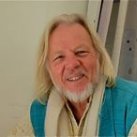




Question
Christopher Dean
In web TV the flash player will not work and cannot seem to download. This is preventing a lot of streaming from TV whihc is very frustrating. Is there a solution? Why is this not compatible LG?
Link to comment
Share on other sites
4 answers to this question
Recommended Posts
Join the conversation
You can post now and register later. If you have an account, sign in now to post with your account.