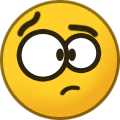-
Posts
46 -
Joined
-
Last visited
-
Days Won
3
Everything posted by Cody k
-

Files downloading is not supported
Cody k replied to Jitendra's question in LG webOS Smart TV App Questions
Because it's a TV, not a computer. It doesn't have a hard drive, it has a little bit of internal memory for apps.- 1 reply
-
- 1
-

-
That isn't Philo's website, dude. Look at the URL, and then look at the link I posted a few days ago. This conversation is getting more insipid with every reply you make.
-
I literally quoted the Philo website. Call BS on them.
-

How do you update web browser on Lg smart tv?
Cody k replied to Tanya Schwartz's question in LG webOS Smart TV Questions
No they aren't. Flash isn't even in active development, having been discontinued by Adobe last year. You can't even play Flash content in the native Flash Player since Adobe blocked it back in January of 2021. No major browser has supported Flash in years and no decent video content producer has used it in at least five years. -
No Smart TV supports Philo. It isn't a major player in the streaming game, or even within the subset of cable-replacement packages. https://help.philo.com/using-philo/devices
-
Like, RAM, or hard drive space? I can't see envy you'd need more of either. I'm on my third LG TV over three years, two OLEDs and an LCD, and none of them had ever had an issue with either of those. What are you doing that you need it, or think you might??
-
No, it doesn't.
-
You can't do any of the things on the TV's browser that you'd need right-clicking for anyway. You can't save files, you can't print, etc. A TV's web browser is the least-useful thing on it. What exactly are you hoping to do on it anyway?
-

screensaver How Do I Customise the Screensaver?
Cody k replied to Sufian Abdullah's question in LG webOS Smart TV Questions
You are very tense about something that isn't an issue if you use the TV the way a TV is meant to be used: watch content on it. But you go be you. Get an inferior TV and feel like you've won. -
No, and it never will be. eARC requires hardware that was not introduced until the 9 series.
-
That sounds unlikely. I've had a C7 for eighteen months and it never supported lossless audio. The TV does not have and never had a transcoder for those codecs.
- 4 replies
-
- firmware update
- sound
-
(and 3 more)
Tagged with:
-
This is because the TV outputs audio via ARC, or its internal speakers + Optical. Neither of those methods supports TrueHD or any lossless audio. ARC only supports DD+ with Atmos metadata, and Optical won't support Atmos in any form. Your option would be to find a device that connects to your receiver by HDMI, like a 4K Blu-Ray player, which can play media files from an external drive. Or, y'know, buy the movies legitimately.
- 4 replies
-
- firmware update
- sound
-
(and 3 more)
Tagged with:
-

Netflix app Dolby Vision/HDR
Cody k replied to markorobison's question in LG webOS Smart TV App Questions
You cannot disable Dolby Vision on your TV's Netflix app without losing 4K entirely. They do not provide an HDR10 stream to devices that support DV. What is almost definitely happening is your TV's Dolby Vision settings are probably wrong. Just as with any other input, and with regular HDR content, there are several preset options to choose from for DV. If yours defaulted to one of the Technicolor presets, most people find those to be too yellow. Scroll through them and find one you like. My personal choice is 'Cinema Home' with all of the Motion Smoothing effects turned off. -

HBO NOW apps for the U.S.A.
Cody k replied to PapaJoeSLC's question in LG webOS Smart TV App Questions
The two methods I know of are to cast it from a mobile device with Chromecast, and subscribe to it through Amazon Prime Video, which has an app on the TV. I don't know if Roku or Fire Stick has the app. -

HBO NOW apps for the U.S.A.
Cody k replied to PapaJoeSLC's question in LG webOS Smart TV App Questions
Sony and some other manufacturers also have the app on some of their models. It definitely is not a Samsung exclusive. -

Why can’t I watch HBONow on my LG smart TV?
Cody k replied to Dissatisfied's question in LG webOS Smart TV App Questions
That I couldn't answer as we do all of our subscriptions - currently HBO, CBS AA and Starz - through Amazon. Previously we had Showtime through it as well. The quality has always been excellent. Our Hulu quality has been excellent as well but we've never tried any of the add-ons. We did CBS AA as a standalone on our old Sony 4K TV and the quality was definitely not as good as Amazon's. My info on the HBO comparison comes from people talking about it this past week. -

Why can’t I watch HBONow on my LG smart TV?
Cody k replied to Dissatisfied's question in LG webOS Smart TV App Questions
-

Why can’t I watch HBONow on my LG smart TV?
Cody k replied to Dissatisfied's question in LG webOS Smart TV App Questions
The issue here is 100% user error. It isn't insulting at all to point that out. My methods are the ones that work for millions of people. Your inability to do what millions of others can do is nobody's problem but yours. -

Why can’t I watch HBONow on my LG smart TV?
Cody k replied to Dissatisfied's question in LG webOS Smart TV App Questions
And for the record, I have a C7, so almost the exact same set with the exact same OS. Of I can do this via multiple methods, you could if you'd stop with the bullshit and just follow any of the methods I outlined. -

Why can’t I watch HBONow on my LG smart TV?
Cody k replied to Dissatisfied's question in LG webOS Smart TV App Questions
I tried to help you. I gave you MULTIPLE methods for doing what you want to do. You have been unable to do a basic thing. This is not me being condescending, it's you being unable to manage a basic task. -

Why can’t I watch HBONow on my LG smart TV?
Cody k replied to Dissatisfied's question in LG webOS Smart TV App Questions
Bullsh*t you can't. I just checked it on my wife's iPhone. Your issues are strictly PBKAC. >I worked for DirecTV for a couple of years specifically on testing streaming video. I find this VERY hard to believe, since you have only the vaguest understanding of how streaming video works. Maaaaybe you were a consumer in a consumer trial, but I find it impossible to believe that anyone would pay you for any technical consultation. -

Why can’t I watch HBONow on my LG smart TV?
Cody k replied to Dissatisfied's question in LG webOS Smart TV App Questions
TV and console browsers are always mediocre for streaming media. On the stargatecommand.co website, some of the videos play on the LG, others don't. The absolute best option is casting from a mobile device, which the LG does brilliantly if an app supports casting. -

Why can’t I watch HBONow on my LG smart TV?
Cody k replied to Dissatisfied's question in LG webOS Smart TV App Questions
If you are already a subscriber to HBO Now, get the app and cast to the TV from it. Easy Peasy. -

Why can’t I watch HBONow on my LG smart TV?
Cody k replied to Dissatisfied's question in LG webOS Smart TV App Questions
I don't know what you mean. It sounds like you're insisting on accessing it through a browser, but why the hell would you want that? HBO's website is garbage as an interface. Using any of my three suggested methods works perfectly and will get you crystal-clear video and audio. -

Why can’t I watch HBONow on my LG smart TV?
Cody k replied to Dissatisfied's question in LG webOS Smart TV App Questions
I'm not sure if it's on HBO or LG to actually develop the app, but either way one needs to provide the other with an API for them to work from. That, of course, comes after they reach a licensing agreement and the two companies haven't even gotten to that point yet. The one down-side to LGs is the crappy app selection, but there are workarounds for nearly every one.