-
-
Similar Topics
-
By Stephen Davies
As above! All4 & My5 will no longer work. Also, how do you update the browser? My LG nano TV is just over 3 years old.
-
By nkat
Hello Team,
I'm unable to play any video any video on LG TV WebOS browswer.
I've tried to play
link hidden, please login to viewm also, but no luck. I've toggled (on and off) the 'Adpative Javascript video stream' settings in browser but no luck.
Can any one help on this .?
-
By glendvd100
Hi there, I have the following tvs:
OLED55C26LD
OLED42C24LA
And I'm trying to change the area code using the service remote, so I can download apps from USA (I'm currently in the UK), such as Max, HULU etc. I'm trying the codes which are bandied around the internet, but the area just stays as EU. I've noticed on youtube videos etc that the older models with the older OS have no issued with this, but mine seems unable to change.
Does anyone know if perhaps the newer models have newer codes? I've used 1793, 1843 and 22287 (as found in this very forum). But nothing happens. Any help from users who may have got this working would be appreciated, thank you.
-
By keshav iyer
Videos from certain websites are unable to play on browser after latest update to webOS 5.50.55. In the first image there should be a play icon on the video player
-
By EuphemiaIolanthe
MovieBox Pro APK is an app that provides access to millions of free movies and TV shows. It aggregates the largest collection of popular titles on the internet. Moreover, users will be able to watch unlimited streams. The app allows users to share videos on social networking sites and has a lot of features to keep its users entertained.
MovieBox Pro APK is compatible with both Android and iOS devices. Its home screen provides information such as top new releases, hot TV shows, and the latest movies and TV series. It also provides movies based on their IMDB rating. You can also find popular movies based on genre such as comedy or romance.
The app also features a search bar, advanced filtering, and offline viewing. Its latest version offers offline movie and trailer saving. In addition, the app supports multiple platforms and subtitles can be changed according to speed and language. It is compatible with all video formats. It's easy to use and allows users to download movies without any problem.
-
-
-
Similar Tagged Content
-
- 2 replies
- 3,145 views
-
- 2 replies
- 3,135 views
-
Can't play/pause in browser after update webOS nano79sna, version 5.2.1-2521 jhericulr-jardine
By Esteban Díaz,
- 7 replies
- 4,073 views
-
- 1 answer
- 4,939 views
-



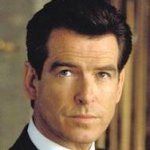

Question
Fabrizio Cordero
Hi all,
New forum user here.
I'm currently trying to download a web browser for my 49 SM5B series loaded with WEB OS 2.0.
I'd like to use my screens to set up a kiosk or something like that. I'm also using the LG touch overlay KT49.
I'm trying to avoid, at all costs the use of a separete PC or media Player and intend to use the combo (screen + Overlay) as an stand alone unit only to browse an specific URL.
Is this posible?...how can I download or load a web browser application to my SM5B?...I see that on comercial TV's loaded with WEBOS 2.0 this is a default app.
Thanks you all for yuor comments and support,
Best regards,
Fabrizio
Link to comment
Share on other sites
0 answers to this question
Recommended Posts
Join the conversation
You can post now and register later. If you have an account, sign in now to post with your account.