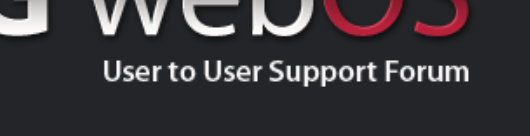-
Posts
142 -
Joined
-
Last visited
-
Days Won
18
Everything posted by PeterV
-
The problem is that your tv probably only has one receiver so it is not possible to record and watch at the same time. The only thing you can do is record while you are not watching for example when you are away.
-
This works only: if you receive the serie using the antenna; use a usb drive and not a flash drive
-
Because this is not the first time somebody suggested that LG should make an app because everybody want the 'hotstar app', the 'steam app', 'sony life' app, the 'hulu app' the 'hbo app', etc. etc. etc. So George explains time and time again that:1: LG can not make the apps because only hotstar, steam, sony etc has the knowledge to make the apps and 2: this is not a LG forum, it is a lg USER forum. And it is hot here with record breaking temperatures, so maybe not enough energy 🙂
-

Conection closed error on webOS 1.2 and 2.0
PeterV replied to DTasevski's question in LG webOS Smart TV App Questions
As a last resort you could try wireshark and try to see what is happening. -

C8 - Streaming 4K movies - MacOS
PeterV replied to Mejriou's question in LG webOS Smart TV Questions
That is a possibility but I would never use it. As a radio amateur I know these things can cause a lot of interference because they inject HF signals into your power lines. If it is your own house invest a zaterdag to make a LAN network to all your rooms. YMMV -

C8 - Streaming 4K movies - MacOS
PeterV replied to Mejriou's question in LG webOS Smart TV Questions
I should use LAN on both devices. On wifi you always can get problems with neighbours of you microwaves. -

gigabit ethernet gigabit ethernet on smart TV
PeterV replied to Mihai B.'s question in LG webOS Smart TV Questions
Plex has a Transcoder. Maybe you can use that to get the bitrates down. I use the native PLEX app. I don't know if that makes any difference. -
Strange, I have played movies from a USB stick in the TV with subtitles without problems. Also from an attached harddisk. Maybe it works differently when using a shared disc. The LG dev team is not on this forum. This is a user to user forum (like it says on the top of the page).
-

Block other users from TV's WiFi / Hide TV from network
PeterV replied to AaronB83's question in LG webOS Smart TV Questions
I think what you need is a router with wifi that connects to your communal WiFi network. This way you can create your own local network that can not be accessed from the outside. I don't know if you can do this with any kind of WiFi router so you have to find the right one for your needs. Good luck, Peter- 2 replies
-
- 1
-

-
- streaming apps
- cast to
-
(and 1 more)
Tagged with:
-
My internet up/downloadspeed is 100Mbit but all the computer and the LG TV are connected by wired network (100 Mbit or 1Gbit (don't really know)). Normaly I stream 720p movies (because of the discspace) but it works without problems with a 1280p movie file. The filetypes you can stream can be found on the Plex website.
-

This File cannot be recognised
PeterV replied to Mikeymert's question in LG webOS Smart TV Questions
Maybe something got corrupted on your hard drive. Or you put a file on it that is confusing your LG TV. -
This is not a forum from LG, Like it said on the top of the page, it is a forum of WebOS users on TV. There are no LG employees here. If you need to switch to Android TV buy a Android TV box. You can buy them under 50 Euro's. Problem solved. Other solution is to use a player like Plex and the Plex app on the TV, also a solution.
-
That would be a waist of energy, powering a screen to listen to audio. You could better have an audioset playing audio books.
-
What I needed to do is watch the very first screen when rebooting the set-top box. That was in my case the manufacturer. Everything after that is software from you provider. Hope it helps.
-
You could use an other Media Server, for example Plex. It has a native app on the LG TV. Maybe that will work better.
-

Video can not display in right orientation in my LG Smart TV
PeterV replied to Samuel Wu's question in LG webOS Smart TV Questions
Your problem is "vertical video syndrome" and I have not seen a TV that can do what you ask. If I read on internet it about this they say Portrait mode video is not video. So what can you do: Use a video editing program to rotate your video. It seems Plex is capable of handeling Portrait mode video. There is a native app for the LG tv for Plex Mount your TV on a wall and rotated it if needed. But in general, don't make Portrait video if you every want to see it on a TV. -
I would try a cable to get a better connection. There is no problem using that on a 1 Gig service. I don't think the TV has a 1 Gb ethernet port so it automatic changes to 100 Mbits. I just tried fast.com on my LG tv, iIt's on a 100 Mbit connection and I get 15 Mbit/s.
-

Using a LG Magic Universal remote with my z906 surround system
PeterV replied to Alexander Olsson's question in LG webOS Smart TV Questions
First, there are no people working for LG here. This is a user to user forum as it says on the top of the page. But maybe it is possible to configure the Logitech system to work with the LG Remote. -

No cursor appearing using magic remote
PeterV replied to leodavid's question in LG webOS Smart TV Questions
Normally, to get the cursor you have to shake the magic remote. -

Sinhala Subtitles not showing/working.
PeterV replied to Kasun Ekanayake's topic in LG AI ThinQ TV Discussion
Maybe the player cannot handle the Sinhala language. You could try to use something else. What I do is use a Plex server on my computer and use the Plex app on the LG TV. This works great. Good luck.- 25 replies
-
- 1
-

-

Sk85 subtitles.. did everything.. nothing work
PeterV replied to Yaniv Davidi's question in LG webOS Smart TV Questions
I can recommend Plex. There is a native LG app for the plex player and there are plex servers for all kind of systems. -

Sk85 subtitles.. did everything.. nothing work
PeterV replied to Yaniv Davidi's question in LG webOS Smart TV Questions
If you are using a HDMI cable like this: then you have to select the correct HDMI input on your LG TV. Now you will see your computerscreen on the LG TV. Your computer will determine what you see on the TV. -
You can better post this request on the LG website. This is a user to user forum with no LG employees. You can see this at the top of the page:
-

Sk85 subtitles.. did everything.. nothing work
PeterV replied to Yaniv Davidi's question in LG webOS Smart TV Questions
Wait, you connect the PC via HDMI to the TV? Then your PC is creating the video and the subtitles, you should change it there. -

Chapters in ripped movies can't be accessed (OLED55B6T)
PeterV replied to Nick Payne's question in LG webOS Smart TV Questions
The DLNA client in the TV works but is not great. I use the Plex client that can be downloaded on the TV and a Plex server on my computer. This works much better.