By
News Reporter
Featuring a 21:9 Aspect Ratio Screen, LG’s Latest Smart Monitor Is Perfect
for Productivity and Entertainment
SEOUL, July 24, 2024 — LG Electronics (LG) is launching its latest LG MyView Smart Monitor (model 34SR65QC),1 a 34-inch display with a unique form factor and a range of features for better productivity and entertainment experiences. This marks the company’s first smart monitor featuring a curved, 21:9 aspect ratio UltraWide screen, offering an expansive desktop display solution for customers seeking improved workflow, enhanced viewing immersion or both.
The newly-released LG MyView Smart Monitor boasts a 34-inch WQHD (3,440 x 1,440) resolution2 VA panel, delivering 300 nits of brightness, a wide viewing angle and 99 percent coverage of the sRGB color gamut. These specifications, combined with the screen’s 21:9 format, make the LG MyView an excellent ‘side-by-side’ desktop companion for office workers, developers and other digital professionals.
The 34SR65QC facilitates greater work efficiency courtesy of its elongated, high-resolution display, useful screen-organization features and support for various home-office apps. The 21:9 UltraWide display provides additional screen-space, allowing users to keep multiple tabs and windows open at the same time and arrange them optimally using the built-in Screen Split function. What’s more, users can take advantage of apps such as mail, online document editors and cloud storage directly on the monitor without having to connect to a PC or laptop. The extra width of the 34SR65QC enables users to operate productivity apps in full screen (16:9) mode and still have enough room for helpful generative AI tools, which can be conveniently pinned to the right-hand part of the display in a smaller-sized (5:9) window.
The 34SR65QC is also ideal for those seeking a movie theater-like experience at home. Its UltraWide display allows users to enjoy 21:9 content as it was meant to be seen, eliminating the letter-boxing needed to preserve the aspect ratio on conventional 16:9 monitors. This new model is the first in the LG MyView lineup to allow the streaming of video captured in the 21:9 format, bringing a cinematic feel to broadcast content and giving users a real sense of being part of the action.
Like all LG MyView Smart Monitors, the 34SR65QC comes equipped with the LG webOS platform, which provides access to a wide range of content services including Netflix, YouTube and Prime Video, along with personalized viewing recommendations and intuitive navigation. For even more superb content options, users can head to LG Channels – LG’s free, premium content service – and browse more than 300 channels3 spanning categories such as movies, news, sports, drama and children’s programming. Additionally, with AirPlay 24 and ScreenShare5 support, users can stream or mirror content from their smartphones, enjoying all their go-to mobile apps and games on the monitor’s large, curved screen.
The 34SR65QC comes with a handy remote that provides basic functions such as power and volume control. It is also compatible with the LG Magic Remote,6 which delivers user-friendly features such as AI Concierge and one-touch access to popular streaming services including Netflix, Prime Video and Disney+. The AI Concierge, activated by pressing the Magic Remote’s microphone button, recognizes different voices and recommends content based on each user’s viewing history.
Furthermore, once LG MyView Smart Monitor has been connected to the LG ThinQ smart home platform, the ThinQ app can transform the user’s smartphone into a remote offering both touch- and voice-control capabilities. For additional convenience, users can manage monitor settings and navigate and search webOS using a keyboard and mouse.
“By expanding the LG MyView Smart Monitor lineup with our new 34-inch curved UltraWide model, we are providing consumers with a comprehensive productivity and entertainment solution,” said YS Lee, vice president and head of the IT business unit of LG Business Solutions Company. “We will continue to introduce versatile smart monitors that combine innovative designs with premium performance and practical features.”
LG MyView Smart Monitor is launching globally starting in the U.S and Korea in August, with availability in other markets to follow soon after.
# # #
1 LG MyView Smart Monitor is available in two versions: one offering tilt- and height-adjustability (model 34SR65QC) and one providing tilt-adjustability (model 34SR60QC). All other technical specifications, features and capabilities are common to both versions.
2 Wide Quad High Definition resolution.
3 Channel and program availability on LG Channels may differ by region.
4 To use AirPlay and HomeKit with this monitor, the latest version of iOS, iPadOS or macOS is recommended.
5 Supported on Android or Windows 8.1 and above.
6 LG Magic Remote is sold separately.
link hidden, please login to view

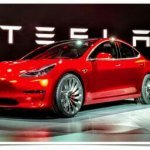



Question
Busy Business
New Youtube app update ruined the forward option of videos via magic remote mouse.
Now i cannot forward video via that pink mouse.Instead I have to rely on slow button based forwarding of video. Is there any way to roll back the YouTube update.
Link to comment
Share on other sites
1 answer to this question
Recommended Posts
Join the conversation
You can post now and register later. If you have an account, sign in now to post with your account.