- 1
LG store is not working
-
Similar Topics
-
By Bhanu Kumar
Unable to get Airtel xstream app on lg content store. Plz make the app available on lg content store.
-
By Roy Brown
webOS updated, I think to 2023, on my C2 a couple of days ago. Since then the News option on the Sky News app no longer works, instead timing out. The Weather and Climate options still work, though.
I have deleted and reloaded the Sky News app, but the problem remains.
Does anybody have any suggestions of what I might try to get this working again, or is this something for LG, or Sky, to fix?
-
By Rex G
It starts ok but when I select a program it just sits there with the 'wheel' turning. It works ok on my phone and ipad. Have tried updating tv operating system and iview app but they seem to be at the latest version. Anyone else having problems?
-
-
By Ahmad Baeisa
I bought an lg pf50kg smart projector and can't find netflix, youtube and no app store so i paid for a projector that should be smart and ended up having a normal one this is cheating lg .
-
Similar Tagged Content
-
- 1 answer
- 5,161 views
-
- 1 answer
- 8,536 views
-
- 0 answers
- 2,651 views
-
- 1 answer
- 6,075 views
-


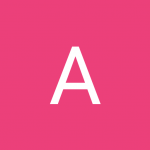



Question
kingroy
Can not access to my LG store. After click on it going to load, but redirecting to previeous page. Also can not access to my LG store account. Any suggestions?
Model 42LB6520-TB.
Best,
Constantine
16 answers to this question
Recommended Posts
Join the conversation
You can post now and register later. If you have an account, sign in now to post with your account.
Note: Your post will require moderator approval before it will be visible.