-
Similar Topics
-
By u84six
I haven't searched this forum, but there has to be others who find that tv remote pointer to be extremely annoying. I'm actually surprised that we still can't turn that feature off. Having the cursor/pointer feature isn't even close to the importance of being able to shut off. I mean, how hard is to put one checkbox in the ui to toggle the feature on or off? It seems like a no-brainer, big bang for the buck change that many users would appreciate
-
By Harald Dunkel
The specs for the magic remote promise "Voice Recognition with Intuitive Mouse Like Pointing and Wheel Control". I think that would be nice. The current implementation of scrolling via the wheel on the magic remote is not intuitive. Why would I move my thumb up to pull the text shown on the screen down to the bottom?
Question is, can we please get natural scrolling for WebOS 5.5.0 and newer? Some option in the settings would be fine. The current "unnatural" scrolling is a major obstacle in usability for me, and the main reason to not buy LG again.
-
By AndyW
I see you have updated Web OS
Why do you have to screw around with it, I don't want your 'Apps Experience' I just want to be able to watch TV!
There used to be a button for selecting TV, it had gone now - why?
Every time you do an update the TV channels favourite has to be re-selected.
I write software for a living and if I treated my customers like you treat yours I would be out of a job.
Can you please put the TV channel selection back and possibly a setting so we don't have to wade through all the App garbage you seem so intent on wanting us to use - it's almost like you earn money from it...
-
-
By Дмитрий Павлов
We need steam link app. We could use hardware steam link, but now, when it is discontinued by Valve, this app could be the way. Please respond, thanks!
-
-
Similar Tagged Content
-
- 0 answers
- 2,278 views
-
- 0 answers
- 1,898 views
-
- 2 answers
- 2,151 views
-
OLED 55C7T is not supporting atmos in truehd container when playing from Hard drive after firmware update
By hellojavad,
- firmware update
- sound
- (and 3 more)
- 4 answers
- 3,794 views
-


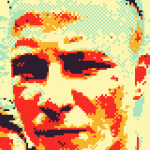


Question
SnakeFighter
Hi Everyone
Not sure if anybody's able to shed any light on this....
I recently bought a 55UF860V, which I like a lot. I have it connected to a Pioneer HTP-072 sound system, which is working nicely, BUT I have discovered that I cannot get 5.1 surround sound out of the TV. I have tried using both the optical out and the HDMI ARC thing, and both appear only to output stereo.
I've had a good old fiddle with the menu settings, no no avail. 5.1 works fine with anything connected directly to the sound system. Funny thing is, I could have sworn that it used to work- I previously had an HDMI cable in use that didn't want to work with ARC, but since swapping it with another, I have been unable to enjoy Netflix in surround sound. Really wierd.
Any suggestions gratefully accepted!
Cheers
Charlie
Link to comment
Share on other sites
3 answers to this question
Recommended Posts
Join the conversation
You can post now and register later. If you have an account, sign in now to post with your account.