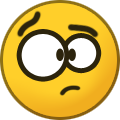td47
Members-
Posts
461 -
Joined
-
Last visited
-
Days Won
36
Everything posted by td47
-
Unpair Magic Remote while tv is off.
td47 replied to MagicR's question in LG webOS Smart TV Questions
@MagicR Do you mean OFF as in unplugged, or OFF as in STANDBY? Some electronic logic is still powered during standby, so the remote works (or not if you unpaired it). -
@omjana FYI: this is only a peer-to-peer enthusiasts forum site, and NOT an LG Owned site or forum. You can ONLY install apps that are in the LG Store inbuilt "APP" that is set up for your TV model series, and region/country. If it is NOT there, then it has not been developed for your model or region. You need to go to the web-site of the specific app you want, to ask if they will be developing it for LG T'Vs.
-
@MphilDC That model is a year 2010 "non-smart" TV, and has NO Ethernet connection, and NO WiFi - therefore CANNOT obtain an internal (Home network) IP address from your Router.
-
05.05.95 streaming stutters and jitters
td47 replied to Marco DiPasquale's question in LG webOS Smart TV Questions
@Marco DiPasquale Does the Live TV channels all appear OK? Also, what happens with YouTube videos, or videos introduced via an inserted USB stick? I am just trying to get a "logical" comparison between different functional player methods, to see if there is a common "element" (e.g. a hardware issue rather than software/firmware) that may be causing this. Have you checked any externally connected devices? I had a bad HDMI cable in an external player causing jitter on OTHER content (mostly live TV). Worth eliminating if so. -
Videos unable to play on browser
td47 replied to keshav iyer's question in LG webOS Smart TV App Questions
@RSS Thanks for that interesting feedback. Are you able to post your TV model, the WebOS version and the Browser version please? This may help others with similar issues. -
Unpair Magic Remote while tv is off.
td47 replied to MagicR's question in LG webOS Smart TV Questions
@MagicR As this is Bluetooth Protocol, it is a bit like a wireless mouse and its dongle, but smarter. The paired device codes are stored on both devices, as you might have TWO LG TV's, so each TV would need to know which Magic Remote to listen and respond to. -
Turned off the screen. Now, how i turn it on?
td47 replied to mogoan's question in LG webOS Smart TV Questions
@mogoan What LG model is it, and how did you manage to do that? Is the sound coming from the TV speakers, or an external AMP or Receiver? Are you using an external TV box, PVR, Foxtel, Sky, Fecth box? What happens if you press the Home button on the remote? Have you turned off the TV and unplugged it for a few minutes (standby might not be enough to reset it from "odd" issues)? -
LG CX HDMI EDID missing multichannel LPCM
td47 replied to DaniSan's question in LG webOS Smart TV Questions
@DaniSan This site is just a user peer-to-peer forum, and NOT an LG site. You need to report this to LG in your country, by opening a support ticket with them. -
@MFA - I don't think even Adroid TV do this, ans inpout is from the remote and a software emulated keyboard. See: https://gossipfunda.com/how-to-copy-and-paste-on-android/
-
@PhylipR That is an innovative and interesting fix, although a bit expensive at around AUD$150 + usb Ethernet adaptor. I guess it seems to prove that the Ethernet chip Driver, and the API (software layers) on top of that have big issues, or at least "timer" issues. By that, I mean inside a lot of software, there are "timers" for "waiting" for an event. With IP (TCP/IP, Internet protocol), The Internet is a very large and variable "data space" where data packets can come and go unreliably, mainly because of bottlenecks, and routing issues, as well as web-server performance variabilities. Many of the "timer values" recommended for the TCP/IP protocol were documented years ago, when the hardware (servers, routers, DNS servers etc) were very much slower and less powerful than todays systems. Plus of course the VAST increase in both user number and device numbers that are now "connected" over time, has tended to dlute that technology shift, where gains are now negated by sheer vast numbers and far higher complexity. Even my new Fridge has an IP adress!! All that raises the chance that those "old spec" timer values (see the RFC docs - started in around 1974 for TCP-/P), being totally unrealistic in todays high-speed internet requirements. What makes the problem even worse, is that many Software Developers rely on "Libraries" of standard "routines" (Object code libraries) to perform specific tasks within a large API/Driver/Interface, or collectivley an "APP". I suspect that MANY devices (including Smart TV's) are still running on outdated "library" code inside the Drivers and API's and "APPS". Now those libraries might not have been updated to the latest software, but the "company servers" still provide them, and they work, and they "link" to make a viable and workable "APP" or driver. However, it may contain an untold amout of "bugs", or even "vulerabilities", until said developer company updates their "software libraries". As many are finding on this forum "There is no such thing as perfect software"!! Going back to the thread points - someone quoted an LG engineer saying that "The WiFi card module has a design fault, and is kicking in when it should not". That may well be part of the issue, BUT, with a properly written Software Driver, both on THAT AND the Ethernet interface side, they should NOT be getting in the way of each other, when ONE SIDE is still active. All operating systems that I have worked with, have had the ability to "ignore" or "defer" interrupts from unwanted sources or data lines. That SHOULD include WebOS!!
-
Free new powerboard for LG OLED TV
td47 replied to Dave Howard's question in LG webOS Smart TV Questions
@Dave Howard Thanks for the feedback and screenshot.If you choose "More" what extra info does it provide? Hopefully it shows what site to go to,or phone number to ring. They will probably need your TV model and serial number, and maybe a copy of your purchase receipt. I see from a ZDNET article, it also goes up to 2019 manufactured TV sets. https://www.zdnet.com/article/lg-to-recall-some-oled-tvs-due-to-overheating-issue/ -
Free new powerboard for LG OLED TV
td47 replied to Dave Howard's question in LG webOS Smart TV Questions
@Dave Howard I have seen some reports back in October 2020, for specific LG models and years, and I think it was initially for some Korean models. Here is a list I just spotted, on the Which UK site: Electrical Safety First announced today that LG OLED TVs from five different ranges were being recalled. The models affected are: 65-inch LG OLED65E6 – 2016 65-inch LG OLED65B7 – 2017 65-inch LG OLED65C7 – 2017 65-inch LG OLED65E7 – 2017 65-inch LG OLED65W7 – 2017 Read more: https://www.which.co.uk/news/2020/10/product-recall-lg-4k-oled-tvs-recalled/ This seems a very late message/announcment, so be very wary of any "odd" looking premium numbers to ring, or any "spammy" information. Best ring the official LG support in your country to check it is legit. uk/news/2020/10/product-recall-lg-4k-oled-tvs-recalled/ - Which? -
@Ed in Chicago As these are Internet steeaming services, it may be that the new ISP does not have a good DNS server to resolve Content Delivery Networks (CDN) well enough. If you go to your Network settings on your TV, and go to advanced settings, find DNS, and instead of "Auto" that will use your your router or ISP settings, set it to the well-known (and very stable) public Google DNS service of 8.8.8.8 (Note that it is an IP address, so NO period at the end of that string). Power cycle your TV (unplug, NOT just standby) and retest your issue. If it still does not get that sorted out, compare notes with your neighbours, to see if they had any different workarounds for the issue.
-
Unable to find Hotstar app in LG content store for LH600T
td47 replied to Mitali Sable's question in LG webOS Smart TV App Questions
@TECH GEEK If it is not in the LG store, then it is NOT available for your TV model, in your area/region. I think Hotstar needs later levels of WebOS and hardware to support its requirements. -
My5 loads, won't play programmes
td47 replied to Dartie's question in LG webOS Smart TV App Questions
@Dartie This might be related to an LG TV firmware update, that is supposed to be fixed in a later one. It is referenced in this article below. https://help.channel5.com/hc/en-gb/articles/360012032677-Playback-Failure-On-LG-Televisions As you have not posted what LG TV model you have, I cannot check what firmware updates are valid or new or have a possible fix for your issue. A later support article below appears on the Channel5 (MY5) site, that quotes your exact known issue (plays adverts, but no programmes). They do not quote any firmware levels, so it might be best to raise a support call direct to LG in your country to ask when it is being fixed (this site is NOT RUN by LG): https://help.channel5.com/hc/en-gb/articles/360018548698-Playback-Failing-on-LG-2020-TVs -
@Sandip1983 You can only install apps that are present in the LG STORE on your TV for your region/country. If it is not there, then you cannot install it. Also, I understand that the Thop TV app is for Android devices only. LG TV's use WebOS.
-
@retiredit This is NOT a forum owned or run by LG, it is just a peer-to-peer enthusiasts help forum for LG TV owners. You will need to raise this question with your country LG customer service. You can get access to the AT&T TV app/service by using a ROKU or other device that supports it, such as Apple TV etc, see the full list here: https://www.att.com/support/article/att-tv/KM1200941/
-
@Oly34 When you "uncrimped" (presume you meant "repositioned") the WiFi card connection wiring, did you unplug and re-plug the little socket by any chance? The little plug, like many connectors, has what is called "bifurcated" connectors inside, these are designed to have a wiping action when plugged in or taken out, to clean any dust or oxide layers off the mating surfaces. From what I gather, this often improves the very low-level signals and voltages to/from this component, and fixes the issue for a while, until more "dusty particles" get inside it.
-
How to install Disney Hotstar app on LG TV
td47 replied to Kunal's question in LG webOS Smart TV App Questions
@Kunal NOTE:Disney Plus service is only available in few countries, including the USA, UK, Canada, Australia, Canada, Netherlands, Germany, Italy, Spain, Austria, Ireland, Switzerland, India, and Puerto Rico. ALSO: Disney Plus app is compatible with LG TV models from 2016 and onwards that has 3.0 webOS or later. There are lots of sites that show using a VPN service, but be VERY CAREFUL going to those, some are spammy/scam sites, and you might end up purchasing a VPN service that does not work or breaks your current, working network service. Some might even put malware on the device that you download it to, or at the very least have PUP programs inside them for advertising. -
DRM Dash player support
td47 replied to KARUPPASAMY KANNAN's question in LG webOS Smart TV App Questions
@KARUPPASAMY KANNAN You appear to be developing or testing LG APP code. Maybe you have been using: https://webostv.developer.lge.com/develop/app-developer-guide/playing-drm-content/ However, it seems that you might be thinking that this is an LG controlled website, run by LG? That is not the case, but anyway, you might be able to get comments from like-minded developers if you re-post your problem on the WebOS Developers forum on this site. If you click the HOME banner, you shoule be able to see the correct forum if you scroll down a bit, in the forum lists. -
My lg Tv 43LF630T I can't connect to my huawei
td47 replied to Mohammed Albusaidi's question in LG webOS Smart TV App Questions
@Mohammed Albusaidi First, check that you have the latest firmware on your TV, it is 04.06.50 dated 23rd March 2021. If it is not at that level, you can download it on to the root (i.e. NOT inside a folder) of a USB stick using a laptop or PC, then follow the instructions. See: https://www.lg.com/sg/support/product/lg-43LF630T If already at that level, then ensure that the TV is on the same WiFi band (2.4GHz or 5GHz) as the phone. If the TV is on a LAN (Ethernet) cable, then remove that and try using WiFi, as some routers do NOT pass certain broadcast or negotiation data packets between Wifi devices and LAN connected devices. Note that the problem is protocol and app dependent, some apps may work, some connectivity and casting/mirroring may fail. -
shahid appliction not on my lg content
td47 replied to mohseng's question in LG webOS Smart TV App Questions
@mohseng You should contact the SHAID support site for advice, and deiscribe your issues, and what LG TV model it is that you have. See: https://shahid.mbc.net/en/contact-us -
@davexnet I could not comment on the UJ6500 models as I don't own one. I suspect that Default Settings are going to be set for "average" or "common" set-ups or requirements, and every room will be different, as will every users "preferences" for what they feel is their best "perception" of good colours, contrast, and correct brightness. All that will be very "subjective" for most owners, unless they have calibration equipment, or pay for a calibration service. Having said that, many non-technical users will rarely venture into settings that they have no clue about, BUT here below is a (possibly) useful guide by LG that might prove beneficial to those who need to improve their picture, but are not sure what to tweak, or what "numbers" are good or bad. There are good hints in the text there, and good explanations. The table of what the 3 "modes" (Vivid, Standard, Cinema) settings use as a starting point, is a useful guide/tool. https://www.lg.com/us/support/help-library/best-picture-settings-for-your-lg-4k-or-4k-oled-tv-CT10000020-20150577528034
-
Webos resets disney plus netflix and prime randomly
td47 replied to Blank_Disk's question in LG webOS Smart TV Questions
@Blank_Disk You may well be correct about a memory leak. However, there have been a few odd forum reports about Disney and netflix apps struggling on LG TV, that MIGHT be helped by ensuring that the Network settings use an actual "known" DNS server, rather than the "default" that often uses the ISP provided (usually unknown to the user) DNS server. Most folks seem to fix many odd issues by using the public Google DNS of 8.8.8.8 rather than the "automatic" default. Now I am NOT saying this will fix a memory leak issue, BUT it might fix some extra memory use by "struggling" network negotiation and lookups. Give it a try anyway. If no luck there, report the issue direct to your country LG support, or the app developer (Disney).