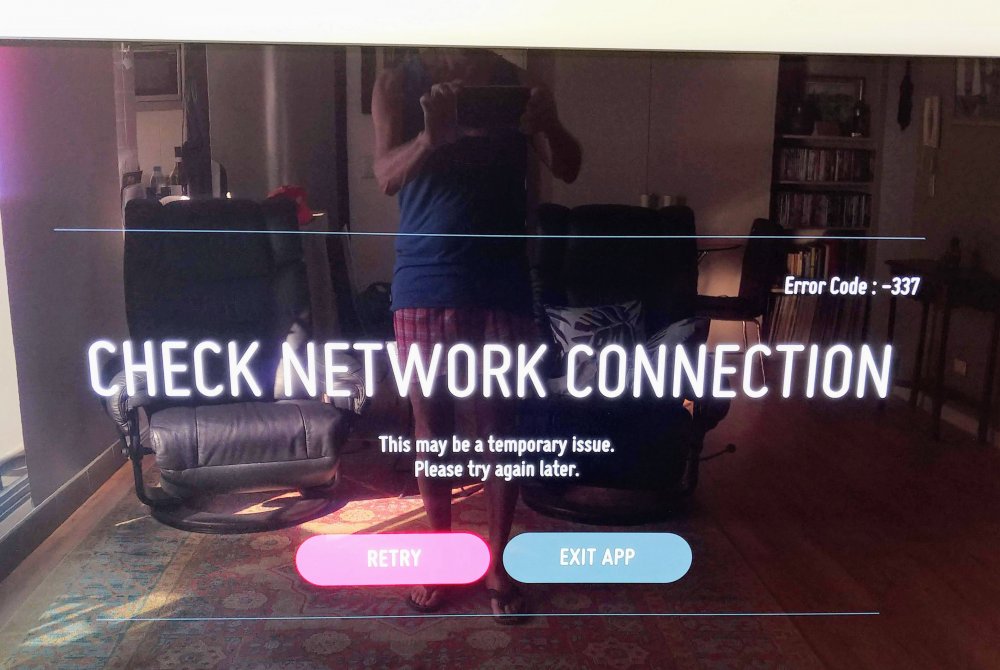-
Posts
40 -
Joined
-
Last visited
-
Days Won
6
Everything posted by Noel Walker
-

Can I record a program when I am not watching it
Noel Walker replied to john defty's question in LG webOS Smart TV Questions
Unfortunately my LG smart TV (OLED65C8PTA) does NOT allow you to change the TV channel once recording has started. It warns me that recording will STOP if I change channels. It is good if you are going to bed or going out, and will not be present when the recording happens. To have this functionality you would need a twin tuner setup. Which Tv's don't generally have. There might be dedicated devices which allow this. DVD recorders etc... -

Advice about which hard drive to buy for LG TV
Noel Walker replied to Ted W's topic in LG TV and LG webOS Smart TV Discussion
I can confirm that the following 1TB self powered Seagate USB Hard disk works very well, with my LG Smart TV. It is an older USB disk drive but still keeps up recording high definition TV without any problems. -

Pause Live TV on OLED65CI
Noel Walker replied to Sam Athans's question in LG webOS Smart TV Questions
Without the model number I would only be guessing at what you need to do for your particular TV. Recording and pausing live TV, which is the same thing really, will only work if you have a proper USB disk device plugged in. I guess this is because the TV does not have enough internal storage to record very much of anything. Once you have plugged in your USB disk (with enough storage available) do the following:- Press the Input Device button on your remote. (picture 1) On my remote this a button with a plug picture on it. Keep scrolling down till you get to "All Inputs" and hit the OK button. This will open up a new screen showing all the Active Input devices. (picture 2) Now choose your USB Disk device. Mine is called (Cruzer Slice). Hit the OK button You should now see a screen that allows you to Format the disk (picture 3) Once you have formatted the USB disk - go back to live TV Hit the Down Arrow button on your remote (it may be labelled differently on your TV). This will pop up the Live Recording menu on the bottom left of your TV (picture 4) Scroll across (Right Arrow) to Start Live Playback (picture 4) Hit the OK Button. NOTE. If your USB disk is incapable of recording live TV you will get the message in (picture 5). This means that you can't use this USB thumb drive you need a faster USB disk drive. If all goes well you should now be setup for recording live TV. -

Pause Live TV on OLED65CI
Noel Walker replied to Sam Athans's question in LG webOS Smart TV Questions
I use an older 1 TB seagate usb hard disk (see photo) which is powered only by the usb. Here is a screen shot of my TV showing how my 'on screen' controls look. Note. to bring up this display I press the wheel button on my remote control, (you may have to press a different button). -

Pause Live TV on OLED65CI
Noel Walker replied to Sam Athans's question in LG webOS Smart TV Questions
I think you are looking for the 'Live Playback' function. Here is a quote from the manual:- Maybe this will help. -

How to stop the mini guide coming up
Noel Walker replied to Paul1111111's question in LG webOS Smart TV Questions
This is what fixed it for me. Go to Settings / Programmes / HbbTV and then set Programmes Auto Start to OFF Do Not Track to OFF Hope this helps -

How to stop the mini guide coming up
Noel Walker replied to Paul1111111's question in LG webOS Smart TV Questions
This is what fixed it for me. Go to Settings / Programmes / HbbTV and then set Programmes Auto Start to OFF Do Not Track to OFF Hope this helps -

LG webOS TV not loading Plex app (Network Error -337)
Noel Walker replied to Noel Walker's question in LG webOS Smart TV App Questions
Since I originally posted this question, several things have happened. I have had several different versions of the Plex Server App on my QNAP NAS, and also there has been an update to the Plex Client App on the LG TV. Anyhow the upshot of all this is that my Plex on LG has been working well for about 6 month or so now, and to be quite honest, I'm not sure what has resolved the issue. I did not try your method, only because my thought was if it is working now then don't change anything... ;-) What you said in your YT video made sense though.- 5 replies
-
- plex
- apps lg tv
-
(and 1 more)
Tagged with:
-

Your Magic Remote Signal Is Unstable
Noel Walker replied to hansgruber's topic in LG TV and LG webOS Smart TV Discussion
I Had this problem also and found buy making sure the TV was properly turned off each time I shut it down, then the TV and Remote always connect properly. Go to Settings / General / Quick start+ (to OFF) This will make sure the TV turns properly off and not just goes to sleep. This fixed the remote control issue for me.... -
Try physically turning off the TV by pulling the power cord to the TV, wait a few minutes, then plug it back in and start the TV again. If this fixes the problem initially with the remote control, then go to Settings / Picture / Energy Saving and make sure this is turned OFF. I had similar problems with my remote control which would bog down and become unresponsive, until I changed this setting.
- 6 replies
-
- control
- not working
-
(and 1 more)
Tagged with:
-
I Had this problem also and found buy making sure the TV was properly turned off each time I shut it down, then the TV and Remote always connect properly. Go to Settings / General / Quick start+ (to OFF) This will make sure the TV turns properly off and not just goes to sleep. This fixed the remote control issue for me....
-

C8 - Streaming 4K movies - MacOS
Noel Walker replied to Mejriou's question in LG webOS Smart TV Questions
Think about using a powerline adapter to connect the router to your Mac via the power lines in your home. I use a TP-LINK AV2000 and it is fabulous. I have my router behind the TV so it plugs directly into the LG TV. Then I use the power line adapter to connect router to Mac mini which is in my study. The speeds are much better than wireless. There are ways to connect your Macbook to the LAN see here: https://www.dummies.com/computers/macs/macbook/how-to-install-a-wired-network-on-your-macbook/ for an example. In my case I have a QNAP NAS that holds all my media. It also runs a Plex server (so I don't have to use my Mac for the server). It plugs directly into the power line adapter also. Cheers. -

Resetting while using apps
Noel Walker replied to Mel Price's question in LG webOS Smart TV Questions
I would look at the following things:- If you have many apps installed I would consider uninstalling all but the most used apps. Make sure you turn your TV completely off when you shutdown. Go to Settings/General/Quick Start++ Turn (OFF). This will make sure your TV turns off properly and doesn't just go to sleep. (I think some apps may not play well with memory and will need to shutdown occasionally to re-coup memory) If you use your TV to record shows - it will use the TV's memory unless you have a USB drive/stick plugged in. Delete any recorded shows. Hope this helps... Cheers -
When trying to load the Plex app on an LGWebOs smart TV, app says :- CHECK NETWORK CONNECTION Error CODE : -337 This may be a temporary issue. Please try again later. (RETRY) (EXIT APP) Firstly my network connection is fine. Netflix and YouTube loads and runs just seamlessly. This has only been happening in the last few months If I (RETRY) after a long wait sometimes it connects and loads correctly or I get the same error again. I have tried other Plex clients on my home server and they work just fine. Specs: LG OLED65C8PTA TV running Web OS 04.10.15. LG Plex client app is version 2.1.6 from Sep 2016 Plex server is on my QNAP NAS and at version 1.13.5.291 from Sep 2018. I guess my question is, if the LG Plex client app hasn't changed since 2016 and my Plex server is working for other clients, then what is going wrong? Cheers Noel
- 5 replies
-
- 1
-
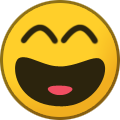
-
- plex
- apps lg tv
-
(and 1 more)
Tagged with: