- 0
because I can not install or update apps?
-
-
Similar Topics
-
By Stephen Davies
As above! All4 & My5 will no longer work. Also, how do you update the browser? My LG nano TV is just over 3 years old.
-
By The Old Man
Hey LG
Can you actually answer forum questions because many people want answers,
and really support your products.
Even me I have asked question but nothing zilch, zit.
So we buy but nil zit, zero help from you
Product such as TV's are limited use and life.
Playback support and updates are really bad (Only bare minimum support in TV's)
Seriously this does not make people like me want to purchase your products again
I am seriously looking at other makers to purchase
It is a shame because you have such a great product
Yes I am NOT happy
-
By WLSI
I would like to update the OS on a relatively old TV (manufactured in 2015). So there are questions: how to find your version, where to download a new one and check its compatibility with my TV?
-
By Guy Mawson
Spinning tadpoles while I know I have a good internet connection as verified by Speedtest on my phone!
do they want me to upgrade my TV or use an Amazon Firestick to do anything useful? planned obsolescence again! FFS I have 70’s video games that work, but a TV bought a few years ago has been made obsolete by auto upgrades that if i don’t accept I am reprimanded by support and told to accept?
-
By Flavio_S
On LG OLEDs. You go on and disable SIMPLINK. Fine. But everytime you turn on your HDMI device it enables itself back again. This happens because they have disables two key features that were present in previous OSs, as you can see clearly here
link hidden, please login to view (they even put screencaps of the menus where you see the missing options in the 23) These functions are Auto Power Sync and Auto Device Detection.
Man updates are supposed to add functionalities not the other way around. It's very annoying to turn on your TV and have your AVR turn on without you wanting to.
Anyone found a solution for this problem?
-
-

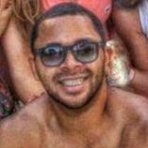



Question
Vanilton Coelho
Link to comment
Share on other sites
Top Posters For This Question
2
2
2
2
Popular Days
Apr 11
3
Apr 1
2
Jul 29
2
Oct 25
2
Top Posters For This Question
b100dian 2 posts
Joseph Borg 2 posts
Zehcnas Nayar Sicnarf 2 posts
binod 2 posts
Popular Days
Apr 11 2016
3 posts
Apr 1 2016
2 posts
Jul 29 2016
2 posts
Oct 25 2018
2 posts
Popular Posts
Vanilton Coelho
Hi people, Recently bought one 49LF6350 and one 43LF6350 and the two models have the same problem, whenever I try to open an application, informs me that I have to update (required update, you mus
Naren
Hi, i am facing the same problem, when i try to install or update any app in my LG43LF6300 i am getting a pop-up "Application has not been instaled. Try again". can any one Help me please.
Joseph Borg
I still did not managed to solve the issue though found a workaround by switching to another wifi connnection. By connecting to another internet source, I managed to successfully install apps.
Posted Images
31 answers to this question
Recommended Posts
Join the conversation
You can post now and register later. If you have an account, sign in now to post with your account.