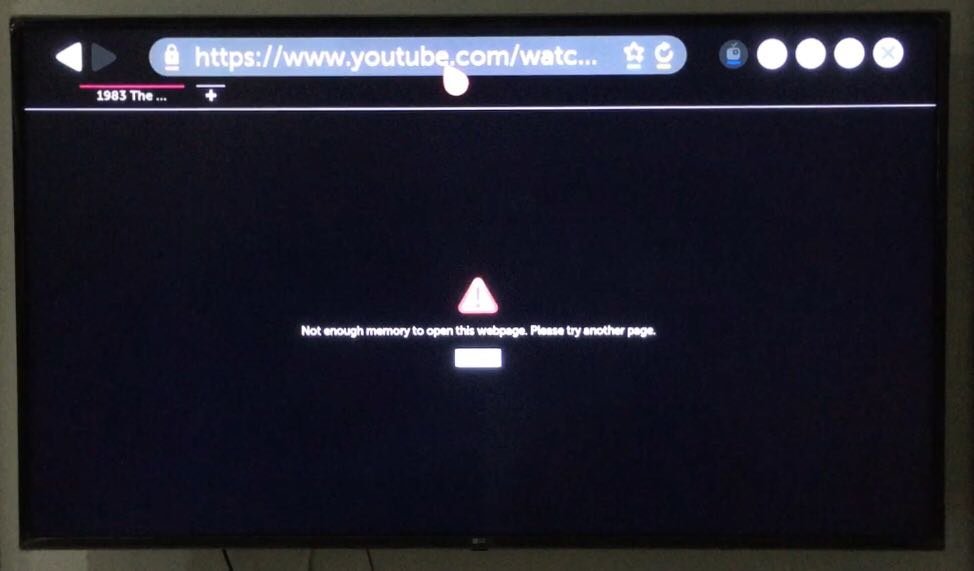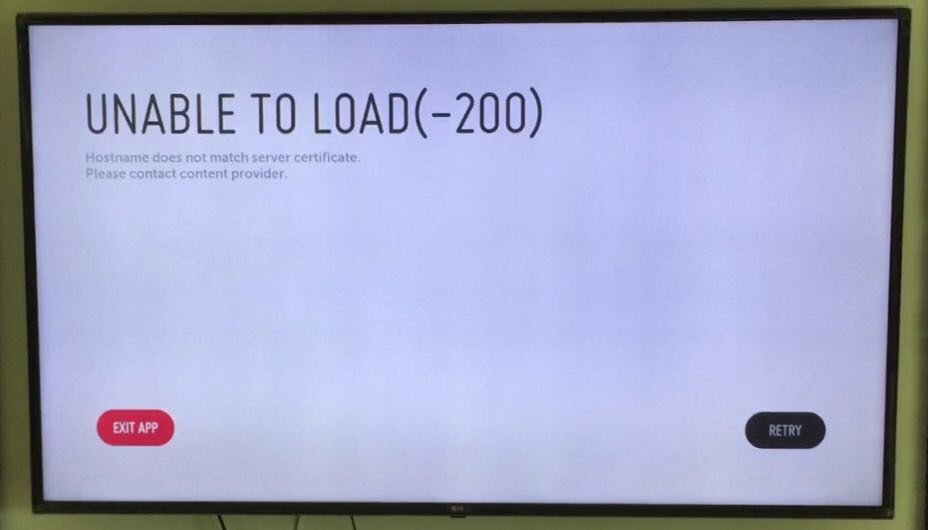ironmonkey
Members-
Posts
44 -
Joined
-
Last visited
-
Days Won
5
Everything posted by ironmonkey
-
This app will now restart to free up more memory
ironmonkey replied to ironmonkey's question in LG webOS Smart TV Questions
Yes thats the reality of this, this is a hardware issue. I also tried the Screen mirroring a couple of times and the first time it seemed to work ok, but i did not watch it for more than 10 minutes, just wanted to set it up and see what it looked like. LG are beyond hopeless and they will just BS you and lie to you until your warranty ends and then thats it "ohh we've not heard of either issue,but stating then they were working on a software fix." I have seen posts to LG from several years ago, so thats a lie that they dont know about this issue, but they still churn out these sub standard TV's.- 59 replies
-
- restart
- app closing
-
(and 1 more)
Tagged with:
-
This app will now restart to free up more memory
ironmonkey replied to ironmonkey's question in LG webOS Smart TV Questions
I have had my TV going through an Ethernet cable for my internet from day one and i have had these problems from the start. I have even changed the Ethernet cable on advice from LG (at my cost) and nothing changed. I have 300 Mbps download speed so i am quite sure its not the internet that is the problem. There have been quite a few times where i have messed about with the TV and changed the settings and deleted everything, turned off all the settings in the setup, deleted all the apps and i got a little more delay in the time i got the error message, then it was back again. I hope that you are correct and your TV is working better for you.- 59 replies
-
- restart
- app closing
-
(and 1 more)
Tagged with:
-
This app will now restart to free up more memory
ironmonkey replied to ironmonkey's question in LG webOS Smart TV Questions
Yes i also had the same BS from pretty much everybody from the shop staff who told me that i could stream anything and everything without a problem, to the LG Support who just told me the same BS about turning the TV off and on, resetting to factory default ect ect i even had one of the LG support telling me that it must be the ethernet cable, because some CAT5 are apparently different to others?? . This is most definitely a hardware issue and this is something that LG have known about for years, they keep saying that they dont know about these issues, but customers have been posting about these problems on this LG page for years, they just dont care once they have your money thats it.- 59 replies
-
- restart
- app closing
-
(and 1 more)
Tagged with:
-
youtube YouTube Web Page unsupported
ironmonkey replied to ironmonkey's topic in LG TV and LG webOS Smart TV Discussion
Hi nancys. Sorry are you asking me if i want to know more, or are you saying that you have some information to give me if i want to know more? -
how to update default browser of tv
ironmonkey replied to VISHAL PARMAR's question in LG webOS Smart TV Questions
-
youtube YouTube Web Page unsupported
ironmonkey posted a topic in LG TV and LG webOS Smart TV Discussion
After using this LG "Smart TV" for about 2 years now, i can honestly say that it is one of the worst products i have ever paid for. Constant and ongoing problems have long ago woken me up to the fact that i am never going to get what i paid for, or even enjoy using what is still being touted as a "Smart TV" even though after two years of disappointments though constant errors, freezing, crashing, lack of memory, lack of usable apps, lack of support (both through the product and through LG) Upgrades that dont actually upgrade anything and the ongoing lack of support for anything that is worth using through the Web Browser. The lastest downgrade for this TV is the lack of support for YouTube through the Web Browser. I have seen a message at the top of the page within YouTube for some months arning that LG will soon stop supporting YouTube though the Web Browser. A few weeks ago this happened literally over night. I turned my TV on and went to use YouTube only to find that it just did not load, when it does load, its is so bad that you simply can not use the site. I thought about this and why LG would do this and i honestly think that this is their attempt to fix the problem with LG TV's having so little onboard memory that their TV's can not and do not work properly while using the Web Browser for more than 20 minutes without a forced close down. So now they are forcing you to use the apps instead of the Web Browser and stopping support for anything that they can not monetarise through allowing the use of apps on their TV's. But the app is not stable and crashes or simply does not load, its quite ugly to use and not intuitive at all. But this is what we are now being forced to use. Its becomes painfully obvious very quickly that LG dont allow you to change the Web Browser that they choose, you can not download another, because they dont want you to do that and too be honest, there simply is not enough onboard memory to allow for choice. In conclusion, i will predict that its only a matter of time before they stop supporting the Web Browser all together and then they will have to take the word "Smart" out of all discription of their TV's. -
how to update default browser of tv
ironmonkey replied to VISHAL PARMAR's question in LG webOS Smart TV Questions
As davexnet said, there is no option or solution for updating or even changing your Web browser. I have looked at this very same thing several times, because in their total disregard and contempt for their paying customers LG have blocked anything that they can not monetarise or anything that might in any way actually enhance your use of their sub par products. Ohhh ......and they have also started to not support certain web sites and pages that up until now have been available through the web browser, like Youtube, you now have to install the app and thats money in the bank for LG. Do not waste your time and energy contacting LG about anything, they will just ignore you. My advise to you, get an Android TV box and use that to download any apps you want and any web brower you like and as soon as you get the chance, get rid of your LG TV and buy one that actually does what it is supposed to do. -
Smart TV apps crashing (memory error) PARTIAL SOLUTION!
ironmonkey replied to theMediaman's question in LG webOS Smart TV Questions
Well done for perusing this. I have the same problem and its a disgrace that LG sell these TV's with this obvious problem. I got my 65 inch "Smart" from a shop here in Malaysia, they gave me all the usual lies about how great the TV was and how easy you can stream movies on the TV. So after 2 or 3 days when I started getting the "This app will now restart to free up more memory" message I was shocked. The shop told me that they would not give me a refund, they would only send some guy out to reset the TV back to factory default. Waste of time. LG's "customer service" was a total failure. They said that they would come and change the mother board, but when prompted, they admitted that this would not solve the problem. I found this a little strange, because up to that point, they maintained that they were not aware of this problem. So not sure how they came to the conclusion that this would not fix the problem that they were not aware of.......? The only thing more shocking than the fact that I fell for the bullshit about how great these TV's are, is the total and absolute lack of support and help from LG. They are some of the worst "customer service" I have ever experienced... ever. They have your money so f..k you. -
LG Releases Open-Sourced Version of webOS
ironmonkey replied to Alex's topic in webOS OSE - Open Source Edition
"As we move from an app-based environment to a web-based one, we believe the true potential of webOS has yet to be seen" This is true. I have not seen any potential true or untrue from the terrible apps that LG force on us. As for web-based..... Seriously don't make me laugh. When I read this, I honestly thought this was a joke. -
George I have looked around and I did not see any Android TV's that suffer from lack of memory. There is a huge difference between Android and Webos, not only in the pathetic amount of memory (less than 1Gig to Androids 16Gig), but the totally lacking apps in the totally lacking app store. So why is there no support for apps like Kodi with LG? You say that is down to the content providers not producing the app? I find that hard to believe, because they have provided an app for every other platform... just not LG, I would go so far as to say that this is down to LG, because they don't want people to get out of paying for streaming content through the likes of Netflix, who they have a contract with. There is even a discussion that LG admitted this much, stating that they "cap" the memory, so people can not stream content, because they would break their contract with these providers. If this is true, they have 100% broken their terms of service. If there is a problem with other so called "Smart" TV's then it just goes to show you have these companies all shaft people, misleading them into buying something that is not fit for purpose. I could have just paid for a normal HD TV and bought an Amizon firestick, Roku or even a Playstion 3 or Xbox, any number of other media content providers, for far less then I paid for this TV, that can not even open two web pages at once, or even play a few videos in the Youtube app without shutting down. I keep hearing this excuse that these "Smart" TV's browsers are not for streaming, but just for checking emails and looking at Facebook, However it states in the TV's on board information that you can indeed stream movies though the web browser. It also states that you will defiantly have problems with the lack of memory. This is hidden and I never got to see this information until after I bought this TV. None of the sales people told me any of this, they all said that you can absolutely stream movies online. These are people who indirectly work for LG and represent LG every time they sell an LG product. LG don't advertise any of this and they absolutely deny that they are even aware of any of these problem.... even though it is all over this very site. So that tells me that they either don't a monkies, or they just cant be bothered to even read any of the complaints from the people stupid enough to buy their products. What a scam.
-
You are wasting your time even trying to use an LG "smart" TV for streaming anything. It does actually say that you can stream in the TV's information, however this is a lie, LG have intentionally capped the memory on their TV's, they will be people who insist that the browser is not for streaming content, but just for checking your email and looking at Facebook, that's nonsense, again I will point to the fact that it states in the TV information that you can stream. Also if this is the case, why does other brands not have the same problem? The problem is that LG so called "Smart" TV's don't have enough on board memory, unlike say, an android TV that have up to 16 Gigs of memory and will let you load streaming apps such as Kodi. I have read on this very site, that many many people have the same problem and they have had this problem for years now. I myself have this problem, that if I try to watch a movie online or even through the Youtube app, you will constantly get the error message that the app needs to close to free up more memory. This in my opinion makes LG "Smart" TV's not fit for purpose and I deeply regret buying this expensive brick. People have complained to LG about this problem and LG have admitted that they do this, because they would break their term of agreement with this service providers, if they allowed people to stream content outside of these expensive pay to view apps. Ohh and by the way, good look trying to get LG to do anything about it, they don't give a shit about you.
-
This app will now restart to free up more memory
ironmonkey replied to ironmonkey's question in LG webOS Smart TV Questions
Thanks for the reply. Yes is really annoying trying to get through to LG about a problem that a lot of people obviously have. According to LG, they have never heard of this problem.... Wow!! So obviously LG either don't bother reading any of the many complaints on their "Customer service" site, or they are totally aware of this problem and just lie about it. I have already tried what you suggest, I read about this a week or two ago, we have a fixed line connection through the Ethernet cable, I turned off all the options for WiFi and just about every other option that is available in the setup menu. The crazy thing is, that there is absolutely no point having a so called Smart TV, that you simply cant use, these products are not fit for purpose and I really regret buying this TV, I actually spend more time trying to talk to the shop that I bought it from and LG service centre, than I do watching this stupid TV. Ohh well you live and learn and I have learned to never buy another LG product.- 59 replies
-
- restart
- app closing
-
(and 1 more)
Tagged with:
-
This app will now restart to free up more memory
ironmonkey replied to ironmonkey's question in LG webOS Smart TV Questions
You are correct there is no way to find out what the real reason is for the app crash. I have looked at a lot of complaints about this problem and there is a lot of speculation, but no facts, partly because LG don't give a sh.t about their customers. But this problem remains. The reason why I am saying that it could be something to do with low memory.... is because that's what it states, you are right, there is no information what so ever about the app that crashes, what might have caused the problem, I am stuck with having to ask people on sites like this, because I am not getting any help from LG or the shop that I just bought this brick from. That app that seems to crash the most is Youtube, but I get crashes with playing Youtube though the browser. Also I get crashes when playing a movie or any kind of clips through other sites when using the web browser. I have deleted every one of the pre-installed apps and I don't have any other apps installed. I have turned off Smartshare, every single thing that I can see in the setup menu that could use any memory in any way, I have done a factory reset, I constantly delete browsing data.... but I still have this problem. I agree with you about the Browser.... its rubbish, almost unusable, you can not even open two pages at the same time... that's crazy. I really regret buying this expensive brick, if my old 32 inch TV was 65 inch it would be better than this waste of money. I had a very good look around for information about smart TV's when I was buying this TV, but nobody said anything about this problem, this is the kind of thing that you find out after you bought the product... then its too late.- 59 replies
-
- restart
- app closing
-
(and 1 more)
Tagged with:
-
This app will now restart to free up more memory
ironmonkey replied to ironmonkey's question in LG webOS Smart TV Questions
I already tried switching of the fast start, I read about this and tried it, but it did not work for me. I deleted all the apps, thinking that they might be the cause, taking up some memory, but it is still the same. I even tried turning off the magic stick and using the normal remote control, because I read that was the problem. The there are people who think that it is a problem with the version of Flash that Webos uses, apparently its out of date, but there is no way to change that. At this point I am scratching my head. Thanks for the reply anyway, really appreciate you trying to help.- 59 replies
-
- restart
- app closing
-
(and 1 more)
Tagged with:
-
Lg WebOS Tv out of memory error
ironmonkey replied to Ajay's question in LG webOS Smart TV Questions
Too be honest, we only have the shops word that they actually did test, we were not there to see them do the test. The technician that they sent out to look at the TV told us that he does not have a clue what is going on with the TV, he recommended a factory restore, when that did not work, he recommended changing the mother board, even though he admitted that this wont help. Not sure if you will void our warranty though? At this point we are just going along with it, so that we can go back to the shop and say that nothing has worked. I was really happy when we bought this TV, then a few days later I realised how useless LG TV's and WebOs is, not even sure why they call these TV's smart?- 152 replies
-
- lg webOS memory outofmemory
- memory error
-
(and 2 more)
Tagged with:
-
Lg WebOS Tv out of memory error
ironmonkey replied to Ajay's question in LG webOS Smart TV Questions
Really happy to hear that you got this result. We bought an LG 65 inch TV about 5 weeks ago and we have had this problem pretty much from day one. We contacted the shop, they say that they have never heard of this problem and no other customer has had this problem. Got the same old nonsense about turning it off or doing a factory reset, nothing worked. They told us that they would test the same model in their shop and see if they have the same problem, then they told us that they don't have this problem. So basically we are stuck with a TV that does not work. Now we know that it is a hardware problem not a firmware or software problem. Not one word from LG about this problem. Its shocking that they can get away with selling a ton of TV's that basically dont work. I will never buy another LG product in my life and I would advise everybody that I know to do the same.- 152 replies
-
- lg webOS memory outofmemory
- memory error
-
(and 2 more)
Tagged with:
-
This app will now restart to free up more memory
ironmonkey replied to ironmonkey's question in LG webOS Smart TV Questions
I have never hooked up a Laptop via HDMI. I have used the mirroring function to sync with my computer and I don't remember having the problem when I did that. However the internet here is not so fast, so this is not really a solution. I did read someplace that there is a way to use a USB stick as extra internal memory, but this is just nonsense and does not work.- 59 replies
-
- restart
- app closing
-
(and 1 more)
Tagged with:
-
This app will now restart to free up more memory
ironmonkey posted a question in LG webOS Smart TV Questions
Just bought an LGLED-65UJ630 65INCH TV. Right away I started to get the message "This app will now restart to free up more memory". After searching the internet and forums, I now understand that this problem is huge, it has been going on for years now and it is right across many models of LG TV's. I have tried everything to fix this problem. It has the latest firmware. I did the factory reset and that lasted 4 hours before I got the message back. I turn off the TV and leave it for 10 minutes, maybe one hour later I get the message. I delete browsing history, maybe 10 minutes and I get the message..... you get the message. As I understand it, the problem is that LG TV's don't have enough internal memory, but they have shipped a ton of their "smart" TV's with this problem. My question is, has anybody heard anything from anybody, anywhere about a solution to this problem. I really want to keep this TV, but it is not fit for purpose in this state.- 59 replies
-
- 3
-

-
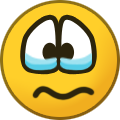
-
- restart
- app closing
-
(and 1 more)
Tagged with: