Search the Community
Showing results for tags 'restart'.
-
This app will now restart to free up more memory
ironmonkey posted a question in LG webOS Smart TV Questions
Just bought an LGLED-65UJ630 65INCH TV. Right away I started to get the message "This app will now restart to free up more memory". After searching the internet and forums, I now understand that this problem is huge, it has been going on for years now and it is right across many models of LG TV's. I have tried everything to fix this problem. It has the latest firmware. I did the factory reset and that lasted 4 hours before I got the message back. I turn off the TV and leave it for 10 minutes, maybe one hour later I get the message. I delete browsing history, maybe 10 minutes and I get the message..... you get the message. As I understand it, the problem is that LG TV's don't have enough internal memory, but they have shipped a ton of their "smart" TV's with this problem. My question is, has anybody heard anything from anybody, anywhere about a solution to this problem. I really want to keep this TV, but it is not fit for purpose in this state.- 59 replies
-
- 3
-

-
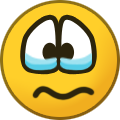
-
- restart
- app closing
-
(and 1 more)
Tagged with:
-
this app will now restart to free up more memory
Pat posted a question in LG webOS Smart TV Questions
Bought a new 65" Smart TV, all the preoaded apps You Tube, Netflix etc are restarting after couple of minutes with "this app will now restart to free up more memory" message.- 80 replies
-
- 5
-

-

this app will now restart to free up more memory
Andy Watson posted a question in LG webOS Smart TV App Questions
Help ! model of television is 49uh620v have just purchased when running you tube videos get the message and action "this app will now restart to free up more memory" after a few minutes, I have cleared browsing and cookies history. Simplelink cec is off. Anyone out there help on this please? Thank you in advance.- 14 replies
-
- 1
-

-
- out of memory
- app closed
-
(and 1 more)
Tagged with:
-
TV MODEL: LG 43UJ635V DATE OF PURCHASE: 21/11/2017 (4 days ago from post date) RETAILER: ARGOS UK WEBOS VERSION: Can't check right now but after I got the TV I updated straightaway to 4.7.XX INTERNET SPEED: 75Mbps Down / 20 Mbps Up Hello, I've recently purchased the LG 43UJ635V, as soon as I turned it on and went through first time setup I noticed there was a bit of lag in the animation when I pressed the home button (the moment all the tiles 'bounce' up), however whenever I get off that menu the animation is smooth and everything else is fine. This always happens, I have tried resetting the TV to its initial state and nothing has changed. - Just wondering if anyone else has had that issue? At one point I changed some of the image quality settings and the whole OS just started lagging making it difficult to navigate so I had to reset the TV for the 3rd time. Also, occasionally when using apps such as YouTube or the web browser the app will restart with a notification in the top right saying the restart was to clear some memory. Although this isn't too common, I've seen other posts from months ago about people having a similar issue but the apps constantly restart. I close all recent apps which doesn't change the lag on the home menu but I haven't seen the restart notification in a while which seems like a good sign but I also have been using the internet browser much. With all the negative experiences I've read about, (related to the memory and general lag) I'm not sure whether I should return the TV or not. Thank you. TL;DR: Lag when pressing the home button and all icons appear but no lag when returning to the current app, occasional app restarts due to a low amount of memory.

