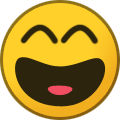-
Posts
5 -
Joined
-
Last visited
-
Days Won
2
tel864 last won the day on December 17 2018
tel864 had the most liked content!
tel864's Achievements
-
tel864 started following Wi-Fi connection problem , Need help LG Smart TV is not running some app and Wifi / Slow Internet Speed
-

Need help LG Smart TV is not running some app
tel864 replied to robert lan's question in LG webOS Smart TV App Questions
Your TV doesn't run on WebOS instead of Google does it? -
That is absolutely wrong if you have anything else in you home using 2.4 GHz. That's fine if the only thing you have is a TV but I'm not going to cripple my network by limiting 2.4GHz to 802.11n and then disabling it for 5GHz. I have installed a mesh unit that connects to my gateway via 5GHz and then I can plug into the mesh with a network cord. Samsung's faulty implementation of wifi in their TVs shouldn't require someone to completely change default network settings that work for everything else.
-

slow internet Wifi / Slow Internet Speed
tel864 replied to Kotes's question in LG webOS Smart TV Questions
Just curious but have you tried disconnecting/reconnecting you wifi in the TV's settings? I have a different model but recently I had something similar and redoing my wifi connection fixed it. -
Are you trying to connect to a 5GHz wifi signal? If so try connecting via 2.4GHz. If you're running 5GHz and 2.4GHz on the same stack, you could try splitting them up. Since 5GHz has a shorter range, maybe the TV is on 5GHz and losing the signal from time to time. My TV was having connection problems when it was connected to my AT&T Uverse gateway directly because it defaulted to both bands running together. It didn't like splitting them up either as that caused another problem. I finally picked up a Linksys router and split the bands up. Now I have no problems with my LG TV staying connected.
-

Flash not suppoted while streaming
tel864 replied to Imran's question in LG webOS Smart TV Questions
FWIW, I noticed that flash popup yesterday for the first time.. I don't stream that much in the browser so I don't know when the problem started.