-
Posts
951 -
Joined
-
Last visited
-
Days Won
60
Posts posted by George Hofmeister
-
-
Service providers need to create apps for webOS, as generally speaking LG do not produce them.
-
Hi achapela,
Sadly Red Bull themselves have pulled the app from distribution:
So basically Red Bull are saying 'F*** you' to smart TV users.
-
Many of my apps I use for streaming, Amazon, BBC, ITV, Channel 4, UKTV have never crashed or need restarting.
2 hours ago, WynQat said:Fix the software, or recall the product to add more memory
LG are not going to try fixing a 3rd party piece of software, and physical memory capacity may not be the issue. Bad memory management by the app may be the problem.
-
4 hours ago, Martlea said:
This problem with YouTube/WebOS has been seen for at least three years. Neither LG or Google are interested in fixing it or so it seems. Calls to LG Support are not helpful either. YouTube was updated the other day and the out of memory error is now more frequent than before!
Suggest people buy Samsung or Panasonic instead of LG as even my six years old Toshiba has a better smart tv OS than this awful WebOS rubbish.
If you are so displeased then I can only say yes get something else.
-
6 hours ago, nemilose said:
HBO GO was installed on my webos 3 TV out of the box.
Hi Nemilose,
What model do you have, and was it a recent purchase?
I am assuming you are in the USA.
-
On 13/11/2017 at 1:02 AM, trunksleo said:
Hi, i recently bought the lg pf1000uw (web os 3)and i have a issue. My projector its connected to a yamaha 479 with hdmi cable. The three things are ARC compatible, the image its ok but there is no sound. May be there is a problem with the configuration of both devices.
Also its not available the Spotify or YouTube app.
There is a YouTube app available, Spotify pulled support for a large range of different manufacturers LG amongst them.
-
On 26/11/2017 at 0:51 PM, bromsman said:
New on forum so sorry if it's been asked before I'm awaiting later in week a OLED55B7V will I be able to tune in Hotbird in the satellite tuner instead of Astra 2 Freesat. If so is it easy to navigate in the menu. I have to say the LG manuals on line are not very helpful.
The best I could find on the web was a vague mention of a drop down box with a choice of satellites when you go to tune your Freesat channels. Cannot help more than that I am afraid as I do not have Freesat.
-
On 26/11/2017 at 3:43 PM, Tom Thornbury said:
Hi
I have setup Free To Air (FTA) on my new LG 4k TV and it works great, except when you pull up the TV guide it's empty and it takes ages to populate, also, when it does populate there's only now and next listed. Is it possible to upload an 8 day EPG on an external USB? And failing that, is it possible to get the TV to store even the now or next so it's there when I open the TV guide?
Thanks
Tom
Hi Tom,
Going purely by your name I'm going to take a guess at you are in the UK, if I am correct take a look at this post:
If you are in the UK then these might be of interest:
https://www.freesat.co.uk/epg-listing-policy/
https://www.ofcom.org.uk/__data/assets/pdf_file/0031/19399/epgcode.pdf
-
HBO GO was supported on the previous generation NetCast but up until this point not on webOS.
However Kristóf Kertész reports that he has installed it from the app catalogue, see the following post:
I cannot check as HBO GO is USA only and the app catalogue is (to my knowledge) region specific.
If you cannot find anything then maybe contact Kristóf Kertész and ask him for further details.
-
On 27/11/2017 at 10:55 AM, Amin Azmoodeh said:
TV model :55EG9200
webOS 2.2.1 -1338 ( beehive-biscayne )
My original remote control doesn’t work and only able to turn it on/off also initial setting greyed out account management gereyed out non of remote app on phone can be pair
I’m really disappointed
can you help me and get it touch,,,and the picture below shows my tv’s publis display setting is enable( ON )
After a day , I have been in my friend and I noticed he is using almost the same TV as me ! I downloaded smartify LG remote back ! I checked if this menu be On ( Enable ) as shown in the picture ( public display setting ) everything will be same as my TV .
 thank you for supporting in advance
thank you for supporting in advance
Have a look at this video:
Towards the start of the video he mentions a couple of remote control/TV reset button combinations you can try.
-
On 27/11/2017 at 5:49 PM, Kenito said:
I am trying to downgrade my C7 using the LGDTVUPDATER method and it works very well but I need the 03.51.20 firmware info/file for EU.
The program has the AU (Australia) version but not EU. Does anyone have 03.51.20 firmware file or link for EU version? OLED55C7V
Or does anyone have access to http://snu.lge.com or http://su.lge.com and give me the link and REQ ID to the above firmware version?I am currently on 03.60.09 but I am hating how much dimmer the HDR Game Mode is with this update.
A direct download link is going to be nigh on impossible as the file is apparently hosted on an Adobe server hidden by javascript and impenetrable file names. For example:
<a adobe-down="down-csfile" adobe-file="Software_File(Version_04.70.10).zip" href="#" onclick="javascript:return fncFileDown('20150500474577', 'KgBVKAOIxL52ctNKg34jiA', 'Software_File(Version_04.70.10).zip', 'GCSC', 'N', '', '')" title="Download a file" target="_blank" adobe-click="manuals" adobe-model="OLED55C7V">
However Softpedia seem to have links to the file:
<span>Software_File(Version_04.70.10).zip</span> -
4 hours ago, runely said:
Hi
I've got the LG OLED55B7V. I have connected a Chromecast to HDMI4 and USB power from USB port 3. Is there any way to not turn off usb power on this USB port, or any other USB port, when turning off the TV?
Since webOS still doesn't have a Spotify app i need a Chromecast to listen to music, and so i would like to have the Chromecast powered from the TV but the TV turned off. I know i can use screenmode to only turn off the screen, but since i can't enable that with a single button from my remote control this isn't a good enough solution.
Hi Runely,
Unfortunately I cannot help you with your USB issue but I thought you might like to read the following article from Spotify (of course if you have not already seen it):
https://support.spotify.com/uk/listen_everywhere/on_tv/why-cant-i-use-the-spotify-app-on-my-tv/
or, TL;DR - Spotify dropped support for many SmartTVs earlier in the year.
Of course loads of people on Spotify's community boards asking for it to return:
-
1 hour ago, Kristóf Kertész said:
The application was factory-installed on the TV.
I uninstalled it and reinstalled it from the LG store.HBO as a service provider has set something centrally, but the thing is fine.
What was the exact cause did not show up.Hi Kristóf,
Glad to hear it is now working for you. I was enquiring where you got the app from as up until very recently there has not been a HBO GO app available for webOS only the old NetCast system. Plenty of other users will be glad to hear it has finally made it to webOS.
-
On 13/10/2017 at 7:30 AM, SArora said:
Hi lg
i was using ditto app from 1year on my lgtv now from last month it stoped working showing the eror 4
please give me a solution
thanks
Did you contact Ditto to see if they had an answer as they are (theoretically) the people that created the app?
-
-
8 hours ago, greggy101 said:
HI All!
Just got myself OLED65E7P and for the love of God I can't find Pandora app
Could someone point me in the right direction, please. Thanks!
If you cannot find it in the app catalogue it sadly means that Pandora have not yet created it, you are going to need to badger them to do so.
-
2 minutes ago, vlc said:
😐 did that (with huge confidence it would work) but it didn't work. Will try it again though.
One thing I wonder is should I be making these changes on the hub or on the TV? I changed mostly the TV only. But maybe I should focus on the hub instead? And leave the TV on Auto?
Leave the TV on auto, change the settings on the hub. Might be best to do a full reset on the TV as well.
-
-
2 hours ago, vlc said:
Thank but I've tried all of that at least three times already and none of it works. I set the DNA servers to 8.8.8.8 , 8.8.4.4 and a few others but so far only the above procedure of connecting first via a mobile phone hotspot works.
Definitely a weird one, can you find out the DNS servers used by your mobile provider and plumb them in to your router/modem?
-
Yes the home menu does lag the first time you press the button, much the same way that Microsoft Office takes a long time to start the first time but subsequently opens faster during the same session. The home menu, like MS Office, has to be started and loaded in to memory on its initial start up hence the lag, in the case of the LG webOS start menu (on my TV at least) it is may be around a second, how about on yours?
Apps restarting/freezing/crashing is an issue, but as I have posted elsewhere this is not an issue that is only specific to LG & webOS, the apps are on the whole written by third parties so LG may not be at fault. If you are getting constant problems then contact LG using the link elsewhere on this site, I have found their response time fairly good. Make sure you give them all the details of your unit which will aid them in their response.
-
Hi VLC,
Here is a link to Netflix's ideas for fixing the error:
https://help.netflix.com/en/node/14423
There are many ways to find out the DNS addresses your ISP is using either by running commands in your command prompt (Windows), terminal (nix systems) or by looking in your modem/router settings.
If your Virgin router/modem allows you may be able to set your own choice of DNS servers which may alleviate the problem.
Here is a link to some information on alternative DNS servers you could use:
http://wiki.indie-it.com/wiki/DNS#List_of_Public_DNS_Servers
-
I don't know how bad is the screen saver on the LG C7, does it have the fireworks display?
-
On 21/11/2017 at 11:37 AM, bigr said:
After last week's Youtube app update on my LG 55UF6807 I am unable to use the app anymore. The update was applied on 18.11.2017 (Saturday).
I have tried reinstalling the app. Since no downgrade functionality is possible then I would like to ask - what can I do to get the app back to a working condition?
Other apps work - I can stream Netflix and use the browser etc.
Added a screenshot of the view greeting me when opening the app. Casting does not work, the visible page is not usable in any way either.
Hi bigr,
The YouTube app updated on my TV during the week and shows as being released on the 21/11/2017, version 1.0.35 (19783f6e) which theoretically newer than your installation so my give you better results if it is available in your region.
-
On 24/11/2017 at 9:30 AM, Martlea said:
Seems to be WebOS is generally flaky in LG TV's. Most common error with Apps is the 'Restarting app to free up memory ...' error that has been seen for years on LG TV's - basically LG don't install sufficient memory to run WebOS apps properly.
Or possibly the apps are badly written and do not manage the memory properly, causing say memory leaks. It is not like LG is the only one who has issues with apps falling over or freezing OSs, just search for issues with Samsung. Many of the available apps are written by third parties who may have less than a perfect knowledge of what they are doing.



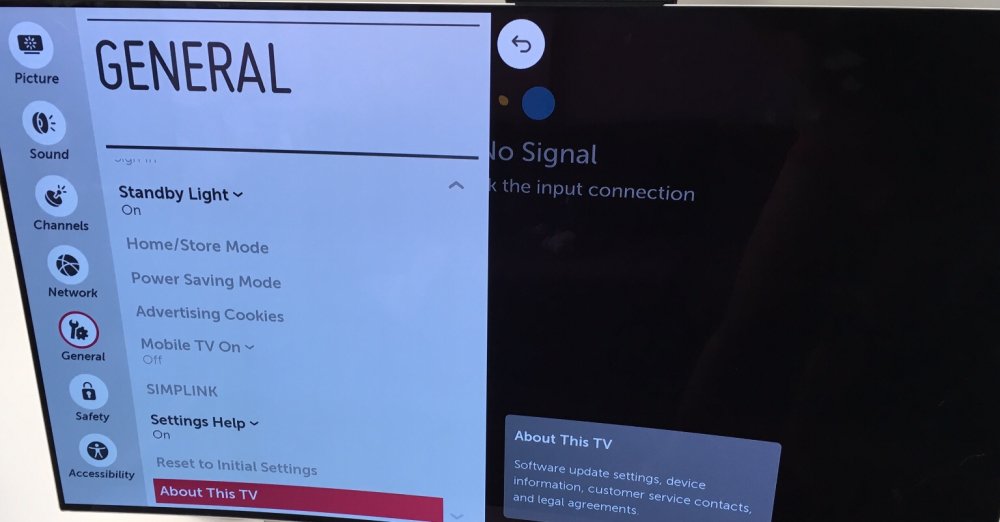


Is Terrarium TV Available for LG Devices
in LG webOS Developer Forum
Posted
Well as APK files are for Android devices, I am going to go out on a limb and say no.
To quote from the linked web page:
"Before Installing the TerrariumTV APK latest edition on Android, you should uninstall the regular version on your device."