- 0
facebook browser
-
-
Similar Topics
-
By nkat
Hello Team,
I'm unable to play any video any video on LG TV WebOS browswer.
I've tried to play
link hidden, please login to viewm also, but no luck. I've toggled (on and off) the 'Adpative Javascript video stream' settings in browser but no luck.
Can any one help on this .?
-
By keshav iyer
Videos from certain websites are unable to play on browser after latest update to webOS 5.50.55. In the first image there should be a play icon on the video player
-
By Sylvie G
When I try to watch replay or live TV from Belgian casts in the browser I have error messages:
- for Auvio (RTBF) it is purely incompatible
- for RTLPlay , the message says that the browser version is too old and has to be updated.
But...
It is impossible to install alternative browser on LG smart TV, or to update the LG one.
WebOS is not really a good idea, or at least it should be more "open" for the apps that are not proposed or updated.
I know it is possible to share from other machines (tablet, phone or computer) but I want to use my TV "alone" too!
Do you have a solution (other then buying a chromecast or equivalent device?)
Thank you
-
By Satya_
Software version 05.30.10 default web browser just updated and the address bar appear on the top of the screen which bother me a lot while playing a video please add a Full screen option to it
-
-
By taildeman
My Smart TV LGwebOS TV OLED55 B8PLA with software version 05.50.15
It is impossible to install some apps for regional TV channels because the browser is incompatible. How do I update the browser or how do I install a different browser on my TV ? Downloading a file is not supported. Automatic update is active. Thanks in advance.
-
-

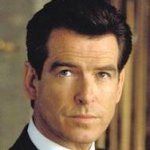

Question
bero
hello. my facebook messenger doesnt load how can i fix it
Link to comment
Share on other sites
1 answer to this question
Recommended Posts
Join the conversation
You can post now and register later. If you have an account, sign in now to post with your account.