- 0
What Type USB req'd enable PAUSE LIVE TV
-
-
Similar Topics
-
By qix70
Hi, could you help me please?
Whats the code to enable DVR in my ToolOPT6 menu?
My code now is 541641992
my country is Italy area option code: 3122
Thanks
-
By Stuart GIBSON
I have a 48" OLED (Model: OLED48A26LA). after updating to software version 13.30.61 the Sky New Live feed just displays "There was a problem with this video [timeout]". It worked perfectly before the TV software upgrade.
Ive reinstalled the Sky News app but still doesnt work. wifi etc is all ok.
Any ideas?
Stuart
-
By Cris
All my channels have gone.
Firstly it started with a bad broken image and sound in a few changes. Then some disappeared.
I went to do a automatic tuning to see if I could get them back.
Eventually instead of recovering the missing ones I lost all channels.
I have retuning, replugging and even reseting the TV and nothing....
I phoned LG and they did remotely everything I did do, and no results.
They told I need to repair my TV.
How is that possible? One day all normal and then all gone.....
Please can any one help me ???
Thanks
Cris
-
By Sylvie G
When I try to watch replay or live TV from Belgian casts in the browser I have error messages:
- for Auvio (RTBF) it is purely incompatible
- for RTLPlay , the message says that the browser version is too old and has to be updated.
But...
It is impossible to install alternative browser on LG smart TV, or to update the LG one.
WebOS is not really a good idea, or at least it should be more "open" for the apps that are not proposed or updated.
I know it is possible to share from other machines (tablet, phone or computer) but I want to use my TV "alone" too!
Do you have a solution (other then buying a chromecast or equivalent device?)
Thank you
-
By kennyboom99
hi Guys,
My lg tv when set to live tv will show full screen for around 20 seconds and then show a very small shrunk screen in the top left corner of the channel
i can switch channels but the screen stays mall
netflix displays in full screen
picutre test shows full screen
i have tried resetting the tv, power cycling, changing cables (coax) and nothing is making a difference.
anyone have any ideas on what causes this?
this is what the screen looks like
link hidden, please login to view
any help is much appreciated
-
-

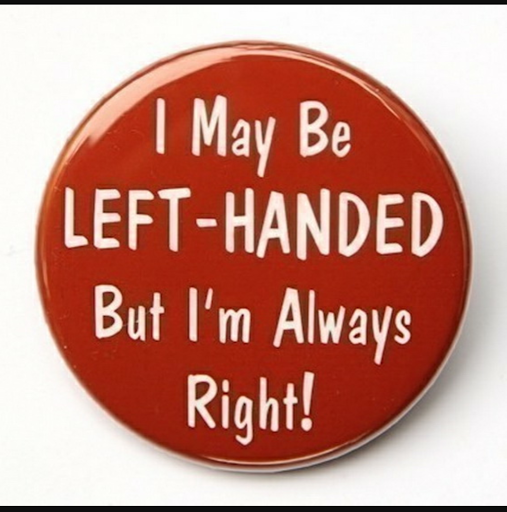

Question
Mach13
I have a 55UH650V Smart TV Which i'm lovin... But I can't seem to get the live tv pause to work with a USB drive.. I bought a 64GB USB 3.0 drive which works for general program recording and playing music, picture files on the TV etc... But when I try to pause live tv it says it cant work with this drive choose another?
Is there anywhere that specifically advises on USB spec for this function?
Kinda think it should be in the manual but i cant find it...
Link to comment
Share on other sites
8 answers to this question
Recommended Posts
Join the conversation
You can post now and register later. If you have an account, sign in now to post with your account.