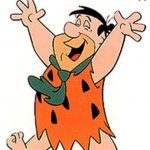TvXtra
Members-
Posts
9 -
Joined
-
Last visited
Recent Profile Visitors
2,591 profile views
TvXtra's Achievements
-
When I spoke to one of the App Developers he confirmed that LG Don't have enough bandwidth for everyone to access the app store, when you fire up an app it bounces data back to LG to see if there's been an update so that and people trying to update/download apps have basically brought the LG network down to a crawl. I've found if you access the app store to download and update around 1am it tends to work every time, can't see any fix for this because it's been like this for months.
-
TvXtra started following LG Store not working , I can't access LG Store , IF Anyone is thinking of buying a new tv ... avoid a Smart LG TV! and 3 others
-
Best advice you could probably get, Maybe stick with (Non-Smart) televisions but stay well away from anything they suggest is Smart. The current Problems are.... The LG store is 95% down for apps, when an app updates it could take a few days before you run it again. You have to wait anything from 30 - 60 seconds when you turn on the tv to change channel. The tv guide is basically an app, so that also takes ages to open (if it's not open) LG Technical Support are a complete waste of time, they would rather blame the app developer when the LG store is down. Did I say it takes 30 - 60 seconds before you can use the telly? (it's the 1950's all over again) Watching something on Iplayer at random times ' out of memory error ' pops up. Sometimes the audio is out of sync.
-
if your neighbour's on same wifi channel as your wifi router it could be causing interference and forcing the connection to drop. The best thing would be downloading this to a laptop > http://nutsaboutnets.com/netsurveyor-wifi-scanner/ and walk around the house, it will display every wifi router it picks up and tells you which channels are available. you would just need to login via a webpage to your router to change to a clear wifi channel - any kind of interference will cause a connection to keep dropping just like you outlined. ---------- The next choice would be buying HomePlugs, they plug into the electricity and then into your tv - they don't use wifi so you won't get any interference.
-
reboot your router and change your wireless channel (on the router) could be interference
-
I purchased that tv last week and it's the exact same on mine, welcome to the future lol
-
I got that exact same reply (Copy and paste job) Yeah without a doubt it's LG and not the developer - I honestly don't think they even read the messages. Even tried to buy another app to test and get the exact same fault happening.
-
Best solution will be selling these tv's on ebay and buying a samsung - there's nothing smart about them whatsoever.
-
TV appears to be logged in, I even click on My Page and click on purchased apps - it tells me to reinstall PLAYz Media so I click ok - but then says the price - so I click purchase (Only thing I can click on) then it goes into a loop - Back to buy the app. The app has been purchased for sure I've logged onto the website and Can see it purchased, it just won't download to the tv I even tried taking the tv back to factory default, nothing works. Anyone any idea?
-
I've just purchased the LG 42LB650V today and was disappointed with response times from the LG Store Basically I was unable to install any apps until around 8pm tonight the server started becoming less erratic then tonight at around 10.30pm I was able to do updates and install new apps I'm almost certain it's not a firmware issue - it appears to be an issue with traffic to the LG Store, they are just not able to cope with the demand from users at peak times. Never got chance to ping the servers but I'll post back the ping response later on today, but most of today I had time outs virtually the entire time I tried to use the tv.