Steam link
-
-
Similar Topics
-
By johnwicklol
I just wanted to let u know that there r many android tv's that support steam link which allows them to us their steam account seamlessly only their tv's. So I would kindly request u guys to give us access to "STEAM LINK" which would help us to enjoy the same access ability as your competitors.
-
By Дмитрий Павлов
We need steam link app. We could use hardware steam link, but now, when it is discontinued by Valve, this app could be the way. Please respond, thanks!
-
By Kraftwerk
I got a 8 year Samsung low tier TV which doesn't even have Bluetooth but supports installing the Steam Link native app. On the other side, I also got a 2 year top tier LG TV which doesn't. This seems a joke, almost a disrespect towards the LG customers. The Stadia native app got added to the store and now it's closing. You should have added Steam Link, Xbox Game Pass or even Moonlight.
This is more a shame call than a wish...
-
-
By Squooft
Samsung, Sony, Apple TV, and many other competitors have the Steam Link app. It was available for Android TVs that had access to the Play Store.
When I set up my new LG OLED TV and realized WebOS doesn’t have access to Steam Link, Moonlight, or another comparable app, all I could think was “I wish I stuck with Samsung when upgrading to OLED.”
-
-
-
Similar Tagged Content
-
- 1 reply
- 2,367 views
-
- 3 replies
- 2,931 views
-
- 18 replies
- 22,117 views
-
- 0 answers
- 3,779 views
-


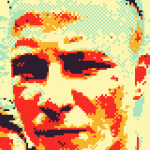

Recommended Posts
Join the conversation
You can post now and register later. If you have an account, sign in now to post with your account.