- 3
LG Updates
-
Similar Topics
-
By Alex
There's been a lot of frustration over the years since LG aquired webOS and moved it into all their TVs, specifically around software updates. After a year or so, updates are not always available, mostly due to model and hardware limitations. Now come teh 2024 webOS TVs and LG is promising to keep you updated for at least five years! That's quite a turnaround from years past..
The news is part of the recent 2024 QNED Announcement:
LG 2024 QNED TVs also elevate the home entertainment experience with versatile personalization and increased convenience. With the webOS Re:New program,* LG is offering an upgrade to the latest version of its webOS smart TV platform to give more smart TV owners the most up-to-date user experience for the next five years. This notable offer comes to LG QNED Mini LED 8K models launched in 2022 (QNED99 and QNED95 series) and will be extended to additional models in the QNED TV lineup worldwide in the future.
-
By Dheeraj Sharma
Most of the new apps such as jio cinema, sony liv, voot etc which are present on other models of lg smart Tv isn't visible on lg43lj554t Tv model.
Please provide such apps as these are very much trendy in India and is needed by maximum viewers due to their popularity else wise I have to purchase other Tv as my need is not being catered or need to buy amazon firestick etc.
Please don't ruin our experience and do provide these apps atleast jio cinema, voot and sony liv so that we can enjoy it, also most of the app which are currently present on lg store isn't of any use and nobody use it.
So please give us what we want.
Please contact me on : 8104994156 if you need to know more about the issue.
-
By MicSzy
TV model OLED65B6P purchased in mid-2017.
TV software version: 05.60.06
Web OS: 3.4.0-5706 (dreadlocks-digya)
This is supposed to be a smart TV, it’s only 4 years old and already it can’t take advantage of recent/new features in applications such as Hulu Live TV and cloud DVR. As a result we can either settle for the older basic Hulu app which doesn’t support Hulu live TV or Hulu cloud DVR, features added by Hulu a year ago when the TV was only 3 years old. The work around is viewing through a separate appliance attached to the TV (like Roku or Fire TV Stick) or broadcasting to the TV from a smart phone or other mobile device, both which add another link in the chain connecting the signal source to the TV, and which introduce audio lagging video.
Why isn’t LG supporting a very expensive “smart” TV that is less than 4 years old by updating the Web OS?
We also own another LG TV, model 32LJ550B-UA, which supports the latest Hulu app with Live TV and cloud DVR. That set was purchased in 2018. Why can’t the same software version and integrated Web OS be applied to our primary viewing TV above? This second set shows:
TV software version: 06.00.04
Web OS: 3.9.0-63004 (dreadlocks2-dudhwa)
-
By Bokka
Hello everyone! Is there any news regarding Google STADIA support on LG TVs? I had read that the update would arrive in the last months of the year, but nothing has been heard ...
And what about Microsoft's Xcloud, do you know anything?
-
-
By Adithya
I don't find any latest updates for 55UH850T this model. Most of the applications says that WebOS 3.5 or more is required. This model TV is with 3.4 WebOS version.
Please let me know in case if anyone has any information on this.
-

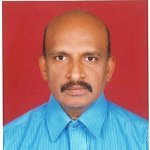


Question
Aiyamperumal Sankaranarayanan
Why LG Updates are not available for Smart tv.
we are unable to watch you tube videos
It needs browser to be updated,but updates not available
Link to comment
Share on other sites
3 answers to this question
Recommended Posts
Join the conversation
You can post now and register later. If you have an account, sign in now to post with your account.