
ljjones
Members-
Posts
24 -
Joined
-
Last visited
-
Days Won
3
Everything posted by ljjones
-
Reporting bugs for webOS
ljjones replied to Guy Madison's topic in LG TV and LG webOS Smart TV Discussion
Maybe LG doesn't really have any developers. Could be they farm everything out to individuals or other companies. You may have to find out who is really responsible for the software and pass the information to them directly, not LG. -
Of course PDF files can't be downloaded, but the WebOS version 4.4.0-9 browser can't even display them! Previous versions of the bowser displayed them just fine. Now I have a bunch of browser bookmarks that are useless. Also, there is no way to rearrange the bookmarks anymore. So version 4 also killed bookmark management. And while I'm on a rant, I can no longer drag and drop text between tabs. I have to write down or remember things like URLs and retype them into the new location. That's something else that got killed in the update. I'm calling it a downgrade. Can I go back?
-
New browser downgrade?
ljjones replied to TheMasiaox's topic in LG TV and LG webOS Smart TV Discussion
Usually, something that is broken this badly gets fixed quickly. We can only hope for a reversion to the previous browser (or something very similar with at least equal funtionality) while they try to straighten this mess out. I don't wish for anybody to get fired over this -- but LG needs to make sure this can never happen again. But if it turns out this crippling of the browser was done on purpose, in pursuit of some objective dreamed up in the marketing department, then maybe some heads SHOULD roll. -
It's hard to believe the number of problems being reported with this new browser. LG could not possibly have run a proper test program before releasing this product. I guess we are all beta testers now... Or is this a purposeful downgrade dreamed up by the marketing department?
- 1 reply
-
- 1
-
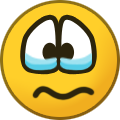
-
Webos web browser have no full screen option
ljjones replied to Satya_'s question in LG webOS Smart TV App Questions
You can go to Settings (three dots upper right) and disable the "always show address bar" switch. Then the bar drops down when you point to top of screen. -
And yet another bug in the webOS browser update
ljjones posted a question in LG webOS Smart TV Questions
The bowser no longer displays PDF files. Several online PDF files that were bookmarked in the previous browser version won't open now. This version just says "downloads not allowed". But I don't want to download (and save), I just want to open and display them. The previous version had no problem with this. So far. this newest browser seems to be a major downgrade... Does anyone have a workaround for this, or any of the other problems I mentioned before? -
Another bug in latest browser implementation?
ljjones posted a question in LG webOS Smart TV Questions
Now I can't figure out how to re-order the bookmarks. In the previous browser, you could just highlight a bookmark and then drag it up and down the list. Does anyone know how to manage the bookmarks now? -
webOS browser drag&drop function broken in latest update
ljjones posted a question in LG webOS Smart TV Questions
I used to be able to drag&drop text and links to browser tabs. Now tabs reject anything dropped on them. This function was very convenient. I could leave the cursor in one tab, navigate to another tab and pickup some text (or even an image), and drop it on the previous tab at the top of the screen. The previous tab would open and the text/link/image would be pasted where I left the cursor. It just doesn't work anymore. Anybody else seen this? -
That's true, Don. It never really did what phone, tablet, and PC "browsers" do every day. Even secure sign-in is crippled on many sites. And I often get the "out of date browser" message -- even on Google. I went for many months without being able to sign-in to Amazon.com -- or even check order status. LG finally fixed that one. I'm hoping they will address this new Ebay problem too. Luckily, I have other (older) devices that work fine on both services.
-
I had trouble signing in to my Amazon.com account several months ago. But it has subsequently fixed itself -- probably with an automatic update from LG. However now I can't log in to Ebay. The webOS browser seems to have a lot of security-related bugs that interact in strange ways. All we can do is hope future updates will fix present issues without creating too many new ones...
-
All other devices on my network login to my Ebay account OK. But not the webOS TV. Login just goes to a permanent white screen. Anybody else see this?
-
webOS browser won't accept password for Amazon.com account
ljjones replied to ljjones's question in LG webOS Smart TV Questions
I realize the question, posed in this arena, is rhetorical. But LG customer service was less than useless regarding their own "browser". -
webOS browser won't accept password for Amazon.com account
ljjones replied to ljjones's question in LG webOS Smart TV Questions
Please describe how this helps again. i'm not familiar with the Alexa skills. Are you saying that while you are signed in to your Amazon.com account on the Alexa , you can then sign in to the same account from the C9 TV ? Does it "stick"? That is, after you sign in that way once, can you sign out on both devices and then sign in again on the C9 without help from the Alexa? -
webOS browser won't accept password for Amazon.com account
ljjones replied to ljjones's question in LG webOS Smart TV Questions
Another user over on the smart TV discussion forum reports the exact same problem on a 49UM71007LB. What about this LG ? -
If it's a bug, it's only in the latest software update on some LG models. I have a OLED55B6 that doesn't exhibit the problem. Only the B8 model seems to corrupt the password. Both models have the latest software . The latest softwares are different version numbers for each model, though. What version is in your 49UM71007LB ?
-
webOS browser won't accept password for Amazon.com account
ljjones replied to ljjones's question in LG webOS Smart TV Questions
Hi George. Well, no. They both have the latest software available. That's ver 04.31.20 for the B6 and ver 05.10.50 for the B8. One interesting symptom on the B8: If I sign out of my account and then tell Amazon I'm a new user and create an account with identical credentials (same username/password), it signs me in normally with all my account data intact -- but only for that one session. When I come back later, it rejects my login again. Could this be a bug in the ver 05.10.50 web browser? -
webOS browser won't accept password for Amazon.com account
ljjones replied to ljjones's question in LG webOS Smart TV Questions
I have another LG TV, OLED55B6, that signs in to my Amazon account (and other accounts) just fine. Why is the problem only with the OLED65B8 ? Both TVs are set up the same on the same network. -
webOS browser won't accept password for Amazon.com account
ljjones posted a question in LG webOS Smart TV Questions
OLED65B8 webOS browser won't accept password for Amazon.com account. Winows Chrome on desktop or Android phone both sign in normally. I have several other account sign-ins that do the same thing -- work on desktop but not on TV. What's going on? -
Cannot sign in to my Google account in webOS
ljjones replied to FG_Rick's question in LG webOS Smart TV Questions
Yes. Mine started working again. I think it is entirely controlled by Google, though they have never acknowledged it. For some reason the TV is recognized as an iPhone now. :-/

