-
Posts
59 -
Joined
-
Last visited
-
Days Won
4
Posts posted by sbzz
-
-
Go to your Home Dashboard and see if you can make changes there.
-
Try to update your TV and see if app now appears in the store.We are unable to see zee5 app on LG content store. How to get it to installed? -
As others have mentioned, the LG WebOS TV browser is basic. Just buy a cheap Android TV box and attach to your TV. Run Teams and others apps easily. Problem resolved.
-
Why not just change the password. Problem resolved.Hello,
I'm desperately trying to log into my Disney + account on my TV with webOS; my problem is with the password; indeed in my password there is the symbol "€" but I cannot find it in the application among the 3 types of keyboards proposed.
Do you have any idea how to do it apart from changing the password please?
thank you so much -
WebOS is not a gaming platform, it's not even a media centre, not at this stage anyway. Maybe in the future, but for now I'd say make do with other available solutions.
-
If you are getting patches on TV and still on warranty, just contact LG for replacement.I brought my LG 42LB650V-ZN from UK to India. This is a good TV. But not able to change the location and hence not able to access the apps in India store. This is a great smart TV, but not able to access anything apart from Amazon Prime and YouTube.
Once I had to replace the LED panel here in India. They also gave a worst service. I am getting some patches on screen. Is there a way to update software? This TV has the capability to get free channels from satellite, that also I love. Can you please help? Kindly help.....
Otherwise, try to reset the TV to default settings and connect it to the internet, it may help in changing the location.
Hope that helps. -
Try the belowDear sir ,
I am not able to screen sharing or mirroring between lg 65uk7500pta and iPhone XR .there is no option available in screen cast for iPhone ,this is premium brand how you can ignore this pls tell me the solution.
https://www.lg.com/au/support/product-help/CT20088015-20151245675827
Hope this helps. -
Do you get any errors when trying to connect to WiFi?My LG webOs smart tv ,Software version is 03.60.20. All related wifi connection does not turn on,so I can't connect to my phone for internet access .screen share not not work too , have tried resetting tv many times but to no avail .any help will be much appreciated thank you .
Also test if you are able to use a wired (ethernet) connection. -
I second this request too.I mainly use the file browser to access an external HD which houses a ton of videos (movies/tv shows/etc.) While the built in file manager generates/loads a thumbnail of each video I would like to use my own thumbnail art. Please allow the user to associate a .jpg/.png to each video as well as folder. Under /Movies is hundreds of video files with generated thumbnails that make finding videos difficult.
eg:
/Movies/Serial_Mom_1080.avi
/Movies/Serial_Mom_1080.jpg (user generated album art)
/TV shows/Altered Carbon/cover.jpg or anything.jpg
/TV shows/Six Feet Under/cover.jpg or anything.jpg
I have lots of folders (especially TV shows) with different seasons in them, being able to associate a thumbnail with each folder would make life that much easier.
My prior PVP (Micca) was over 10 years old technology that was able to do all of this. I also had a Boxee Box (again >10 year tech) that went a step further and would fetch album art from whatever database (think it was IMDB) load synopsis/cast/reviews etc.
It's about time LG upgrades it's media server/player software. -
It appears the LG browser is not supported.Hallo,I can not sign into Gmail. The internal webos browser is rejected by Google.
LG OLED65C9PLA (purchased in November 2019). WEBOS 04.71.25
Can this be solved asap !
Kind regards

I would suggest to just use your phone for emails and stuff.
-
The TV is working perfectly fine...just to elaborate the issue: consider that you are watching a movie on YouTube or Amazone or Netflix and to attain a call in between had to pause the movie...the screen would blackout within 2 minutes to bring back the screen to live you have to shake the remote or push any button (this is typically an automated screen off function). Now that is not a real issue...it is perfectly fine to have a blacked out screen if you are not watching anything. The problem starts when you are watching and listening to a webinar on th LGOLED TV logged on from the web browser, the screen would automatically black out in every 2 minutes while the audio would continue. Therefore, every 2 minutes you have to activate the screen. The same issue would also come if you are reading anything on the still screen from web. Hope this explain what is the issue and why I need to resolve it. Just in case you want to get in touch over the what's app here is my no. 9886728882. Please help me to find a solution.
Please go to settings and check your Energy Saving settings. You have Auto, Off, Minimum, Medium, Maximum, Screen off options.
Also check your Timers Settings. Go to General -> Timers. Especially the Auto Power off.
Hope that helps.
-
Screen off or TV off?How to turn off the screen off on LG OLED TVJust wanted to clarify.
-
Hi, did you say PS4? As in PlayStation 4?Most of the time i open ps4 or any application, it goes out alone writting (it restarts the oage to free up memory) what can i do to solve this problemAlthough i dont download mamy apps
Sorry, it's just not clear to me what you meant.
But if you meant memory of TV is full, remove some of the apps that you don't use to free up space.
-
If you are attempting to cast a video, I would suggest to use the LG TV plus phone app. You can cast directly from it.I'm using the add a device on my surface pro and I'm using the Miracast Screen Sharing on my LG smart tv.
-
If it's greyed out then that could mean either the audio format is not supported or its not present. I would suggest to test with another video.That particular icon is greyed out.
-
To change audio trackI have a video file that contains two different audio streams; one for two different languages (I've verified using handbrake). How can I change the audio stream that's played on my LG C8?
1. While the movie is playing press pause
2. Click on 3 dots ... to the right of your screen
3. Select Audio track (it will be in the middle)
4. Select the track of your choice.
Hope that helps. -
Updates are pushed at different times. Maybe you want to wait till the update is available via OTA? Instead of doing this manually?TV can't find any new update, I'll update it manually using a USB device -
Are you using the Miracast function?Screen share shows request. Only shows decline button. Twice it actually showed accept but 10 minutes later still no connection. What’s up this this?? Any ideas out there?
what I’ve done:
Microsoft Windows 10 surface pro 2018..
click settings/devices/add a device/click tv/shows my tv to connect/select it...timer spins indefinitely
LG tv/click device connect/click PC connect/select miracast/click screen share/either a button showing that my PC is requesting connection:only button is decline button OR
has accept decline buttons...I click accept...timer spins and spins ..nothing happens
-
As far as I'm aware, there is no native pdf reader on the LG Smart TV WebOs. If the app is not in the LG content store then likely it is not supported.Hi Everyone,
I'm new to weOS and my LG TV doesn't seem to read via PDF or HTML formatted version. Can anyone help guide me with the fix instruction?
Thank you so much.
Charlie-
 1
1
-
-
If it's not in the LG content store then you cannot add it.
-
You can only download and use app that are available in the LG Smart tv content store.Well trying to download livenettv the pop up message says "download not supported" How would I go about accessing Livenettv or any other suggestion of a available app which will allow viewing of F1, sports etcAt the moment only have Netflix
The other option is to get an Android TV box and connect same to your tv.
-
Try to connect to a network cable instead of wifi if possible and then try again.This is a horrible experience with the tv. It does not save the Wi-Fi password. I entered it 100 times.
When ever I try to do anything it cannot download the app... Waste of time purchase!! I am so pissed at this tv. We are on quarantine ands I do not feel good. -
Are you trying to download an apk file into the tv??I am trying to access Livenettv through my LG smart TV however I keep getting the downloading not supported when wanting to download V4.7 apk file. Please can you advise?
-
At this stage it is not possible to install Kodi or gdrive on LG Smart TV. Option is to copy your 4k files onto a USB drive and connect it directly to your TV or to your router.hi. i'm just bought LG smart TV and i was wondering if there is subtitute for install kodi or google drive as i have i many 4k file movie to test on my new TV. thanks.I have tried both and it works pretty well.
-
 1
1
-



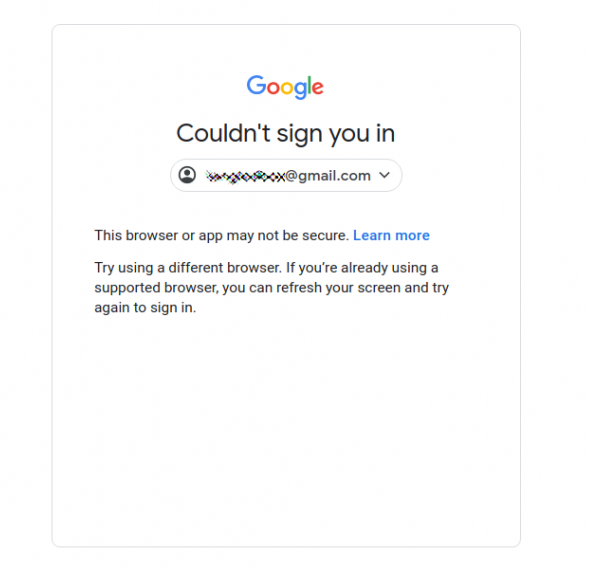
Web or remote access!
in LG webOS Smart TV Questions
Posted