By
News Reporter
Enriching the In-Car Entertainment Experience, LG Automotive Content Platform Powered by webOS
Now Offers Access to Disney’s Streaming Service
SEOUL, July 19, 2024 — LG Electronics (LG) is welcoming Disney+ to the LG Automotive Content Platform powered by webOS (LG ACP powered by webOS), further expanding the outstanding range of viewing options available on its innovative in-car infotainment solution. Featuring premier entertainment properties, Disney+ adds a new dimension to LG’s industry-leading ACP.
Disney+ is the dedicated streaming home for movies and shows from Disney, Pixar, Marvel, Star Wars, National Geographic and general entertainment content brand, Star. Disney+ offers an extensive library of beloved classics and an ever-growing collection of exclusive originals, including hit Korean originals such as Moving, Big Bet, The Worst of Evil and A Shop for Killers. Subscribers can enjoy some of the greatest franchises such as Disney’s Frozen, The Avengers, Star Wars, Inside Out and Toy Story, long-standing drama series including Grey’s Anatomy and Criminal Minds as well as recent releases such as FX’s Shogun, Star Wars: The Acolyte, The First Slam Dunk, The Kardashians and more.
Designed to deliver seamless in-car experiences, LG ACP powered by webOS provides intuitive access to essential information and services, and popular apps including Netflix, YouTube, TikTok, Baby Shark World for Kids, Stingray Karaoke, Play.Works, LG Channels, El Dorado and Gold Tower Defence.* With the addition of Disney+, LG’s in-vehicle infotainment solution now gives passengers an even wider range of high-quality content to choose from during their journeys.
“Disney+ enriches and enlarges the lineup of premium content services accessible on LG’s automotive content platform,” said Eun Seok-hyun, president of LG Vehicle component Solutions Company. “In addition to expanding the content ecosystem on LG ACP powered by webOS, we will continue to introduce unique software solutions that enhance the in-car experience in exciting, new ways.”
The Disney+ app for LG ACP powered by webOS is now available in South Korea and is scheduled to roll out globally. A subscription is required to access Disney+ in vehicle.
# # #
* Apps available on LG ACP powered by webOS may vary by region. The availability of apps may be subject to change or discontinuation.
link hidden, please login to view


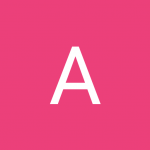


Question
Thaer
LG content store not working and I got an error ( network error 2) in the same time the tv connected to network and web app working normally, and I can’t update YouTube app .
I tried to unplug the router and tv , also I tried to reset to initial sitting but it’s not working.
Tv Model : 70UF770Y-TD
WebOS version :2.2.3 1353 as it show in the tv there is no update
so please advise me what I should do
Link to comment
Share on other sites
5 answers to this question
Recommended Posts
Join the conversation
You can post now and register later. If you have an account, sign in now to post with your account.