- 0
Mirroring TV1 TO TV2 / BOTH Smart, any App or Direct Cable ?
-
-
Similar Topics
-
By News Reporter
Featuring a 21:9 Aspect Ratio Screen, LG’s Latest Smart Monitor Is Perfect
for Productivity and Entertainment
SEOUL, July 24, 2024 — LG Electronics (LG) is launching its latest LG MyView Smart Monitor (model 34SR65QC),1 a 34-inch display with a unique form factor and a range of features for better productivity and entertainment experiences. This marks the company’s first smart monitor featuring a curved, 21:9 aspect ratio UltraWide screen, offering an expansive desktop display solution for customers seeking improved workflow, enhanced viewing immersion or both.
The newly-released LG MyView Smart Monitor boasts a 34-inch WQHD (3,440 x 1,440) resolution2 VA panel, delivering 300 nits of brightness, a wide viewing angle and 99 percent coverage of the sRGB color gamut. These specifications, combined with the screen’s 21:9 format, make the LG MyView an excellent ‘side-by-side’ desktop companion for office workers, developers and other digital professionals.
The 34SR65QC facilitates greater work efficiency courtesy of its elongated, high-resolution display, useful screen-organization features and support for various home-office apps. The 21:9 UltraWide display provides additional screen-space, allowing users to keep multiple tabs and windows open at the same time and arrange them optimally using the built-in Screen Split function. What’s more, users can take advantage of apps such as mail, online document editors and cloud storage directly on the monitor without having to connect to a PC or laptop. The extra width of the 34SR65QC enables users to operate productivity apps in full screen (16:9) mode and still have enough room for helpful generative AI tools, which can be conveniently pinned to the right-hand part of the display in a smaller-sized (5:9) window.
The 34SR65QC is also ideal for those seeking a movie theater-like experience at home. Its UltraWide display allows users to enjoy 21:9 content as it was meant to be seen, eliminating the letter-boxing needed to preserve the aspect ratio on conventional 16:9 monitors. This new model is the first in the LG MyView lineup to allow the streaming of video captured in the 21:9 format, bringing a cinematic feel to broadcast content and giving users a real sense of being part of the action.
Like all LG MyView Smart Monitors, the 34SR65QC comes equipped with the LG webOS platform, which provides access to a wide range of content services including Netflix, YouTube and Prime Video, along with personalized viewing recommendations and intuitive navigation. For even more superb content options, users can head to LG Channels – LG’s free, premium content service – and browse more than 300 channels3 spanning categories such as movies, news, sports, drama and children’s programming. Additionally, with AirPlay 24 and ScreenShare5 support, users can stream or mirror content from their smartphones, enjoying all their go-to mobile apps and games on the monitor’s large, curved screen.
The 34SR65QC comes with a handy remote that provides basic functions such as power and volume control. It is also compatible with the LG Magic Remote,6 which delivers user-friendly features such as AI Concierge and one-touch access to popular streaming services including Netflix, Prime Video and Disney+. The AI Concierge, activated by pressing the Magic Remote’s microphone button, recognizes different voices and recommends content based on each user’s viewing history.
Furthermore, once LG MyView Smart Monitor has been connected to the LG ThinQ smart home platform, the ThinQ app can transform the user’s smartphone into a remote offering both touch- and voice-control capabilities. For additional convenience, users can manage monitor settings and navigate and search webOS using a keyboard and mouse.
“By expanding the LG MyView Smart Monitor lineup with our new 34-inch curved UltraWide model, we are providing consumers with a comprehensive productivity and entertainment solution,” said YS Lee, vice president and head of the IT business unit of LG Business Solutions Company. “We will continue to introduce versatile smart monitors that combine innovative designs with premium performance and practical features.”
LG MyView Smart Monitor is launching globally starting in the U.S and Korea in August, with availability in other markets to follow soon after.
# # #
1 LG MyView Smart Monitor is available in two versions: one offering tilt- and height-adjustability (model 34SR65QC) and one providing tilt-adjustability (model 34SR60QC). All other technical specifications, features and capabilities are common to both versions.
2 Wide Quad High Definition resolution.
3 Channel and program availability on LG Channels may differ by region.
4 To use AirPlay and HomeKit with this monitor, the latest version of iOS, iPadOS or macOS is recommended.
5 Supported on Android or Windows 8.1 and above.
6 LG Magic Remote is sold separately.
link hidden, please login to view -
By News Reporter
Company to Leverage Lighthouse Factory Expertise
to Develop Future-Oriented Business Models
SEOUL, July 18, 2024 — LG Electronics (LG) is advancing its smart factory solutions business by integrating artificial intelligence (AI) and digital transformation (DX) with its extensive 66-year history of manufacturing and production expertise.
The Ultimate Fusion of AI and Manufacturing Capabilities
Earlier this year, LG officially entered the smart factory solutions market. The Production engineering Research Institute (PRI), which has been enhancing production and manufacturing competitiveness for LG Group affiliates, is now extending its expertise to external clients. Services offered include production consulting, development of equipment and operation systems and training for technology personnel.
Despite being in its inaugural year, the business has already achieved significant milestones. PRI anticipates securing orders worth approximately KRW 200 billion from external clients for its smart factory solutions.
Major clients include secondary battery manufacturers, automotive parts manufacturers and logistics companies. LG plans to aggressively expand into industries with rapidly growing factory demand, such as semiconductors, pharmaceuticals, biotechnology and food and beverage. The goal is to develop the smart factory solutions business into a multi-trillion KRW enterprise by 2030, excluding revenue generated within the LG Group.
According to market research firm
link hidden, please login to view, the global smart factory market is projected to grow from USD 155.61 billion this year to USD 268.46 billion by 2030. 770TB of Manufacturing Data and Over 1,000 Patents
LG has accumulated vast amounts of manufacturing data and know-how through 66 years of factory design, construction and operation. In the past decade alone, the company has amassed 770 terabytes (TB) of manufacturing and production data, equivalent to storing approximately 197,000 high-definition movies (assuming each movie is 4GB). The company’s competitive edge also lies in its various core production technologies essential for smart factory configuration, with PRI filing over 1,000 patents related to smart factory solutions. LG aims to set its smart factory solutions apart by integrating its extensive manufacturing data and expertise with AI and DX, leveraging world-class production technologies. These smart factory solutions encompass production system design, monitoring and operation through Digital Twin technology; big data and generative AI-based management of quality, industrial safety and equipment; and the provision of various industrial robots.
Production Efficiency Directly Linked to Business Profitability
Smart factory solutions focus on minimizing even the briefest delays or minute errors between processes. Since efficiency in production is directly linked to the overall profitability of the business, enhancing it is crucial. For example, at LG’s refrigerator production line in Changwon, a refrigerator is produced every 13 seconds. A 10-minute delay in the production line would result in a production shortfall of 50 refrigerators. Assuming the price of one refrigerator is KRW 2 million, a 10-minute delay translates to a loss of KRW 100 million.
This impact is even more significant for products with faster production speeds.* Therefore, solutions that minimize delays across processes – from the seamless supply of multiple components to assembly, packaging and inspection – are essential.
Comprehensive Production Solutions Covering the Entire Journey
LG approaches the smart factory business not just as unit solutions for specific areas but as comprehensive solutions covering the entire journey for clients, from factory planning to design, construction and operation. Considering the client’s environment and industry characteristics, the company diagnoses existing factories and identifies areas for improvement, establishing a step-by-step roadmap from automation, informationization and intelligence perspectives to maximize investment effectiveness.
Digital Twin Solution for All Value Chain
The production system design and operation solutions leverage real-time simulations using Digital Twin technology. Before the factory is built, a virtual replica identical to the real factory is created, allowing clients to preview the production and logistics flow. This enables optimal efficiency in factory design.
During the operational phase, analyzing real-time data helps detect bottlenecks, defects and malfunctions in the production line in advance, thereby contributing to productivity improvement.
Autonomous Mobile Robots and Collaborative Robots
LG’s various industrial robot solutions for factory automation offer significant advantages. The Autonomous Mobile Robot (AMR) is equipped with cameras, radar and LiDAR sensors to recognize its surroundings and supply parts and materials. It navigates effectively, avoiding workers and obstacles through autonomous driving.
The Mobile Manipulator (MM), which combines a multi-joint robotic arm with an AMR, can automate a range of tasks seamlessly. It is capable of diverse actions such as assembly, defect inspection and transporting parts and materials. Additionally, it can replace the batteries of nearby AMRs when they run low.
Generative AI Solutions for Easy Anomaly Diagnosis
Solutions that assist in managing yield rates and ensuring the smooth operation of equipment are also highly beneficial. Sensors installed throughout the factory detect abnormal signals such as vibrations and noise caused by equipment aging or lack of lubrication. Big data is then used to determine the causes and recommend corrective actions.
Generative AI based on large language models allows for easy use through voice commands. For example, saying “abnormal vibration in equipment A at 2 p.m.” records the abnormal signal on the server. A command like “show recent abnormal vibrations and corrective actions” provides a list of defect types and previous corrective actions in order of likelihood.
Additionally, LG has developed a real-time detection system powered by Vision AI. This system learns the factory’s normal operating conditions and detects anomalies such as temperature fluctuations and defects. It also enhances factory safety management by identifying workers who are not properly wearing safety helmets or work vests.
Expediting the Development of a Future-Oriented Business Model by Harnessing Lighthouse Factory Expertise
LG’s intelligent autonomous factories in Changwon, South Korea, and Tennessee, USA, have been recognized as Lighthouse Factories by the World Economic Forum. Following the implementation of smart factory solutions, productivity at the Changwon plant increased by 17 percent, energy efficiency improved by 30 percent, and quality costs due to defects were reduced by 70 percent. Within the LG Group, production facilities at over 60 locations in 40 regions worldwide are applying solutions from PRI.
Leveraging this internally and externally validated smart factory expertise for business ventures holds significant meaning in terms of commercializing intangible assets. LG is driving a transformation of its business portfolio, which has traditionally focused on production of hardware, by integrating software and solutions into a future-oriented structure. This approach is expected to significantly contribute to the rapid growth of the company’s B2B sector, one of the three key growth drivers in LG’s 2030 Future Vision, especially as it targets numerous external corporate clients.
“We will offer optimal smart factory solutions at every stage – from planning and design to construction and operation – becoming the ideal partner that supports our clients throughout their entire production journey,” said Jeong Dae-hwa, head of LG PRI.
# # #
* Unit for production speed is parts per million (PPM).
-
By Schleimie
Hey,
My question is, can I install webos4.0 or higher on my lg 49uj701v, for example via a USB stick with an .apk ? I would like to download Paramount+.
Thanks a lot
-
By Alex
Samsung has made fridges with touchscreens before. LG has made fridges with doors that turn transparent to show you the inside. This year at CES 2018, those two ideas are finally merging into one with LG’s new InstaView ThinQ smart refrigerator, which features a 29-inch touchscreen that becomes transparent if users knock on it twice.
LG actually tried this two years ago, with a version called the Smart InstaView Door-in-Door that ran a full version of Windows 10, but it’s not clear that the company ever shipped the Windows version.
This version uses the touchscreen to manage your food using LG’s webOS software and Amazon’s Alexa, which will let you tag food with virtual stickers and expiration dates and get automatic reminders when things are running low or about to go bad. There’s also a wide-angle panoramic camera on the inside of the fridge that will let you remotely view your fridge while you’re out and about to check and see if you’re actually out of milk or not.
Unfortunately, the only image that LG has shared showing the fridge is a low-resolution shot on its YouTube page banner, but it seems that you’ll be able to still use the screen while it’s translucent, allowing you to tag food directly in a vaguely augmented reality-esque move.
LG is also touting how all of its ThinQ kitchen gadgets can talk to each other to make kitchen tasks easier. So your ThinQ fridge can talk to your EasyClean oven, which will help you cook food through step-by-step instructions from the recipe app from your fridge. Then, your EasyClean oven can notify your QuadWash dishwasher about the kind of meal you cooked, so it can more efficiently select a wash cycle for that dish. Of course, all this requires spending thousands of dollars replacing every appliance in your kitchen (and if this all works as well as LG claims it does), but it’s still an intriguing vision of a Jetsons-like future utopia.
No price or release date for the InstaView ThinQ refrigerator or any of LG’s other new appliances have yet been announced.
Source:
link hidden, please login to view -
By News Reporter
Hanok, traditional Korean houses, are renowned for their aesthetic beauty construction and harmonious integration with nature. Inspired by this distinctive architectural form – prized for its energy efficiency, natural ventilation and lighting – LG Spain has constructed an AI-powered home named ‘Another Hanok.’ This innovative abode showcases LG’s latest technological and design advancements and highlights some of the ecologically-focused projects undertaken as part of LG Spain’s ‘Smart Green’ movement.
During the Another Hanok opening ceremony, LG reaffirmed its commitment to supporting the global climate response through its ongoing ESG initiatives and sustainable product solutions. The event was attended by 80 guests, including the president of LG Spain, local and Korean government officials and representatives from various partner companies. Since establishing the Smart Green movement in 2017, LG Spain has developed product solutions aimed at reducing environmental harm while encouraging and fostering community engagement.
Efficient Innovations for Sustainable Dwellings
Self-sufficient, connected and sustainably powered, Another Hanok embraces and embodies LG’s Smart Green philosophy. The house produces, stores, saves and shares clean energy, achieving 100 percent energy independence* through the use of LG’s state-of-the-art technologies as a way to reduce its environmental impact.
Leading up to the entrance of Another Hanok is a beautifully designed pathway that inspires feelings of peace and tranquility while reminding visitors of the pressing environmental issues facing our planet. As visitors approach the house, they encounter a variety of interactive displays and installations that spotlight the challenges of reducing carbon emissions and the urgent need for companies and consumers to adopt responsible practices.
Inside, visitors can explore several spaces, each focused on different aspects of sustainable living. From energy-efficient appliances to advanced HVAC systems, Another Hanok demonstrates how LG’s cutting-edge technologies and solutions can help create a net-zero-energy home. The seamless installation of the LG Therma V R290 Monobloc heat pump contributes to the house’s efficient use of power, while ensuring the reliable heating and cooling for visitor comfort. Conveniently, the solution’s energy consumption can be monitored through the ThinQ Energy Service. Additionally, surplus energy produced by the solar panels installed on the roof of Another Hanok is stored in LG’s energy storage system.
Expanding the Smart Green Movement
Launched in 2017, LG Spain’s Smart Green movement is an initiative that continues to help regenerate local environments and ecosystems. The movement’s goals include planting 48 million trees (Smart Green Trees), repopulating 48 million Iberian bees to ensure the pollination of countless endemic plant species (Smart Green Bees), and reviving the health of the Mediterranean Sea (Smart Green Seas).
The ‘Another Life’ Experience
Another Hanok is a part of LG’s ‘Another Life’ series, a collection of offline experience spaces that provide customers with unique opportunities to interact with LG’s lifestyle-enhancing products. Each of these spaces offers a welcoming atmosphere along with compelling displays and exhibits that promote sustainability and responsible technological innovation. Beginning in South Korea in 2022, the series has since expanded internationally with the addition of sites such as ‘Another Saigon’ in Vietnam.
LG views Another Hanok as a new, more-engaging kind of B2B showroom, where its European B2B clients can see first-hand the company’s strong commitment to achieving carbon neutrality. In the spirit of its Life’s Good philosophy, LG will continue to innovate and inspire, leveraging its technology leadership to help usher in a new era of sustainability.
# # #
* Average yearly photovoltaic (PV) power generation at Another Hanok is 22,030 kWh while average monthly power consumption is 16,870kWh. Actual power generation and power usage may vary.
link hidden, please login to view
-
-

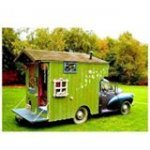


Question
Terii Eric Leu
Hi, this is the idea...
I have TV1 receiving Internet video stream or movue from DVD (or media) player
Can i use some builtin feature or some APPS from TV1 and use the HDMI or Ethernet Port/cable to mirror its display onto TV2 ?
i do not want to use some wifi feature nor a third party Hdmi external spliter.
Especialy if in watching some online streaming content that i want to be also simultaneously displayed on TV2...
Both are smart TVs.
(Sound does not need to be sent out, mostly only image)
Any idea if i accomplish that.
Thaks, bibi
Link to comment
Share on other sites
0 answers to this question
Recommended Posts
Join the conversation
You can post now and register later. If you have an account, sign in now to post with your account.