By
News Reporter
Company Shares Its Optimistic ‘Life’s Good’ Message and
Latest Innovative Products With France’s Younger Generations
SEOUL, June 5, 2024 — LG Electronics (LG) recently held a ‘Life’s Good’ brand activation celebrating Korean gaming and popular culture at Espot Paris – Europe’s largest e-sports stadium – in Paris, France. A collaboration between LG and the Paris-based Korean Cultural Center, and themed “Life’s Good, Let’s Play,” the unique event offered young Parisians a chance to experience the best of ‘K-culture’ alongside LG’s latest lifestyle innovations.
The two-day event explored Korea’s rich gaming history, providing insight into its past and present, and a glimpse into its exciting future. Visitors were able to take advantage of several interactive activities, such as playing online games on LG’s UltraGear gaming monitors, receiving coaching from top gamers, and playing traditional Korean games (including the Honeycomb Challenge) that have become well-known internationally thanks to the Korean Wave.
Due in no small part to the participation of popular Korean gaming influencers, Life’s Good, Let’s Play attracted a significant number of visitors, reaching around two thousand attendees. The event kicked off with a conference hosted by Kang “Ambition” Chan-yong, a League of Legends Worlds 2017 champion and gaming content creator, who shared insights on Korean e-sports. The highlight of the second day was a match between an all-star team of former Korean professional gamers and Karmine Corp, a French e-sports team in partnership with LG. Both teams showcased their skills using LG UltraGear gaming monitors (model 25GR75), renowned for their immersive gaming experience, ultra-fast response times and a refresh rate of up to 360Hz.
The event also featured a variety of entertaining activities, such as photo zones with backgrounds displaying iconic Korean scenes, including the majestic Gwanghwamun (the largest gate of Seoul’s Gyeongbok Palace) and the picturesque streets of the country’s historic Hanok villages. Additionally, visitors got to enjoy the distinctive smells and flavors of Korean street food, providing them with a special, senses-pleasing experience that captured the joy-of-living and bold optimism encapsulated by LG’s ‘Life’s Good’ brand slogan.
Prior to the Espot Paris event, LG participated in ‘Noli: jeux coréens’ (Noli: Game of Korea), a special exhibition run by the Korean Cultural Center in France from May 24 to October 5. Held under the theme of ‘Korea, the history of world e-sports leaders,’ the exhibition introduced visitors to the evolution of e-sports in South Korea and included a video covering Gen.G, the highly-successful e-sports team sponsored by LG.
LG plans to solidify its position as a premium brand in Europe’s rapidly-growing gaming market through continuous communication and engagement with young customers. According to market research firm Future Market Insights, the gaming monitor market in Western European is expected to grow at an average annual rate of approximately six percent, reaching an estimated value of around USD 1.16 billion by 2033.*
“This event presented us with a wonderful opportunity to share our love of K-culture and to connect with the younger generations; a consumer group whose influence is steadily growing in France and all across Europe,” said Heaven Lee, executive vice president and Europe Region Representative of LG Electronics. “We will continue to enhance LG’s brand image as part of our long-term strategy to secure sustainable future growth.”
# # #
*
link hidden, please login to view


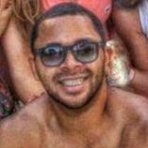

Question
Vanilton Coelho
how you watching movies from pc? some videos, i can play from pc, others no. why? bigger files like mkv format with more 5gb not are recognized, per times, i bob system by dragging the largest files for windows streaming window, but does not always work, I'm finding this solution rather archaic. help me. i have two LF6350 models, 43" and 49".
Link to comment
Share on other sites
1 answer to this question
Recommended Posts
Join the conversation
You can post now and register later. If you have an account, sign in now to post with your account.