
Tinks
-
Posts
35 -
Joined
-
Last visited
-
Days Won
5
Posts posted by Tinks
-
-
On 10/25/2020 at 3:25 PM, Geren said:
This has all been discussed on AVforums too. One member there quoted LG's response, which confirms that it's Freeview and the channel providers who got it wrong. The quoted response is:
"I have had a look into this for you and from what I can see, as you are only having issues with two channels, this is not a fault with your TV and is down to the format of the channel. Many channels are in the MHEG format, however our TVs support HbbTV format channels. We were advised that all services would be updated to support both formats however some channels have not done this causing this issue to occur. I would recommend that you contact the provider of these channels to see when they are updating these channels as our TV’s are no longer compatible with these."
Freeview told LG that all MHEG channels would also broadcast in HbbTV , so only HbbTV was needed for mainland UK. The TVs are fit for the purpose Freeview said was required, but the channel providers just didn't get their act together. If Freeview updated LG to say that Freeview made a mistake, and nicely asked LG to enable MHEG reception in mainland UK, LG could fix it. This involves Freeview actually admitting that it made a mistake. The chance of that happening is slightly less than me going for a skiing holiday in Hell.
I have 2 sets from LG. One from 2018 and one from 2019. The 2018 set recurved everything with no problem. Last years set does not receive racing channel etc. LG have jumped the gun by using hbbtv technology only - they phased MHEG out too fast and should take responsibility for their mistake.
-
These channels are already 'hybrid' as they are an IPTV service...both internet and OTA. I doubt we will get a response from LG even if they read these comments. Wash and hands springs to mind.
-
I'm not sure if we will ever get to the bottom of this.
-
@David38Well that's all very odd too considering planet knowledge/ketchup is splashed across their website!
47 minutes ago, David38 said: -
Just now, David38 said:
As well as Ofcom I've contacted DTG as well, did give DTG ref. to this site.
Great. Let's hope something can come of all of this.
-
This is the platform provider
-
@Geren I've already called the company that run Planet Knowledge, Racing Channel etc and they run their programmes through a platform provider (sadly I can't remember the name of the company now but found it through extensive searching). So I also contacted them and the odd thing was, they told me the platform was HBBTV.
-
@David38 if you emailed them you could have linked this thread/site as it's open to public viewing. I hope they are able to get to the bottom of this as something is certainly awry.
I cannot understand why LG state they phased it out of these sets if Geren managed to gain access to MHEG albeit through another location.
-
@Geren well that's all very odd considering these sets do not run MHEG yet they are capable of receiving it when you changed area etc. I tried changing that on my set but it made no odds. BBC red button will work on both platforms as it incorporates both HBB and MHEG.
2018 sets can receive both HBB and MHEG at the same time, so I wonder why 2019 sets can only receive either MHEG or HBB separately according to your experiment Geren?
It's all very odd considering LG are saying these sets are NOT MHEG compatible 🤔
-
On 12/25/2019 at 1:15 PM, Neversaydie said:
Hi AHHHHH!
I have also sent a message to BBC Watchdog regarding this LG issue and would advise all other affected customers to do the same. Maybe we could get some satisfaction through them.
Neversaydie
Hi. Just wondering if you have got any further with this issue?
Tinks.
-
On 12/21/2019 at 2:18 AM, xanda said:
We couldn't agree more - it's a shockingly poor show from LG.
Indeed, here is a partial quote from the LG Facebook team:-
They might perhaps have a point and it might be that it's a waiting game. Yet it beggars belief that despite knowing what the situation is they are more than content to basically 'stick it' to their customers.
To our mind at least, buying a set with the Freeview logo means it should work with all Freeview services; it's dishonest otherwise.
Hi xanda, Im not sure if you left the partial quotd out?
I can't see how one of the previous posters lost his channels after an update....unless it was not a 2019 set. As I stated on Facebook, they should have a disclaimer on the box, or inform the sales outlet that these sets are not capable of receiving the channels, giving the customer a choice to buy it or not. After all, the only reason I bought a new tv for a different room, was so I could watch these channels. The UM74/UM70/UM76 models are ones I know of, that do not have the capability to receive these channels.
-
 1
1
-
-
Yes they are ahead of their game as MHEG is being phased out but it's too early to phase it out on sets until the changeover is complete. As this thread has proven, customers are missing out...not a good recipe for customer relations.
MHEG and HBBTV can run alongside each other as can be seen in my 2018 set so why jump ahead of the game only to find many customers are unduly disappointed at purchase of these tv's.
-
 2
2
-
-
Can I ask if these are interactive/IPTV type channels?
-
1 minute ago, xanda said:
We agree - it almost certainly is a firmware issue.
For anyone else following this thread: Please do check out the Facebook post and give the oxygen of 'likes' if you're able to. Thanks.
I have left a response *or two, on Facebook. Here is a copy of the email response as requested.
-
On 12/12/2019 at 3:53 PM, xanda said:
We too have this issue. None of the suggestions regarding inline attenuation, software updates or resetting will have any bearing here because it is a drop-off with the LG platform (and a major one at that).
As far as those who are considering trying for a refund, there are essentially two options:-
- If the set was ordered online then exercise your 30 day right to reject.
- If past this point then there is scope for arguing it's either unfit for purpose, not of merchantable quality or, as-is perhaps more likely, reasonably expecting the set be used with such services i.e. the set is meant to work with Freeview[HD] services . There is more than one way to skin this cat... 😵See: Consumer rights with Martin Lewis
The problem won't get fixed until LG, and perhaps Freeview et al get their heads together.
To get their attention please up-vote this Facebook post on LG's official page: LG Official Facebook page - Invalid service on WebOS TV
Hope this helps. 👍
Well I'm not so sure if LG are really aware of the cause as an earlier poster lost channel 265 after a software update which leads me to believe it is a software and not something that needs 'New parts' as stated in neversaydie's email he recieved from them. I think this issue is to do with programming of the OS and conflicts. My red button shows carousel failure due to OS often.
I have spoken to freeview and the service is running fine and dandy on my 2018 set which runs HBBTV. I will check out that post on Facebook.
-
 2
2
-
52 minutes ago, 51.sqn said:
Hi Just thought I would add to this ... I've just bought a new LG 49SM8600PLA and the problem you are all describing here has affected my TV after it updated
The SW Version on my TV is 4.7.0.50204 (goldilocks2-gulaga)Does anyone know if this sort of problem makes the TV "unfit for purpose" within the terms of the Consumer Rights Act 2015 ?
That's odd then 51. Considering they are saying it's not a software issue, having an update causing the issue that some of us already have, says clearly to me it is indeed due to software. I've turned off auto updates on my 2018 set for this reason. Can I ask what happens if you press the red button when watching BBC1?
As for in fur for purpose, they are just blaming everything else but themselves. By designating sets to have HBBTV only leaves issues at the moment As MHEG has not been phased out. I wonder who the ombudsmen is for this kind of thing?
-
On 11/27/2019 at 5:25 PM, Neversaydie said:
Hi Tinks
In the end I kept the TV and after help from my son I resolved my issue by buying a freeview set top box. Now I can access the Racing TV channel which is all I wanted in the first place. Wouldn't you have thought that LG help/support would have been able to suggest such a simple fix to the issue. I'm happy now and so is the wife as she said that if I didn't find a solution or didn't shut up about it the TV would have gone through the front window. Winners all round!
Cheers for all your help Tinks
Graham
Hi. I'm pleased you have got it sorted but it's really not good enough that you have had to buy accessories in order to view channels that are readily available on freeview. Happy viewing...finally! I can cast to tv using the planet knowledge app but the only reason I bought the LG was because of my previous set. If I'd have known it was a generic fault I would have got a Samsung! Still I have no apology for me wasting £65/70 on getting an ariel engineer in on their advise.
-
You can email them too. I'm going to email now so I have a paper trail.
I was told if an attenuator didn't work then I would need a new ariel...so cost me a further £65 plus £5 for the attenuator. Then I was fobbed off with lots of excuses which I have proved wrong by ringing Freeview, planet knowledge channel and arqiva who provide the multiplex for the IPTV channels.
I'm still waiting for a call back from the complaints team. I wonder who their ombudsmen is because I'm fed up of having to chase this problem and do LGs dirty work for them. They should be chasing the channel providers etc not customers.
As for waving the remote, it's really not on that you have to keep waving it in order to watch something. Hardly fit for purpose is it really.
I remember Samsung fitting cheap capacitors and they rectified thousands of sets at their expense and rightly so.
They can't blame these issues onto old technology or format of channels/freeview/multiplex as they are all HBB.
-
8 hours ago, Den C said:
LG50UK6950. The programme guide is slow to load, and has to re-load for each page. My previous LG tv (a 49UK.....) was the same.
Samsung, Panasonic, Toshiba and Sony are almost instantaneous.
Is this a hardware problem, eg lack of memory, or software - in which case is it ever going to be fixed?
I have the UK6400plf and it's the same as yours. Freeview play uses the internet connection but mine is 56mbs so can't understand why it's so slow too! As you say, reloading with each page....what a drag!
-
Go to settings/sound/sound out/devices.
It should search for Bluetooth devices and once it's recognised I think you click on pair. I have a different tv but it's a 2018 model so may be very similar?
-
I would think so Russ. You can connect a Bluetooth speaker which would cover headphones.
-
38 minutes ago, TonyB said:
My TV is the OLED55E8 PLA and the web OS version is 4.1.3.5624 (goldilocks-glacier). Weird that it's just the the UM range that's affected.
Thanks for reporting back on the screensaver. In fact the LG OLED TVs have no option to switch off the screensaver, given their higher potential for screen burn or image retention. It kicks in after two minutes when you're watching a radio channel but it's very irritating that it also happens when streaming a live video channel that happens to be broadcasting via IPTV. I suppose it could be classed as a bug. I'll try and find out if the 2019 OLEDs also have the issue.
I think it's definitely a huge hiccup on Lgs behalf. Have you called customer services for an explanation at all? The more people that call in the better...they told me they wouldn't do an update unless they get more complaints!
What a shame you cannot turn off the screensaver. What happens if you shake the magic remote...surely that should activate and the screen saver would disappear...not that that is acceptable but it might be a quick fix?
We recieve the signal from freeview and need the internet for the IPTV interactive side of these channels. Obviously something is awry if our models are not even recognising the on demand side despite getting signal and yours recieved the on demand yet blocks it somehow and imposes the screen saver.
-
 1
1
-
-
1 hour ago, Neversaydie said:
Hi Tinks
Thanks again for your thoughts regarding my LG issue. I've become so confused and disillusioned with the whole situation that I have decided to sell the wretched tv. Thank you so much for help over this matter but as I say I've just had enough of it now and am going to invest another TV.
Regards
Graham
How about trying to download the Racing TV app on your phone and cast it to the tv?
Or can you not return it to where you purchased it? Explain to the merchant what has happened. Along with Tonys screensaver issue, it seems that this 4.5 LG OS is not recognising the HBBTV channels for what they are.
-
8 hours ago, TonyB said:
Hi guys, I just found this thread whilst investigating another issue with IPTV over Freeview (the hybrid channels). Please would someone confirm whether or not the screen saver fireworks kick in after a few minutes when watching these channels? A number of people with LG OLED TVs including me (E8) have this issue and there's no way to override it. Very annoying. For some reason the TV thinks that the video stream is a static image.
I'm happy to check whether I can receive streams on UHF channel 25 if they could be listed here, and I'll confirm my signal strength.
Edit: the IPTV streams are on UHF channel 29 in my area - signal strength 94%, quality 100%. I confirm I can receive Planet Knowledge and all the others, therefore I think the theory about high signal strength being the issue is incorrect.
Hi Tony.
Thanks for checking the channels. My 2018 LG TV has 100% signal and recieved the IPTV channels fine. The UM models seem to have an issue with it. Do you mind giving me your model number and WEBOS please?
I have checked the IPTV channels and I get no screensaver at all. You can turn this option off in settings...not sure if you have tried that at all?

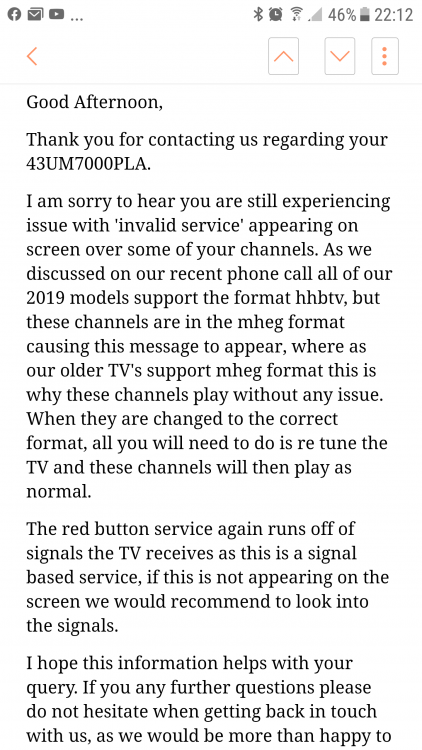
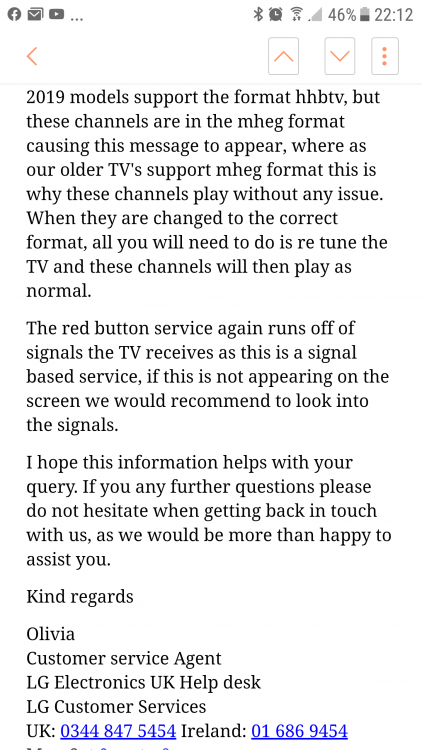
Invalid Service
in LG webOS Smart TV Questions
Posted
I agree and regret buying both sets. I had a Samsung tv that was 4 years old but it had a design fault due to capacitors. After one phone call, Samsung were round and they changed the whole board in the tv. It’s still going strong in the spare room! I cannot fault Samsung’s customer services. I’ve just been fobbed off by LG with excuses and passing the buck, because they jumped the gun with technology.