-
Posts
93 -
Joined
-
Last visited
-
Days Won
16
Posts posted by Karan Batra
-
-
I have a C8 and 2TB hard disk works just fine without any partition.
I also connected a 10tb wd my book (powered) with 3x3tb partitions and it worked fine without any lags as well.
Hard Disk support is not an issue, it is the power it draws. Just in case yours doesn’t work , get a powered usb hub and connect the HDD to to the tv via the hub. It will definitely work.
playback support - well it will play anything you throw at it including dolby vision remuxes.
Audio wise mine passes thru upto DTS-HD MA.
Since CX has eARC it should be pass thu atmos and dtsX if the media player does play the respective audio track.
-
 1
1
-
-
21 hours ago, teja4721 said:
@Karan Batra any idea about its availability for webos 3.0 tvs?
I don’t think it would come, anyway you are better off with an external device. The app is useless on WebOS.
-
Sony LIV app is now officially available for LG WebOS TV 2018 model onwards i.e UK6300,SK,SM and C8,C9 etc. onwards. They haven’t specified the WebOS version as such.
Hotstar app was full of errors when it was launched last year but believe me it was miles ahead of the newly released Sony LIV app.
The app is very difficult to use even on C8 OLED, freezes and what not.
-
On 11/7/2020 at 3:02 AM, axolotl98 said:
Hi everyone my C9 Media player cannot find the videos on my QNAP NAS. It is driving me crazy as I do not know what else to do. Any advice would be much apprecisted
Just make sure DLNA is enabled on QNAP. Never had issues. Also power cycle the tv.
-
41 minutes ago, S Biswas said:
Your harsh message indicates that I have to replace the panel every 2 years. Nice to know it. Thanks!!
No my message indicates that get a fire stick or a device suitable to you to cater to smart needs, every tv has some apps/features missing.
As for the panel its all about luck, your got damaged but in warranty, you can claim it; it doesn’t mean it will go bad every two years.
P.S irrespective of the brand.
-
2 minutes ago, S Biswas said:
I am also another stupid to buy this lg smart TV. They could not yet solve the problem of real-time shows from Sony Liv even after several requests. Apart from the limitations of the lg webOS today I am finding streaks of horizontal lines obstructing the view at the bottom of the LED panel. This happened just one and a half year after the purchase of the product. I feel really cheated buying the TV.
All LG TV panels have 2 yr warranty. Get it replaced. As far as Sony LIV is concerned didn’t you see the app was not available for webOS at the time of your purchase.
Its Sony LIV who has been dragging the development of the app.
Just get a 2000₹ firetv stick and be dine with it. Why make all the fuss for 2k.
My message is harsh but you should accept the truth.
-
On 10/23/2020 at 5:54 PM, PVN Satyanarayana said:
Hi, I purchased my SMART TV model 43LF6300 in the year 2016 and current Firmware Version 04.06.40. Every one India using their favorite app like Disney Hotstar+, Zee5, Aaha and many more apps but those are not available on my TV which is annoying.. I spent Rs. 54000 to buy LG Smart TV but all the latest apps are not available. Please release the latest Web OS for these models at least Beta version unless the TVs like this will be useless and no one trust LG products. Thanks in advance and hope to receive latest Web OS soon.
Sorry to disappoint you but your tv won’t be receiving any updates.
As for smart tv updates and blaming LG that it has stopped providing updates, its the same with every manufacturer. Even android tvs stop getting updates in 2-3 years.
Its always better to buy an external device for this purpose. They last longer and can be upgraded when needed. Buy a firestick or an apple tv whichever suits you. There are many more options. Firestick is just 2000 INR.
Does your android phone receive updates for more than 3 years? No, however expensive it may be. Its the same case here.
I am not defending LG just providing the solution and wanting you to accept the reality.
-
 2
2
-
-
On 10/11/2020 at 3:19 AM, Nick Payne said:
I've just been testing playing 4k UHD Blu-Ray rips from my DLNA server to the DLNA client built into my OLED 55 B6T. The playback keeps stuttering because the bitrate can exceed 100Mbit, and the Ethernet connection on the TV is only 100Mbit. I know the problem isn't with the DLNA server because I can stream the same rips from the server to my PC, which has a gigabit NIC, and get no stuttering.
Do later model LG sets have gigabit connections? I had a look on the LG website, but the specs for the sets just say they have a LAN connection without specifying the speed.
We don’t have gigabit ethernet because they don’t assume one would be using DLNA or PLEX for such high bitrate files.For streaming 30 is more than sufficient, hence 100 Mbit.
For 4K remuxes use wifi ac with decent signal (I easily get 200+) if your OLED has it.I use wifi ac with C8 & it works flawlessly.
If you want to go hardwired get a Gigabit LAN to USB 3.0 adapter. You can search for compatible models on reddit.
-
1 hour ago, td47 said:
@Karan Batra That is more for fixing DHCP and IP assignment issues or IP address conflicts. The issue I was posting about is to do with the fact that some devices (Smart TV's, some tablets, older or weak devices etc) have difficulties with high channel numbers, plus the fact the higher channel numbers means slightly higher frequencies within that 5GHz band, and more chance of signal strength issues due to obstructions (or thick walls, steel frames etc.).
Not contesting your solution but different people have different issues & when a device has a fixed assignment it is easy for it to connect even with interference.
-
On 9/15/2020 at 7:38 PM, td47 said:
For those who get frequent WiFi connection drop-outs, I picked this bit of useful info from another forum. Note that this may well apply to many other LG models than the C9, as they often use common WiFi internal cards/modules:
"Network/Ethernet/Wi-Fi
Problem: C9 [or other models] will lose the wireless connection and you have to reconnect daily (but wired is stable);
Conditions: TV is connected to a 5GHz router;
Cause: (1) the router may be unstable on the 5GHz band [possibly too far from router]; (2) the router has the 5GHz band set on a higher channel - over 100;
Resolution: (1) change the TV to the 2.4GHz band
(2) set the channel [in the ROUTER advanced WiFi settings]!! for the 5GHz band below 100 (ex. 40-50) - [channel 36 is often OK]."Another simple solution - just assign a fixed ip address to your tv in your router settings.
-
1 hour ago, SriRamakrishna said:
I have recently bought B9 and I see the hotstar app as well but when I open the hotstar unable to play any video, there are no navigation options as well. Anyone facing similar issue?
Nope. The nav menu comes from the side.
Delete the app & reinstall from LG Content Store. -
23 hours ago, teja4721 said:
The roll out is happening in a phased manner. Our team is already working strenuously to bring you aboard the latest version for LG TV. We will surely get back to you with an update. We request you to try using the app on an alternate device.
Sincerely,
Team SonyLIV.This is the latest update from sony.
I have the 2018 LG Nanocell & 2019 C9 OLED . My friend has the 2020 CX OLED .
All have got the apple tv app as well. The 2018 got it on 18th Aug.
sony rolling out in a phased manner to which tvs, don’t know and can’t guess.
Lets see. I’ll update when I get it. If anyone else gets it do update with a screenshot preferably.
-
8 hours ago, Mithun Kankal said:
Can it be possible to update WebOS version from 3.3 to 3.5?
Can you please provide details stepl for it?
If steps are not available then WebOS team should check on it as lot of customer would want it.
Thanks
No its not possible. Since your WebOS is already outdated kind off, Its better to get an external device like fire tv stick or mi stick or airtel xstream box. You will have a host of options.
6 minutes ago, raj tanni said:Yes Lg team and lg management works only on upcoming models . They have great reputation but future lg market will fall no updates on old versions so far I bought 3 lg smart TVs this time I will change mine and opinion of others .
Just get an external device, why take unnecessary stress when a 2000₹ device can solve all your problems. Its with all OS, support is discontinued sooner or later. Netflix recently stopped supporting a series of Samsung TVs and Sony as well.
-
 1
1
-
-
17 hours ago, Mithun Kankal said:
Hi,
Hotstar is not visible under content store on webos tv version 3.3.4 and firmware 05.50.95.
can you please tell how i can install hotstar on it?
Thanks
AFAIK hotstar is available on tvs with WebOS 3.5 and above only.
So no way to install it.
-
6 hours ago, Anvesh Jaggapatruni said:
Well, it's a not just a tv, but a smart TV.
My friend uses utorrent app in his micromax android tv, and downloads movies from torrent sites to an external HDD connected to TV.. Such an easier way to download and watch movies on tv itself.
So, hoping for torrent app on my lg smart tv someday.
I don’t think its happening anytime soon.
You should get an android stick or set top box.
its possible only on android and thats why no other platform allows it Samsung’s Tizen or Lg’s WebOS.lots of security issues.
-
On 8/24/2020 at 2:09 PM, Anvesh Jaggapatruni said:
I would like to have a torrent client app (utorrent or bit torrent) in my LG tv, and download files to an external hard disk connected to the tv.
No offence but its a tv and not a pc. Use your android phone if you want.
-
 1
1
-
-
On 8/18/2020 at 4:35 PM, odesanmi kolade said:
I have been trying to downloading Aptoide TV on my LG smart Tv but keep showing File downloading not supported.. My goal is how I can get zoom conference app running on my Smart Tv. Please help!!!
Depends on the model of your tv and phone, you can use airplay or miracast. (Screen mirroring)
the best thing is to get a device like firetv stick or an android stick which have these apps. They are pretty cheap now a days and last long .
-
 1
1
-
-
On 8/19/2020 at 5:53 PM, Jorge Costa Alem said:
I have a smart tv LG Webos 3.5 55UJ630V, How could i add a app (globo play) i know that app its not available in LG webos content Store. But i Thing there are others ways to fix them
No there aren’t .You can’t install an app that hasn’t been made for WebOS.
The app owner has to make the app for WebOS and make it available. No otherway around it.
if you need other apps like this as well its better to buy an additional device like fire tv stick etc..
-
On 8/9/2020 at 3:04 PM, Kuriko said:
Hello, I have a LG OLED C9 and a Synology Diskstation (Wifi). The LG shows in DLNA only very old files. I can't see new addes files/folders or I see deleted files. There is no "Refresh"-Button. Currently the DLNA for LG OLED C9 is unfortunately useless.
I've seen in my research that that's been a problem for LG TVs for years. How can that be? Is there any workaround or trick to update DLNA?
Yes its a hit or miss with refresh. If you have a fairly new/capable NAS install PLEX on it. Then install PlEX on your tv as well. It organises your media and everything splendidly.
Otherwise power cycle the tv.
-
On 7/14/2020 at 10:08 PM, cali086 said:
Hi, I have an LG WebOS Smart TV that after the last firmware update the Wi-Fi Connection stop working properly. When I try to connect to my network, it will instantly disconnect or it will freeze my TV.
Model: LG 55UF6450-UA (bought it on November 2015)
Firmware: 03.16.00
Also, I don't know if it is relevant but my TV is a US version that now I have it with me in Costa Rica, Central America.
I've tried everything posted on the internet and forums:
- Connecting to my cellphones hotspot (worked for about 5 min the first time I try it and then stop working and would work again when I tried to reconnect).
- Change the DNS to google's DNS. (Once I was able to do it but didn't fix the issue, and also first I need to be able to connect to a network for the TV to enable the option for changing manually to static ip's).
- Doing factory reset won't fix it.
- Changing the Country/Region/Time zone won't fix it.
- Changing to manual time won't fix it.
- Can't do the downgrade procedure posted on this forum for two reasons: because you need to be able to connect to the wifi or via ethernet and it isn't working, and also I can't find an older versión of my firmware.
I am pretty sure that I need to downgrade or even just do a fresh installation of the actual the firmware, but I can't find the right way to do it. Maybe with an LG service remote? but again, I need to first get on my hands a working firmware version for my TV right?
Any recommendations?
Might be a hardware/software fault.
Try to reset your wifi router as well. Connect again (Use WPS if you have )if it connects and works fine, then great.
If it freezes, look up in the router admin panel - if it shows tv as connected assign it a permanent ip address. Might help.
Solution 2-
Can you try and connect a lan cable from the router to the tv for testing purpose.
If it works get a wifi range extender with ethernet port.
Connect the extender to wifi network and lan cable from the extender to the tv’s lan port.I won’t recommend opening the tv up.
-
On 7/9/2020 at 9:05 PM, idesai said:
Is there any possibility to run the Microsoft Teams application on LG LED TV 55UM7300 with webOS platform ?
Its not available & won’t be most probably.
You can use airplay if you have an apple device or miracast(screen mirroring) using an android device.(Click on the screen share option in tv home)-
 2
2
-
-
6 minutes ago, Rohit#7 said:
Really even m also thinking the same thing bcz they don’t have SonyLIV, amazon music, gaana and jio cinema apps etc. Last year in October we have received the voot app. Really don’t know what’s going on very poor OS, Samsung OS is really awesome they have all the apps.
It would seem like but Don’t think am defending LG. A Quick google search reveals what apps are available or not. If you visited the showroom you would have seen that these apps were not available.
a 3,000₹ device can solve your problem and you are all blaming the tv.
WebOS is the finest tv OS. Its has limited apps but its miles better than laggy android and even samsung tizen. I have all 3. Have you seen the SonyLIV app on samsung its very poorly made. -
4 hours ago, Ronald Fernandes said:
LG PLEASE GET THE SONY LIV APP ON WEBOS
This is a user forum , LG doesn’t care whats written here. Moreover its upto Sony LIV to make the app which they have been delaying and I don’t think they are actually making it.
if you want go to twitter and tweet to @sonyliv and ask how much more time for the app.
-
1 minute ago, Rohit#7 said:
Really very bad even m also waiting from last 2 years I have spent 80k on tv and there is no Sony liv, amazon music, gaana and jio tv.
If anyone wants anymore apps its better to get an external device like fire tv stick or apple tv or airtel xstream box/ tata sky binge etc.. they are available for a slow as 2200.
-
 1
1
-



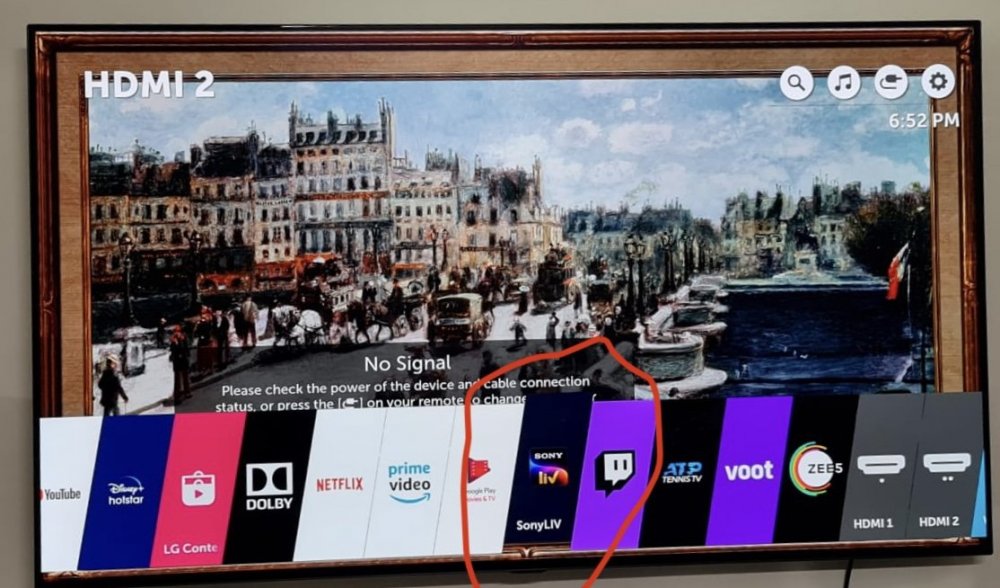
SONY LIV app
in LG webOS Wish List
Posted
If your tv hasn’t got it by now you won’t get it. All the supported models have got it.
Just buy a 2000₹ Set top box or firestick. TV will get obsolete sooner or later.