-
Posts
5 -
Joined
-
Last visited
Posts posted by Ingemar Olsson
-
-
Web OS 4.30. Home screen show history of APPs video, foto and music above APPs before selected.
How clear history?
MENU:General->AI->AI recommendations-> CLEAR USER DATA
Does not do the job. Only clear Last used APPs.
Help?
Regards Ingemar
-
Hi Yes I have the PPnP server ACTIVE on my ASUS RT-68U as well. I have two USB connected to the Router, but only allow acces to one. See bottom of picture.
What is difference with DLNA and UPnP?
What side effects are you talking about?
And to PUREVIEW user:
If you do connect a DLNA device and you then want to save a favourite folder link from the menu or on quick access etc, you can't. (noticed this while testing with DLNA device my other shares are samba).
It'd be great if there were options to point the TV to the correct location NAS/Samba etc because we know it's there.What do you mean here with"favorite folder link" Is it on the LG TV?
And finally.. If I press the "input" buttom on the remote I get this picture with all shared devices. Here I have on shared from the ASUS router and one shared from my Windows 10 PC. They appear automatically here without any configuration at all. My TV is from 2020 November.
-
OK, yes it's called Input or Instrumentpanel (Swedish), or if you open the "Music App" you will also see the Media Server available.
If you Share files from your PC/Windows you have to give access via Control panel and network and sharing-> advanced sharing alternatives (text in control panel i not exact, Swedish on my PC).
Also change "alternative for media playing" on control panel.
You can also come there from Windows Media Player directly. See picture.
-
Hi,
I am able to access USB mounted on ASUS RT-AC68U from TV LG OLED 48CX without any problem. The router have to ENABLE "guest login" that requires no password. Should not be a problem with security issues if you have a router with firewall.
If I try remove guest loging., it does not work. The network drive will automatically appear on the LG TV on network picture, and can be accessed without any configuration at all.
regards Ingemar






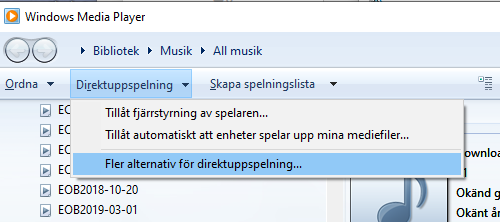
How clear video, music, and foto history on Home screen?
in LG TV and LG webOS Smart TV Discussion
Posted
Hi,
After 5 minutes the history of foto, msic, video was gone, or after on/off of TV.
Not sure what vid the job.
Maybe someone can confirm my answer?
Thanks!