
000
-
Posts
15 -
Joined
-
Last visited
-
Days Won
2
Posts posted by 000
-
-
1 hour ago, Cody k said:
Bullsh*t you can't. I just checked it on my wife's iPhone. Your issues are strictly PBKAC.
>I worked for DirecTV for a couple of years specifically on testing streaming video.
I find this VERY hard to believe, since you have only the vaguest understanding of how streaming video works. Maaaaybe you were a consumer in a consumer trial, but I find it impossible to believe that anyone would pay you for any technical consultation.Dissatisfied... that PBKAC means "problem between the keyboard and chair". The attacking begins from our little disturbed friend Cody K here. Not helpful to anyone.
-
Then that just about wraps this up!

-
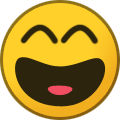 1
1
-
-
I worked for DirecTV for a couple of years specifically on testing streaming video. We tested streaming video on a wide range of platforms from mobile phones to tablets to Roku to Amazon Fire to Chromecast to Samsung Tizen TV to website testing on Mac iOS and Windows. The only streaming video that worked is on the Mac and PC Windows machines in the Chrome/FIrefox browsers ...and otherwise from apps created for mobile and OTT devices (OTT = over-the-top). No streaming was available for smart TVs other than the Samsung Tizen HD TV which also launched from an app.
-
Hmmmm. I am talking about this from the perspective of using smart TV connected via WiFi to watch content. If you go through the Amazon route, that environment is not using the browser as everything within it is running from Amazon which is an app on the TV named Prime Video. Casting to the smart TV is possible, but that isn't what I interpreted the issue to be.
-
First, HBONow would have to create a smart TV app for the LG TV and allow it to be added to the smart menu in the same way that all the other apps appeared in your menu.
-
8 minutes ago, Cody k said:
>Streaming video requires the Adobe Flash Player plug-in which is not available for the LG browser because LG doesn't have legal permission to include Flash in the browser.
This is not true. Flash is not included in browsers because it is an insecure, outdated technology that no modern browser encourages the use of and which most browsers block by default. It was replaced years ago by HTML5, and has even been retired by its developer.
Fair enough. TCM uses HTML5 player and it is not possible to do TV streaming video through the LG browser, most likely because broadcast television TCM streaming video is a different format than let's say an MP4 video. MP4 videos utilizing HTML5 player actually play from a website via the LG browser. HBONow, TCM, etc. streaming video needs to be viewed by way of an application which circumvents the browser issues.
-
If anyone is attempting to navigate to HBONow via the internet browser that comes with LG TVs, access to the HBONow site might show the pages, but streaming video is not supported by the browser. Streaming video requires the Adobe Flash Player plug-in which is not available for the LG browser because LG doesn't have legal permission to include Flash in the browser. This might be the case for ALL smart TVs, no matter what the brand/model is. The only way around this is for HBONow to include an app for your smart TV menu which would bypass any need for the LG browser because the app always includes its own video player. Also, other browsers such as Chrome which can use the Flash plug-in cannot be downloaded to the smart TV.
-
 1
1
-
-
Is the HBONow app accessed from your list of displayed icons?
-
It's tough to troubleshoot WiFi issues. There could be several reasons and not just one single fix. My LG TV is an older model and had a few issues years ago with connecting to WiFi. Here's a few dumb scenarios that could have an impact. 1. Is your modem located in different room? 2. If you reset your modem, sometimes it will take minutes for it to fully reset (hence, will not detect your WiFi / says it is disconnected). 3. Weak/lost signal from your internet provider outside of your home (which can occur during high-traffic time of day over cable lines or their tech problems). The only thing I suggest is to power off the TV. Then, pull the power cord on the router-modem/then plug it in again. Wait for as long as 10 mins for the modem to reboot (sounds like a long time, but just to be certain it has fully rebooted). Power on the TV, then go to the TV's settings menu for Network. Choose Wi-Fi Connection and look for the name of your router/modem, select it and enter the password. I would avoid putting the TV into Home|Store Mode until you determine if this works at all. Store Mode has nothing to do with saving your Wi-Fi settings. That's it! Also, consider if your router-modem may need to be replaced. Good luck!
-
Apparently there are more that can be added according to the LOCATION within the SETTINGS. I tried it and it added a couple, but not as many as some folks claim can be added using the LOCATION settings.
-
Yes, I want to add them to the ribbon menu.
-
I want to add all available apps to my LG smart TV display. There are some youtube videos describing methods that I've researched and tried, however they didn't quite work out the way I wanted. Is there a concrete set of steps that will enable me to add apps?
-
55UF6450 55-Inch 4K Ultra HD Smart LED TV (2015 Model) running WebOS 3.0 update.
-
Got the latest WebOS 3.0 update for my 2015 LG Smart 4K TV. Previously, I could go to a local TV channel and watch the morning news' "live stream" very successfully. Since the update, whenever the live stream goes to commercial (the channel displays a screen message stating that there is a commercial break), the streaming does not resume when the break has completed ...and clicking play arrow does nothing. I've got to refresh the page and click the "watch live stream" button again, then the play arrow to get it to resume, however when there is another commercial break, the live stream still does not resume after that break. Worked fine with the older version of WebOS 2.0.

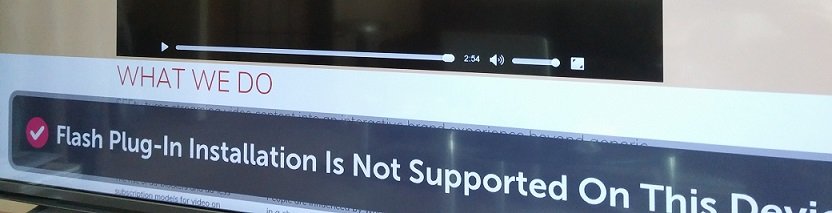
Why can’t I watch HBONow on my LG smart TV?
in LG webOS Smart TV App Questions
Posted
Cody K, you can shove that C7 into your vagina tonight, where it really belongs.