-
Posts
14 -
Joined
-
Last visited
-
Days Won
2
Posts posted by cajalista
-
-
Hi.
Firmware installed and same here.
I can't see any changes for now.
-
 1
1
-
-
Huge lag during picture processing (grains of sand in picture, corrected for a moment and back again).
Menu is slow as hell. Far more slover then .55! Noticable slowdown in everything on tv, along with poor picture quality (compared to .55).
Hello.
It's important to know what TV model you are talking about.
-
It works cool on my tv the new update, no problems at all, and a little bit faster than the older one.
New version 5.00.60
Old version 5.00.55
PS. I never reset my TV because I didn't need
TV 42LB650V Spanish Firmware.
-
Click on "Soporte" and then on "Soporte Posventa" then "Software y Drivers" and download file. Create LG_DTV folder on usb flash stick and copy file "starfish-dvb-secured-m14tv-25.ashley.m14tv-2516-05.00.60-prodkey_usb_V3_SECURED.epk" into this folder.. Connect to usb port on your tv and confirm update..wait for message popup update is finished and reboot tv (off/on)..
Thank you very much for the info and the fast answer.
Downloading new firmware (Spanish version).

-
Hi.
There is no official "Spanish download" link for firmware version 05.00.60. (42LB650V)
http://www.lg.com/es/television/lg-42LB650V
Is UK version the same firm.?
Can I download the new UK firmware version for my 42LB650V?
http://www.lg.com/uk/support/support-product/lg-42LB650V
UK web has "Software & Firmware" TAB, but Spanish web not.
Sorry for my English.

-
No issues last firmware .55, wired connection.
42LB650v -
Official update OTA 05.00.55 in Spain.
-
Updated Location and TV model: Done

-
No, you have different version software and firmware because your TV is 2015, and ours are 2014.
Sorry for my English.

-
05.00.15 on my 650V official update via OTA.
-
Never update official site in Spain and UK, only update via OTA.
Firmware 5.00.04 is awesome. Fast and smooth TV LG 42LB650
-
Yeah.... Available in Spain via OTA. Awesome.

LG webOS TV
42LB650V-ZN
Previous Firmware was: 04.45.25.
New version: 05.00.04
-
Hi.
Still nothing in Spain and UK.
We have to wait.



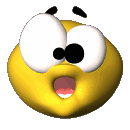
WebOS TV Firmware version
in LG TV and LG webOS Smart TV Discussion
Posted
Same here.
Update 05.05.35 TV 42LB650VAll looks like good.
Regards