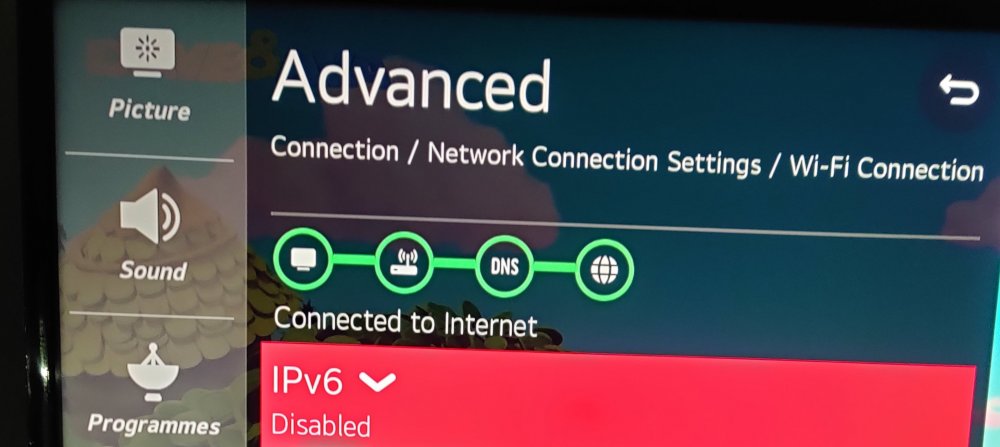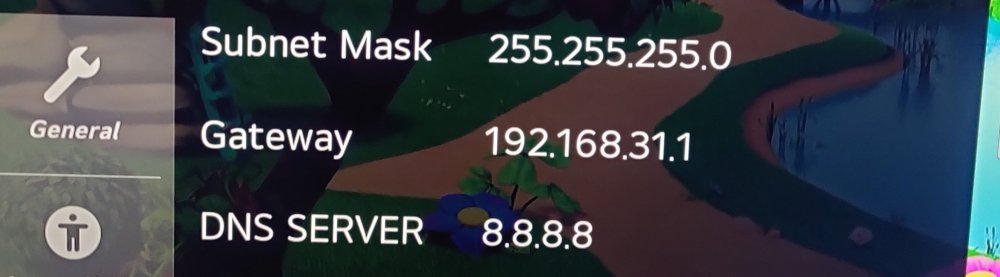-
Posts
8 -
Joined
-
Last visited
Everything posted by Vijay Kumbhani
-
I think actually I found issue, it looks like web os SW issue. Open Netflix on Tv after TV on. But Netflix is playing video after 30 seconds at that time Network WIFI option is in waiting for connect to internet. Rest of all apps except Netflix working. Once Network WIFI option show connected to internet after that all apps work. It looks like, rest of the all apps is checking network status of Web OS SDK.
-
Hi Thanks for reply, I given remote support to LG customer care executive. They said setting are fine and good. They said it takes approx. =~ 4 minutes to connect Wi-Fi, that answer is not valid. explained LG customer care, can check wifi on your smartphone, it takes less than 1 minute to connect. I observed few things, One TV power on, I went to Connection -> WIFI Connection, it shows cursor stuck even didn't turned off WIFI at that time, I will need to wait approx. =~ 4 minutes after that I will change WIFI settings. I think, This is Web Os Bug. Is the TV using a 2.4GHz band, or a 5GHz band? I think 2.5 GHZ Which is the best/strongest signal in the TV room? strongest BTW, attached Image
-
Hi All, Purchased LG UN 7350PTA 43 inch tv 7 days back. Steps for reproduce 1. Configure TV WIFI with WIFI router 2. Turned off TV 3. Turned on TV 4. Takes approx. 4 minutes to auto connect WIFI, at that WIFI searching time, i did not even seen any WIFI name, it populated all WIFI available after 4 minutes. Contacted LG Customer care, He told it takes 4 minutes to connect WIFI. nowadays Mobile phone is takes approx. 30 seconds to connect WIFI. Note: tried with mobile hotspots, it is same behavior. it could be SW issue from LG TV. Reset TV 2 times but no luck
-
Yes, this is sony 4.1 sound system. LG UN 73 tv is not supported RCA and 3.5 headphone jack. It is supported only HDMI ARC and Optic Audio. There is one solution, I need buy converter digital audio to analog ( HDMI ARC/Optical to RCA/3.5 headphone jack) It would be great if LG will support from SW side.
-
Purchased LG UN 73 UHD model. Able to pair bluetooth peripheral to LG TV. LG TV won't reconnect bluetooth peripheral automatically. The user needs to click bluetooth peripheral on LG TV. This is basic features, all smartphone are supposed auto connect bluetooth peripheral. Contacted LG TV customer support, they does not have information for my issues