
MisterTB
-
Posts
5 -
Joined
-
Last visited
Posts posted by MisterTB
-
-
On 9/11/2019 at 4:39 PM, MisterTB said:
To make a valid comparison, can u find out what files you can (not) play via: http://jell.yfish.us/?
I am downloading all h264 files between 80 mbps and 200 mbps now.
I can play 120mbps 4k perfectly fine. Without stuttering. Higher bitrates will cause buffering every x seconds
-
On 9/8/2019 at 5:29 PM, Paulus said:
Hi,
Thanks for the interest 😀
This is a 4k/Atmos file straight from a Bluray disc:
Using HEVC compression, if it was H.264 the bitrate would be a little lower.
62,3Mb/s video + 4.2Mb/s audio = 66.5Mb/s which is 66.5mbps
That is a 4k/Atmos stream.
For some reason my devices cannot stream this without buffering and the entire house has Cat8 1gbps connections, my server has 2x 1gbps connections with LACP so it shouldn't be a problem.
To make a valid comparison, can u find out what files you can (not) play via: http://jell.yfish.us/?
I am downloading all h264 files between 80 mbps and 200 mbps now.
-
On 8/16/2019 at 1:42 PM, MisterTB said:
After months of frustration and days of googling (is that a word?) I found this post and tried my luck. I am so happy to confirm this adapter also works on the 2018 models (in my case OLED65C8).
I even took the time to create an account to say thanks. So... THANKS!!!After plugging in the device it takes some time for the tv to install (I think), after a while I (un)plugged the lan cable again, then the lights started flickering. Still the apps (youtube) say no connection, I had to reboot the tv first. As mentioned by others above, the TV shows no connection for LAN and Wifi, but it all works flawlessly 🙂
I downloaded the speedtest app, I get a more then reasonable 250Mbit up/down (I have 1GB up/down fiber connection). So I should be able to play all available 4K videos.
As for LAN content:
I use the onboard LG Videoplayer, it plays almost everything without transcoding over DLNA.
I am able to play all my 4k HDR files right from my synology with Media Server App installed.
Also with Universal Media Server on my HTPC (with some .conf changes) everything plays perfect, incl. subtitles.Right now I am not at home, but later today I will try and play some of these reference files: http://jell.yfish.us/
Scratch the above....
For playback I switched to EMBY media server on my NAS with the corresponding Web-OS app, so no HTPC needed anymore. Took me a while to setup (disabling transcoding etc.) Finally managed to get it going, it works great. I haven't found a file it can't play. It even plays 80GB movies without stuttering, where I thought my NAS was not able to... also Emby is great in finding subs.
-
On 7/19/2019 at 9:56 AM, amuk said:
yes, I now too can confirm that also the black Cable Matters adapters work as described above. Seems in Europe only the black version is being sold at the moment. I ordered mine from German Amazon
https://www.amazon.de/dp/B00BBD7NFU/ref=pe_3044161_189395811_TE_SCE_dp_1
After months of frustration and days of googling (is that a word?) I found this post and tried my luck. I am so happy to confirm this adapter also works on the 2018 models (in my case OLED65C8).
I even took the time to create an account to say thanks. So... THANKS!!!After plugging in the device it takes some time for the tv to install (I think), after a while I (un)plugged the lan cable again, then the lights started flickering. Still the apps (youtube) say no connection, I had to reboot the tv first. As mentioned by others above, the TV shows no connection for LAN and Wifi, but it all works flawlessly 🙂
I downloaded the speedtest app, I get a more then reasonable 250Mbit up/down (I have 1GB up/down fiber connection). So I should be able to play all available 4K videos.
As for LAN content:
I use the onboard LG Videoplayer, it plays almost everything without transcoding over DLNA.
I am able to play all my 4k HDR files right from my synology with Media Server App installed.
Also with Universal Media Server on my HTPC (with some .conf changes) everything plays perfect, incl. subtitles.Right now I am not at home, but later today I will try and play some of these reference files: http://jell.yfish.us/
-
 1
1
-

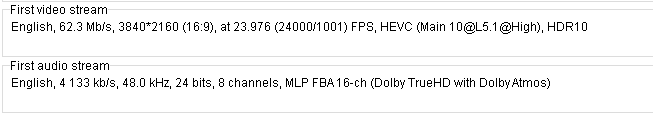
gigabit ethernet on smart TV
in LG webOS Smart TV Questions
Posted
I had to plug in and out several times, waited for it to install (no message). Also try turning tv off and on a few times. If the lights start blinking there is communication...