- 29
Unable to load user agreements
-
-
Similar Topics
-
By nkat
Hello Team,
I'm unable to play any video any video on LG TV WebOS browswer.
I've tried to play
link hidden, please login to viewm also, but no luck. I've toggled (on and off) the 'Adpative Javascript video stream' settings in browser but no luck.
Can any one help on this .?
-
By Ron Williams
I am unable to set a reminder or to set recording of any BBC1 programs on my oled 55a26la tv via Freeview .Anyone else experiencing this fault ?
is there a fix for this ?
-
By keshav iyer
Videos from certain websites are unable to play on browser after latest update to webOS 5.50.55. In the first image there should be a play icon on the video player
-
By Clifford Walker
Upto a few weeks back had no issues but am unable to watch bbc weather page videos?
-
-
By monkey.be
Hello,
I just bought a brand new LG Oled G3 2 weeks ago. For some reason, I had to reset to factory settings today and now I can't load User agreements. I tried with cable, wifi and 4G hotspot and it still can't load...
I tried the DNS setting as well... Nothing works. Basically, I can't use netflix, prime, youtube, and can't download any apps on the TV... This is frustrating. Shoud I return it ?
Thanks a lot !
-
-

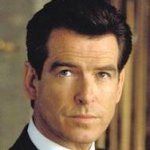

Question
Fletcher
I have recently purchased an LG 43UH610T television. I am located in Bali, Indonesia. Everything seems to be working fine, but when I click on any of the options, such as LGTV, YouTube etc, it tells me I must first consent to the LG Smart TV user agreement. However, I then get a message saying "Unable to load user agreements - a server error has occurred ......"
Can you help?
Link to comment
Share on other sites
Top Posters For This Question
4
2
2
2
Popular Days
Jun 24
3
Jun 2
3
Mar 26
2
Jul 2
2
Top Posters For This Question
Sparty87 4 posts
George Hofmeister 2 posts
Christian Ebora 2 posts
Kakrofoon 2 posts
Popular Days
Jun 24 2018
3 posts
Jun 2 2017
3 posts
Mar 26 2019
2 posts
Jul 2 2017
2 posts
Popular Posts
Sparty87
Hello all, For those of you still suffering from the same problem, here's an interim solution after 90 minutes on the phone with LG's Level 2 support: - Disconnect your TV from both wired and
lefty3479
Why does it say server error when loading user agreements internet is working fine please help me!!!!!!!!!!!!!!!!!!!!!!!!!!!!!!
Simonmartin Dodgson
cheers for that did what you said and worked for me
44 answers to this question
Recommended Posts
Join the conversation
You can post now and register later. If you have an account, sign in now to post with your account.