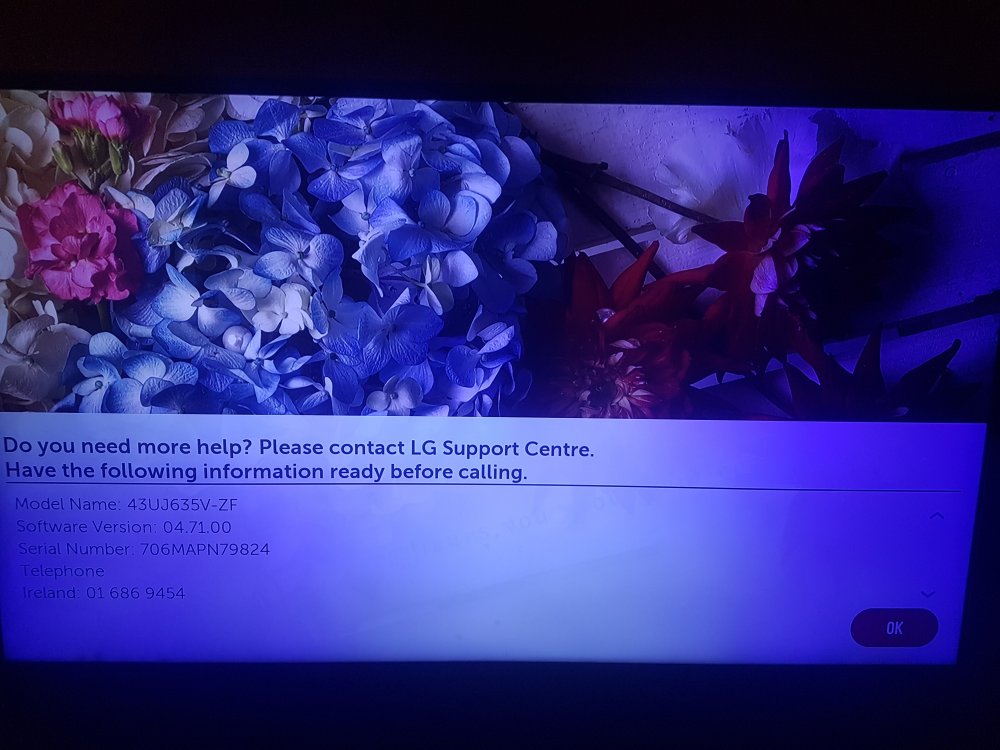Search the Community
Showing results for tags 'screen'.
-
Hey there, I have had a OLED55B6P for ten months and I love it but I have a problem all a sudden, just today it starts to show a black screen with fire works every minutes if I don't press a button on the remote. I have no eco mode on, no power save modes on, TV firmwire is up to date, and tried turning off on and on the tv. anyone know how to fix?
- 57 replies
-
- 1
-

-
- screensaver
- screen
-
(and 4 more)
Tagged with:
-

Spotify - Turn off display option
Sourav Pathak posted a question in LG webOS Smart TV App Questions
I often feel the need to turn off my TV's screen after I select a playlist and start playing. Can we have this option in the Spotify app. We do have this option in the inbuilt music player where we can turn off the display while the music plays in the background and we can turn the display back on by pressing volume up button on the remote. Felt that this option could be added to Spotify app as well. Thanks -
A bit of technical "buzzword" info (IPS and VA)
td47 posted a question in LG webOS Smart TV Questions
For those who like to read TV specs, and get confused about some of the abbreviations, here is a useful site: https://www.rtings.com/tv/learn/ips-led-vs-va-lcd-
- 1
-

-
- screen
- technology
- (and 4 more)
-
My 18 month old 43UJ635V-ZF has very annoying purple tinting down the right hand side and bottom left hand corner. I'm hearing this is a common problem with Tv's like this and see many Forums on Samsung about it. There was no physical damage done to the TV And it just started happening. Does anyone know why this happening and is there any resolving this? Amazed by the amount of people having this problem and wondering what the best course of action is? Time to scrap it or try and repair?
-
I have two very thin but very distinct parallel, vertical lines on the left of my screen. Is this a hardware or software problem?
-
Hi there, a few weeks ago i got the 43uj6309 LG SmartTV and now i got a question to this TV. My plan is to install a Ambilight for the TV itself, without HDMI input (as I got none). I red the last days a lot about it and it seems its not that hard. The only problem is, every topic is about grabbing the video source of an HDMI device, not the TV screen itself. As i dont use any HDMI Device and just stream TV, Netflix and Amazon my ambilight setup has to get the video information from the TV directly. So i came up with an idea... maybe its not (yet) working or just a stupid idea... Is it possible to stream the Video signal of the TV to any device trough my network at home? Screensharing or miracast work the same way, dont they? There are Apps like the WEBOS app, where i can scroll trough my photos, so there must be a way to share my TV screen to another WIFI device in the network. If that works or if there is any way to get the f*** video signal of my TV to the raspberry Pi my ambilight setup would work. so thanks to anyone who is into the topic and knows someting about it. peace
-
Did you know you can use your phone as a remote for your LG Smart TV with webOS 3.0? You can also mirror your smartphone screen to the TV or play content from your smartphone. With the LG Device Connector, it’s all easy to set up! After watching the video, grab your remote and press the Home button to get started. Pretty soon your smartphone will be paired with your Smart TV, creating the perfect combination of state-of-the-art technology that puts all your content literally at your fingertips. Learn more about LG Smart TVs here: http://www.lg.com/us/experience-tvs/s... LG Device Connector Playlist: https://www.youtube.com/playlist?list...