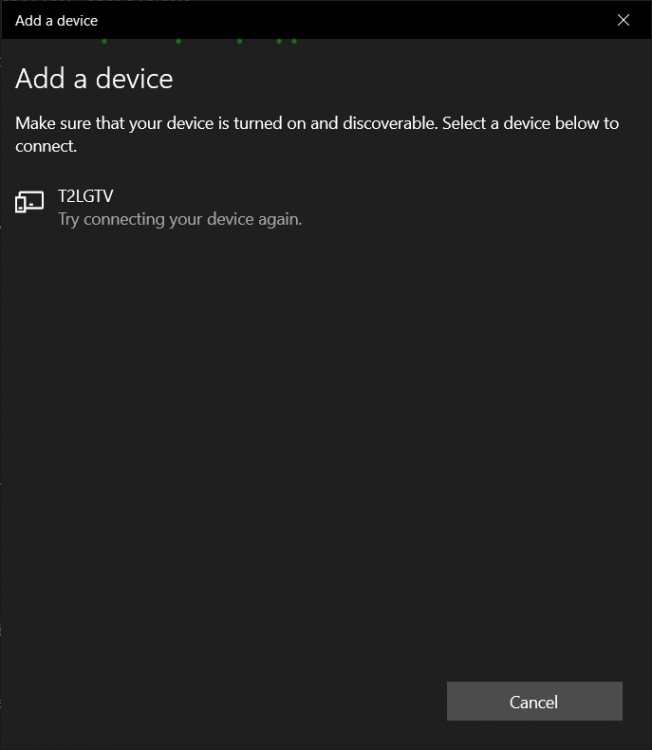-
Posts
2 -
Joined
-
Last visited
About HippyTesla
- Birthday 09/23/1988
Profile Information
-
Gender
Male
HippyTesla's Achievements
-
HippyTesla changed their profile photo
-

Bluetooth Out to Windows 10 PC
HippyTesla replied to HippyTesla's topic in LG TV and LG webOS Smart TV Discussion
Hello and thanks for your reply. Other devices connect fine, like my Logitech Wireless Headset H-800. It only refuses to see the PC and only in audio sink mode. The TV will connect with the PC the other way around without issues, to receive audio or video via Bluetooth. This leads me to the conclusion that this is intentional, some kind of override in WebOS customisation. If anyone knows of a way to disable this silly lock, I'd be very grateful. To explain: I need my PC as the audio receiver for my TV in order to mix the sound from the TV with the sound from my PC into my wired headset, thus using my PC as a makeshift mixer. This is completely possible with mobile phones, a record player, and a few other Bluetooth devices I tried it with. -
Hi there, I'm trying to connect my Windows 10 PC as an audio output device for my LG TV (43UM7100PLB, software v. 05.00.15). I know that Windows 10 now supports Bluetooth audio sink mode in order to act as an audio receiver, but my TV just won't pair with it. Windows sees the TV, but it cannot pair with it, just says "Try connecting your device again" (screenshot attached). When I use the WebOS Sound Out > Bluetooth and search for a device, nothing shows up even though my PC is discoverable. If I try the Bluetooth Audio Playback feature of the TV from the Home Dashboard, I can pair the computer with TV and am able to stream audio from the PC to TV, so I'm beginning to suspect the TV is rejecting the PC for some reason. Any help is greatly appreciated!