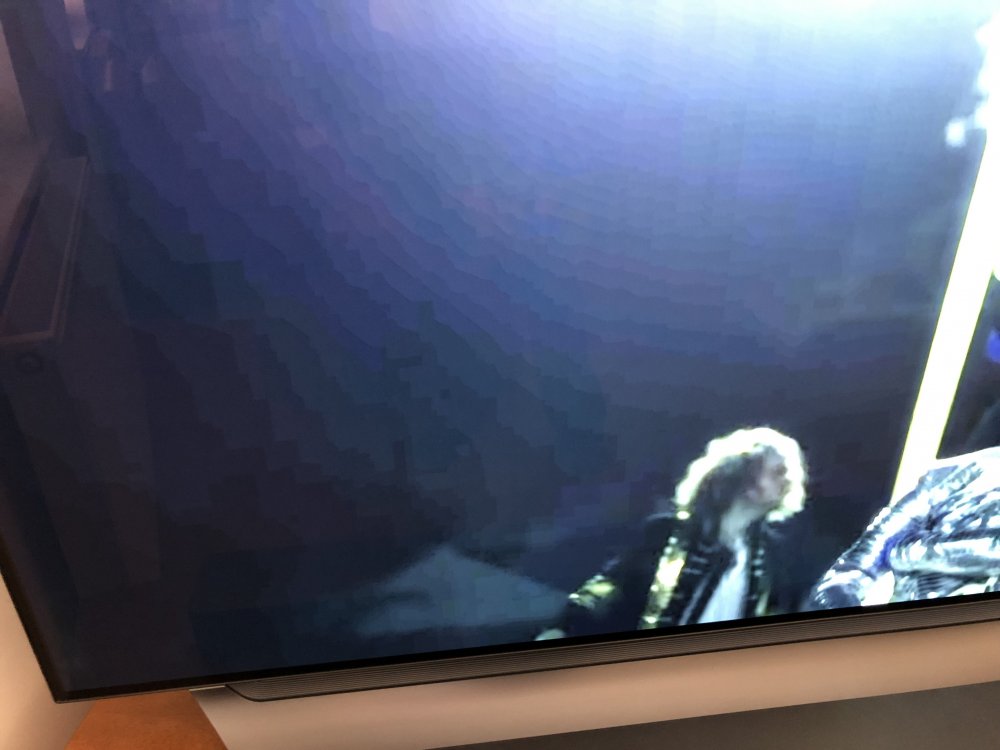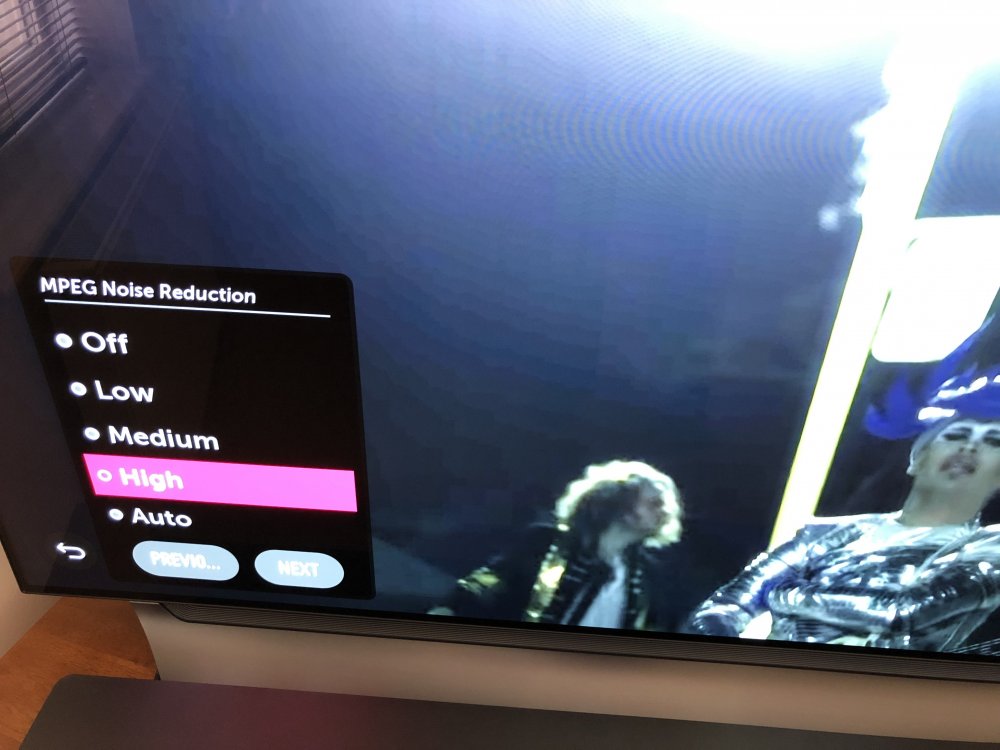stevealexR1
Members-
Posts
3 -
Joined
-
Last visited
Everything posted by stevealexR1
-
Is this what is called “picture noise”?
stevealexR1 replied to Andy Maile's question in LG webOS Smart TV Questions
What I see there is colour banding which the Quad Step Noise Reduction (decontouring) function should sort out unless the picture is really poor quality (compressed). On my C8 the QSNR is activated via the MPEG Noise Reduction in various stages from Low to High plus Auto. I set mine to Auto as no point in having extra processing unless you need it. I think Quad Step Noise Reduction is called “Smooth Gradation” on the C9 menus as LG separated the QSNR from MPEG Noise Reduction for the 2019 model year. The best way to check if QSNR is working is to go onto the Sky blue Home screen and see if there are faint colour banding / contour shadow-like lines in the blue background. When switching on QSNR these contour shadowy lines disappear. -
Is this what is called “picture noise”?
stevealexR1 replied to Andy Maile's question in LG webOS Smart TV Questions
Do you have a picture of the issue? The number one problem I hated on my original 2015 LG OLED was colour banding which was largely solved on my subsequent 2018 C8 by the decontouring Quad Step Noise Reduction (activated via the MPEG Noise Reduction on my TV but with a separate menu on the C9). I find the “Auto” setting to be best but with the function switched off, I find LG OLED TVs practically unwatchable! The pictures below show the colour banding when, unbelievably, LG deactivated the QSNR within a software update in Spring 2019. It took me writing to them incessantly to get them to admit to what they had done. It was corrected with the next update. I now NEVER allow the TV to be updated to the next software version without checking online with other users that the QSNR is still functioning...