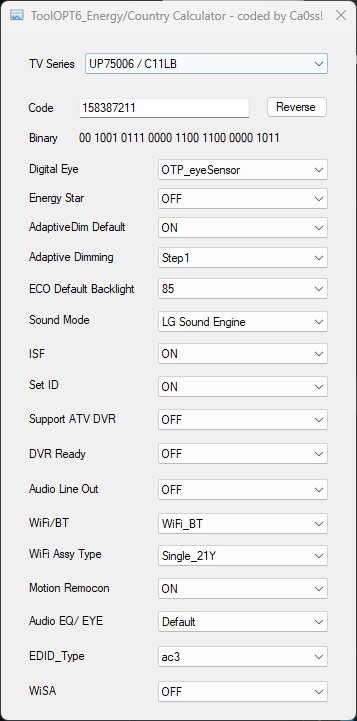Leaderboard
Popular Content
Showing content with the highest reputation since 04/25/2023 in all areas
-
Try this, and see if it works... Go to Settings / Home Settings / Home Auto launch Turn this setting OFF3 points
-
I noticed since the last update of WebOS, it defaults to a screen with apps along the bottom rather than HDMI1 as before on startup. Even after going into the input settings and selecting HDMI1, it stills defaults to the other screen on startup. When selecting HDMI1 on the inputs screen, it has a red dot in the corner, which I would assumes means that's the selected default. But again, this seems to be ignored this on startup. Thanks.2 points
-
i tried the edit function while using Youtube...............doesn't work.............when i click on ''screen off'' button - it says it won't work for certain apps...........i'm using the most budget tv model so maybe that's the reason ?1 point
-
Hey I have an OLED C3 evo A Pioneer amplifier is connected to the optical output. I want to connect Bluetooth headphones and use them at the same time as the amplifier. The thing is, I haven't seen such an option on TV. It is possible to play simultaneously with the Bluetooth headphones and the internal speakers on the TV. There is no option for Bluetooth and the optical port at the same time. Am I missing something here? Thanks Dani1 point
-
Same issue here, tried the same steps. It's still possible to watch via YouTube (bonus feature being the rewind function) I have emailed the app support shown in the store page.1 point
-
Thanks so much for trying the whole reset thing. Shame it didn't work, but good to know nonetheless. 👍1 point
-
All my channels have gone. Firstly it started with a bad broken image and sound in a few changes. Then some disappeared. I went to do a automatic tuning to see if I could get them back. Eventually instead of recovering the missing ones I lost all channels. I have retuning, replugging and even reseting the TV and nothing.... I phoned LG and they did remotely everything I did do, and no results. They told I need to repair my TV. How is that possible? One day all normal and then all gone..... Please can any one help me ??? Thanks Cris1 point
-
Hi everyone, I wish LG would consider updating their Codecs list or at least give us a way of installing this codecs in our TV manually. i know my TV is capable of playing a lot of stuff but i'm always stuck with "not supported" for most of the media i have. One of the most wished stuff i'd love to see is Added support for H.264 10bit (still very popular and used a lot) as well as Opus codecs (its a Free codec and its getting a lot use recently especially with H.265 MKV videos) Like i said, please add this codecs and more or at least give us a way of doing it ourselves. i know there might be legal issues and some codecs are payed, so just let us install it ourselves instead. Thanks.1 point
-
I use an IPTV app to watch TV and would like it to start automatically when the TV is switched on. The TV insists switching on with the not working cable TV tuner. This is WebOS 5.51 point
-
Hi, When i power on my OLED55C8PLA TV it always starts at the source 'SET UP BOX' even there is no set up box connected. We only use HDMI2. That is also always the used source when we power down the TV. Its quite anoying the TV doesnt starts the input last used. I hope someone can help me with this issue! Thanks!1 point
-
I see that if you just turn on the tv, your last-watched input will conveniently come on 120 seconds later. Really, this is a ridiculous amount of time, especially since you can scan what is on the screen visually in 5 seconds and decide if you want any of the selections. I reset my tv to factory to clear out all of the software updates. Worked perfectly the first time...screen came up exactly like I wanted. Then a message popped up that my 'Home Screen' was updated for my viewing pleasure or some stupid message like that. I went through the menus and don't see any way to simply turn off this updated 'Home Screen' setting. Really annoying. It is the same Home Screen display that I was getting when I had the latest software installed...so maybe Home Screen is controlled separate from the installed user software. Regardless, it is really a stupid Home Screen, and the end user should be given a chance to turn it off. I have 2 older LG TVs that I really, really like. That was the reason that I bought this one...not knowing the WEBOS rabbit hole I was getting into. Won't be going the LG route with our next tv unless LG gives the end user an option to turn off 'their' home screen and give me an option to set it as I wish...which is like their television pre-WEBOS. Edit: To be clear, my WebOS tv is a 32LM570BPUA now running 4.10.0-12 The 'Home Setting' doesn't allow changing any of the settings that really would de-clutter the screen. Perhaps the software in some of the newer models allow this, but not in this tv that I can find. Edit: Well....'something' I turned off has caused the home screen to turn off for me. I don't know what I did, but I'm not going to fiddle with it any more. This is how I've always wanted it. For those with this software version on their tv, I was in the: all settings> general > additional settings menu and then turned off everything but the screen saver. I'm thinking turning off 'QuickStart+' is what did it for me.1 point
-
1 point
-
On your remote control you press the Settings button (cog icon) then choose All Settings (at the bottom of the list - it might appear as 3 dots) then under General you should find Reset to Initial Settings. This should set things back to factory defaults.1 point
-
I found mine to be sort of self inflicted. It seems lg decided to use flip up disconnect for all ribbon connectors except the one that goes to power switch/ IR. It is opposite so it was essentially disconnected. After I found that, everything worked. Thanks for response.1 point
-
1 point
-
i can't confirm. some tv are the same but have little changes like the wifi module etc. if you use that code, you can enable pvr probably but there are a lot of chance that he will disable wifi so please, read the original code. fortunately yout tv is like mine (mine have same model number) and is fully supported by my calculator. open Github and search for "ToolOPT6" and you will calculate by yourself In my experience you can enable "Support ATV DVR", "DVR Ready" and set "Sound Mode" to Dolby Atmos without any issue. N.B. The code "541838600" is not for UP75 Series but it still a vadid code. If you put on the tv, you will disable "Digital eye", lost WiFi and Bluetooth functionality and disconnect all smart remote. Please don't do that1 point
-
1 point
-
1 point
-
Hi webos_24, I have the same issue and I came to the same conclusion. You cannot delete a lot of things in the home screen. The only way to solve that problem is to get rid of webOS ... I used a connected xiaomi MI BOX S and I connect automatically to it at startup (and also use HDMI CEC so that I can use the MI BOX remote to control startup and shutdwon of both MI BOX and LG TV at the sametime). It is working really great. For elder people, I also use a FLauncher application in the android MI BOX that presents a nice clear and simple menu to launch the list of streaming applictaions. btw, i don't use any cable or live TV ... Hope this could help. NB: it is a pity that this webOS is not an open software ...1 point
-
In France, we do have the Molotov by Fubo. Which could be different from the original Fubo. Well, Molotov by fubo is part of the LG content store. But may be this the French app is different of what you need.1 point
-
And also .ass tags in .srt files for positions are not handled, instead we see the tags like this {an/8} and the three dpts (...) are on top instead of bottom of the line.1 point
-
LG has the worst operating systems on the market also the remote has the cursor you can’t turn off I will never buy another LG product ever1 point
-
Thank you, fokrones!! Finally someone with a more or less actionable solution. I can confirm the subtitles functionality working across all devices (incl. LG OLED). MaxPlayer is not free though (€1,50 per month for 5 devices), which I am happy to pay. Thanks again! UPDATE: after 2 months of use I can report the following about maxplayer.tv: 1) the display of subtitles sometimes differs depending on the device. One example: on LG TV only English whereas Multi Sub on iPad. 2) there are some bugs: for some episodes of GoT there were no English subs to choose from on LG TV. On iPad no problem. 3) the quality of the picture seems to be better on maxplayer.tv compared to Smarters iPTV but maxplayer.tv had more buffering issues than Smarters. To sum up, not very happy at the moment. Hoping to find better alternatives with working subtitles across ALL devices and no buffering issues. Any suggestions??1 point
-
1. This should not be a feature request. Its a common sense and must be implemented from day 0 of existance of the WebOS. 2. This still has not been implemented.1 point
-
1 point
-
Impossible, we've asked this question long ago but LG is not responding. Just get an Android tv stick for your TV or get a more recent series.1 point
-
Try to change your country in tv settings to UK Then you will need a vpn to UK This works for me1 point
-
I used to watch like that with hdd plugged, now I use LG smart share. The LG player on my TV is not so simple. There is choices for color, size, encodings, external and internal subs, synchronization, but opaque box is what is missing. When there are bright scenes you can't read the subs properly. I think they could add choice for transparency of the opaque box.1 point
-
1 point
-
1 point
-
Painful to say I am using the 03.36.30 latest update on the LG 86UP80006LA. TV goes off then Bluetooth speakers disconnect even though they are still powered on. Put tv on, have to manually connect the bluetooth speakers everytime... which are still powered on and not off Frustrating Speakers = Edifier S1000MKII1 point
-
Hello, I have the same problem only I'm using the Sonos Arc Center Speaker (as long as eARC port is being utilied your bluetooth function will not stay activated). I have spoke to LG Engineers and they say only solution to this problem is to unplug anything in your eARC port when utilizing the TV Bluetooth function. This solution that has been offered by LG will eventually cause wear & tear on your eARC port constantly pulling HDMI plug in and out, LG has acknowledged this but says thats the only solution, Nice LG!!!! Worst TV Brand I have ever had, WebOS is terrible enough and now you have to suffer with these bluetooth problems, wish I could be more positive about your issue. Regards1 point
-
Wesley, hi! Thanks for responding so far. Do you have a higher end set, and/or a newer one? I have a 2019 LG-43UK6500AUA (smaller, lower end), which has no auto-connect related to Bluetooth. Even if my Bluetooth headphones are powered on before the TV is powered on, I am still prompted with a connection approval request once the TV recognizes the headphones as a previously paired device. So, if I used the set-top box's remote to power on the TV, I sill have to keep the TV remote at hand to answer the prompt. Of course, the default answer is 'no', not 'yes', so I cannot simply press the 'OK' button, but am forced to navigate first.1 point
-
Hooking up a new Onkyo receiver to LG C2 77” tv using HDMI 2 port. LG tv has no problem bringing receiver out of stand by mode. Volume control works, jus has no sound. The Onkyo app shows no data connection. Turn tv on/off and data connection shows and sound works. seems like a timing issue from the tv turns on to the connection with the receiver. The receiver needs to be out of stand by before powering up the tv.1 point
-
There is a thread about the issue. Please use it instead. TL;DR unplugging and plugging the HDMI cable back to the TV fixes the problem until the TV is turned off. Next time the TV is on I have to repeat this. I have the following setup: TV: LG SK8500PL SW Version: 05.50.10 webOS TV Version: 4.4.2-10 (goldilocks-gorongosa) Soundbar: Samsung Q950A connected via HDMI ARC port. It used to work OK but one day it stopped reproducing sound from the soundbar. When I try to adjust the volume I just have a grey DISABLED icon. So far, I have tried to play with all kind of options from the menu of the TV and I have power cycled it, factory reset the TV as well. I have tested the soundbar and the cable with my other LG TV and it works perfectly. I am assuming it is a hardware problem with the port, but I just wanted to ask here for any advice? Today unplugged and replugged the cable (again). The issue was gone. Could be some SW update on the Soundbar as I had a BT sync issues which are now gone.1 point
-
Latest Update for these devices: 55UP7720PTC 55UP7750PTB 55UP7700PTC 65UP7750PTB 43UP7700PTC 43UP7750PTB 55UP7800PTB 43UP7720PTC 43UP7800PTB 55UP7750PTZ 55UP7720PTY 55UP7740PTZ 43UP7720PTY 43UP7750PTZ 65UP7720PTC 75UP7700PTB 75UP7750PTB 65UP7800PTB 75UP7800PTB 50UP7750PTB 50UP7720PTC 50UP7800PTB 70UP7750PTB 60UP7750PTB 70UP7800PTB 65UP7720PTY 65UP7740PTZ 65UP7750PTZ 75UP7750PTZ 43UP7740PTZ 50UP7750PTZ 60UP7750PTZ 70UP7750PTZ 50UP7750PVB 43UP7750PVB 55UP7750PVB 65UP7750PVB 75UP7750PVB 70UP7750PVB WebOS Version 6.3.2-423 FW Version 03.34.55 Release date: 01/01/2023 Update file size: 1,159,516K1 point
-
Is possible to have the correct code to set in AREA CODE from the ezadjust menu for my tv? I have an imported EU 60lb730v my actual code is 3122 but i need ITALIAN AREA CODE for set on the MHP function. Thank's1 point
-
The biggest problem with LG (imho) is the Software update policy. You are stuck with the OS version that the TV was launched. Never mind if the hardware is more than capable to handle a new version. LG wont update it.1 point
-
hello sir can you provide gCMOB application for our Tv we have installed CCTV cameras and to access that we need a application called gCMOB1 point
-
I have a LG OLED C9 and use a soundbar with optical. If I use Bluetooth headphones and terminate the connection, the webOS always jumps back to internal speakers, which I don't use. Is there any way to set it to automatically return the soundbar (optical)?1 point
-
Is not LG but Skype which dropped their support for smart TVs. You want to bitch and moan, contact Skype.1 point
-
1 point
-
1 point
-
1 point
-
+1 Steam link is now avaible on Samsung TVs, iOS, Android and Raspberry please add it to Webos 4.01 point
-
1 point
-
I have the same problem. It is very annoying. I have wireless disconnected and only ethernet connected. Already switched cable to other ports in the router, switched physical cable, and the problem remains. I wonder if this is a hardware fault (ethernet board on tv) or is this a webos (software) problem? LG, please resolve this as it seems that more people have the same issue.1 point
-
1 point
-
1 point
-
1 point
This leaderboard is set to New York/GMT-04:00