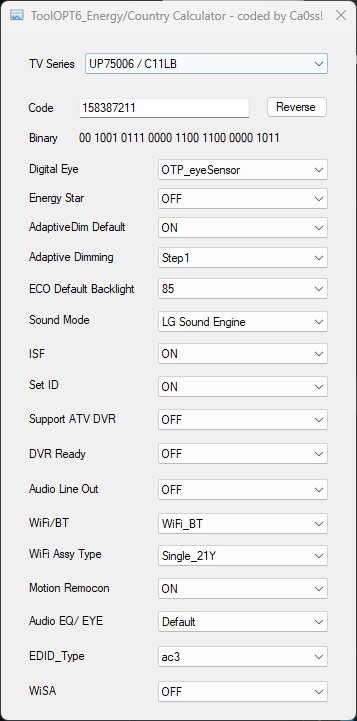Leaderboard
Popular Content
Showing content with the highest reputation since 04/18/2023 in Posts
-
Try this, and see if it works... Go to Settings / Home Settings / Home Auto launch Turn this setting OFF3 points
-
I noticed since the last update of WebOS, it defaults to a screen with apps along the bottom rather than HDMI1 as before on startup. Even after going into the input settings and selecting HDMI1, it stills defaults to the other screen on startup. When selecting HDMI1 on the inputs screen, it has a red dot in the corner, which I would assumes means that's the selected default. But again, this seems to be ignored this on startup. Thanks.2 points
-
Hey I have an OLED C3 evo A Pioneer amplifier is connected to the optical output. I want to connect Bluetooth headphones and use them at the same time as the amplifier. The thing is, I haven't seen such an option on TV. It is possible to play simultaneously with the Bluetooth headphones and the internal speakers on the TV. There is no option for Bluetooth and the optical port at the same time. Am I missing something here? Thanks Dani1 point
-
No, ended up using a Fire Stick and loaded Plex on it which works fine1 point
-
Thanks so much for trying the whole reset thing. Shame it didn't work, but good to know nonetheless. 👍1 point
-
All my channels have gone. Firstly it started with a bad broken image and sound in a few changes. Then some disappeared. I went to do a automatic tuning to see if I could get them back. Eventually instead of recovering the missing ones I lost all channels. I have retuning, replugging and even reseting the TV and nothing.... I phoned LG and they did remotely everything I did do, and no results. They told I need to repair my TV. How is that possible? One day all normal and then all gone..... Please can any one help me ??? Thanks Cris1 point
-
webOS TV SDK V1.2.0 Download Installer Download the proper installer. With the installer, you can choose whether to install with network installer or SDK package. Available packages: Windows 32-bit Installer_win32.zip (8.13M) Windows 64-bit Installer_win64.zip (7.52M) MacOS 64-bit Installer_maxosx.zip (7.38M) Linux 32-bit Installer_linux32.zip (7.94M) Linux 64-bit Installer_linux64.zip (7.59M) SDK Package Download the proper SDK package. To use network installer, you don't need to download the SDK package. Available packages: Windows 32-bit webOS_SDK_win32.zip (1462.29M) Windows 64-bit webOS_SDK_win64.zip (1466.67M) MacOS 64-bit webOS_SDK_mac64.zip (1451.31M) Linux 32-bit webOS_SDK_linux32.zip (1463.35M) Linux 64-bit webOS_SDK_linux64.zip (1462.28M) Please visit the LG site for complete download instructions. See the Installation Guide for step-by-step instructions.1 point
-
Okay so Can LG reply to these question rather than ignoring this issue Atleast then us users can decide to chose another manufacturer1 point
-
1 point
-
i can't confirm. some tv are the same but have little changes like the wifi module etc. if you use that code, you can enable pvr probably but there are a lot of chance that he will disable wifi so please, read the original code. fortunately yout tv is like mine (mine have same model number) and is fully supported by my calculator. open Github and search for "ToolOPT6" and you will calculate by yourself In my experience you can enable "Support ATV DVR", "DVR Ready" and set "Sound Mode" to Dolby Atmos without any issue. N.B. The code "541838600" is not for UP75 Series but it still a vadid code. If you put on the tv, you will disable "Digital eye", lost WiFi and Bluetooth functionality and disconnect all smart remote. Please don't do that1 point
-
Hi webos_24, I have the same issue and I came to the same conclusion. You cannot delete a lot of things in the home screen. The only way to solve that problem is to get rid of webOS ... I used a connected xiaomi MI BOX S and I connect automatically to it at startup (and also use HDMI CEC so that I can use the MI BOX remote to control startup and shutdwon of both MI BOX and LG TV at the sametime). It is working really great. For elder people, I also use a FLauncher application in the android MI BOX that presents a nice clear and simple menu to launch the list of streaming applictaions. btw, i don't use any cable or live TV ... Hope this could help. NB: it is a pity that this webOS is not an open software ...1 point
-
1 point
-
Possible solution to the DTS problem: https://webos-forums.ru/topic6530.html1 point
-
In France, we do have the Molotov by Fubo. Which could be different from the original Fubo. Well, Molotov by fubo is part of the LG content store. But may be this the French app is different of what you need.1 point
-
Just bought the JBL authentic 500, same issue .....pffff LG come on!!!!!!!!!!1 point
-
And also .ass tags in .srt files for positions are not handled, instead we see the tags like this {an/8} and the three dpts (...) are on top instead of bottom of the line.1 point
-
LG has the worst operating systems on the market also the remote has the cursor you can’t turn off I will never buy another LG product ever1 point
-
1. This should not be a feature request. Its a common sense and must be implemented from day 0 of existance of the WebOS. 2. This still has not been implemented.1 point
-
1 point
-
Try to change your country in tv settings to UK Then you will need a vpn to UK This works for me1 point
-
1 point
-
Hello, I have the same problem only I'm using the Sonos Arc Center Speaker (as long as eARC port is being utilied your bluetooth function will not stay activated). I have spoke to LG Engineers and they say only solution to this problem is to unplug anything in your eARC port when utilizing the TV Bluetooth function. This solution that has been offered by LG will eventually cause wear & tear on your eARC port constantly pulling HDMI plug in and out, LG has acknowledged this but says thats the only solution, Nice LG!!!! Worst TV Brand I have ever had, WebOS is terrible enough and now you have to suffer with these bluetooth problems, wish I could be more positive about your issue. Regards1 point
-
Wesley, hi! Thanks for responding so far. Do you have a higher end set, and/or a newer one? I have a 2019 LG-43UK6500AUA (smaller, lower end), which has no auto-connect related to Bluetooth. Even if my Bluetooth headphones are powered on before the TV is powered on, I am still prompted with a connection approval request once the TV recognizes the headphones as a previously paired device. So, if I used the set-top box's remote to power on the TV, I sill have to keep the TV remote at hand to answer the prompt. Of course, the default answer is 'no', not 'yes', so I cannot simply press the 'OK' button, but am forced to navigate first.1 point
-
Hi, Did you try turning of all connection and devices and on again, stay close to the tv. If he still can not find a device, google the problem between tv and telefoon, the problem will be explained. Or get a portable Google Chrome, ideal for not working phones or tv's. Good luck. 🤞1 point
-
Not being able to examine your set-up directly, I can't answer with any specifics. I did read the manual for your Onkyo model. It is a bit iffy regarding ARC and eARC. My experience is that using ARC can be flaky. When I had ARC equipment, I used the digital/optical output of the TV to the optical input on the receiver. The limitation is 5.1 audio out., but it always worked correctly. I have had zero problems using Denon receivers equipped with eARC and your model of LG TV (I just did an install in Oregon last month featuring a 77" C2). With eARC, I always use an ultra hi-speed, 48Gbps cable. I mostly install full 7.2.4 Atmos systems, but this method should work fine for 7.1 and 5.1 applications, as well. In your case, I can only suggest checking the use of CEC (possibly by default) on either your TV or receiver and making sure that you have a hi-speed cable from eARC to eARC HDMI ports and that the LG is set to eARC. If you double check everything I mention and you still have a problem, you might contact Onkyo to see if there is a compatibility issue with LG TVs (there shouldn't be ... you purchased the best value in TV ...Samsung is behind LG in the food chain). I have a C1 and C2 77" OLEDs and experience zero problems with sound, or vision and I have 5 devices using up all the available HDMI ports on my Denon. Full Atmos in and out. Finally, make sure your firmware is up-to-date on both your receiver and TV. I know this stuff can be VERY frustrating when it doesn't perform as expected. Keep plugging. I hope you find that it is a simple fix. Best of luck! Mr. Black1 point
-
Try this, and see if it works... Go to Settings / Home Settings / Home Auto launch Turn this setting OFF1 point
-
Hooking up a new Onkyo receiver to LG C2 77” tv using HDMI 2 port. LG tv has no problem bringing receiver out of stand by mode. Volume control works, jus has no sound. The Onkyo app shows no data connection. Turn tv on/off and data connection shows and sound works. seems like a timing issue from the tv turns on to the connection with the receiver. The receiver needs to be out of stand by before powering up the tv.1 point
-
If you already have image retention or OLED burn-in, there's nothing you can do to remove it. As prevention, you can run the pixel refresher periodically, make sure screen shift is on and keep the logo luminance setting to low. But if you already have image retention then you should contact LG Customer Service and seek a solution for a replacement TV through them. Their email is [email protected]. Years ago, I had a LG OLED 55E6P TV and the CNN logo started to burn in. They were great about it and offered me a pro-rated discount towards a replacement TV. Give it a try.1 point
-
You should also add that all OLED TV's have an embedded "screen saver" that cannot be turned off. It is there to prevent image retention or "burn-in" but that prevention method interferes with a lot of apps, especially Plex. Whenever I use Plex to play music from my central media server either via Fire TV or directly in the LG WebOS software, it will time-out after about 20-30 minutes, When that happens, it disconnects Plex from it's source (my central NAS) and creates an error that can only be corrected by rebooting the device. It does not happen on regular LED TV's which makes sense since they are not susceptible to image retention or burn-in. Usually the remedy is to make sure the image on the screen changes or refreshes after a period of time and with Plex music, that happens about every 3-5 minutes when the song finishes playing and the next one loads. So I really don't understand why LG keeps this onerous screen saver in place. Please remove it or allow the use or the Plex app to disable it.1 point
-
No answer here. My Google search ked to many other not productive answers & now I'm here. I just to vent with you. I want Paramount + on my TV!!! Apparently I need webOS 4.0 or higher. My TV has 3.9 and when I try to "update software," it tells me "no update available." Watching TV on my phone is not cool 🤨1 point
-
Same here, had to track down a remote, Flippen annoying. Yes with my android box remote I can hit the source button and go to current HDMI port, but it was nice to just have the last used HDMI port be the default when I turn on the TV, now I gotta explain to the wifey, the new step to watching TV.... Kind of hurts the WAF1 point
-
I agree with OP, the speed on the internet coming into the residence should display on the TV's webpage when the speedtest.com or fast.com or Ookla.com is entered into the LG browser from the TV's homepage. I get 400+ Mbps from Spectrum. I watch on a OLED 77C8PUA. I have Apple TV, TIVO BoltVox-Spectrum Card, and direct ethernet from my Netgear switcher that gives the whole house 400+ Mbps anywhere, even WIFI. On the OLED, I see 9-32 Mbps ethernet wired, 25-52 Mbps wifi. Wifi in reality should be lower. I still get buffering and that brought me to use my extended warranty to have a tech come out to check the set. This tech tried changing the MOBO only to find out that is was a dead board. Although, he did change out the WIFI card. When reinstalled the same speeds were recorded from the LG homepage browser. I would like a justification from an INTELLIGENT LG tech to tell us "what's up". Answers or similar situations and the results, Please.1 point
-
I don't understand how a 2021 so-called smart TV that costs +1000$ can have such bad subtitles system for the media player. 1) The subtitles delay can only go in – time. No +. So if the subtitles are too early, you cannot improve it. This seriously makes zero sense. Also, it should be possible to control by 50ms or at least 100ms instead of only half seconds. 2) The font is terribly bad. Not super legible, with inconsistent spacing (the space between letters is sometimes big, sometimes small), and a pretty bad design overall. Samsung allowed to select various fonts. 3) The smallest size possible is still relatively big. Why not give more control options? Maybe selecting the exact size by increments of 2 points instead of 6-7 options. 4) It should be possible to decide if subtitles have an outline or not, or shadow, just overall more control depending on personal taste and the film one watches. Just color is simply amateurish for this price. My older and cheaper samsung was so much better on that front. Seriously LG, please improve this in a firmware upgrade. This is not okay for the price of your televisions, it really ruins my film experience.1 point
-
The biggest problem with LG (imho) is the Software update policy. You are stuck with the OS version that the TV was launched. Never mind if the hardware is more than capable to handle a new version. LG wont update it.1 point
-
1 point
-
hello sir can you provide gCMOB application for our Tv we have installed CCTV cameras and to access that we need a application called gCMOB1 point
-
1 point
-
I can’t believe how unpopular this request is, and that they haven’t implemented it when it’s such an easy thing to implement. Every TV should have this feature by now, knowing all we know about how it impacts sleep.1 point
-
1 point
-
Same request. It will be really useful, especially if not limited to lg soundbars...1 point
-
Come on LG, it's a no brainer to be able to time this either custom, or with sunrise/sunset. Nightshift/Eye Comfort mode is a great and necessary feature. Put some icing on this cake and make it easy to access, please. :)1 point
-
Does LG staff ever respond to any questions? I have same question, please somebody help, there is no similar satellite with the Yahsat angel in the list. Can we do it with other satellite?1 point
-
1 point
-
Hey Guys, So I noticed the same problem and found an ideal workaround. I used the browser feature built in the webos tv and navigated to espn and logged in. I was then able to watch my espn + content. Yes the website takes some time to load but the video content once your playing it and go to full screen showed 0% lag. Keep in mind I'm using an ethernet connection on the tv and have a 100 mbps connection. The quality was very good as well, 4k. I added a picture.1 point
-
I have the same problem. It is very annoying. I have wireless disconnected and only ethernet connected. Already switched cable to other ports in the router, switched physical cable, and the problem remains. I wonder if this is a hardware fault (ethernet board on tv) or is this a webos (software) problem? LG, please resolve this as it seems that more people have the same issue.1 point
-
1 point
-
Same request. Is there some way we users could get a checkbox during the Bluetooth pairing process that says "Connect automatically"? That way, the default could still be "Ask to connect", but users could have the option to avoid picking up the remote to connect a newly powered on Bluetooth device. I do like that the speakers come on when the Bluetooth device is powered off, but maybe someone would like to set Bluetooth as the default output?1 point
-
Actually, I believe this is on LG's part and not Steam/Valve. As far as I know, the only official from Valve appp support is for Android. I believe the version for Samsung TVs was technology licensed from Valve but the app was actually written by Samsung themselves. With this said, I suspect the only was it'll end up on WebOS is if LG licenses it from Valve and writes a WebOS version themselves.1 point
-
1 point
-
I agree. I´m trying to use IPTV apps and I have problems with some channels because use codecs like H.265, not present in my TV (49UJ6560 with WebOs 3.5)1 point
This leaderboard is set to New York/GMT-04:00