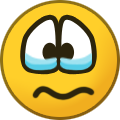romix
Members-
Posts
2 -
Joined
-
Last visited
-
Days Won
2
romix last won the day on July 7 2016
romix had the most liked content!
Recent Profile Visitors
1,438 profile views
romix's Achievements
-
LG content store issues, apps cannot be updated
romix replied to romix's question in LG webOS Smart TV Questions
Indeed. I am also using Comcast. And the problem disappeared this morning. So, it could be something related to Comcast... May be they have some kind of DNS caching which used stale IP addresses of LG servers? -
LG content store issues, apps cannot be updated
romix posted a question in LG webOS Smart TV Questions
Hi, I recently bought a new LG Smart TV: 65UF6450 At first, all the "smart" functions worked just fine. I was able to use my Netflix, Amazon Prime, Google Video and install new apps from the LG Content Store. Starting on the 1st of January 2016 I noticed that I cannot even start the LG Content Store page anymore for some reason. As a result I cannot install any new apps, I cannot update the existing ones (and some of them, like Google Video would not even start before they are updated). Each time I try to open the LG Content Store or to update an app, the TV hangs for a while, and then I see a black screen displaying the following message: https://us.lgrecommends.lgappstv.com/discovery_2015/commonLang.jsp?language=en_US file not found. I also noticed that if I go into Quick Settings/Advanced/General/Account Management(Sign In) it takes a while and then I see the following message: The network is unstable But my network is just fine and Netflix, Amazon Video are working just fine. So, it looks very much as an issue on LG side. I think it may be related to the LG Cloud services being discontinued, but I'm not sure. I tried to call the LG support, but it was one of the worst experiences of my life. Waiting 20 minutes for any kind of help and then giving up. Questions: 1. Does anyone experience the same issues with their LG smart tvs recently? 2. What is the reason for these issues? 3. Is there any official statement from LG conforming this issues and providing some information about when they are going to fix it? 4. Are there any temporary workarounds? I.e. are there any ways to install new apps and update the existing ones in the meantime? Thanks!